Briggs & Stratton P4500 Handleiding
Bekijk gratis de handleiding van Briggs & Stratton P4500 (20 pagina’s), behorend tot de categorie Niet gecategoriseerd. Deze gids werd als nuttig beoordeeld door 33 mensen en kreeg gemiddeld 4.5 sterren uit 17 reviews. Heb je een vraag over Briggs & Stratton P4500 of wil je andere gebruikers van dit product iets vragen? Stel een vraag
Pagina 1/20

Manual No. 80088462 Revision A
Outdoor Portable Generator
Operator’s Manual
Model Number _____________________________
Revision __________________________________
Serial Number ______________________________
Date Purchased ____________________________
Copyright © 2021. Briggs & Stratton
Milwaukee, WI, USA. All rights reserved.
1800-356-632 (AUS) or 0800-484-282 (NZ)
BRIGGSandSTRATTON.com.au

2 BRIGGSandSTRATTON.com.au
Equipment Description
Table of Contents
Equipment Description . . . . . . . . . . . . . . . . . . . . . . . . . 2
Features and Controls . . . . . . . . . . . . . . . . . . . . . . . . . 5
Operation 7. . . . . . . . . . . . . . . . . . . . . . . . . . . . . . . . . . . .
Maintenance . . . . . . . . . . . . . . . . . . . . . . . . . . . . . . . . 13
Storage . . . . . . . . . . . . . . . . . . . . . . . . . . . . . . . . . . . . 16
Troubleshooting/Specifications . . . . . . . . . . . . . . . . . 17
Warranty . . . . . . . . . . . . . . . . . . . . . . . . . . . . . . . . . . . 20
Symbols and Meanings
Signal Meaning
DANGER
Indicates a hazard which, if not avoided, will
result in death or serious injury.
WARNING
Indicates a hazard which, if not avoided, could
result in death or serious injury.
CAUTION
Indicates a hazard which, if not avoided, could
result in minor or moderate injury.
NOTICE
Indicates information considered important, but
not hazard-related.
Symbol Name Explanation
Safety Alert
Symbol
Indicates a potential personal injury
hazard.
Operator’s
Manual
Failure to follow warnings,
instructions and operator’s manual
could result in death or serious
injury.
Toxic Fumes
Engine exhaust contains carbon
monoxide, a poisonous gas that
could kill you in minutes. You
cannot smell it or see it.
Fire
Fuel and its vapors are extremely
flammable which could cause
burns or fire resulting in death or
serious injury.
Engine exhaust could cause fire
resulting in death or serious injury.
Electric
Shock
Generator could cause electrical
shock resulting in death or serious
injury.
Hot Surface Muffler could cause burns or
resulting in serious injury.
Equipment Description
Read this manual carefully and become familiar
with your outdoor generator. Know its applications,
its limitations, and any hazards involved. Save
these original instructions for future reference.
The outdoor generator is an engine–driven, revolving
field, alternating and direct current (AC & DC) generator.
It was designed to supply electrical power for operating
compatible electrical lighting, appliances, tools and motor
loads. The generator’s revolving field is driven by a single-
cylinder engine.
To move generator, press button and pull handle out.
Press button to push handle back in.
The portable generator can be used to power outdoor
items using an extension cord or to restore home power
using a transfer switch. A transfer switch is a separate
device installed by a licensed electrician that allows
the portable generator to be cord connected, using the
receptacle, directly into your home’s electrical system.
Install a manual transfer switch as soon as possible if
generator will be used to provide home power restoration.
The generator is not intended to supply systems that are
legally required, for serious life safety or health hazards,
or where lack of power hampers rescue of fire-fighting
operations.
Every effort has been made to ensure that the information
in this manual is both accurate and current. However,
the manufacturer reserves the right to change, alter or
otherwise improve the generator and this documentation at
any time without prior notice.
NOTICE If you have questions about intended use,
contact an authorized service dealer. This equipment is
designed to be used with Briggs & Stratton® authorized
parts only.
System Ground
The generator neutral is floating, which means that the AC
stator winding is isolated from the grounding fastener and
the AC receptacle ground pins. Electrical devices, such as
RCD, requiring a grounded neutral may not operate properly
from this generator. Earthing of the generator is not required.
Special Requirements
There may be regulations, local codes, or ordinances that
apply to the intended use of the generator. Please consult
a qualified electrician, electrical inspector, or the local
agency having jurisdiction.
This generator is not intended to be used at a construction
site.

3
Equipment Description
Connect Battery
You must connect the battery to the generator to enable
electric or remote starting. The display panel, LED’s and
e-choke system are powered by the battery also.
1. Remove screw and panel from in front of the battery.
2. Connect the two pin connector from the battery to the
generator.
Pairing Remote Start Fob to the Generator
The remote start fob needs to be paired with the generator
to remotely start your generator. To pair the fob with the
generator, follow the instructions below:
1. Press and hold the activate switch for 10 seconds and
the on/off button light will begin to flash blue.
2. Within 30 seconds, press and hold either button on
the remote start fob for 2 seconds. The on/off button
light will blink rapidly 3 times signaling the remote start
fob has been paired.
NOTICE All remote start fobs can be disconnected by
pressing both the on/off button and activate switch on the
generator at the same time for 10 seconds.
InfoHub™ Portable Wireless App
Download the InfoHub Portable App* to pair the
Bluetooth® enabled generator to your approved Android or
iOS smartphone and follow the in app instructions.
The generator is equipped with a status LED (located
under QPT button) to indicate the Bluetooth status. A
blinking blue LED indicates the generator is ready to be
paired to the App on your smartphone. A solid blue LED
indicates your generator is connected to the App on your
smartphone. A red LED indicates a fault in the generator’s
Bluetooth system, contact your closest Briggs & Stratton
authorized service dealer.
The InfoHub Portable App allows you to access information
about your generator directly through your smartphone.
The power usage displayed in the app is a percentage of
total generator output. Each receptacle is limited by the
receptacles capacity and circuit breaker. See Connecting
Electrical Loads.
* Data rates apply
The Bluetooth® word mark and logos are registered trademarks owned
by the Bluetooth SIG, Inc. and any use of such marks by Briggs & Stratton
is under license. Other trademarks and trade names are those of their
respective owners.
Activate Switch
On/Off Button
Product specificaties
| Merk: | Briggs & Stratton |
| Categorie: | Niet gecategoriseerd |
| Model: | P4500 |
Heb je hulp nodig?
Als je hulp nodig hebt met Briggs & Stratton P4500 stel dan hieronder een vraag en andere gebruikers zullen je antwoorden
Handleiding Niet gecategoriseerd Briggs & Stratton

24 April 2023

24 April 2023

24 April 2023

24 April 2023

24 April 2023
Handleiding Niet gecategoriseerd
- Stewart Systems
- Balay
- Zhiyun
- Sunlu
- Satechi
- Carrier
- Nature2
- Watts
- Mx Onda
- Eltra
- Korg
- FED
- Bullet
- Soehnle
- N'oveen
Nieuwste handleidingen voor Niet gecategoriseerd

15 September 2025
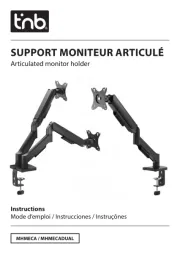
15 September 2025

15 September 2025

15 September 2025

15 September 2025

15 September 2025

15 September 2025
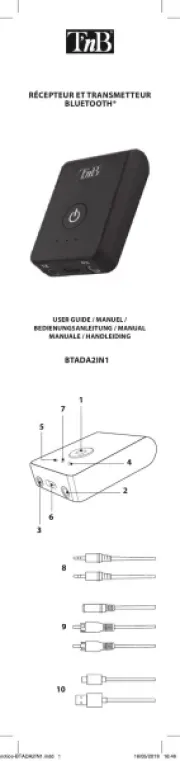
15 September 2025
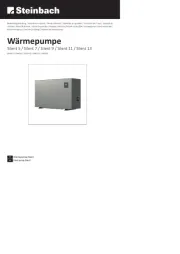
15 September 2025

15 September 2025