BOYA BY-M1DM Duo Lavalier Handleiding
Bekijk gratis de handleiding van BOYA BY-M1DM Duo Lavalier (2 pagina’s), behorend tot de categorie Microfoon. Deze gids werd als nuttig beoordeeld door 129 mensen en kreeg gemiddeld 4.8 sterren uit 65 reviews. Heb je een vraag over BOYA BY-M1DM Duo Lavalier of wil je andere gebruikers van dit product iets vragen? Stel een vraag
Pagina 1/2

Dual Omni-directional Lavalier Mic
BY-M1DM
# Item Description
1 Omni-directional
mi phonecro
Picks p sound. Th sound enters th gh th ho s in th top u e rou e le e
of the caps .ule
2 Power ck Provides power for the icrophone for use ith c eras and pa m w am
other ices requiring we mic. dev a po red
3 t g Turns power on to the microphone. For use wi ca ras Camera set in the th me
and other vices requiring wered ic. de a po m
4 OFF/ rtp neSma ho
setting
Turns the power o to the microphone. For use with
Smartphones n other vices requiri a d de ng an unpowere ic. d m
NOTE: Keep the ice in this de when not in use to sa dev mo ve
the battery.
5 3.5 mm connector Co e the microphone to the Smartphone, camera, nn cts
camcorder, ot r co ing ice.or he re rd dev
• Clip-on lapel microphone for Smartphones, cameras,
camcorders, audio recorders, PCs, and other audio/video
recording devices
• Omni-directional Condenser Microphone
• Excellent for Interviews
• Each Mic Routes to Discrete Channel
• Improved Sensitivity and Signal-to-Noise
• Includes Carrying Pouch
Using the microphone with a laptop
Us t microphone wi a raing he th came
1 Install battery in right polarities.
2 Attach the microphone to your clothing (see previous
instructions).
3 Move the switch on the power pack to the Camera (on)
setting.
4 Plug the 3.5 mm connector into the audio input jack of
your DSLR, Point and Shoot camera, or camcorder, and
begin lming.
Note
Not all cameras have a microphone input. Verify
this with your camera manufacturer. Many cameras
have headphone, remote control, and other ports
that look similar to a microphone input. Make sure
that you are using the correct one.
1) BOYA BY-M1DM can only use laptop whose headphone
jack and microphone jack is combined.
2) No need to install battery.
Note
1) When move switch on the power pack to the Camera
(on), make sure to install battery in right polarities.
2) No need to install battery when OFF/ Smartphone
setting.
3) Make sure set the switch rst, then connect microphone
with your equipment.
Us g crop th r honein the mi hone wi a Sma tp
1 Attach the microphone to your clothing (see previous
instructions).
2 Move the switch on the power pack to the OFF/Smartphone.
3 Plug the 3.5 mm connector into the audio jack of your
smartphone.
4 Open the audio-only or video recording app and begin
recording.
1 Attach the microphone to your clothing (see previous
instructions).
2 Move the switch on the power pack to the OFF/Smartphone.
3 Plug the 3.5 mm connector into the audio jack of your
laptop.
4 Open the audio app and begin recording.
Caution
No need to install battery when using with
Smartphone.
Repla ing the c ba erytt
1 Unscrew e two rts of e power k d th pa th pac an
se te e eces.para th pi
2 Remove the old battery from its compartment in the
power k.pac
3 Pl e ry, wi e + d - oriented as ace th new batte th th an
indi ted, into e tery co r ent in e ca th bat mpa tm th
power k. e + symbol is stamped inside the pac Th
compartm r refere e.ent fo nc
Troubl h inges oot
Problem So tionlu
The microphone
does not turn on
The tery be i o ectly orient in the ttery bat may nc rr ed ba
compar nt. Op the ba ry compartment and make sure the tme en tte
bat alledtery is co ectly inrr st .
The battery m be exhausted. Replace it with a new one. See the ay
Specications section r compatib replacements.fo le
The ttery rmin s are dirty. Open the tery compartment and ba te al bat
cle wit ttan the terminals h coa on swab.
The ttery ba
discha s too rge
quickly
The microphone be g on (in the position). Turn o is in left Camera
th the microphone by moving e switch to the O/Smartphone
position.
Yo re us g the microphone in extrem hot or cold cond ons u a in ely iti
which ins it qui ly.dra ck
Too much
ambience noise is
bein i ed pg p ck u
Make sure that the microphone is as close as po ible to the subject. ss
A certain m nt of bient nois is na i bl in lo a ou am e u vo da e ud
environments.
S c cations S c cationspe i pe i
Package Contents:
• One BY-M1DM Lavalier microphone
• Foam wind screen *2
• Clothing clip *2
• Velcro *2
• Battery (LR44)
• Carrying case
• User Manual
Main features
Features
Tips and notes:
1
76 8 9 10
2 3 4 5
Thanks for choosing BOYA!
The BOYA BY-M1DM is a Dual Lavalier Universal Microphone,
with a single 1/8" stereo connector, it can be used with
smartphones, DSLR camears, camcorders, audio recorders,
PC and other recording devices.
It consists of two of the well-received omnidirectional lavalier
microphones and 4m (13') length cable, it’s prefect for
interviews, presentations, podcasts, webcasts, or any situation
where more than one subject needs to be recorded.
Introduction
In order to ensure you have a good experience, please read
this manual thoroughly and retain it for future reference.
(8-10 inches)
20-25cm
Attach the microphone to the front of your clothing
with the clothing clip, about 20-25cm (8-10 inches)
from your face.
1) Attach the microphone upside down to reduce
excessive breath noises and tonal inconsistencies
due to head movements.
2) It is recommended that you use the foam wind
screen at all times to avoid wind noise, even when
recording inside.
Mounting the microphone to your Clothing
① Tape a loose loop of the microphone cord to the inside
of your clothing.
This provides additional strain relief for the microphone
cord and isolation from unwanted noise.
② Before recording an important event, record and play back
a short test clip with the microphone attached to ensure
audio recording is functioning properly.
Using the microphone with other devices
1 Install battery in right polarities.
2 Attach the microphone to your clothing (see previous
instructions).
3 Move the switch on the power pack to the Camera (on)
setting.
4 Plug the 3.5 mm connector into the audio input jack of
your device (audio recorder, amplier etc.), and begin
recording.
Note
Transducer:
Polar pattern:
Frequency Range:
Signal/Noise:
Sensitivity:
OutputImpedance:
Connector:
Powerrequirement:
Cablelength:
Netweight:
ElectretCondenser
Omni-directional
65Hz~18KHz
74dBSPL
-30dB+/-3dB/0dB=1V/Pa,1kHz
1000Ohmorless
3.5mm(1/8”)4-polegoldplug
LR44(included)
4m(13ft)
68g(2.4oz)
www.boya-mic.com
Using the microphone
Atta ng t micro one to the chi he ph cl hinot g
clip
• I rt the micropho into the plastic loop on nse ne the
cl hing cliot p.
SHENZHEN JIAYZ PHOTO INDUSTRIAL., LTD.
The BOYA logo is a trademark which is registered and owned by
Shenzhen Jiayz Photo Industrial., Ltd.
COPY RIGHT 2010-2020
Email: sales@boya-mic.com
www.boya-mic.com / www.jiayz.com
Instruction Manual

产品/零件名称
工程图号
物料编号
制图人/日期
物料描述
尺寸/用量
比例
审核/日期
BY-M1DM说明书
吴蒙蒙/2018-10-9
BY-M1DM说明书V02
1:1
尺寸:85x120mm 1PCS
105g双铜纸 骑马钉 12P
版本 V02
1F14015BY0109
Product specificaties
| Merk: | BOYA |
| Categorie: | Microfoon |
| Model: | BY-M1DM Duo Lavalier |
Heb je hulp nodig?
Als je hulp nodig hebt met BOYA BY-M1DM Duo Lavalier stel dan hieronder een vraag en andere gebruikers zullen je antwoorden
Handleiding Microfoon BOYA

18 Augustus 2025

6 Juni 2025
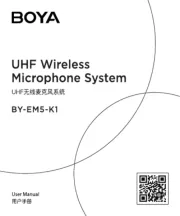
27 April 2025

18 April 2025
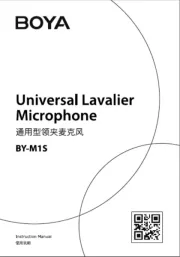
18 April 2025

18 April 2025

27 Januari 2025

27 Januari 2025

18 December 2024
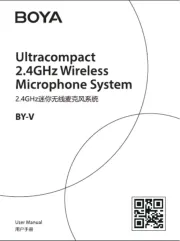
3 December 2024
Handleiding Microfoon
- Pixel
- Kurzweil
- Spirit Of Gamer
- Dimavery
- Monoprice
- JTS
- Skytec
- Sktome
- Majority
- Pryme
- JZ Microphones
- FDUCE
- Ultimate Support
- Vimar
- Catchbox
Nieuwste handleidingen voor Microfoon

15 September 2025

15 September 2025
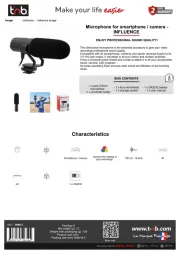
15 September 2025

15 September 2025

15 September 2025

15 September 2025

15 September 2025

15 September 2025

15 September 2025

15 September 2025