Bosch B942W Handleiding
Bosch
Niet gecategoriseerd
B942W
Bekijk gratis de handleiding van Bosch B942W (3 pagina’s), behorend tot de categorie Niet gecategoriseerd. Deze gids werd als nuttig beoordeeld door 306 mensen en kreeg gemiddeld 4.5 sterren uit 153.5 reviews. Heb je een vraag over Bosch B942W of wil je andere gebruikers van dit product iets vragen? Stel een vraag
Pagina 1/3

Intrusion Alarm Systems | B942 Touch Screen Keypad
B942 Touch Screen Keypad
www.boschsecurity.com
uColor graphic touch screen display uses a
combination of simple icons and text for easy
operation
uBuilt-in presence detector lights the display when
user approaches keypad
uBuilt-in proximity reader allows use of a token or
card as replacement for a passcode, or for use with
dual authentication for high security areas
uFour inputs and one output provide cost effective
expansion
uSlim, modern design blends with any decor
The keypad is an SDI2 bus compatible device. The
keypad features an illuminated touch screen and
graphical interface. With an elegant design and low
profile, the keypad fits with any modern decor. Each
keypad has user adjustable options such as volume
and brightness. They have four inputs and one output.
The keypad shows system messages for all areas.
Keypad languages
The following languages are available:
• English
• Chinese
• Dutch
• French
• German
• Greek
• Italian
• Hungarian
• Polish
• Portuguese
• Spanish
• Swedish
System overview
• For commercial use, install the keypad in building
entrances and areas with unrestricted access.
Mounting a keypad near exterior doors in hotel or
business lobbies allows people to identify the type
and location of the emergency.
• For residential use, install the keypad near the front
and rear entrances to the home. Install additional
keypads in a kitchen or in a bedroom.
• Use multiple keypads in a large building with many
separate areas of security. Program multiple keypads
to control multiple areas.
• Audible tones from the keypad sounder alert
personnel to fire events and assist fire fighters in
locating the keypad.
Functions
Display
The touch screen display uses icons, words, numbers,
and symbols to show the status of the security system
and for interacting with the security system. When
several events occur, the keypad shows each event in
order of priority. The keypad detects when a user
approaches and automatically activates the display.

User icons and keys
The keypad greets the user with a home screen that
shows the system status at one glance using a large
icon. The user can change the system status by simply
touching this home screen icon. The touch screen
display also offers icons on the ribbon bar. These
visually pleasing graphical icons are easy to use for
accessing menus and other options. The keypad has a
variety of keyboards for entering alphanumeric
characters. The keypad screen has numeric keys and
one function [CMD] key. When pressed, keys emit a
muted beep. Use the keyboards for entering
passcodes, activating commands, and entering
alphanumeric characters.
Audible tones
The keypad has a built-in speaker that produces
several distinct warning tones. The tones are
differentiated so that the user can recognize an event
simply by hearing its associated tone. The keypad
backlight illuminates when it emits an audible tone.
Users can use a passcode or credential to silence the
tone.
Status indicators
The status indicators on the keypad provide a quick
visual reference for system status.
The indicator lights when the system is ready to turn on (arm).
The indicator lights when the system is on (armed).
The indicator lights when there is a trouble condition.
The indicator lights when dangerous gases are present including
carbon monoxide (NFPA 720).
The indicator lights when the system has power.
Proximity reader
The proximity reader allows users to use a token or
card in place of a passcode to turn on or off the
security system. The proximity reader supports
EM4102 (125 kHz) credentials. The Bosch ACA-ATR13-
RFID tag and Bosch ACD-ATR11ISO-RFID card are
examples.
Certifications and approvals
Region Regulatory compliance/quality marks
Australia RCM ACMA
Europe CE RED, EMC, LVD, RoHS [B942 B942W]
USA UL UL 365 - Police Station Connected Bur-
glar Alarm Units
UL UL 609 - Standard for Local Burglar
Alarm Units and Systems
UL UL 636 - Holdup Alarm Units and Sys-
tems
UL UL 1023 - Household Burglar Alarm Sys-
tem Units
Region Regulatory compliance/quality marks
UL UL 1076 - Proprietary Burglar Alarm
Units and Systems
UL UL 1610 - Central Station Burglar Alarm
Units
UL UL 985 - Household Fire Warning Sys-
tem Units (6th edition)
CSFM California State Fire Marshal
FCC Part 15 Class B
Canada ULC CAN/ULC S303 - Local Burglar Alarm
Units and Systems
ULC CAN/ULC S304 - Standard for Signal Re-
ceiving Center and Premise Burglar
Alarm
ULC CAN/ULC S545 - Residential Fire Warn-
ing System Control Units
ULC ULC-ORD C1023 - Household Burglar
Alarm System Units
ULC ULC-ORD C1076 - Proprietary Burglar
Alarm Units and Systems
ULC Underwriters Laboratories of Canada
S1871-20121210
IC ICES-003 - Information Technology
Equipment (ITE)
Installation/configuration notes
Power supply
A compatible control panel supplies the power and
data requirements to the keypad through a four-wire
connection.
Mounting and wiring
Mount in dry indoor locations.
Includes a slim mounting plate for recessing wiring,
and a surface mounting plate for surface mounting and
wiring.
Compatible control panels
B9512G/B9512G-E
B8512G/B8512G-E
B6512
B5512/B5512E firmware v2.03 and higher
B4512/B4512E firmware v2.03 and higher
B3512/B3512E firmware v2.03 and higher
D9412GV4/D7412GV4 v2.03 and higher
Technical specifications
Properties
Dimensions 158 mm x 120 mm x 16.5 mm (6.2 in x
4.7 in x 0.65 in)
Weight 0.32 kg (11.3 oz)
Material Acrylonitrile butadiene styrene (ABS)
Poly(methyl methacrylate) (PMMA)
2 | B942 Touch Screen Keypad

Display window Touch screen
Multi-line messages
Indicators Power indicator LED
Status indicators
Main icon
Warning and indicating tones
Inputs 4 (four) 1k Ω supervised inputs
Output 1 (one) NO (normally open) contact
Environmental considerations
Relative humidity 5% to 93% at +32°C (+90°F) non-
condensing
Temperature (operating) 0°C to +50°C (+32°F to +122°F)
Power requirements
Current with proximity
reader disabled
Standby: 200 mA
Alarm: 300 mA
Current with proximity
reader enabled
Standby: 300 mA
Alarm: 400 mA
Voltage (input) 12 VDC nominal
Wiring
Terminal wire size 18 AWG to 22 AWG (1.02 mm to 0.65
mm)
SDI2 wiring with prox
detector disabled
Maximum distance - wire size
(unshielded wire only):
200 ft (61 m) - 22 AWG (0.65 mm)
520 ft (159 m) - 18 AWG (1.02 mm)
SDI2 wiring with prox
detector enabled
Maximum distance - wire size
(unshielded wire only):
150 ft (46 m) - 22 AWG (0.65 mm)
390 ft (119 m) - 18 AWG (1.02 mm)
Inputs and output
On-board points voltage
ranges
Open: 2.2 to 5.0 VDC
Normal: 1.4 to 1.8 VDC
Short: 0.0 to 1.0 VDC
Short circuit current: 2.3 mA
Relay contact rating 24 VDC, 1 A, power factor: 1
Ordering information
B942 Touch Screen KP Prox/Input/Output, black
Black SDI2 touch screen keypad with inputs and one
output.
Available languages: English, Chinese, Dutch, French,
German, Greek, Italian, Hungarian, Polish, Portuguese,
Spanish, Swedish.
Order number B942
B942W Touch screen KP, prox/input/output,white
White SDI2 touch screen keypad with inputs and one
output.
Available languages: English, Chinese, Dutch, French,
German, Greek, Italian, Hungarian, Polish, Portuguese,
Spanish, Swedish.
Order number B942W
B942-CHI Touch Screen KP Prox/Input/Output, black
Black SDI2 touch screen keypad with inputs and one
output.
Available language: Chinese.
Order number B942-CHI
B942W-CHI Touch Screen KP Prox/Input/Output,
white
White SDI2 touch screen keypad with inputs and one
output.
Available language: Chinese.
Order number B942W-CHI
Accessories
B56 Keypad surface mount box
Surface mount box for mounting a keypad to concrete
or block.
Order number B56
B96 Trim plate for keypad
Cover the wall footprint of previous keypads when
replacing them with the new, slim design of B Series
keypads. The white trim bezel is 8.6 in x 6.3 in x 0.12
in (22 mm x 16 mm x 3 mm).
Order number B96
GV4-ROM-KEY Kit for GV4 version 2.x ROM
Firmware updates current D9412GV4/D7412GV4 v1.xx
control panels to GV4 v2.xx.
Order number GV4-ROM-KEY
3 | B942 Touch Screen Keypad
Represented by:
Europe, Middle East, Africa: Germany: North America: Asia-Pacific:
Bosch Security Systems B.V.
P.O. Box 80002
5600 JB Eindhoven, The Netherlands
Phone: + 31 40 2577 284
emea.securitysystems@bosch.com
emea.boschsecurity.com
Bosch Sicherheitssysteme GmbH
Robert-Bosch-Ring 5
85630 Grasbrunn
Germany
www.boschsecurity.com
Bosch Security Systems, Inc.
130 Perinton Parkway
Fairport, New York, 14450, USA
Phone: +1 800 289 0096
Fax: +1 585 223 9180
onlinehelp@us.bosch.com
www.boschsecurity.us
Robert Bosch (SEA) Pte Ltd, Security Systems
11 Bishan Street 21
Singapore 573943
Phone: +65 6571 2808
Fax: +65 6571 2699
apr.securitysystems@bosch.com
www.boschsecurity.asia
© Bosch Security Systems 2020 | Data subject to change without notice
14472973195 | en, V23, 29. Jun 2020
Product specificaties
| Merk: | Bosch |
| Categorie: | Niet gecategoriseerd |
| Model: | B942W |
| Kleur van het product: | Wit |
| Gewicht: | 320 g |
| Breedte: | 158 mm |
| Diepte: | 120 mm |
| Hoogte: | 16.5 mm |
| Beeldschermdiagonaal: | - " |
| Resolutie: | - Pixels |
| Montagewijze: | Wand/tafelblad |
| Bedoeld voor: | Smart home system |
| Wifi: | Nee |
| Bedrijfstemperatuur (T-T): | 0 - 50 °C |
| Relatieve vochtigheid in bedrijf (V-V): | 5 - 93 procent |
Heb je hulp nodig?
Als je hulp nodig hebt met Bosch B942W stel dan hieronder een vraag en andere gebruikers zullen je antwoorden
Handleiding Niet gecategoriseerd Bosch
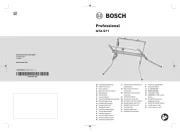
16 September 2025

15 September 2025

15 September 2025

15 September 2025

15 September 2025

15 September 2025

15 September 2025

1 September 2025

14 Juli 2025

16 Juni 2025
Handleiding Niet gecategoriseerd
- Kenwood
- Nilfisk
- Sun Pumps
- Crimson
- WAGAN
- Bühnen
- Z.Vex
- Merging
- Beyerdynamic
- Alphacool
- Jysk
- Keeley
- Dutchbone
- Wilfa
- Hamstra
Nieuwste handleidingen voor Niet gecategoriseerd
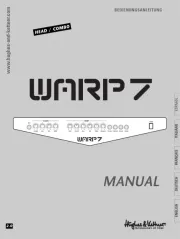
17 September 2025

17 September 2025

17 September 2025
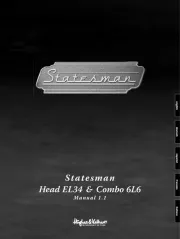
17 September 2025

17 September 2025

17 September 2025
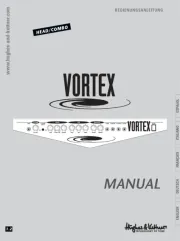
17 September 2025
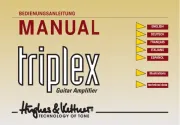
17 September 2025

17 September 2025
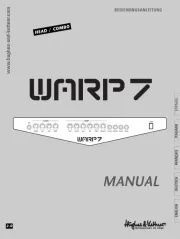
17 September 2025