BlueParrott Xpressway II Handleiding
BlueParrott
Oordopje
Xpressway II
Bekijk gratis de handleiding van BlueParrott Xpressway II (31 pagina’s), behorend tot de categorie Oordopje. Deze gids werd als nuttig beoordeeld door 49 mensen en kreeg gemiddeld 4.4 sterren uit 25 reviews. Heb je een vraag over BlueParrott Xpressway II of wil je andere gebruikers van dit product iets vragen? Stel een vraag
Pagina 1/31

Compatible with most Bluetooth® phones and Bluetooth-enabled computers (Windows® or Macintosh®)
U S E R G U I D E
VXi BlueParrott® Xpressway II User Guide
2
SAFETY INSTRUCTIONS / GLOSSARY
SAFETY INSTRUCTIONS
• Avoid hearing damage. Set volume at lowest comfortable level. If you experience ringing in your ears or voices
sound muffled, stop using the headset. Avoid turning up volume to block noisy surroundings (it’s possible to
adapt to volume that is too high).
• Check with local and state laws regarding cell phone/headset usage while operating a motor vehicle.
• Do not immerse any part of this product in water.
• Plastic bags and small parts may cause choking if ingested. Keep them away from small children and pets.
• Use only the power cords included with this product.
• Avoid temperatures exceeding 140° F (will cause equipment failure).
GLOSSARY OF TERMS
On: Headset is on, but there is no connection to the phone (blue light, double flash).
MFB: Abbreviation for “Multifunction Button.”
Multipoint Mode: Multipoint Mode allows you to pair and switch between two Bluetooth devices.
Paired: Two Bluetooth devices agree to communicate with one another.
Standby Mode: Headset is on, Bluetooth link is active, and the user is not on a call (blue light flashes slowly).
Talk Mode: Headset is in use with the cell phone while the cell phone is on an active call (blue light flashes slowly).
203321_Xpressway_II_UserGuide_11-20-12.indd Spread 1 of 16 - Pages(1, 2)
203321_Xpressway_II_UserGuide_11-20-12.indd Spread 1 of 16 - Pages(1, 2)
203321_Xpressway_II_UserGuide_11-20-12.indd Spread 1 of 16 - Pages(1, 2)
203321_Xpressway_II_UserGuide_11-20-12.indd Spread 1 of 16 - Pages(1, 2)203321_Xpressway_II_UserGuide_11-20-12.indd Spread 1 of 16 - Pages(1, 2) 11/20/2012 10:16:22 AM
11/20/2012 10:16:22 AM
11/20/2012 10:16:22 AM
11/20/2012 10:16:22 AM11/20/2012 10:16:22 AM
READER SPREAD

VXi BlueParrott® Xpressway II User Guide 3
TABLE OF CONTENTS
4 Package Contents
5 Proper Fit and Placement
6 Other Wearing Styles
7 Charging the Headset
8 Battery Power Indicators
9 Headset Controls
10 On/Standby/Off
11 Pairing with a Phone
12 Pairing with a Computer
13 Multiple Device Pairing
14 Multipoint Mode
16 Proximity Pairing
17 Making a Call
18 Answering a Call
19 Operation While Using the
Charger/Adapter
20 Additional Functions
Last Number Redial
Rejecting a Call
Voice Dial
Transfer Audio
Turn Indicator Lights
On/Off
Automatic Bluetooth
Connection
22 Reset Paired Devices List
23 Call Waiting/
Rejecting a Call
24 Specifications
25 Functions & Indicators
29 Warranty
30 FCC Notice to Users
31 IC Notice to
Canadian Users
VXi BlueParrott® Xpressway II User Guide
4
PACKAGE CONTENTS
2
1
7 8
4
3
5 6
1. BlueParrott Xpressway II
Wireless Headset
2. Ear Hook Wearing Style
3. Behind-the-Neck
Wearing Style
4. Over-the-Head Wearing Style
5. Ear Cushions
6. Cheek Pad
7. USB Cord
8. Auto DC Charger
9. User Guide (not shown)
Images not s hown to scale
203321_Xpressway_II_UserGuide_11-20-12.indd Spread 2 of 16 - Pages(3, 4)
203321_Xpressway_II_UserGuide_11-20-12.indd Spread 2 of 16 - Pages(3, 4)
203321_Xpressway_II_UserGuide_11-20-12.indd Spread 2 of 16 - Pages(3, 4)
203321_Xpressway_II_UserGuide_11-20-12.indd Spread 2 of 16 - Pages(3, 4)203321_Xpressway_II_UserGuide_11-20-12.indd Spread 2 of 16 - Pages(3, 4) 11/20/2012 10:16:31 AM
11/20/2012 10:16:31 AM
11/20/2012 10:16:31 AM
11/20/2012 10:16:31 AM11/20/2012 10:16:31 AM

VXi BlueParrott® Xpressway II User Guide 5
PROPER FIT AND PLACEMENT
Position the microphone near the corner of your mouth, to ensure you receive the full benefit of
our noise-canceling technology. Positioning is important; small adjustments in microphone place-
ment can improve performance.
The BlueParrott® Xpressway II is designed to be customized for your ear. Place the ear hook over
your ear and mold it so it fits securely and comfortably.
Three sizes of ear cushions are included. Choose the size and type that give you the optimal fit
and comfort.
Over-the-ear wearing style: Attach to ear hook as shown. Add foam or rubber ear
cushion and optional foam cheek pad.
Optional cheek pad goes here
VXi BlueParrott® Xpressway II User Guide
6
OTHER WEARING STYLES
Over-the-head wearing style: Attach to headband as shown. Add foam or rubber ear cushion.
Behind-the-neck wearing style: Attach to headband as shown. Add foam or rubber ear
cushion.
Optional cheek pad
goes here
Optional cheek pad
goes here
203321_Xpressway_II_UserGuide_11-20-12.indd Spread 3 of 16 - Pages(5, 6)
203321_Xpressway_II_UserGuide_11-20-12.indd Spread 3 of 16 - Pages(5, 6)
203321_Xpressway_II_UserGuide_11-20-12.indd Spread 3 of 16 - Pages(5, 6)
203321_Xpressway_II_UserGuide_11-20-12.indd Spread 3 of 16 - Pages(5, 6)203321_Xpressway_II_UserGuide_11-20-12.indd Spread 3 of 16 - Pages(5, 6) 11/20/2012 10:16:35 AM
11/20/2012 10:16:35 AM
11/20/2012 10:16:35 AM
11/20/2012 10:16:35 AM11/20/2012 10:16:35 AM
Product specificaties
| Merk: | BlueParrott |
| Categorie: | Oordopje |
| Model: | Xpressway II |
Heb je hulp nodig?
Als je hulp nodig hebt met BlueParrott Xpressway II stel dan hieronder een vraag en andere gebruikers zullen je antwoorden
Handleiding Oordopje BlueParrott

6 Juli 2023

23 Juni 2023

22 Juni 2023

22 Juni 2023
Handleiding Oordopje
- RHA
- Razer
- Munitio
- Panasonic
- Nothing Tech
- Rolls
- NGS
- Treblab
- Ultimate Ears
- VXi
- Phonak
- Sudio
- JBL
- Elbe
- Oglo
Nieuwste handleidingen voor Oordopje

16 September 2025

8 September 2025

24 Augustus 2025

20 Augustus 2025
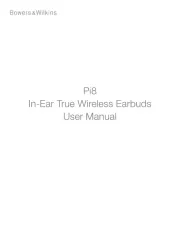
19 Augustus 2025

4 Augustus 2025

4 Augustus 2025

4 Augustus 2025

3 Augustus 2025

3 Augustus 2025