BlueBuilt BBWDKQ23 Handleiding
Bekijk gratis de handleiding van BlueBuilt BBWDKQ23 (23 pagina’s), behorend tot de categorie Keyboard. Deze gids werd als nuttig beoordeeld door 51 mensen en kreeg gemiddeld 4.3 sterren uit 7 reviews. Heb je een vraag over BlueBuilt BBWDKQ23 of wil je andere gebruikers van dit product iets vragen? Stel een vraag
Pagina 1/23
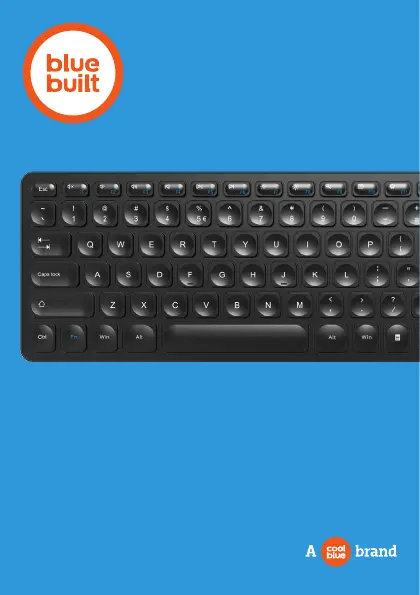
FLYING START.
Whoooo.
921901 - BBWDKQ23
Wired Keyboard
Bedraad Toetsenbord
Clavier Filaire
Kabelgebundene Tastatur
Product specificaties
| Merk: | BlueBuilt |
| Categorie: | Keyboard |
| Model: | BBWDKQ23 |
Heb je hulp nodig?
Als je hulp nodig hebt met BlueBuilt BBWDKQ23 stel dan hieronder een vraag en andere gebruikers zullen je antwoorden
Handleiding Keyboard BlueBuilt

26 Maart 2024

26 Maart 2024
Handleiding Keyboard
Nieuwste handleidingen voor Keyboard

21 Januari 2026

7 Januari 2026

6 Januari 2026

23 December 2025

16 December 2025

15 December 2025

9 December 2025

6 December 2025

4 December 2025

3 December 2025