Blackberry PlayBook Tablet v2.0 Handleiding
Blackberry
Tablet
PlayBook Tablet v2.0
Bekijk gratis de handleiding van Blackberry PlayBook Tablet v2.0 (100 pagina’s), behorend tot de categorie Tablet. Deze gids werd als nuttig beoordeeld door 20 mensen en kreeg gemiddeld 4.4 sterren uit 10.5 reviews. Heb je een vraag over Blackberry PlayBook Tablet v2.0 of wil je andere gebruikers van dit product iets vragen? Stel een vraag
Pagina 1/100

BlackBerry PlayBook Tablet
Version: 2.0
User Guide

Published: 2012-05-08
SWD-20120508135503628

Contents
Getting started ............................................................................................................................................. 9
New features and enhancements for BlackBerry PlayBook OS 2.0 ................................................................ 9
Getting to know your tablet ......................................................................................................................... 11
Using the touch screen ............................................................................................................................... 13
Personalizing your home screen ................................................................................................................. 19
View your notifications ................................................................................................................................ 19
Status bar icons .......................................................................................................................................... 20
Switch to a new tablet ................................................................................................................................. 21
Setting up your tablet ................................................................................................................................. 22
About your BlackBerry ID ........................................................................................................................... 22
About BlackBerry Balance .......................................................................................................................... 23
Overview of tablet settings .......................................................................................................................... 23
Messages ................................................................................................................................................... 25
Add an email address and social networking account .................................................................................. 25
Manually add an email address ................................................................................................................... 25
View your messages ................................................................................................................................... 26
View your folders ........................................................................................................................................ 26
Send an email ............................................................................................................................................ 26
Refresh your messages and folders ............................................................................................................. 27
Messaging tips ........................................................................................................................................... 27
Conversation threads .................................................................................................................................. 28
Change your default email address ............................................................................................................. 28
Change email account options .................................................................................................................... 29
Troubleshooting: Email ............................................................................................................................... 29
Contacts .................................................................................................................................................... 30
Add, change, or delete a contact ................................................................................................................ 30
Merge your contacts ................................................................................................................................... 30
Contact views ............................................................................................................................................. 31
Add a contact picture ................................................................................................................................. 31
Product specificaties
| Merk: | Blackberry |
| Categorie: | Tablet |
| Model: | PlayBook Tablet v2.0 |
Heb je hulp nodig?
Als je hulp nodig hebt met Blackberry PlayBook Tablet v2.0 stel dan hieronder een vraag en andere gebruikers zullen je antwoorden
Handleiding Tablet Blackberry

16 Februari 2024

16 Februari 2024

4 Oktober 2023
Handleiding Tablet
- Aqprox
- Xiron
- Lark
- Empire
- Micromax
- Bookeen
- Prestigio
- Silvercrest
- Trevi
- Dragon Touch
- Logic
- Trekstor
- Acer
- AOC
- Advantech
Nieuwste handleidingen voor Tablet

15 September 2025

2 September 2025

2 September 2025

1 September 2025

25 Augustus 2025

12 Augustus 2025
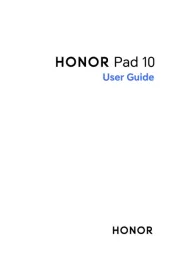
8 Augustus 2025

29 Juli 2025

29 Juli 2025

29 Juli 2025