Blackberry Playbook 7 Handleiding
Blackberry
Tekentablet
Playbook 7
Bekijk gratis de handleiding van Blackberry Playbook 7 (46 pagina’s), behorend tot de categorie Tekentablet. Deze gids werd als nuttig beoordeeld door 36 mensen en kreeg gemiddeld 5.0 sterren uit 18.5 reviews. Heb je een vraag over Blackberry Playbook 7 of wil je andere gebruikers van dit product iets vragen? Stel een vraag
Pagina 1/46

BlackBerry PlayBook Tablet
User Guide
Version: 1.0

SWD-1526983-0502113519-001

Contents
Getting started................................................................................................................................................................................................... 3
Getting to know your BlackBerry PlayBook tablet............................................................................................................................................. 3
Using the touch screen....................................................................................................................................................................................... 5
Getting around................................................................................................................................................................................................... 7
Personalizing your tablet.................................................................................................................................................................................... 9
View your notifications....................................................................................................................................................................................... 10
Status bar icons and indicators 11..........................................................................................................................................................................
Switch to a new tablet 11........................................................................................................................................................................................
BlackBerry Bridge 13...............................................................................................................................................................................................
About BlackBerry Bridge..................................................................................................................................................................................... 13
Connect your tablet and smartphone using BlackBerry Bridge.......................................................................................................................... 14
Tips for using BlackBerry Bridge 14.........................................................................................................................................................................
Troubleshooting: BlackBerry Bridge 15...................................................................................................................................................................
Pictures 16...............................................................................................................................................................................................................
Viewing your pictures 16.........................................................................................................................................................................................
Videos 17.................................................................................................................................................................................................................
Playing videos 17.....................................................................................................................................................................................................
Music 18..................................................................................................................................................................................................................
Playing your music 18..............................................................................................................................................................................................
Creating playlists and organizing your music 18.....................................................................................................................................................
Music Store......................................................................................................................................................................................................... 20
Buy and download music 20...................................................................................................................................................................................
Podcasts 21.............................................................................................................................................................................................................
Downloading and subscribing to podcasts 21.........................................................................................................................................................
Camera 22...............................................................................................................................................................................................................
Taking pictures 22...................................................................................................................................................................................................
Recording videos 22................................................................................................................................................................................................
Video chat 23..........................................................................................................................................................................................................
About video chats............................................................................................................................................................................................... 23
Starting Audio and Video Chats 23..........................................................................................................................................................................
Add, change, or delete a contact........................................................................................................................................................................ 24
View chat history 24................................................................................................................................................................................................
Turn on the Do Not Disturb feature 25...................................................................................................................................................................
Product specificaties
| Merk: | Blackberry |
| Categorie: | Tekentablet |
| Model: | Playbook 7 |
| Kleur van het product: | Zwart |
| Gewicht: | 425 g |
| Breedte: | 194 mm |
| Diepte: | 10 mm |
| Hoogte: | 130 mm |
| Bluetooth: | Ja |
| Beeldschermdiagonaal: | 7 " |
| Resolutie: | 1024 x 600 Pixels |
| Frequentie van processor: | 1 GHz |
| Interne opslagcapaciteit: | 64 GB |
| Bluetooth-versie: | 2.1+EDR |
| GPS: | Ja |
| Locatie positie: | Ja |
| Vormfactor: | Slate |
| Inclusief besturingssysteem: | BlackBerry Tablet OS |
| Platform: | QNX |
| Videocompressieformaten: | H.264, MPEG4, WMV |
| Geïntegreerde geheugenkaartlezer: | Nee |
| Compatibele geheugenkaarten: | Niet ondersteund |
| Touch technologie: | Multi-touch |
| Aantal HDMI-poorten: | 1 |
| Microfoon, line-in ingang: | Nee |
| Aantal ingebouwde luidsprekers: | 2 |
| Aansluiting voor netstroomadapter: | Ja |
| Ingebouwde microfoon: | Ja |
| Intern geheugen: | 1 GB |
| Opslagmedia: | Flash |
| Ingebouwde camera: | Ja |
| Hoofdtelefoon uit: | Ja |
| Basisstationaansluiting: | Nee |
| Micro-USB 2.0 ports hoeveelheid: | 1 |
| Tweede camera resolutie: | 3 MP |
| Hoofdcamera resolutie (numeriek): | 5 MP |
| Tweede camera: | Ja |
| Wifi: | Ja |
Heb je hulp nodig?
Als je hulp nodig hebt met Blackberry Playbook 7 stel dan hieronder een vraag en andere gebruikers zullen je antwoorden
Handleiding Tekentablet Blackberry

16 Februari 2024
Handleiding Tekentablet
- Wacom
- Trimble
- Silvercrest
- Genius
- XP-PEN
- Cydle
- Lenovo
- Sungale
- Vankyo
- Zebra
- Doro
- Huion
- Alcatel
- Tivax
- BakkerElkhuizen
Nieuwste handleidingen voor Tekentablet

14 September 2025

12 September 2025

29 Juli 2025
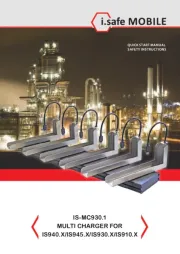
20 Juni 2025
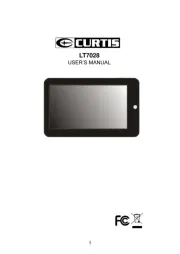
16 Juni 2025

24 Mei 2025

7 Mei 2025
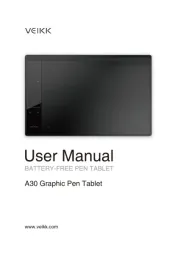
7 Mei 2025

7 Mei 2025

7 Mei 2025