Black Lion Audio PBR TRS Handleiding
Black Lion Audio Niet gecategoriseerd PBR TRS
Bekijk gratis de handleiding van Black Lion Audio PBR TRS (2 pagina’s), behorend tot de categorie Niet gecategoriseerd. Deze gids werd als nuttig beoordeeld door 94 mensen en kreeg gemiddeld 4.6 sterren uit 8 reviews. Heb je een vraag over Black Lion Audio PBR TRS of wil je andere gebruikers van dit product iets vragen? Stel een vraag
Pagina 1/2
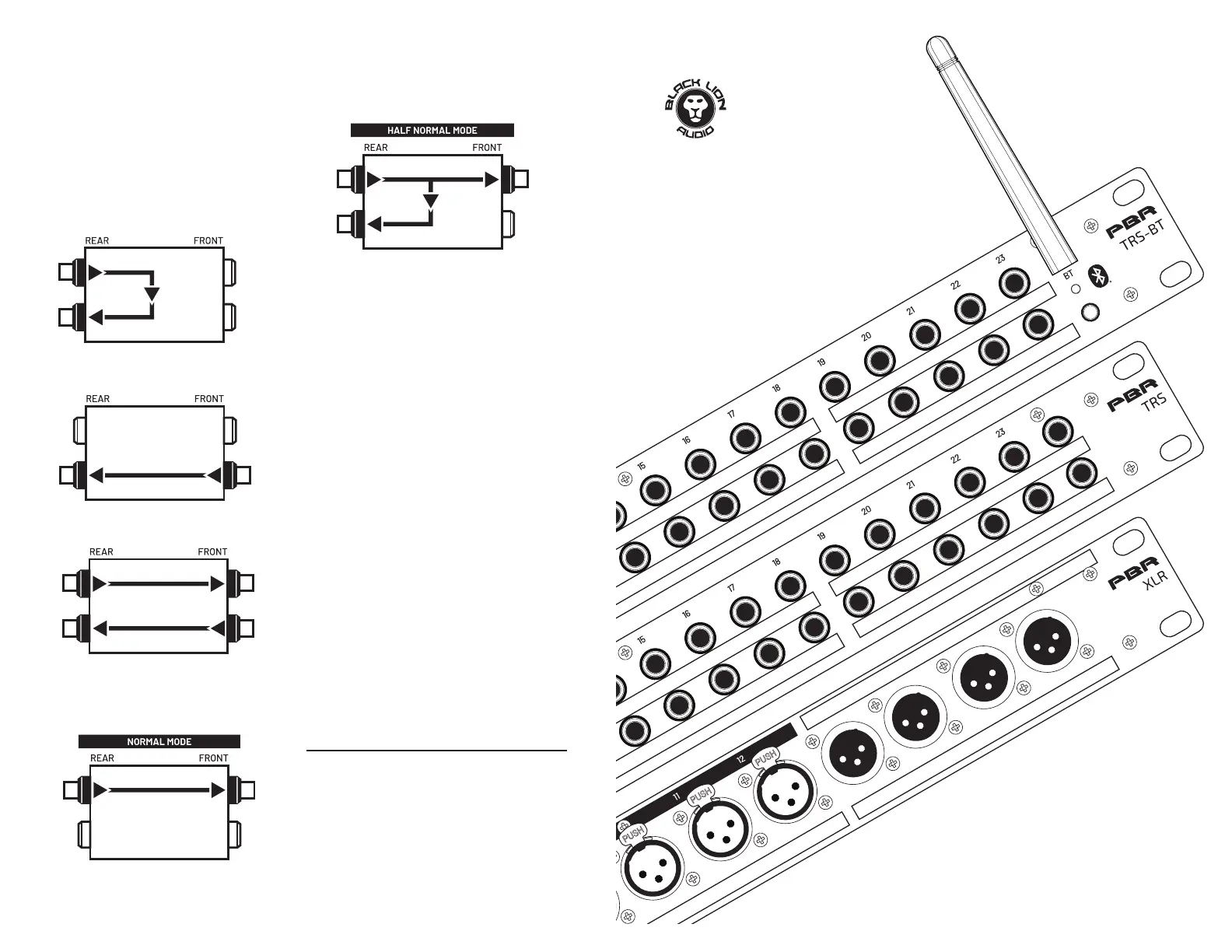
Notice
This manual provides general information, preparation for use, installation and oper-
ating instructions for the Black Lion Audio PBR-Series Patchbays.
The information contained in this manual is subject to change without notice. Black
Lion Audio makes no warranties of any kind with regard to this manual, including, but
not limited to, the implied warranties of merchantability and tness for a particular
purpose. Black Lion Audio shall not be liable for errors contained herein or direct, indi-
rect, special, incidental, or consequential damages in connection with the furnishing,
performance, or use of this material.
©2022 Black Lion Audio. The Black Lion Audio ‘Lion Face’ logo, BLA, are trademarks
or registered trademarks of Black Lion Audio.
This manual and any associated intellectual property are subject to
copyright protection. No part of this document may be reproduced in
any form without explicit written consent from Black Lion Audio.
Owner’s Manual
SIGNAL FLOW IN YOUR TRS PATCHBAY
The ow of signal through a patchbay module is affected by both
physical connections and mode setting (Normaled or Half-
Normaled.) The most common conguration for a patchbay is for
signals to come in to the patchbay from the top rear connections,
and out of the patchbay from the bottom rear connections.
Conversely, on the front of the patchbay, the top row connections
are outputs and the bottom row connections are inputs.
With jacks connected to the top rear and bottom rear of
a single patchbay module, signals coming into a top rear
connection are passed directly through to the output on the
bottom rear, as shown here. This connection style should
be used for your hardware’s “default” conguration - the way
you want your signals to ow on a day-to-day basis.
When no jacks are connected to the top connections of a module, a
signal from the front bottom input is passed through to the rear bottom
output.
When all four jacks are connected to a patchbay module, a signal
connected to a rear top input of the patchbay is passed to the front top
output, while signal from the the front bottom input is passed to the
rear bottom output.
NORMALED OPERATION
When a module is set to Normaled and connections are made to the
top rear and top front jacks, the signal is passed through from the
top rear to the top front - breaking the connection shown in gure 1.
A Normaled conguration allows you to run several devices in series by
using patch cables on the front of the patchbay to interconnect several
of your devices. For example, you could run a signal from a preamp, to a
compressor, and nally to a reverb. A cable inserted into the bottom
rear will have its connection connection broken when a cable is
inserted into the top front.
HALF-NORMALED OPERATION
When a module is set to Half-Normaled and connections are made
to the rear top, rear bottom, and front top jacks, the signal is passed
through from the top rear to the top front - withoutbreaking the con-
nection shown in gure 1.
This allows you to use the patchbay as a mult (splitter), sending the signal
coming into the patchbay to two different destinations; very useful for
parallel processing of your signal and monitoring applications. Inserting
a cable in to the front bottom jack of a half-normaled module will break
the connection between the rear jacks.
TRS PATCHBAY TIPS
We advise against connecting a single device, interface, or outboard
processor to a single module’s vertically-connected set of patch points.
In other words, don’t connect both the Input and Output of a delay unit on
module 1 of your patchbay - that would could create a feedback loop. Use
separate modules for a single devices inputs and outputs.
Furthermore, doing so severely limits the convenience of a patchbay. It
also forces you to use more patch cables, and increases the minimum
length of the signal chain. In reality it is more convenient to wire the
normalling scheme around the way that your particular studio is wired
and will most commonly be used, and to modify those connections by
breaking patches from the front of the patchbay when something other
than the “standard” conguration for your studio is desired.
Based on our experience, basing patchbay wiring on thru connections
(without internal normaling) is quick and easy. That said, we’ve found
that using a normalled or half-normalled conguration based on the
most commonly-used processing chains in your studio saves a lot of
time in the long run.
We advise against running phantom power through a TRS patchbay, as
this makes it possible to send phantom power to a device not designed
to handle it; expensive damage could result!
Fig. 2
Fig. 1
Fig. 3
Fig. 4
Fig. 5
PBR-Series
Patchbays
PBR TRS
PBR TRS-BT
PBR XLR
Product specificaties
| Merk: | Black Lion Audio |
| Categorie: | Niet gecategoriseerd |
| Model: | PBR TRS |
Heb je hulp nodig?
Als je hulp nodig hebt met Black Lion Audio PBR TRS stel dan hieronder een vraag en andere gebruikers zullen je antwoorden
Handleiding Niet gecategoriseerd Black Lion Audio

29 September 2025

2 April 2025

2 April 2025

27 Januari 2025

10 December 2024

20 November 2024

31 Juli 2024

30 Juli 2024

30 Juli 2024

29 Juli 2024
Handleiding Niet gecategoriseerd
Nieuwste handleidingen voor Niet gecategoriseerd

22 Januari 2026

22 Januari 2026

22 Januari 2026

22 Januari 2026

22 Januari 2026

22 Januari 2026

22 Januari 2026

22 Januari 2026

22 Januari 2026

22 Januari 2026