BenQ ST4301K Handleiding
Bekijk gratis de handleiding van BenQ ST4301K (149 pagina’s), behorend tot de categorie Monitor. Deze gids werd als nuttig beoordeeld door 36 mensen en kreeg gemiddeld 4.5 sterren uit 18.5 reviews. Heb je een vraag over BenQ ST4301K of wil je andere gebruikers van dit product iets vragen? Stel een vraag
Pagina 1/149

X-Sign
V2.6
User Manual

2
Copyright
Copyright 2020 by BenQ Corporation. All rights reserved. No part of this publication may be
reproduced, transmitted, transcribed, stored in a retrieval system or translated into any language or
computer language, in any form or by any means, electronic, mechanical, magnetic, optical, chemical,
manual or otherwise, without the prior written permission of BenQ Corporation.
All other logos, products, or company names mentioned in this manual may be the registered
trademarks or copyrights of their respective companies, and are used for informational purposes
only.
Disclaimer
BenQ Corporation makes no representations or warranties, either expressed or implied, with
respect to the contents hereof and specifically disclaims any warranties, merchantability or fitness for
any particular purpose. Further, BenQ Corporation reserves the right to revise this publication and
to make changes from time to time in the contents hereof without obligation of BenQ Corporation
to notify any person of such revision or changes.
This user manual aims to provide the most updated and accurate information to customers, and thus
all contents may be modified from time to time without prior notice. Please visit http://business-
display.benq.com/ for the latest version of this manual.

3
Table of contents
BenQ X-Sign .................................................................................................................................5
Basic .................................................................................................................................................................... 5
Account ........................................................................................................................................................................................... 5
Registering an account for X-Sign Manager (Admin) .......................................................................................................................................................5
Accessing your account ...........................................................................................................................................................................................................7
Setting the permission for users ............................................................................................................................................................................................8
Authorizing other users as admins .....................................................................................................................................................................................10
License ........................................................................................................................................................................................... 12
Purchasing the license from X-Sign Manager ...................................................................................................................................................................12
Importing the license(s) to X-Sign Manager .....................................................................................................................................................................14
Mapping the license ................................................................................................................................................................................................................16
Checking the License upgrade notice ................................................................................................................................................................................17
Manager .........................................................................................................................................................................................18
Pairing the device with X-Sign Manager ............................................................................................................................................................................18
Creating the channel ..............................................................................................................................................................................................................22
Scheduling the content by channel ......................................................................................................................................................................................24
Scheduling the content by device ........................................................................................................................................................................................26
Editing the device management structure .........................................................................................................................................................................27
Pushing Real-Time Message to your BenQ Smart Signage remotely ..........................................................................................................................30
Controlling the device remotely .........................................................................................................................................................................................32
Updating device Player remotely ........................................................................................................................................................................................33
Managing the calling system ..................................................................................................................................................................................................34
Creating an API table in X-Sign Manager ..........................................................................................................................................................................38
Setting Verification ..................................................................................................................................................................................................................41
Getting the system notification ...........................................................................................................................................................................................45
Updating device status immediately ....................................................................................................................................................................................48
Player report (proof-of-play) ................................................................................................................................................................................................50
Using Designer Express .........................................................................................................................................................................................................50
Designer........................................................................................................................................................................................ 53
Creating a new project file in X-Sign Designer ...............................................................................................................................................................53
Uploading your content from Designer ............................................................................................................................................................................55
Creating content in X-Sign Designer .................................................................................................................................................................................58
Creating content from Designed Templates ....................................................................................................................................................................62
Creating a clock widget in X-Sign Designer .....................................................................................................................................................................65
Setting a weather widget .......................................................................................................................................................................................................67
Creating an Image or Video slideshow ..............................................................................................................................................................................69
Rotating an image or video ...................................................................................................................................................................................................71
Generating a QR Code .........................................................................................................................................................................................................73
Adding a data connection ......................................................................................................................................................................................................74
Setting a timer widget ............................................................................................................................................................................................................76
Creating an API template using the demo kit ..................................................................................................................................................................79
Creating a TV Input source widget in X-Sign Designer .................................................................................................................................................83
Setting background music in X-Sign Designer ..................................................................................................................................................................83
Changing the playing order of pages ..................................................................................................................................................................................86
Encrypting a project in X-Sign Designer ............................................................................................................................................................................87
Opening an X-Sign 1.x project file ......................................................................................................................................................................................89
Changing your language in X-Sign Designer .....................................................................................................................................................................90
Player ............................................................................................................................................................................................. 92
Switching the mode of Player ...............................................................................................................................................................................................92
Playing files with USB .............................................................................................................................................................................................................93
USB autoplay ............................................................................................................................................................................................................................97
Activating an Interactive function in Standalone mode ..................................................................................................................................................98
Playing encrypted projects on X-Sign Player ................................................................................................................................................................. 101
Changing Picture Settings in X-Sign Player (SL4302K/L5502K/SL6502K/SL7502K/SL8502K) ........................................................................... 103
Local Delivery........................................................................................................................................................................... 105
Playing content with Local Delivery ................................................................................................................................................................................ 105
Searching for devices in Local Delivery Mode .............................................................................................................................................................. 110
Setting a schedule for Local Delivery Mode .................................................................................................................................................................. 111
Report......................................................................................................................................................................................... 116
Getting the activity report of X-Sign Manager .............................................................................................................................................................. 116
Downloading player content report ................................................................................................................................................................................ 116
Video Wall................................................................................................................................................................................. 118
Setting up the environment for video wall ..................................................................................................................................................................... 118
Creating the Video Wall content from X-Sign Designer ........................................................................................................................................... 120
Fine-tuning the Video Wall from X-Sign Designer ...................................................................................................................................................... 122
Product specificaties
| Merk: | BenQ |
| Categorie: | Monitor |
| Model: | ST4301K |
| Kleur van het product: | Zwart |
| Ingebouwd display: | Nee |
| Gewicht: | 159 g |
| Breedte: | 82 mm |
| Diepte: | 82 mm |
| Hoogte: | 19 mm |
| Frequentie van processor: | 2000 MHz |
| Aantal processorkernen: | 4 |
| Maximale capaciteit van de geheugenkaart: | 32 GB |
| Wi-Fi-standaarden: | 802.11b, 802.11g, Wi-Fi 4 (802.11n), Wi-Fi 5 (802.11ac) |
| Ondersteund audioformaat: | AAC, FLAC, MP3, OGG, WMA |
| Ondersteunde videoformaten: | AVC, AVI, DAT, H.264, H.265, HEVC, MKV, MOV, MP4, MPEG, MPEG1, MPEG2, MPG, MVC, VC-1, VP9, WMV |
| Grafische adapter: | Mali-450 |
| Inclusief besturingssysteem: | Android |
| Ethernet LAN: | Ja |
| Geïntegreerde geheugenkaartlezer: | Ja |
| Compatibele geheugenkaarten: | MicroSD (TransFlash) |
| Aantal USB 2.0-poorten: | 2 |
| Aantal HDMI-poorten: | 1 |
| Aantal Ethernet LAN (RJ-45)-poorten: | 1 |
| Aansluiting voor netstroomadapter: | Ja |
| HD type: | 4K Ultra HD |
| Processor architectuur: | Cortex-A53 |
| Ondersteund beeldformaat: | JPEG, JPG |
| Opslagmedia-type: | Geheugenkaart |
| Operating systeem versie: | 6.0 |
| HDMI versie: | 2.0 |
| Type processor: | Ja |
| Aantal per verpakking: | 1 stuk(s) |
| Totale opslagcapaciteit: | - GB |
| Audio-uitgangskanalen: | - kanalen |
| Wifi: | Ja |
| AC-ingangsspanning: | 100-240 V |
| AC-ingangsfrequentie: | 50/60 Hz |
Heb je hulp nodig?
Als je hulp nodig hebt met BenQ ST4301K stel dan hieronder een vraag en andere gebruikers zullen je antwoorden
Handleiding Monitor BenQ

15 Juli 2025
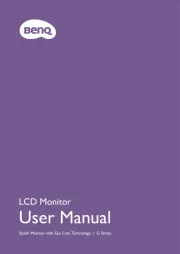
15 Juli 2025
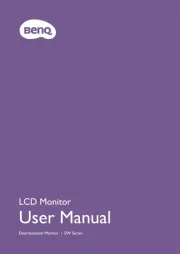
15 Juli 2025
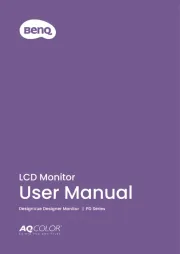
15 Juli 2025

4 Juli 2025

10 Juni 2025
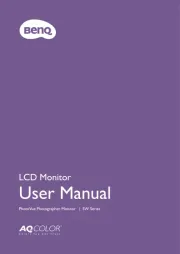
16 April 2025

7 April 2025

7 April 2025
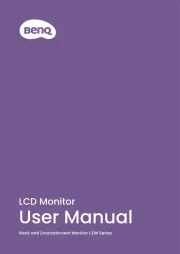
11 Maart 2025
Handleiding Monitor
- Pioneer
- Hollyland
- ElectriQ
- IHealth
- BOOX
- Jung
- Joy-it
- IOIO
- Citizen
- Freedom Scientific
- Viessmann
- Thomson
- Emachines
- Samson
- American DJ
Nieuwste handleidingen voor Monitor

30 Juli 2025

30 Juli 2025

30 Juli 2025

30 Juli 2025

29 Juli 2025

29 Juli 2025

29 Juli 2025

29 Juli 2025

29 Juli 2025

29 Juli 2025