AVUE HDMI-EX250 Handleiding
Bekijk gratis de handleiding van AVUE HDMI-EX250 (4 pagina’s), behorend tot de categorie Receiver. Deze gids werd als nuttig beoordeeld door 22 mensen en kreeg gemiddeld 4.3 sterren uit 11.5 reviews. Heb je een vraag over AVUE HDMI-EX250 of wil je andere gebruikers van dit product iets vragen? Stel een vraag
Pagina 1/4

ReceiverTransmitter
HDBaseT HDMI Extender
Over Cat5e/6 Cable
HDBaseT HDIMI Extender
Over Cat5e/6 Cable
HDBaseT Extender
Over Cat5e/6 Cable
H DM I- E X 250
www.avueinc.com
info@avueinc.com
4
K
Ultra HD
4
K
Ultra HD

Dear Customer
Thank you for purchasing this product. For optimum performance and safety, please
read these instructions carefully before connecting, operating or adjusting this product.
Please keep this manual for future reference.
1. Do not expose this apparatus
to rain, moisture, dripping or
splashing and that no objects
filled with liquids, such as vases,
shall be placed on the apparatus.
6. Clean this apparatus
only with dry cloth.
2. Do not install or place this unit
in a bookcase, built-in cabinet or
in another confined space.
Ensure the unit is well ventilated.
3. To prevent risk of electric
shock or fire hazard due to
overheating, do not obstruct
the unit’s ventilation openings
with newspapers, tablecloths,
curtains, and similar items.
4. Do not install near any heat
sources such as radiators, heat
registers, stoves, or other
apparatus (including amplifiers)
that produce heat.
5. Do not place sources of naked
flames, such as lighted candles,
on the unit.
7. Unplug this apparatus
duri
ng lightning storms or
when unused for long
periods of time.
8. Protect the power cord
from being walked on or
pinched particularly at
plugs.
9. Only use attachments
/ accessories specified
by the manufacturer.
10. Refer all servicing to
qualified service
personnel.
Warning
To reduce the risk of re, electric shock or product damage:
NOTE: Specications are subject to change without notice. Mass and dimensions are approximate.
Features
• One pair as a full functional module, no need for setting.
• Use single UTP/STP LAN cable (CAT-5E/6) to substitute HDMI cable to achieve
long distance transmission.
• UTP/STP cable termination follows the standard of IEEE-568B.
• Transmission distance reaches up to 250 ft. under the video format of 1080P
and 4K up to 150 ft.
• POC (RX powered by TX)
• HDCP2.2/1.4 compliant.
• Full HD support: 1080p@60Hz@48b/pixels, 3D and 4Kx2K
• With LED indicators to show the power status.
• With ESD protection inside.
• Mounting ears supplied.
• Transfer Bidirectional Infrared control signal together with the HDMI signal.
• Phoenix RS232 Port for rmware update or RS232 control signal transmission.
Specications
Operating Temperature Range -5 to +35°C (-41 to +95 °F)
Operating Humidity Range 5 to 90 % RH (no condensation)
Input Video Signal 0.5-1.0 volts p-p
Input DDC Signal 5 volts p-p (TTL)
Video Format Supported
DTV/HDTV;
4K/1080P/1080i/720P/576P/480P/576i/480i
Output Video HDMI 2.0+HDCP1.4/2.2
Output Audio Support DTS-HD, Dolby-HD
Maximum Transmission Distance
Power Supply 12V2A
Poc Power from TX to RX over Cat5/6 cable
Power Consumption
Dimensions 105mmH×71mmW×25mmD
Mass (Main unit) 0.7Kg / 1.54lb (Pairs)
Package Contents
HDBaseT Extender Receiver..........................................................................................................1Pc
HDBaseT Extender Transmitter....................................................................................................1Pc
12VDC power supply (RX can be powered from TX)...........................................................1Pc
Phoenix plugs for RS232 cable termination......................................................................... 2Pcs
IR TX unit........................................................................................................................................... 2Pcs
IR RX unit........................................................................................................................................... 2Pcs
250 ft. for 1080P, 150 ft. for 4K
2.5 Watts (TX), 5Watts (RX)
1 2

Panel Descriptions
1. TX (Transmitter)
1. RS232 Signal/ Firmware Switch
2. Cat5e/6 Out
3. HDBaseT Link Indicator
4. RS232 Output
Program
Operation
Mode
Normal
HDBaseT Link
Cat5e/6 Out
TX RX
1 2 3 4
2. RX (Receiver)
1. RS232 Signal/ Firmware Switch
2. Cat5e/6 Out
3. HDBaseT Link Indicator
4. RS232 Output
1.HDMI Indicator
2.HDMI Output Port
3.IR RX Cable to IR-In Port
4.IR TX Cable to IR-Out Port
5.Power Indicator
6. DC Power Input
HDMI IN IR-In IR-Out DC/12V
Power
Status
1 32 4 65
Program
Operation
Mode
Normal
HDBaseT Link
Cat5e/6 Out
TX RX
1 2 3 4
HDMI IN IR-In IR-Out
Power
Status
1 32 4 5
1.HDMI Indicator
2.HDMI Output Port
3.IR RX Cable to IR-In Port
4.IR TX Cable to IR-Out Port
5.Power Indicator
How to Connect
1. Connect the HDMI input source (such as HD-DVD, PS3, STB etc.) to the
HDMI in port of Transmitter
2. Connect IR RX unit into the IR-In port of Transmitter
3. Connect IR TX unit into the IR-Out port of Transmitter
4. Connect DC power to the Transmitter
5. Connect Transmitter to the reciever with Cat5e/6 cable
6. Connect the HDMI output (such as HD-LCD HD-DLP) to the HDMI out port,
of Receiver
7. Connect IR RX unit into the IR-In port of the Receiver
8. Connect IR TX unit into the IR-Out port of the Receiver
9. Use Phoenix RS232 port to set the rmware upadate.
(Go to How to Upadate Instruction)
Transmitter
Receiver
HDMI In
HDMI Out
DC /12V
Power
Cat5e/6 Cable
Phoenix RS232
IR-In
IR-Out
IR-In
IR-Out
Phoenix RS232
TV Remote
Control
Matrix/ Source
Remote Control
TV
DVR
3 4
Product specificaties
| Merk: | AVUE |
| Categorie: | Receiver |
| Model: | HDMI-EX250 |
Heb je hulp nodig?
Als je hulp nodig hebt met AVUE HDMI-EX250 stel dan hieronder een vraag en andere gebruikers zullen je antwoorden
Handleiding Receiver AVUE

23 Mei 2025
Handleiding Receiver
- FSR
- Harper
- Loxjie
- Hager
- Musical Fidelity
- DataVideo
- Rotel
- Megasat
- Technical Pro
- PSSO
- Sherwood
- Konig & Meyer
- Velleman
- Klipsch
- Khadas
Nieuwste handleidingen voor Receiver
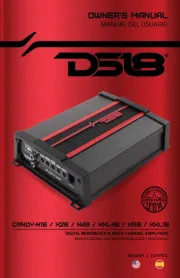
8 September 2025
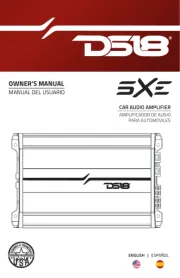
8 September 2025

8 September 2025
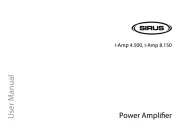
8 September 2025

8 September 2025

2 September 2025

2 September 2025

1 September 2025

1 September 2025
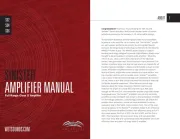
1 September 2025