Avocor F6550 Handleiding
Bekijk gratis de handleiding van Avocor F6550 (20 pagina’s), behorend tot de categorie Monitor. Deze gids werd als nuttig beoordeeld door 34 mensen en kreeg gemiddeld 4.7 sterren uit 17.5 reviews. Heb je een vraag over Avocor F6550 of wil je andere gebruikers van dit product iets vragen? Stel een vraag
Pagina 1/20

Quick Start Guide
AVF- - -6550, AVF 7550, AVF 8650

v.30_05_2018 2
F- Series Quick Start Guide Table of Contents
3. Contents of Packaging
4. Installation Guide
5. The Display at a Glance
8. Display Input Sources
9. The Remote Control
10. Switching the display on and off
Source Selection
Connecting to the Display
11. Connecting to an external PC using a HDMI connection
12. Connecting to an external PC using a VGA connection
13. Connecting to an external PC using a DisplayPort connection
14. Enabling the Touch System
15. Installing an OPS Module
16. Avocor Note by Nureva Software – EMEA ONLY
17. Qwizdom OKTOPUS Software – EMEA ONLY
18. Qwizdom XIMBUS Software – EMEA ONLY
19. Warranty Support

v.30_05_2018 3
Contents of Packaging
1. Avocor Interactive LED Display
2. Accessory Pack
• Quick Start Guide
• Remote C ontrol & 2x AAA Batteries
• 2x Touch Stylus
• USB Drive
• Power C – 1x ables UK Cable m, 1x European Cable 1.8 1.8m & 1x US Cable 1.8m
• 1x 3m HDMI Cable
• 1x 3m USB- – - A USB B Cable
• 5x Cable Clips
Product specificaties
| Merk: | Avocor |
| Categorie: | Monitor |
| Model: | F6550 |
| Kleur van het product: | Zwart |
| Gewicht: | 50000 g |
| Breedte: | 1568 mm |
| Diepte: | 95.5 mm |
| Hoogte: | 999.1 mm |
| Gewicht verpakking: | 61000 g |
| Breedte verpakking: | 1672 mm |
| Diepte verpakking: | 259 mm |
| Hoogte verpakking: | 1156 mm |
| Omgevingslichtsensor: | Ja |
| Beeldschermdiagonaal: | 65 " |
| Resolutie: | 3840 x 2160 Pixels |
| Touchscreen: | Ja |
| Oorspronkelijke beeldverhouding: | 16:9 |
| USB-poort: | Ja |
| USB-connectortype: | USB Type-A |
| Ondersteuning voor plaatsing: | Binnen |
| Ethernet LAN: | Ja |
| Kijkhoek, horizontaal: | 178 ° |
| Kijkhoek, verticaal: | 178 ° |
| Meegeleverde kabels: | AC, HDMI, USB |
| Typische contrastverhouding: | 4000:1 |
| Touch technologie: | Multi-touch |
| Helderheid: | 370 cd/m² |
| Snelstartgids: | Ja |
| Aantal USB 2.0-poorten: | 1 |
| Aantal HDMI-poorten: | 5 |
| PC audio ingang: | Ja |
| DVI-poort: | Nee |
| Aantal Ethernet LAN (RJ-45)-poorten: | 1 |
| Ingebouwde luidsprekers: | Ja |
| Gemiddeld vermogen: | 30 W |
| Aantal ingebouwde luidsprekers: | 2 |
| Stroomverbruik (in standby): | 0.5 W |
| Vermogensverbruik (max): | 220 W |
| USB-versie: | 2.0/3.2 Gen 1 (3.1 Gen 1) |
| Maximale refresh snelheid: | 60 Hz |
| HD type: | 4K Ultra HD |
| Ingebouwde microfoon: | Ja |
| RS-232 port: | 1 |
| HDMI versie: | 2.0 |
| Display technologie: | LED |
| Responstijd: | 8 ms |
| VESA-montage: | Ja |
| Paneelmontage-interface: | 600 x 400 mm |
| Model: | Horizontaal |
| Bedoeld voor: | Universeel |
| Computersysteem: | Nee |
| Aantal DisplayPorts: | 1 |
| VGA (D-Sub) invoer ports: | 1 |
| Kleurdiepte: | 30 Bit |
| Ondersteunt Windows: | Windows 10, Windows 7, Windows 8 |
| RS-232: | Ja |
| Temperatuur bij opslag: | -20 - 60 °C |
| LED backlight-type: | Direct-LED |
| Ondersteunt Mac-besturingssysteem: | Ja |
| Mac-compatibiliteit: | Ja |
| Ondersteunt Linux: | Ja |
| Lijnuitgang: | Ja |
| Lijningang: | Ja |
| Hoeveelheid simultane aanraakpunten: | 20 |
| Inclusief Stylus: | Ja |
| S/PDIF-uitgang: | Ja |
| Vermogen luidsprekers: | 30 W |
| Multi-touch: | Ja |
| USB kabel lengte: | 3 m |
| Styluspen: | Ja |
| Afstandsbediening inbegrepen: | Ja |
| Productontwerp: | Interactief flatscreen |
| AC-ingangsspanning: | 100 - 240 V |
| AC-ingangsfrequentie: | 50 - 60 Hz |
| Bedrijfstemperatuur (T-T): | 0 - 40 °C |
| Relatieve vochtigheid in bedrijf (V-V): | 30 - 85 procent |
| Batterijen inbegrepen: | Ja |
| Aantal USB 2.0-Type-A-hubpoorten: | 1 |
| Lengte stroomkabel: | 3 m |
| OPS-slot: | 1 |
| Type stylus pen: | Passief |
| Aantal microfoon-arrays: | 4 |
| Aantal styluspennen: | 2 |
| Differentiatie pen & touch: | Ja |
| Palmwissen: | Ja |
| Diameter styluspunt: | 3 mm |
Heb je hulp nodig?
Als je hulp nodig hebt met Avocor F6550 stel dan hieronder een vraag en andere gebruikers zullen je antwoorden
Handleiding Monitor Avocor
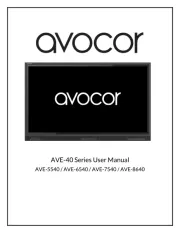
25 Februari 2025
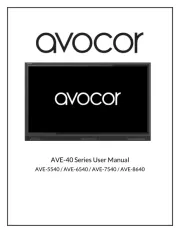
25 Februari 2025
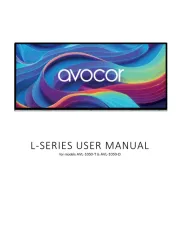
27 Januari 2025

31 Januari 2024

31 Januari 2024

31 Januari 2024

31 Januari 2024

31 Januari 2024

31 Januari 2024

31 Januari 2024
Handleiding Monitor
- Transvideo
- Konig
- ProXtend
- Hercules
- Postium
- Asus
- Joy-it
- Yorkville
- Mitsai
- SmallHD
- AORUS
- CTL
- Motrona
- EKO
- Deltaco
Nieuwste handleidingen voor Monitor

16 September 2025
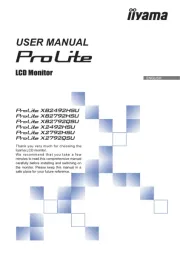
16 September 2025

15 September 2025

15 September 2025
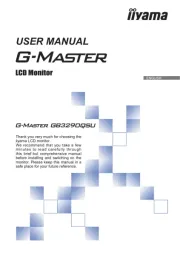
15 September 2025
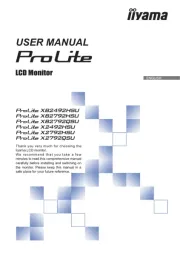
15 September 2025
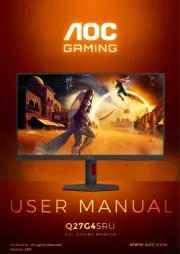
15 September 2025

14 September 2025

14 September 2025

12 September 2025