Avocor AVE-5540 Handleiding
Bekijk gratis de handleiding van Avocor AVE-5540 (53 pagina’s), behorend tot de categorie Monitor. Deze gids werd als nuttig beoordeeld door 6 mensen en kreeg gemiddeld 4.3 sterren uit 3.5 reviews. Heb je een vraag over Avocor AVE-5540 of wil je andere gebruikers van dit product iets vragen? Stel een vraag
Pagina 1/53
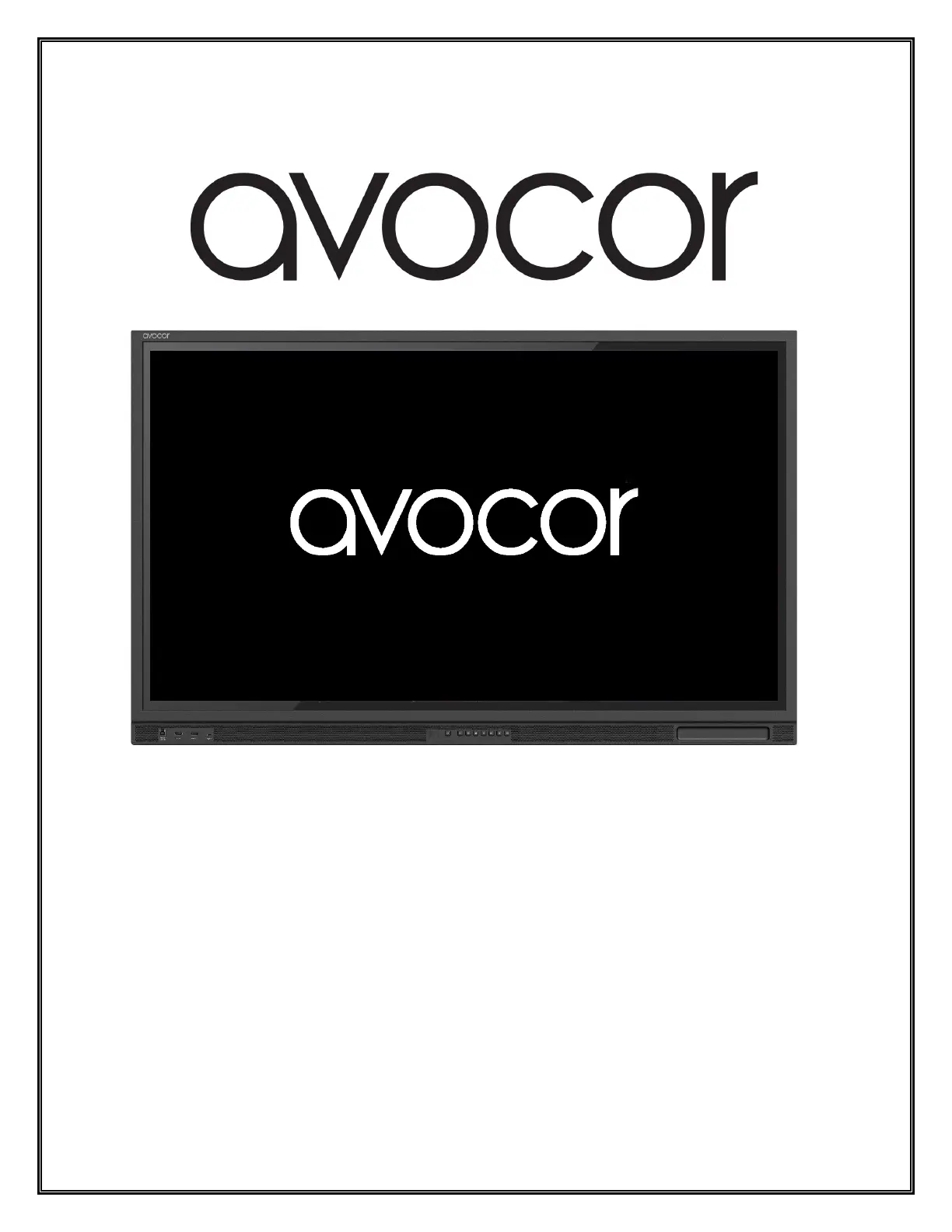
AVE-40 Series User Manual
AVE-5540 / AVE-6540 / AVE-7540 / AVE-8640
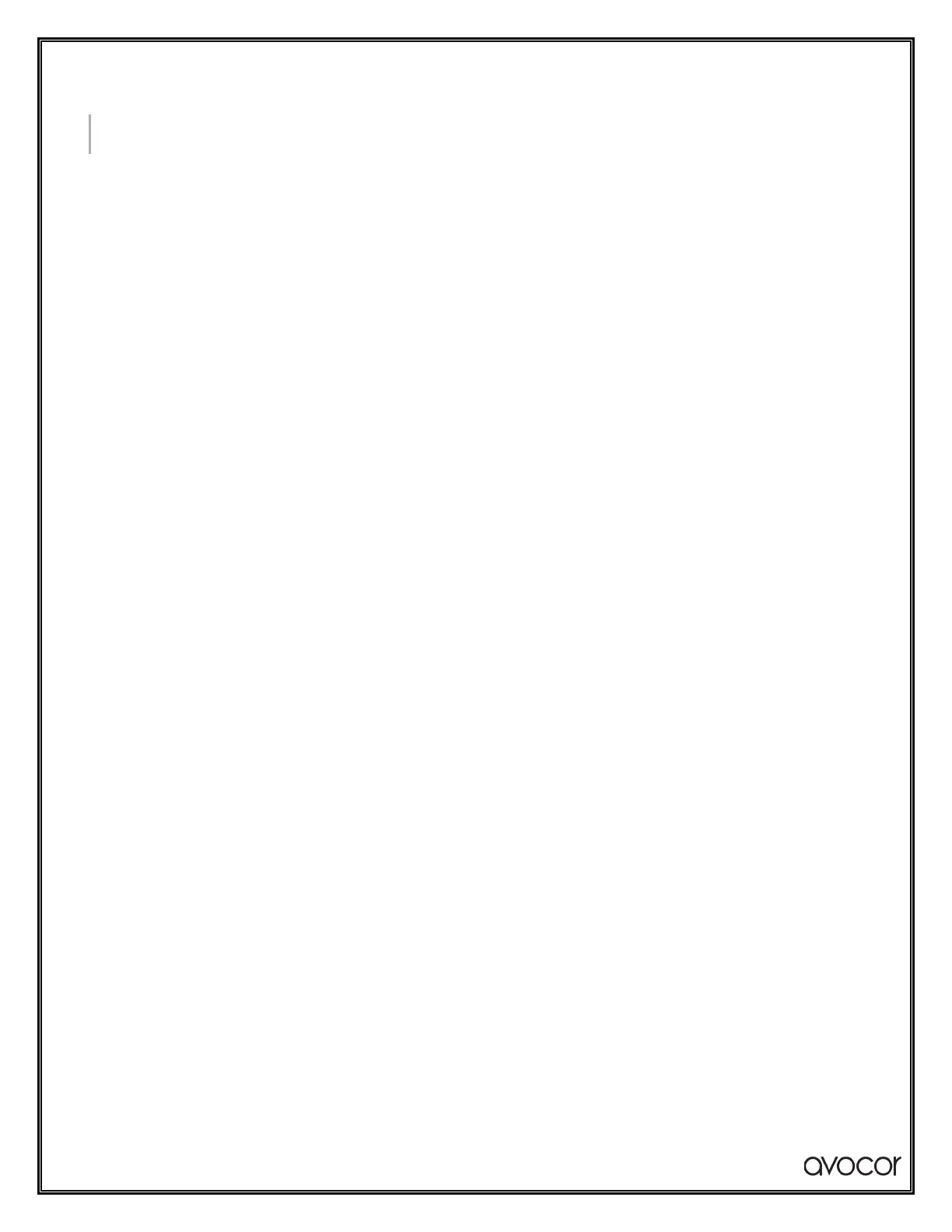
AVE-xx40 User Manual | 1
Revision Date: 30/09/2022
TABLE OF CONTENTS
Compliance Information ........................................................................................................................... 4
Declaration of Conformity ................................................................................................................................................. 4
Caution ........................................................................................................................................................... 4
Industry Canada (ICES-003) .............................................................................................................................................. 4
Product Disposal ..................................................................................................................................................................... 5
Disposal of Old Electrical and Electronic Equipment ............................................................................................... 5
Introduction .............................................................................................................................................. 6
About This Manual .................................................................................................................................................................. 6
Textual Conventions .............................................................................................................................................................. 6
Graphic Conventions ............................................................................................................................................................. 7
What's in the Box? .................................................................................................................................... 8
Specifications ............................................................................................................................................ 9
The display, at a glance ........................................................................................................................... 11
Display Front .......................................................................................................................................................................... 11
Display Rear ........................................................................................................................................................................... 12
Display Keypad...................................................................................................................................................................... 13
Guest Inputs ........................................................................................................................................................................... 14
Side Inputs ............................................................................................................................................................................... 15
Rear Lower Inputs ................................................................................................................................................................ 16
Installation .............................................................................................................................................. 17
Ambient Considerations ................................................................................................................................................... 18
Ambient Light .............................................................................................................................................. 18
Ambient Temperature ................................................................................................................................ 18
Ventilation ................................................................................................................................................... 18
Mounting the Display ......................................................................................................................................................... 19
Stationary Stands ........................................................................................................................................ 19
Rolling Cart .................................................................................................................................................. 20
Wall Mount .................................................................................................................................................. 21
Peripheral Connections ..................................................................................................................................................... 22
Product specificaties
| Merk: | Avocor |
| Categorie: | Monitor |
| Model: | AVE-5540 |
| Gewicht: | 28000 g |
| Breedte: | 1286 mm |
| Diepte: | 78.4 mm |
| Hoogte: | 802 mm |
| Gewicht verpakking: | 41000 g |
| Breedte verpakking: | 1421 mm |
| Diepte verpakking: | 216 mm |
| Hoogte verpakking: | 932 mm |
| Omgevingslichtsensor: | Ja |
| Beeldschermdiagonaal: | 55 " |
| Resolutie: | 3840 x 2160 Pixels |
| Touchscreen: | Ja |
| Oorspronkelijke beeldverhouding: | 16:9 |
| USB-connectortype: | USB Type-A, USB Type-B, USB Type-C |
| Kijkhoek, horizontaal: | 178 ° |
| Kijkhoek, verticaal: | 178 ° |
| Meegeleverde kabels: | HDMI, Power, USB Type-A to USB Type-B, USB Type-C to USB Type-C |
| Typische contrastverhouding: | 4000:1 |
| Touch technologie: | Multi-touch |
| Helderheid: | 400 cd/m² |
| Touch screen type: | Infrarood |
| Snelstartgids: | Ja |
| Land van herkomst: | China |
| LED backlight: | Ja |
| Aantal HDMI-poorten: | 3 |
| Aantal Ethernet LAN (RJ-45)-poorten: | 2 |
| Ingebouwde luidsprekers: | Ja |
| Aantal ingebouwde luidsprekers: | 2 |
| Stroomverbruik (in standby): | 0.5 W |
| Vermogensverbruik (max): | 220 W |
| Beeldscherm, aantal kleuren: | 1,07 miljard kleuren |
| HDCP: | Ja |
| Maximale refresh snelheid: | 60 Hz |
| RS-232 port: | 1 |
| HDMI versie: | 2.0 |
| Responstijd: | 8 ms |
| VESA-montage: | Ja |
| Paneelmontage-interface: | 400 x 400 mm |
| Antireflectiescherm: | Ja |
| Aantal DisplayPorts: | 1 |
| Aantal per verpakking: | 1 stuk(s) |
| Ondersteunt Windows: | Windows 10, Windows 8 |
| Temperatuur bij opslag: | -20 - 60 °C |
| LED backlight-type: | Direct-lit LED |
| Ondersteunt Mac-besturingssysteem: | Ja |
| Mac-compatibiliteit: | Ja |
| Ondersteunt Linux: | Ja |
| Lijnuitgang: | Ja |
| DisplayPort versie: | 1.2 |
| Ophangsysteem voor aan de muur: | Ja |
| Inclusief Stylus: | Ja |
| USB Power Delivery: | Ja |
| USB Power Delivery tot max.: | 45 W |
| USB Type-C DisplayPort alternatieve modus: | Ja |
| HDCP versie: | 2.2 |
| S/PDIF-uitgang: | Ja |
| Vermogen luidsprekers: | 20 W |
| Aantal HDMI-uitvoerpoorten: | 1 |
| Aantal USB-Type-C-poorten: | 1 |
| USB kabel lengte: | 3 m |
| Afstandsbediening inbegrepen: | Ja |
| AC-ingangsspanning: | 100 - 240 V |
| AC-ingangsfrequentie: | 50 - 60 Hz |
| Bedrijfstemperatuur (T-T): | 0 - 40 °C |
| Relatieve vochtigheid in bedrijf (V-V): | 20 - 85 procent |
| Batterijen inbegrepen: | Ja |
| Working area: | - mm |
| Aantal USB 2.0-Type-A-hubpoorten: | 2 |
| Fanloos: | Ja |
| Lengte stroomkabel: | 3 m |
| Garantieperiode: | 3 jaar |
| OPS-slot: | 1 |
| Type stylus pen: | Passief |
| Pennenbak inbegrepen: | Ja |
| Aantal styluspennen: | 2 |
| Aantal USB 2.0 Type-B Touch-poorten: | 2 |
| Diameter styluspunt: | 3 mm |
Heb je hulp nodig?
Als je hulp nodig hebt met Avocor AVE-5540 stel dan hieronder een vraag en andere gebruikers zullen je antwoorden
Handleiding Monitor Avocor
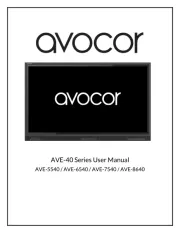
25 Februari 2025
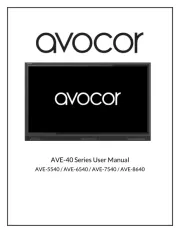
25 Februari 2025
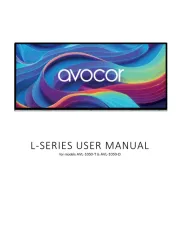
27 Januari 2025

31 Januari 2024

31 Januari 2024

31 Januari 2024

31 Januari 2024

31 Januari 2024

31 Januari 2024

31 Januari 2024
Handleiding Monitor
- Iadea
- Honeywell
- BenQ
- Wohler
- Salora
- IK Multimedia
- American DJ
- Eurolite
- Elmo
- Panasonic
- Soundstream
- Nixeus
- Aputure
- Blackmagic Design
- PreSonus
Nieuwste handleidingen voor Monitor

16 September 2025
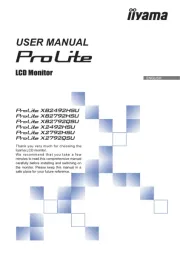
16 September 2025

15 September 2025

15 September 2025
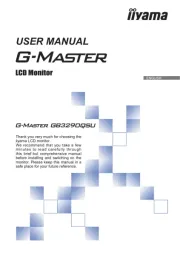
15 September 2025
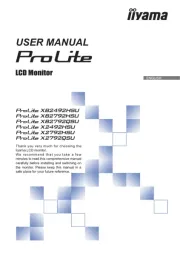
15 September 2025
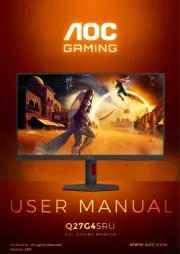
15 September 2025

14 September 2025

14 September 2025

12 September 2025