Avocor E7510 Handleiding
Bekijk gratis de handleiding van Avocor E7510 (16 pagina’s), behorend tot de categorie Monitor. Deze gids werd als nuttig beoordeeld door 25 mensen en kreeg gemiddeld 3.8 sterren uit 13 reviews. Heb je een vraag over Avocor E7510 of wil je andere gebruikers van dit product iets vragen? Stel een vraag
Pagina 1/16

AVE Series
Quick Start Guide
AVE- - -86106510, AVE 7510, AVE

v.08_08_2018 2
E Series Quick Start Guide Table of Contents
3. Contents of Packaging
4. The Display at a Glance
7. Display Input Sources
9. The Remote Control
10. Switching the display on and off
Source Selection
Connecting to the Display
11. Connecting to an external PC using a HDMI connection
12. Connecting to an external PC using a DisplayPort connection
13. Enabling the Touch System
14. Installing an OPS Module
15. Warranty Support

v.08_ 08_2018 3
Contents of Packaging
1. Accessory Carton
• Quick Start Guide
• Remote C ontrol & Batteries
• 2x Touch Stylus – 1x3mm & 1x6mm
• Eraser
• Power C - ables UK Cable 2m & European Cable 2m
• 2x 3m HDMI Cable
• 2x 3m USB- – - A USB A Cable
• Cleaning Cloth
• Pen Holder
Please visit www.avocor.com full E-to download the Series user manual
and the ouch D . Pen Aware T rivers
Product specificaties
| Merk: | Avocor |
| Categorie: | Monitor |
| Model: | E7510 |
Heb je hulp nodig?
Als je hulp nodig hebt met Avocor E7510 stel dan hieronder een vraag en andere gebruikers zullen je antwoorden
Handleiding Monitor Avocor
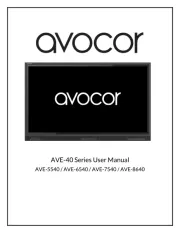
25 Februari 2025
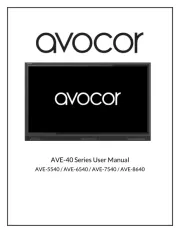
25 Februari 2025
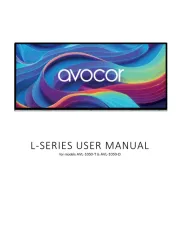
27 Januari 2025

31 Januari 2024

31 Januari 2024

31 Januari 2024

31 Januari 2024

31 Januari 2024

31 Januari 2024

31 Januari 2024
Handleiding Monitor
- EC Line
- Thomson
- Lenovo
- Transvideo
- Hitachi
- Terra
- Raysgem
- Silvercrest
- IK Multimedia
- Christie
- Canon
- Kogan
- Yeyian
- CSL
- Eurolite
Nieuwste handleidingen voor Monitor

30 Juli 2025

30 Juli 2025

30 Juli 2025

30 Juli 2025

29 Juli 2025

29 Juli 2025

29 Juli 2025

29 Juli 2025

29 Juli 2025

29 Juli 2025