AVMATRIX VS0605 Handleiding
AVMATRIX
Niet gecategoriseerd
VS0605
Bekijk gratis de handleiding van AVMATRIX VS0605 (22 pagina’s), behorend tot de categorie Niet gecategoriseerd. Deze gids werd als nuttig beoordeeld door 19 mensen en kreeg gemiddeld 4.7 sterren uit 10 reviews. Heb je een vraag over AVMATRIX VS0605 of wil je andere gebruikers van dit product iets vragen? Stel een vraag
Pagina 1/22


Contents
1.Brief Introduction.............................................................................................................................................
1
1.1 Overview...................................................................................................................................................
1
1.2 Main Features...........................................................................................................................................
1
2. Connections....................................................................................................................................................
2
2.1 Interfaces...................................................................................................................................................
2
2.2 Specification.............................................................................................................................................
3
3. Control Panel..................................................................................................................................................
5
3.1 Description................................................................................................................................................
5
3.2 Keyboard Button......................................................................................................................................
6
4. Operation Instrubtion.....................................................................................................................................
9
4.1 Multiview Output Layout
.........................................................................................................................
9
4.2 T-Bar Calibration....................................................................................................................................
10
4.3 PGM & PVW Switching.........................................................................................................................
10
4.3.1 PGM & PVW Channel Selection
..................................................................................................
10
4.3.2 Transition Control...........................................................................................................................
11
4.3.3 FTB (Fade to Black).......................................................................................................................
11
4.3.4 Source Selection of Channel 5 and Channel 6
..........................................................................
11
4.3.5 USB Media Player
..........................................................................................................................
12
4.4 Transition Effects...................................................................................................................................
13
4.4.1 MIX Transition.................................................................................................................................
13
4.4.2 WIPE Transition..............................................................................................................................
13
4.4.3 FADE Transition.............................................................................................................................
13
4.5 PIP and POP..........................................................................................................................................
14
4.6 Chroma Key............................................................................................................................................
15
4.7 Luma Key................................................................................................................................................
15
5. PTZ Camera Remote Control....................................................................................................................
16
5.1 Camera Setting......................................................................................................................................
16
5.2 RS-422/RS-485 Interface Define
.........................................................................................................
16
6. Menu Settings...............................................................................................................................................
17
6.1 Status Menu
............................................................................................................................................
17
6.1.1 Audio Settings.................................................................................................................................
17
6.1.2 Output Format Setting...................................................................................................................
17
6.2 Main Menu..............................................................................................................................................
18
6.2.1 System Settings..............................................................................................................................
18
6.2.2 Network Settings.............................................................................................................................
19
6.2.3 Record Settings..............................................................................................................................
19
6.2.4 TSL Settings....................................................................................................................................
20
6.2.5 Tally Port Define
.............................................................................................................................
20
6.2.6 Device Info.......................................................................................................................................
20

1
1.Brief Introduction
1.1 Overview
The video switcher is an all-in-one 6-channel video switcher that allows video switching, audio mixing,
and video recording.
1.2 Main Features
6 channel inputs: 4xSDI and 2xDVI-I/HDMI/VGA/USB player inputs
2xSDI & 1xHDMI PGM outputs, 1xSDI AUX output, 1xSDI & 1xHDMI multiview outputs
Input format auto-detected and PGM/AUX output format selectable
Remote PTZ camera control: Visca & Pelco protocol
T-Bar/ AUTO/ CUT transitions and MIX/ FADE/ WIPE effects
Luma Key/ Chroma Key for virtual studio
PIP/ POP window size and position adjustable
Record PGM video to SD card, up to 1080p60
Audio mixer: TRS audio & SDI, HDMI, USB embedded audio
Tally port for multiple camera system
Product specificaties
| Merk: | AVMATRIX |
| Categorie: | Niet gecategoriseerd |
| Model: | VS0605 |
Heb je hulp nodig?
Als je hulp nodig hebt met AVMATRIX VS0605 stel dan hieronder een vraag en andere gebruikers zullen je antwoorden
Handleiding Niet gecategoriseerd AVMATRIX
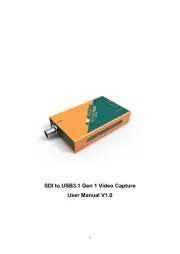
12 Maart 2025
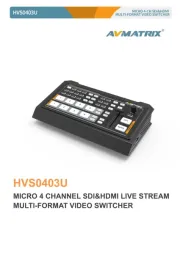
12 Maart 2025

12 Maart 2025

10 December 2024

10 December 2024

10 December 2024

10 December 2024
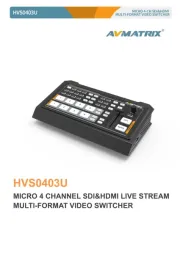
28 Mei 2024

28 Mei 2024

8 April 2024
Handleiding Niet gecategoriseerd
- Verizon
- Keter
- Melissa
- Exalux
- Piko
- Erica Synths
- LONQ
- Approx
- Zuiver
- Lynx Technik
- Dupla
- Revamp
- White Lightning
- V-Tone
- Hunter
Nieuwste handleidingen voor Niet gecategoriseerd

14 September 2025

14 September 2025

13 September 2025

13 September 2025

13 September 2025

13 September 2025

13 September 2025

13 September 2025

13 September 2025

13 September 2025