Avantree TC417 Handleiding
Bekijk gratis de handleiding van Avantree TC417 (1 pagina’s), behorend tot de categorie Receiver. Deze gids werd als nuttig beoordeeld door 10 mensen en kreeg gemiddeld 4.7 sterren uit 5.5 reviews. Heb je een vraag over Avantree TC417 of wil je andere gebruikers van dit product iets vragen? Stel een vraag
Pagina 1/1

+
3.3.3 Salida de Audio RCA (Puertos R o/Blanco etiquetados como" ")oj
Fig 3-7 Set up TC417 using RCA audi o out.
Después de encender, mantener pulsado el botón durante 8 segundos hasta que
el indicador E mit luz dos eces aho e histori de emparejamient el L D e a v , ra l al o d
TC4 está borrado, luego e TC417 en ará en m o de empa amie o, el LED emite17 l tr od rej nt
luz (Modo TX) o (Modo RX) rápidamente.
El LED emite luz lentamente
(Modo TX)
El LED emite luz (Modo RX)
Dès à présent, vous devriez entendre du son sur votre casque. Dans le cas contraire:
2) Vous d branchés sur ises V lan ”( resevez être les pr T Rouge/B c “ les aut
similaires sont incorrects). Se référer au
ous d riez entendre d son. v ev u
3.3.3. Sortie audio RCA (ports Rouge/Blanc " "), Fig 3-7 Set up
TC417 Using RCA audio out.
3-1 Output Options.
Halten Sie nach Ein halten des Gerätes die sc Taste 8 Sekunden lan drückt is dieg ge , b
un aa und der T geht automatisch in den PC417 rungsmodus, d di -Anzeig blinkte LED e
schnell (TX Modus) oder (RX Modus) auf.
TC417 s, d automatisch in den Paar gsmoduun un d nzei linktie LED-A ge b abwechselnd
ROT Und BLAU auf.Ans
o ten halten Si di Tast S unden lan drüns e e e 2 ek g ge ckt,
um i en aarungsmodus zu gelangen. n d P
Funktion Ihrer Bluetooth-Audioquell ein und suchen Sie nach Avantr TC4 “–wählene „ ee 17
S das Gerät aus, um eine Verbindung zu erstellen.Sobald eine Verbindung besteht,ie
leuchtet die LED-Anzeige am TC417DURCHGEHEND auf.
Jetzt sollten Sie den Ton hören könn , fa s nicht,stellen Sien ll e
sicher, dass sich der
Jetzt sollten Sie den Ton hören könn , fa s nicht,stellen Si sicher, dass sich deren ll e
Jetzt llten Sie den Ton hören könn falls nicht, stellen Sie cher, dass h derso en, si sic
aptX Low Latency
Wireless Adapter
Model: BTTC-417
EN
DE
FR
IT
ES
User Manual
Bedienungsanleitung
Mode d’emploi
Manuale di Istruzioni
Manual de Usuario
www.avantree.com
Scan for FAQ
1. Preparation before Set Up
2. Basic Operation & LED Indication
Please answer question prior to set up
Specifications:
Bluetooth version: 5.0
Audio codecs: aptX Low Latency, aptX, SBC
Input voltage / current: DC5.0V / 500mA
Supported sampling rate in optical mode: ≤48KHz, 16bit
Supported audio format in optical mode: PCM / LPCM (Set your TV audio to PCM / LPCM)
Wat TV wi your lu ooth headp nes/speach th B et ho ke oe t ave r u our TV d b t y s no h Blu thetoo
–Use the TC417 as a Bluetooth Transmitter (TX) – refer to Point 3
Stream music from your cellphone/PC to non-Bluetooth speakers
– Use the TC417 as a Bluetooth Receiver (RX) – refer to Point 4
What would you like to do?
IMPORTANT:
1) Transmitter is NO ompatible withT c ANY RCA ( ) ports onL/R back of your AV ceiver, ONLY Re
use th BIG PHO OUT on front sid o your AV Receiver ith th toe 6.35MM NE e f w e 6.35mm
3.5mm adapter.
2) Do NOT set the volume too high.
3) Plug wired ear buds into the port to check the sound.
4) Ensure the AUX/SPDIF(Optical) switch on the TC417 is set to the “AUX” position.
refer to .Fig 4-1 Set up TC417 as Bluetooth receiver option A
If no sound, ensure AUX / SPDIF (Optical) Switch on TC417 is set to “SPDIF” position.
refer to .Fig 4-1 Set up TC417 as Bluetooth receiver option C
If no sound, ensure AUX / SPDIF (Optical) Switch on TC417 is set to “AUX” position.
If no sound, ensure AUX / SPDIF (Optical) Switch on TC417 is set to “AUX” position.
refer to .Fig 4-1 Set up TC417 as Bluetooth receiver option B
audio source and search for “Avantree TC417” - tap to connect. Once connected, LED
on the TC417 will turn SOLID .
Activat tooth one Blue your Bl toothue
TC417 will enter air p ing mode
button for 2 seconds to enter into pairing mode.
RED and BLUE
Slide TX/RX switch to “RX” position.
Pr d old tto for ond until y e ess an h MFB bu n 3 sec s ou see th
light.
NOTES:
1) T T u o hargi dur o io Ho r i ou l in a hargerhe C417 s pp rts c ng ing perat n. weve , f y p ug USB c
during
again and it will auto reconnect to the headphones.
2) While using the TC417, we do not recommend using a TV USB port for charging as it may
cause noise.
NOTES:
Pa st f X ea epen entl . ired i h ory o T and l RX m e has to be cod red ind d y NOTE:
3. Bluetooth Transmitter (TX Mode)
D ing th pai n rocessur e ri g p , keep the devices cl t ch oose o ea ther d an wait.
Once connected, LED indicator stays SOLID .
NO ne re-pair the tran er wed to smitter and headphones for ach us e e. The tra mittns ill
ALWAY nnect red evS auto o rec to la ai the st p d ice wi in econds aft oweringth 5-10 s er p
on both d es. Alternati ly, res t ot ransmitter and headpho nd aitevic ve tar b h the t nes a w
5 -10 seconds for them to reconnect.
After connecting your optical cable you should be able to hear sound from your head-
phones; if not:
1) Ensure the AUX/SPDIF(Optical) switch on the TC417 is set to the “SPDIF” position.
2) Ensure your TV Speaker setting is set to “External Speaker”.
3)
After connecting your audio c should a o r ound rom y r h d-able you be ble t hea s f ou ea
ph nes; f o i not:
1) Ensu th UX/SPDIF (Optical) switc on t T is o “AUX osition.re e A h he C417 set t the ” p
2) Ensu you TV s aker tting i t o “Head ”.re r pe se s se t set
3) Plug wired ar ds into t adpho j k on TV ch if y ca ar sound. e bu he he ne ac ; eck ou n he
Please efer r t our dph er manualo y hea one’s us
when i iring mode).n pa
autom
the PAIR button for 2 seconds to ente
RED and Green alternately
r pairing mode.
Slide TX/RX switch to “TX” position.
light.
Press and hold MFB button for 3 seconds until you see the
3.1 Pair and connect to Bluetooth headphone/receiver
4. Bluetooth Receiver (RX Mode)
5. After Use
Connect to USB charger that su orts 5Vpp /500mA-2A using inc ded Micro USB charginlu g cable.
6. Charging
twic w ll pairine. No a g histor is cleared h T will ter ri mod EDy of TC417 a tnd e C417 en pai ng e, L
7. Clear pairing history
4.1. Turn on the TC417:
4.2. Set the TC417 to RX mode:
4.3. Enter the TC417 into PAIRING MODE:
4.4. Connect the TC417 to Bluetooth audio source:
4.5. Plug the TC417 to wired speaker or sound bar
a) Optical audio input,
b) AUX 3.5mm input,
c) RCA audio input,
3.2 Check your TV/Audio Source output options
3.3 Connect the TC417 to your TV/audio source
Reconnect
1) Turn on the TC417:
2) Set the TC417 to TX mode:
3) Enter the TC417 into PAIRING MODE:
4) Enter headphones into PAIRING MODE:
5) Connecting:
3. Verwendung als Transmitter(TX Modus)
Halt Sie d B-Taste 3 Sekunden lang gedrückt, isen ie MF b
bis Sie ein Licht sehen.
Position.
3.1 Mit Bluetooth-Kopfhörer/ Lautsprecher paaren und verbinden
4. Verwendung als Bluetooth-Empfänger (RX Modus)
4.1. Schalten Sie den TC417 ein:
1) Schalten Sie den TC417 ein:
Schi deben Sie en TX/R chal r u diX S te a f e „TX“2) Setzen Sie den TC417 in den TX Modus:
Bei d ersten Verwendun ehter g g
der TC417 automatisch in den Paarungsmodus, die LED-Anzeige blinkt schnell abwech-
selnd Und auf. Ansonsten können Sie di Tast Sekunden lang ROT GRÜN e e 2
gedrückt halten, um in denPaarungsmodus zu gelangen.
jeweil edi un itun (normal weis euchtet di Anz an denige B en gs lean g er e l e LED- eige
Kopfhörern abwechselnd rot und blau auf, oder blinkt schnell blau auf).
und warten Sie. Sobald ei erbindun eh euchtet ine V g best t, l d e LED-Anzei UR Gge D CH EHEND
auf.
3) Setzen Sie den TC417 in den PAARUNGSMODUS:
Bitte beziehen Sie ch auf diesi4) Setzen Sie die Kopfhörer in den PAARUNGSMODUS:
Während des Paa svorgangs halten Sie ie rung d
Geräte bit d ht beieinanderte ic5) Verbindung:
3.3.1 Optical audio out
3.3.4 Receiver with 6.35mm Phone Jack at Front
3.3.2 AUX 3.5mm audio out
- 1 -
3.3.3 RCA Audio Out (Red/White ports labeled )
Power on
Pairing
Connected
Reconnection
Volume up/down
Low battery
Press and hold MFB for 3 seconds
LED ashes and RED Green
alternately(TX)
LED ashes and RED BLUE
alternately(RX)
After power on, press and hold
for 2 seconds
/
/
Press and hold MFB for 3 seconds
Tap +/-
/
Status
Operation
slowly(TX Mode)
LED turn SOLID (TX Mode)
LED turn SOLID (RX Mode)
/
BLUE
BLUE
GREEN
GREEN
GREEN
GREEN
GREEN
BLUE
BLUE
LED indication
AU PDIF(Optic ) X/S al switch
TX/RX mode
PAIR
RX
TX
-
+
PAIR
-
+
What’s in the box?
1. Bluetooth adapter – TC417
2. Micro USB charging cable
3. Optical audio cable
4. AUX 3.5mm audio cable
5. AUX 3.5mm to RCA audio cable
MFB
(Multi-function button):
pla usey / pa
2
3
5
4
PAIR
-
1
LED indicator
PAIR
RED
1. Vorbereitungen vor der Konfiguration
2. Grundsätzliche Bedienung& LED-Anzeigen
Eine WICHTIGE
Si möch mit Ihren Bluetooth ern aut rechern ernsehen un Ihr Ferne ten -Kopfhör / L sp f d seher
hat keine Bluetooth-Funktion – Verwenden Sie den TC417 als Bluetooth-Transmitter (TX)
– siehe Punkt 3
Si ch usik ü Ihr Handy Ihren P au autspr her ohne Bluetooth-Funktione mö ten M ber / C f L ec
streamen – verwenden Sie den TC417 als Bluetooth-Empfänger (RX) – siehe Punkt 4
Was möchten Sie erreichen?
Lautstärke
hoch/ runter
Erneute
Verbindung
Strom an
Tap +/-
Niedriger Akku /
/
Strom aus MFB 3 Seku end n la eng g drückt h tenal
Verbunden
/
/
MFB 3 Sekunden lang gedrückt
halten
Status
LED blinkt ngsam la auf(TX M us)od
LED blinkt auf (RX Modus)
LED blinkt abwechselnd Und ROT
GRÜN auf(TX)
LED blinkt abwechselnd Und ROT
BLAU auf(RX)
LED leuchtet DURCHGEHEND
auf (TX Modus)
LED leuchtetDURCHGEHEND
auf (RX M us)od
LED blinkt ngsam la auf
(TX Modus)
LED geht aus
LED blinkt schnell auf
GRÜN
GRÜN
GRÜN
GRÜN
GRÜN
GRÜN
BLAU
BLAU
BLAU
BLAUES
BLAU
LED Anzeige
aren
Nach dem Einschalten
2 Sekunden lang gedrückt halten
PAIR
PAIR
PAIR
PAIR
ROT
ROT
GREEN BLUE
RED
RED
RED
IMPORTANT:
Jetzt sollten Sie den Ton über die Kopfhörer hören können. Falls nicht:
1) Stellen Sie sich dass sich derA /SPDIF(optisch) Schalter des TC417 aer, UX uf d SPDIF”er „
2) Stellen Sie sicher, dass die Lautsprecher Ihres Fernsehers auf „externe Lautsprecher“
eingestellt sind. Siehe
3) Stellen Sie sicher dass da, s Audioformat es Fernsehers au d f „P ingestellt ist oder CM“ e
„DOLBY/DTS“ ausgeschaltet ist (das ist ). Siehe
3.3.1 Optisch Audio OUT,
Fig 3-3 Set TV speaker to“External Speaker”
Fig 3-4 Set TV Audio Format
to “PCM”.
Fig 3-2 Set up TC417 using TV optical audio out
WICHTIG
WICHTIG
After connecting the cable you should be able to hear sound from your headphones;
if not:
1) Ensure the AUX/SPDIF (Optical) switch on the TC417 is set to the “AUX” position.
2) Ensure using TV Red/White ports labeled ; other Red/White ports are
incorrect.
3) Ensure your TV Speaker setting is set to “External Speaker”.
4) Plug headphon into CA rts with A mm to RCA audio adaptor ca toe R po UX 3.5 ble
check if you can hear sound.
“AUDIO OUT”
1) Der Transmitter ist NICHT mit ALLEN RCA-Anschlüssen (L/R) an der Rückseite Ihres
AV-Rec v s kom i l r ei er pat be , nu mi GRt dem OS mm NA CH SS anSEN 6,35 KLINKE NS LU
der Vorderseite des AV Receivers mittels des 6,35mm auf 3,5mm Adapters.
2) Stellen Sie die Lautstärke NICHT zu hoch ein.
3) Schließen Sie verkabelte Kopfhörer an, um zu hören, ob der Ton normal ist.
4) S en Si sicher da sich ertell e , ss d
AUX SPDIF (optisch) Schalter des T f der/ C417 au
H ten Sie di MFB-Taste 3 Se nden lan edr kt, bisal e ku g g üc
5. Nach der Verwendung
Der T schaltet sich automatisch aus, sobald erbindung zu aa en Bluetooth-C417 die V m gep rt
Gerät für mehr s 10 Mi ten unterbrochen wird. Andernfalls können Sie das Gerät auchal nu
man l aussc lt – halten Si di FB-Tast Sekund lang ged kt d D-uel ha en e e M e 3 en rüc , bis ie LE
Anzeige ausgeht.
6. Ladevorgang
Sie das Gerät mit einem USB-Ladegerät, w ch 5Vel es /500mA-2A unterstützt, indem Sie das
beigefügte Mikro S-U B-Ka rwenden. Normalerweibel ve se dauert der vollständige Ladevorgang
2 Stund oba der d ren. S ld La evo gang been et id st, hasc ltet Anz aus.sic dih e LED- eige
7. Paarungshistorie löschen
HINWEIS:
1) r T kann während der rDe C417 Ve wendun au eladeng fg werden. Wenn das Gerät allerdings
während der Verwendung an ein USB-Ladegerät angeschlossen wird, schaltet es sich
automatisch aus. Wenn man den TC417 dann wieder einschaltet, verbindet sich das
Gerät automatisch wieder mit den Kopfhörern.
2) Wi emr pfe en hl nic n zu er nd ähr di r esht, de TC417 v we en, w end ese am USB-An s dschlus
4.2. Setzen Sie den TC417 in den RX-Modus:
Schi n Sie den TX/RX Schalter auf die „RX“ ebe
Position.
4.3. Setzen Sie den TC417 in den PAARUNGSMODUS:
Bei der ersten Verwendung geht der
4.4. Verbinden Sie den TC417 mit der Bluetooth-Audioquelle:
F 4-1 Set up TC417 as Bluetooth recig eiver tion AOp
4.5. Schließen Sie den TC417 an einem verkabelten Lautsprecher oder Soundbar an
a) Optischer Audio INPUT,
b) AUX 3,5mm INPUT,
Schalten Sie die Bluetooth-
siehe
F 4-1 Set up TC417 as Bluetooth receiver ion Big Optsiehe
c) RCA Audio INPUT, F 4-1 Set up TC417 as Bluetooth recig eiver tion COpsiehe
ROT
ROTE
"AUDIO OUT"
Sie müssen den Transmitter und die Kopfhörer NICHT bei jeder erneuten Verwendung
verbinden, d Transmitter er n t ich im AUTOMATISCH mit dem zuletzter v bi de s mer
gepaarten rät, sobal de Gerät n Ge d bei e ei geschaltet sind und Sie 5-10 Sekunden gewartet
ha n. Falls nicht, halten Sie den Tr smitter und die fhörer AUS, und dann wiederbe sc an Kop
AN, und warten Sie 5-10 Sekunden, bis sich diese erneut verbinden.
siehe
Jetzt sollten Sie den Ton über die Kopfhörer hören können. Falls nicht:
1) Ste S sicher da sic d AUX PDIF(optisc Sc lt des aullen ie , ss h er /S h) ha er TC417 f der AUX” „
2) Stellen Sie sicher, dass die Lautsprecher Ihres Fernsehers auf „Kopfhörer“ eingestellt
sind. Siehe
3) Schließen Sie verkabelte Kopfhörer am Kopfhöreranschluss Ihres Fernsehers an, um
zu überprüfen, ob Sie den Ton hören können.
3.3.2 AUX 3,5mm Audio OUT,
3.3.3 A Audio OUT (rote/ weiße Anschlüsse mit der Ma ierung„RC rk AUDIO OUT“), siehe
Fig 3-7 Set up TC417 Using RCA audio out.
Jetzt sollten Sie den Ton über die Kopfhörer hören können. Falls nicht:
1) Ste S sicher da sic d AUX PDIF(optisc Sc lt des aullen ie , ss h er /S h) ha er TC417 f der AUX” „
2) S ltelen Sie sicher, dass nur die roten/ w Anschlüsseißen e am Fernseher mit de Mar rkierung
„ “ rwendet rden, die an ren roten/ wei n Anschlüs kö en nichtve we de ße se nn
verwendet werden.Siehe
3) Stellen Sie sicher, dass die Lautsprecher Ihres Fernsehers auf „externe Lautsprecher“
eingestellt sind. Siehe
4) Schließen S rkabelte fhörer mit d AUXie ve Kop em 3,5mm auf RCA Audiokabel an den
RCA Anschlüssen an, um zu überprüfen, ob Sie einen Ton hören können.
Fig 3-6 Set TV speaker to“Headset”
Fig 3-8 Use the right RCA ports.
Fig 3-9 Set TV Speaker to“External Speaker”.
Fig 3-5 Set up TC417 using X 3.5 audio out AU mmsiehe
3.3.4 Empfängermit 6,35mm Klinkenstecker an der Vorderseite, F 3-10 Sig et up
TC417 Using 6.35mm phone jack.
HINWEISE:
siehe
3.2 Überprüfen Sie die Output-Optionen Ihres Fernsehers/ Audioquelle, siehe Fig 3-1
Output Options.
3.3 Den TC417 mit Ihrem Fernseher/ Audioquelle verbinden
Erneute Verbindung
Apr sa miès se en marche, appuyer et mainten bouton durantir le 8 second jusqu’àes
voir la LED clignoter 2 fois .Dès à présent, votre TC417 est réinitialisé et il passera
en mode appairage (sa LED clignote rapidement (Mode TX) ou (Mode RX)).
automatiqueme en o a aira yan clnt m de pp ge, le vo t LED ign e ot alternativement ROUGE
et BLEU, ppa uyez ur l outon AIR et maint nfonc endant second our s e b P enez-le e é p 2 es p
entrer en mo a ar ent. de d' pp iem
source et rechercher “Avantree TC417” – sélectionner et connecter. Ceci fait, la LED du
switch AUX / SPDIF (Optical) Switch du TC417 est positionné sur “SPDIF”.
secondes jusqu'à ce que vous voyiez la première lumière .
3. Fonctionnement en tant que Transmetteur (Mode TX)
Appuyez sur le bouton MFB et maintenez-le enfoncé pendant 3
secondes jusqu'à ce que vous voyiez la première lumière .
3.1. Appairage et connexion à un casque/récepteur Bluetooth
4. Fonctionnement en tant que Récepteur (Mode RX)
4.1. Allumer le TC417:
a) Via l’entrée audio Optique,
eiver option A
F 4 Set up 17 as u oo c-ig -1 TC4 Bl et th re
1) Allumer le TC417:
Gl ssi er X/ T R ur sition X”.X s la po “T2) Mettre le TC417 en mode TX:
Lors a premièr de l e utilisation ntrera, le TC417 e
automatiquement en mode appairage, le voyant LED clignote alternativement ROUGE
et , appuyez sur le bouton PAIR et maintenez-le enfoncé pendant 2 secondes pourVERT
entrer en mode d'appariement.
appareil (gén l t, l yants d écouteur cl noten n ro et en bleuéra emen es vo LED es s ig t e uge
o cl notent a d nt en ).u ig r pi eme bleu
autres et attendez. Une fois connecté, l'indicateur LED du TC417 reste au .
3) Mettre le TC417 en MODE APPAIRAGE:
us reportVo er au manuel d'util ion de votreisat4) Mettre le casque en MODE APPAIRAGE:
Pendant l rocessus d paira , gardez les appa ils proch les uns dese p 'ap ge re es5) Connexion:
1. Prérequis
2. Grundsätzliche Bedienung& LED-Anzeigen
Voici une question à vous poser d’utiliser votre nouveau produit:IMPORTANTE
Regarder la TV (dépourvu due Bluetooth) avec v re cas / Enceinteot que s Bluetooth – Utiliser
le TC417 en tant que transmetteur Bluetooth (TX) – se référer au Point 3
Transmett
re de la mus ue d uis votre tél honiq ep ép e / PC / n E ceintes (dépourvus du Bluetooth)
– Utiliser le TC417 en tant que récepteur Bluetooth (RX) – se référer au Point 4
Que souhaitez-vous faire ?
Volume +/-
Reconnexion
Mise en
marche
Appuyer +/-
Batterie faible /
/
Arrêt A uyer et maintenir F our 3spp M B p
Connecté
/
/
Appuyer maintenir F our 3s et M B p
Statut
La LED clignote lentement
(Mode TX)
La LED clignote (Mode RX)
La LED clignoter alternativement
ROUGE et VERT(TX)
La LED clignoter alternativement
ROUGE et BLEU(RX)
La LED clignote lentement
(mode TX)
La L éteint ED s'
La L clignote rapidementED
VERT
VERT
VERTE
VERT
VERT
BLEU
VERT
BLEU
BLEU
BLEU
BLEU
Indications LED
Appairage
Après la ise en marche, m
Appuyer et maintenir po 2s ur
PAIR
PAIR
PAIR
ROUGE
ROUGE
Dès à présent, vous devriez entendre du son sur votre casque. Dans le cas contraire:
). Se référer au
3.3.1. Sortie optique audio, Fig 3-2 Set up TC417 using TV optical audio
out
3-3 Set TV speaker to ‘’External Speaker’’.
Fig 3-4 Set udio TV A Format to “PCM”
Fig
IMPORTANT
AUDIO OUT
AUDIO OUT
1) trans t r st ICe me teu e NC BLE vec es CAOMPATI a les pris R (L/R it s à l’arr de) s uée ière
à l’aide de l’adaptateur 6.35mm vers 3.5mm.
2) NE PAS régler le volume trop fort.
3)
son correct.
4) Le switch AUX / SPDIF (Optical) du TC417 doit être réglé sur “AUX”.
Appuyez sur le bouton MFB et maintenez-le enfoncé pendant 3
5. Usage quotidien
Votre TC4 s’éteindra automati17 quement s’il est déc necté d’un appareil Bluetoothon après
10 minutes. S’ ne il s’étei s pou znt pa , vous ve le faire manuel m t – Appule en yer t main e tenir
le bouton MFB durant 3 secondes, la LED s’éteindra avec votre TC417.
6. Recharge
Lorsque l LED clignote très rapidement, ous d ez mettre en c rge votrea v ev ha
T onnectez-l char USB délivrant au inimuC417 – C e à un geur m m 5V/500mA-2A ia le câble v
Micro USB inclus. Normalement, une pleine recharge dur entr heurese e 2 . Une fois terminée,
la LED s’éteindra.
7. Effacer l’historique d’appairage (réinitialisation/reset)
NOTE:
1) Votre TC417 supporte la recharge lors de son fonctionnement. Si vous le branchez en
qu’il se reconnecte à nouveau à votre appareil précédemment connecté.
2) Les prises USB TV ne sont pas rec mandéesom pour la recharge du T 7c llesC41 ar e peuvent
générer du bruit de fond durant son fonctionnement
4.2. Mettre le TC417 en mode RX:
Glisser TX/RX sur la position “RX”.
4.3. Mettre le TC417 en MODE APPAIRAGE:
Lors a premièr de l e utilisation ntrera, le TC417 e
4.4. Connecter le TC417 à une source audio Bluetooth:
Activer l Bluetooth sur votree
vou rs éférer àu
switch AUX / SPDIF(Optical) Switch du TC417 est positionné sur “AUX”.
switch AUX / SPDIF(Optical) Switch du TC417 est positionné sur “AUX”.
b) Via l’entrée audio AUX 3.5mm,
receiver option B
Fig 4-1 Set up TC417 as Bluetoothvou rs éférer àu
c) Via l’entrée audio RCA,
option C
F 4 Set up 17 as u oo ceiverig -1 TC4 Bl et th revou rs éférer àu
ROUGE
ROUGE
V s n ez pas besoin de réa ocier l'émetteur et votre casque à chaqu ut sation,ou ’av ss e ili
l metteur se reconnectera TOUJOURS a o tiquement au dernier appareil couplé'é ut ma
un fois les deux appareils s en m che (patientez entre 5 et 10s). Sinon éteigneze mi ar ,
l'émetteur et le casque, puis rallumez-les et patientez entre 5 à 10s pour qu'ils se reco-
nnectent.
s référer aue
s référer aue
Dès à présent, vous devriez entendre du son sur votre casque. Dans le cas contraire:
3.3.2. Sortie audio AUX 3.5mm,
audio out
TV speaker to“Headset”
Fig 3-6 Set
Fig 3-8 Use the right RCA ports.
3-9 Set TV Speaker to“External Speaker”.
Fig
g 3-5 up 417 ng 3.5mm Fi Set TC usi AUXse référer au
se référer au
TC417 using 6.35mm phone jack.
NOTE:
3.3. Connexion du TC417 à votre TV/Source audio
Reconnexion
1) Assicurati che il pulsante AUX/SPDIF(Ottico) su TC417 sia impostato su AUX.
2) Assicurat di utilizza l porte bianch ross denomina USCITA AUDIO”, l altrei re e e/ e te “ e
porte rosse/bianche non sono corrette. Fare riferimento a
3) A o spss urati cic he l eak della TV su m s t ssa s rna”. Fare rer i po ta o su “Ca e te iferimento a
4)
s i sene s te un alc suon o.
a
fare riferimento
3.3.3 cita Audio RCA (Por Rosse/Bianc denominate " "),Us te he
3.2 Controlla le opzioni di uscita della TV/Fonte Audio,
Options
Fig 3-1 Ou uttp
LED non lampeggia in due volte; a quell punto la cr logia degli ac ppiamentiono co
di TC417 sarà stata cancellata, poi TC417 entrerà in modalità accoppiamento, il LED
lampeggerà rapidamente in (Modalità TX) o (Modalità RX).
automaticamen in modalità a iamento, l’indicatore LED lamp gerà di e te ccopp eg ROSSO
BLU in sequenza.Qualora ciò non avvenga, tenere premuto il pulsante ACCOPPIA per
2 secondi per entrare in modalità accoppiamento.
e ce are “A r T ” – selezionarlo e connett i. U vo a conn so il LE suri rc vant ee C417 ers na lt es D
TC417 si accenderà in .
Ora dovrebbe essere possibile sentire il suono, qualora ciò non avvenga
Assicurarsi che il pulsante AUX / SPDIF (Ottico) posto su TC417 si posizio to su “SPDIF”.na
non si accende in .
3. Funzionamento come Trasmittente (Modalità TX)
vede la luce .
4. Funzionamento come Ricevitore Bluetooth (Modalità RX)
4.1 Accendere TC417:
a) Entrata audio ottica,
option A
F 4 p 417 a Bluetooth rece erig -1 S uet TC s iv
Fig 3-8 Use
the right RCA ports.
Fig 3-9 Set TV speaker to “External Speaker”.
1) Accendere TC417:
Porta il pulsant T RX i sizion X”. re e X/ n po e “T2) Impostare TC417 in modalità TX:
Al primo utilizzo, T entreràC417
Al primo utili o T en rà automaticamen in modalità accoppiamento. Il EDzz , C417 tre te L
lampeg rà di e in sequenza. Diversament tener e to Il puge ROSSO VERDE e, e pr mu lsante
ACCOPPIA per 2 secondi per entrare in modalità accoppiamento.
o in Blu rapidamente.
attendere. Una volta connesso l’indicatore LED resterà acceso in .
3) Portare TC417 in MODALITÀ ACCOPPIAMENTO:
F r rimento a manual dell’are ife l e
D te il processo di accoppiamento, tenere I dispositi vicino euran ve 5) Connessione:
1. Preparazione prima del settaggio
2. Operazioni Base e Indicazioni LED
Prima de settaggio, occorre rispondere a una domanda :IMPORTANTE
come Trasmittente Bluetooth (TX) – fare riferimento al Punto 3
Passare la musica dal tuo cellulare /PC a casse non Bluetooth– Utilizza TC417 come
Ricevitore Bluetooth (RX) – fare riferimento al Punto 4
Cosa vuoi fare?
Aumento/Dimin-
uzione Volume
Riconnessione
Accensione
Spingi +/-
Batteria scarica /
/
Spegnimento
Tener emuto ile pr pulsante MFB
per 3 secondi
Connesso
/
/
Tenere premuto il pulsante MFB
per 3 secondi
Stato
Il LED lampeggia lentamente in
(Modalità TX)
Il LED lampeggia in (Modalità RX)
Il LED lampeggia di e in ROSSO VERDE
sequenza (TX)
Il LED lampeggia di e in ROSSO BLU
sequenza( RX)
Il LED diventa (Modalità TX)
Il LED diventa (Modalità RX)
Il LED lampeggia lentamente in
(Modalità T)
LED spento
Il LED lam ia rapi mente inpegg da
VERDE
VERDE
VERDE
VERDE
VERDE
BLU
VERDE
BLU
BLU
BLU
BLU
Indicazione LED
Accoppiamento
Dopo l’accensione, t er emutoen e pr
ACCOPPIA per s ondi 2 ec
ROSSO
3. Funciona como Transmisor(Modo TX)
Mantenga pulsado el bot MFB durante 3 segun s sta queón do ha
aparezca la luz .
3.1 Emparejar y conectar a auriculares/receptor Bluetooth
1) Encienda el TC417:
Deslizar e terru or TX/RX h ia la p ición "TX".l in pt ac os
Al usarlo por primer vez, TC417a
entrar n mod e sincronizació automátic entá e o d n am e, El LED parpadeará ROJO y
VERDE alternativamente.De lo contrario mantenga pulsado el botón PAIR durante ,
2 segundos para entrar en modo de emparejamiento.
usuario tinente (gene lmente el LE e lo auricu res alterna luz en rojo y zul o per ra D d s la a
del otro y espere. Una vez conectado, el indicador LED permanecerá en .
3) Poner TC417 en MODO DE EMPAREJAMIENTO:
por mir el manu favor e al de4) Ponga los auriculares en MODO DE EMPAREJAMIENTO:
Durant el proceso de sincronización, mantenga los dispositivos cerca unoe 5) Conectar:
1. Preparación antes de configurar
2. Funcionamiento Básico&Indicador LED
Una cuestión IMPORTANTE
Ve ev es/ lt elr la el t isión on auricular c los a avoces luetooth ero la t B p evisión no tiene
Bluetooth-Use TC417 como Transmisor Bluetooth (TX) – consulte el Punto 3.
Esc sic e eléfuchar mú a d des su t ono óvil PC conaltavoces sin Bluetooth – use TC417 m /
como un receptor (RX) Bluetooth, consulte el Punto 4.
¿Qué desea hacer?
Subir/bajar
volumen
Reconexión
Encender
Pulsar +/-
Batería baja /
/
Apagar
Mantener pulsado el botón MFB
durante 3 segundos
Conectado
/
/
Mantener pulsadoel botón MFB
durante 3 segundos
Status
El LED parpadeará y ROJO VERDE
alternativamente(TX)
El LED parpadeará y ROJO AZUL
alternativamente( RX)
El LED se pone en (Modo TX)
El LED se pone en (Modo RX)
El LED emite luz lentamente
(Modo TX)
LED apagado
El LED emite luz rápidamente
VERDE
VERDE
VERDE
AZUL
VERDE
VERDE
AZUL
Indicador LED
Emparejar
Después de encender, mantener
pulsado el botón PAIRdurante 2
segundos
ROJO
ROSSO
1) Assicurati che il pulsante AUX/SPDIF(Ottico) su TC417 sia impostato su “SPDIF”.
2) Assicurati che lo speaker della TV su impostato su “Cassa esterna”. Fare riferimento a
3) Assic ti che i ormato Audio lla TV sia ostato u P o DO Y/D siaura l f de imp s “ CM” “ LB TS”
disattivato (Questo è ). Fare riferimento a
3.3.1 Au OUscita dio ttica, Fig S p 3-2 et u TC417 u osing TV ptical audio
out
Fig 3-3 Set TV speaker to “External Speaker”.
Fig 3-4 Set TV Audio Format
to “PCM”.
IMPORTANTE
USCITA AUDIO
1) La tra ittentsm e NO è compatibi con porte RCA D) post sul retro del pro ioN le (S/ e pr
ricevitore AV, utilizzare SOLO L’USCITA L TDE ELEFONO GRAND A 6. M ostaE D 35M p
su
lla parte frontale del proprio ricevitore AV attraverso l’a ttatore da 6.35mm ada
3.5mm.
2) NON impostare il volume troppo alto.
4) Assicurarsi che il pulsante AUX / SPDIF (Ottico) su TC417 si trovi su “AUX”.
5. Dopo l’utilizzo
TC417 si spegne automaticamente dopo 10 minuti dalla disconnessione del dispositivo
Bl et oppu ooth acc iato. Se ciò non a iene, è possibile s gnerlo manualmente. – Tenerevv pe
premuto il pulsante MFB per 3 secondi, il LED si spegnerà.
6. Ricarica
Quando il LED lampeggia in rapidamente, è necessario ricaricare TC417 – Conn-
etterlo a un caricature B he US c s ortiupp 5V m ti zzando il/500 A-2A u li ca di r aricvo ic a micro
USB incluso n la oel c nfezione. Solitament ccorron ore r ricaricaree o o 2-3 pe completamente
la batteria. Una volta completata la ricarica il LED si spegne.
7. Cancellazione cronologia degli accoppiamenti
NOTA:
1) s orta ricari duran l o unzionamento utta a s colleg il caric-TC417 upp la ca te i su f . T vi e si e
ature USB durante il funzionamento, TC417 si spegnerà automaticamente. Occorrerà
2) D te il funzi mento di TC 7 i nsiglia di non utilizzare la porta USB della TVuran ona 41 s co
per la ricarica in quanto ciò potrebbe causare rumori.
4.2 Impostare TC417 in modalità RX:
Portare i pul nt TX/RX in posizione “RX”.l sa e
aparezca una luz .
4.1 Encienda el TC417:
AZUL
AZUL
Mantenga pulsado el botón MFB durante 3 segundos hasta que
De li e s c el interruptor TX X hacia a/R l posición de ". "RX
4.3 Po TC417 MOD IAMENTO:rtare in ALITÀ ACCOPP
Al rimo utilizzo, T 7 entrerà p C41
4.4 Connettere TC417 alla fonte audio Bluetooth:
4.5 Connettere TC417 allo speaker via cavo alla barra del suono
Attivare la propria fonte audio Bluetooth
fare riferimento a
Ora dovrebbe essere possibile sentire il suono, qualora ciò non avvenga
Assicurarsi che il pulsante AUX SPDIF (Ottico) p to su TC417 si posizi to su “AUX”. / os ona
Ora dovrebbe essere possibile sentire il suono, qualora ciò non avvenga
Assicurarsi che il pulsante AUX SPDIF (Ottico) p to su TC417 si posizi to su “AUX”. / os ona
b) Entrata AUX 3.5mm,
option B
Fig 4-1 Set up TC417 as Bluetooth receiverfare riferimento
fare riferimentoc) Entrata audio RCA,
o on Cpti
Fig TC re iv 4-1 Set up 417 as Bluetooth ce er
modo de sincronización automáticamente, El LED parpadeará y alternativ-ROJO AZUL
amente. D
e lo ntrar , mantenga pul do el botón de EMPAREJAR durante 2 seguco io sa ndos
para entrar en modo de emparejamiento.
a i l car van ee T – tocar con n conec d elud o B uetooth y bus "A tr C417" para ectar. U a vez ta o,
LED 41del C T 7 bri a con luz .ll rá
Ahora de ríabe poder oír son os i o haid , s n y sonido aseg e deúres qu nter ptor AUXe el i ru
/ SPDIF (óptica) del TC417 esté en la posición "SPDIF".
a) Entrada de audio óptica,
option A.
Fig 4-1 Set up TC417 as Bluetooth receiver
4.3 Poner 417 en modo de emparejamiento: TC
use por p mera v , TC417 entrará enri ez
4.4 Conectar TC417 con la fuente de audio Bluetooth:
4.5 Enchufe TC417 al altavoz con cable o barra de sonido
Activar Bluetooth en su fuente de
consulte la
Ora dovrebbe essere possibile sentire il suono, qualora ciò non avvenga
As curarsisi ch il te AU SPDI (e pulsan X / F Ottico) s po to u s TC417 pos ion o si iz at su “AUX”.
Ahora debería poder
oír, si no hay sonido egúrese de que el interruptor AUX / SPDIFas
(óptico) de TC417 está en la posición "AUX".
b) Entrata AUX 3.5mm,
option B
Fig 4-1 Set up TC417 as Bluetooth receiverfare riferimento
consulte lab) E rada AUX 3,5 m, F 4 Sent m ig -1 t up TC417 as Bluetooth receiver option B.
A ra debería poder oír ho sonidos, si no y nido, asegúrese de que el interruptor AUXha so
/ SPDIF (óptico) esté en la posición de "AUX".
consulte lac) E rada de audio RCA, F 4 Sent ig -1 t up TC417 as Bluetooth receiver option C.
ROSSO
ROSSO
VERDE AZUL
ROJO
5. Después de usar
TC417 agará tomáticamente ras 10 mi tos de o cta los d sitivosse ap au si t nu sc ne ispo
Bluetooth emparejados. Si no, puede apagarlo de forma manual, manteniendo pulsado
el botón MFB durante 3 segundos, el LED se apagará.
6. Recargar
Cuando el parpadea en rojo r idamente necesita r argar el TC conectar el LED áp , ec 417 -
c gador US e mA- izando l cro nclui . ormalmente, tardaar B d 5V/500 util e Mi cab USB ile do N
2-3 horas en cargar por completo. Una vez completa la carga, el LED se apagará.
7. Borrar el historial de emparejamiento
NOTA:
1) TC417 funciona mientras se recarga. Sin embargo, si lo conecte al cargador USB mie-
ntras trabaja, el TC417 se apagará automáticamente, tendrá que encender el TC417 y
volverá a conectarse a los auriculares automáticamente.
2) Mientras el TC417 está funcionando, no se recomienda utilizar el puerto USB de la TV
para recargar, puede causar ruido.
ROJO
riconnetterà SEMPRE automaticamente con l’ultimo dispositivo accoppiato dopo 5-10
poi RIACCENDERLE e attendere 5-10 secondi per la riconnessione.
s érer aue réf
fare r rimento aife
1) Assicurati che il pulsante AUX/SPDIF(Ottico) su TC417 si trovi su “AUX”.
3.3.2 Uscita audio AUX 3.5mm,
3.5mm audio out.
Fig 3-6
Set TV speaker to “Headset”.
Fig 3-7 Set up TC417 using RCA audio out.
F 3-8 Uig se th e rig t h RCA
ports.
Fig 3-9 Set TV speaker to “External Speaker”.
Fig 3-10 Set up TC417 using 6.35mm phone jack.
Fig 0 Set3-1
Fig 3-5 Set up TC417 u ng AUXsifare riferimento a
f e ar
riferimento a
3.3.4 Ricevitore con Jack del telefono da 6.35 mm sulla parte frontale,
NOTE:
4. Funzionamento come Ricevitore Bluetooth (Modalità RX)
1) El transmisor NO es compatible con cualquier puerto RCA (Izquierdo/Derecho)
en la par sterior de su rece or AV il e SÓ la IDA EL TELÉFONOte po pt , ut ic LO SAL D
de n la part frontal d su ec tor AV con el adaptador de 6 5mm a 6,35 MM e e e r ep .3
3,5 mm.
2) NO ponga el volumen demasiado alto.
3) Conectar los auriculares con cable al puerto, compruebe si el sonido es normal.
4) Asegúrese de que el interruptor AUX / SPDIF (óptico) desu TC417 esté en la
posición "AUX".
3.3.4 Receptor con clavija Jack de 6.35mm en la parte frontal
up TC417 using 6.35mm phone jack.
NOTAS:
3.3 Connetti TC417 con la tua TV/ Fonte audio
Riconnessione
3.2 Comprueb as opciones de sali de su fu e TV/Audio, ig 3-1e l da ente d F
Output options
Ahora, deberíapoder escuchar el sonido de los auriculares, si no hay sonido:
1) Asegúrese d que el interruptor UX/SPDIF (Óptico) del TC417 esté en posición dee A
"SPDIF".
Consulte la
3)
que "DOLBY/DTS" esté desactivado (esto es ). Consulte la
3.3.1 Salida de audio óptica, Fig 3-2 Set up TC417 u ng TV optical audio outsi
Fig 3-3 Set TV speaker to “External Speaker”.
F -4 Setig 3
TV Audio Format to “PCM”.
IMPORTANTE
SALIDA DE AUDIO
SALIDA
DE AUDIO
NO necesita lver emparejar l transmisor y l auricular en cada so l transmisor vo a e e u , e
SIEMPRE se conectará automáticamenteal último dispositivo emparejado una vez que
encienda ambos dispositivos y spere -1 segundos lo contrario, apague el e 5 0 . De
tr mi s ri erlans sor y lo au cu nclares, luego vuelva a e end os y spere 5- segu os para e 10 nd
que se vuelvan a conectar.
consulte la
consu lalte
Ahora, debería poder escuchar sonido en los auriculares, si no hay sonido:
1) Asegúrese de que el interrup r AUX/SPDIF (ópti ) del to co
TC417 esté en la posición "AUX".
3) Conectar los audífonos a la toma de auriculares de su , compruebe si puede escucharTV
sonido.
Consulte la
3.3.2 Salida de audio AUX 3.5mm,
audio out
Fig 3-5 Set up TC417 using AUX 3.5mm
Fig 3-6 Set TV speaker to “Headset”.
consu lalte
Ahora, debería poder escuchar sonido en los auriculares, si no hay sonido:
1) Asegúrese de q e el iu nterr or SPDIF (Ó co)upt AUX/ pti del TC417 es enté la posición "AUX".
2) Asegúrese de que utiliza los puertos de la TV rojo/ blanco con la etiqueta "
3.3 Conectar TC417 a su fuente TV/audio
Volver a conectar
", ot s puertos j / bl cos on incorrectos. C sulte la ro ro os an s on
C sulte la on
Consulte la
4) Enc fehu los audífonos con cable a los uertos CA c l p R on e cable de audio 3 mmAUX .5
a RCA, compruebe si puede escuchar sonido.
3.3.1 3.3.2 N/A 3.3.43.3.3
Optical
OUT
RCA jacks
labeled
"AUDIO OUT"
LR
AUX/3.5mm
Other RCA
jacks (usually
audio IN)
Please refer
to Point:
Natively
Supported?
Jack
Options
Fig 3-1 Output options
Big Phone
Jack
Fig 3-2 Set up TC417 using TV optical audio out
Optical audio cable
DC SV
AUX SPDIF IN
SPDIF IN
SPDIF OUT
PAIR
-
+
DC SV
AUX SPDIF IN
SPDIF OUT
PAIR
-
+
DC SV
AUX
AUX
SPDIF IN SPDIF OUT
PAIR
-
+
DC SVAUX SPDIF IN SPDIF OUT
PAIR
-
+
DC SV
AUX SPDIF IN
SPDIF OUT
OPTICAL
Fig 3-3 Set TV speaker to “External Speaker” Fig 3-4 Set TV Audio Format to “PCM” (IMPORTANT)
Speakers
Internal speakers
External speakers
Headset
Settings
Audio Format
PCM
Dolby Digital
DTS
DTS Neo 2:5
Fig 3-5 Set up TC417 using TV AUX 3.5mm audio out
AUX/3.5 mm audio cable
Speakers
Internal speakers
External speakers
Headset
Fig 3-6 Set TV speaker to “Headset”
Fig 3-7 Set up Tc417 using TV RCA audio out
AUDIO OUT
3.5mm to RCA audio cable
AUDIO OUT
Fig 3-8 Use the right RCA ports Fig 3-9 Set TV speaker to “External Speaker”
Speakers
PHONES
Internal speakers
External speakers
Headset
Fig 3-10 Set up TC417 using 6.35mm phone jack
Fig 4-1 Set up TC417 as Bluetooth receiver
PHONES
AUX
AUX
3.5mm audio cable
6.35mm to
3.5mm Converter ( )purchase separately
TC417
Speakers optical
Input
Speakers AUX
Input
Speakers RCA
Input
Option
B
AUX cable
AUX 3.5mm to RCA audio cable
Option
C
Option
A
Optical cable
Speakers
DC SVAUX SPDIF IN SPDIF OUT
Dispose of the packaging and
this product in accordance with
the latest provisions.
Z-PKQG-TC417-V9
Optical/SPDIF audio in
Optical/SPDIF audio out
AUX 3.5mm port
Charging port
DC SVAUX SPDIF IN SPDIF OUT
RX TX
AUX SPDIF
English
Italiano
- 2 - - 3 - - 4 - - 5 - - 6 - - 7 -
编号:Z-PKQG-TC417-V9
材质:80g书纸 + 四色双面印刷+正反印刷
size: 412 mm x 444 mm 折后size: 103 mm x 148 mm
Deutsch
Français
Español
Any questions? Please visit:
support.avantree.com
(User Manuals, FAQ, Video Tutorials and more)
Email support: support@avantree.com (Response Time: 1 working day)
Live chat: www.avantree.com
Delay?
Please read this user manual carefully before setting up, and keep this handy for future
reference.
Search “Avantree TC417” on YouTube for step-by-step video guide.
Ensure your headphone/speaker also supports aptX Low Latency. Non-aptX LL supported
headphones/speakers (e.g. Bose, Beats,Sony), will use either the SBC or aptX codec and will
experience a 70-220ms latency (may be noticeable by some users).
Cannot pair?
Ensure your Bluetooth headphone/speaker enter pairing mode (Usually LED on Bluetooth
IMPORTANT NOTICE
Product specificaties
| Merk: | Avantree |
| Categorie: | Receiver |
| Model: | TC417 |
Heb je hulp nodig?
Als je hulp nodig hebt met Avantree TC417 stel dan hieronder een vraag en andere gebruikers zullen je antwoorden
Handleiding Receiver Avantree

27 April 2025

27 April 2025

6 Oktober 2024

6 Oktober 2024

6 Oktober 2024

6 Oktober 2024

11 September 2024

11 September 2024

11 September 2024
Handleiding Receiver
- Nexa
- Line Magnetic
- Memphis Audio
- Devialet
- Alfatron
- Block
- Monacor
- Edision
- Optoma
- Phonocar
- Mobile Crossing
- Humax
- SIIG
- Apart
- Primare
Nieuwste handleidingen voor Receiver

10 September 2025
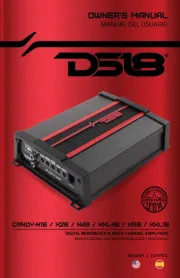
8 September 2025
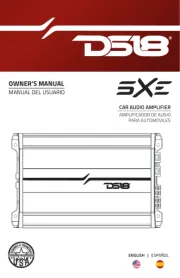
8 September 2025

8 September 2025
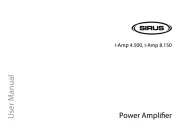
8 September 2025

8 September 2025

2 September 2025

2 September 2025

1 September 2025

1 September 2025