Aukey SK-M30 Handleiding
Aukey
Niet gecategoriseerd
SK-M30
Bekijk gratis de handleiding van Aukey SK-M30 (1 pagina’s), behorend tot de categorie Niet gecategoriseerd. Deze gids werd als nuttig beoordeeld door 109 mensen en kreeg gemiddeld 5.0 sterren uit 55 reviews. Heb je een vraag over Aukey SK-M30 of wil je andere gebruikers van dit product iets vragen? Stel een vraag
Pagina 1/1

- 02 - - 03 - - 04 - - 05 - - 06 - - 07 -- 01 -
Th nk ou for urchasing the AUKa y p EY SK-M Ec e Wi le ea Ple30 lips re ss Sp ker. ase
read this user manual carefully and keep it for future reference. If you dnee
any assistance, please contact our support team with your product delmo
number and Amazon order number.
Package Contents
Eclipse Wireless Speaker User Manual
Micro-USB Cable Warranty Card
3.5mm Audio Cable
Specifications
Power Button
Mode Button
Volume - / Previous Track
Volume + / Next Track
Play/Pause
Microphone
SK-M30
BT 4.2, A2DP, AVRCP, HSP, HFP
2 × 10W
40Hz-20KHz
≥86dB
35 ±3dB
DC 5V
4 hours
12 hours (at 50% volume)
10 hours
120 hours
Li-ion (2 x 2000mAh)
Up to 10m / 33ft
14°F- 122°F / -10°C- 50°C
211 × 114 × 64mm / 8.3” × 4.5” × 2.5”
800g / 28.2oz
Product Diagram
Model
Technology
Audio Output Power
Frequency Response
Signal-to-Noise Ratio
Microphone Sensitivity
Input
Charging Time
Play Time
Talk Time
Standby Time
Battery Type
Operating Range
Operating Temperature
Dimensions
Weight
Powering On / Off
● To power on, press and hold the power button for 3 seconds and the LED
in ca uedi tor will bl turn
● To power off, press and hold the power button for 3 seconds and the LED
in ca fdi tor will turn of
Pairing
1. When you turn on the speaker, the speaker will automatically enter pairing
d and in camo e the LED di tor will lash bl apidl start to f ue r y
2 Activate the pairing function on your phone or other compatible device.
and select “AUKEY SK-M30”
3 If a code or pin is required for pairing, enter “0000”.
4 When successfully paired, the LED indicator will stay on.
Notes
● To reset the speaker (to clear program errors), use a straightened paper
clip or a toothpick to carefully short-press the reset button (towards the top
at the back, furthest inside the 3.5mm Aux in jack)
● The speaker will automatically shut down after 10 minutes in pairing mode
if no devices are paired
● If your paired device is switched off or manually disconnected, the speaker
will enter pairing mode and automatically shut down after 10 minutes
● If the speaker or connected device exceeds the operating range, the speaker
will disconnect. The connection to the last successfully connected device
will be re-established once you re-enter wireless range within 10 minutes.
To connect to other devices, please repeat the Previous "Pairing" steps
Playing Audio via Aux Connection
Connect the SK-M30 to your PC, laptop, or other device with Aux output using
the included 3.5mm audio cable. Press the power button to turn on and the
LED indicator will flash blue once every 2 seconds.
Notes
● The speaker will disconnect from your phone or other paired devices when
an audio cable is plugged into the Aux in jack. Short-press the mode button
to switch back to Bluetooth mode
● When playing audio using the Aux in jack, press the volume+/- to adjust
the volume and short press play/pause to pause or resume. Next / previous
track control on the speaker is disabled in Aux mode
● For some computers, you may need to access the audio control panel to
manually set the speaker as the default audio device
LED Charging Indicator
Micro-USB Charging PortReset (inside Aux In)
Aux In
Controls & LED Indicators
F sunction
Ca l ringnce pai
Answer / End a l cal
Re ect n ncomj a i ing call
Redial las all t-c ed number
A us vol edj t um
Next viou/ Pre s ack tr
Paus /e Resume
In sstruction
When connected, press and hold the
mode button for more than two
seconds
Press play/pa use
Press and hold play/pause for more
than two seconds
Double-press play/pause in standby
mode
Press volume + / - once
Press and hold volume + / - for
2 seconds
Press play/pa use
L i torED Ind ca
Bl las apidlue f hing r y
Blue
Bl las erue f hi vng once e y 2 s dsecon
Red n o
Re (a rg ngd off fter cha i )
Status
P ri deai ng mo
Connected
P / I llayi sic ng mu n cal
Ch rga ing
Fully rge cha d
Warranty & Customer Support
For questions, support, or warranty claims, contact us at the address below
that corresponds with your region. Please include your Amazon order number
and product model number.
Amazon US orders: support.us@aukey.com
Amazon EU orders: support.eu@aukey.com
Amaz oron CA ders: supp a@aort.c uke .comy
Amazon JP orders: support.jp@aukey.com
*Please note, AUKEY can only provide after sales service for productspurchased directly from
AUKEY. Ifyou have purchased from a different seller, please contact them directly for service
or warranty issues.
- 09 - - 10 - - 11 - - 12 - - 13 -
Vielen Dank für Ihren Kauf von dem AUKEY SK-M30 Eclipse Drahtlosen Lauts-
precher. Bitte lesen Sie diese Bedienungsanleitung aufmerksam durch und
bewahren Sie sie für zukünftige Referenz gut auf. Sollten Sie darüber hinaus
Unterstützung brauchen, kontaktieren Sie bitte unseren Kundenservice mit Ihrer
Produktmod-ellnummer und Amazon-Bestellnummer.
Lieferumfang
Ec Dralipse ht utsprechelos aer L r
Mi -U K elcro SB- ab
3,5 elmm Audiokab
Spezifikationen
- 08 -
Power-Taste
Modus-Taste
Lautstärke - / Vorheriger Titel
Lautstärke +/ Nächster Titel
Play/Pause
Mikrofon
SK-M30
BT 4.2, A2DP, AVRCP, HSP, HFP
2 × 10W
40Hz-20KHz
≥86dB
35 ±3dB
DC 5V
4 Stunden
12 Stunden (bei 50% der Lautstärke)
10 Stunden
120 Stunden
Li-ion (2 x 2000mAh)
Bis zu 10m / 33ft
14°F- 122°F / -10°C- 50°C
211 × 114 × 64mm / 8,3” × 4,5” × 2,5”
800g / 28,2oz
Diagramm des Produkts
Modell
Technologie
Audio-Ausgangsleistung
Frequenzbereich
Signal-Rausch-Verhältnis
Mikrofonempfindlichkeit
Eingang
Ladedauer
Spielzeit
Gesprächszeit
Standby-Zeit
Akku-Typ
Betriebsbereich
Betriebstemperatur
Abmessungen
Gewicht
Au nflade
L aden Sie bitte vo r d em er tens Gebrauch di es Laen utsprecher vo tän g a . lls di uf
Zum Aufladen, chli en Si hn SB- s eß e i an ein U Ladeger oder adät L eans lu ch ss
mit mitgeliefertem Micro-USB-Kabel an. Wenn die rote LED-Anzeige erlischt,
is hr lls di ufgeladen ere uch. Dit I La voutsprecher tän g a d bun it Gebrafür e
L d 4 S d .adung dauert run tun en
Ein u en / A ss ltcha
● Zum ten, h e Po te für ng geEinschal alten Sie di wer-Tas 3 Sekunden la drückt
un e Ld di ED-Anzeige wird auf blau wechseln
● Zum Ausschal alten Sie di erten, h e Pow -T 3 S daste für ekun en lang gedrückt
un e L erd di ED-Anzeige wird löschen
Kopp unl g
1. d a ins w sel d a Wenn Sie en L utsprecher e chalten, ech t er L utsprecher sich
a at i d s dus d sta i uutom isch n en Kopplung mo , un rtet di ED-Anzee L ge bla
s nchnell blinke zu
2 s i a I n d and n. Akt e Koivieren e Si di pplung funkt on m hren Ha dy o er ere
kom t unpatiblen Gerä d wähl E SK-M “en Sie „AUK Y 30
3. i d d i ord b e F ealls n Co e o er P n für Ko ung erfppl er ch li ist, ge en e ttSi bi
„0000“ ein
4 So i el e i a l n. bald erfolgre ch gekopp t, bl ib dit e LED-Anze ge uf euchte
Hinwe eis
● Z s des a s ( a l lös ), um Zurück etzen L utsprecher um Progr mmfeh er zu chen
d s -T i i s B rücken Sie die Zurück etzen aste m t e ner ge treckten üroklammer
d i a s (na b a o er e nem Z hn tocher kurz ch o en n te, d seier Rück a wei sm te ten
i d 3,5 n se)n er mm Aux-I -Buch
● D a s a i i s duser L ut recher sp ch tet al sich n ch 10 M nuten m Kopplung mo
a at aus w i G ä el ndutom isch , enn ke ne er te gekopp t si
● Wenn hr geko tet o er m getrennt I ppeltes Gerät ausgeschal d anuell ist,
w sel d a i d s dus d s tech t er L utsprecher sich n em Kopplung mo un chalte
Msi ch 10ch na i a at ausnuten utom isch
● Wenn d aer L utsp er das pprecher od geko elte er t en etrG ä d B iebsbereich
b s ü er chre tet, i wird Vdie er ung bind der L recher getrennt autsp werden. Die
V nd i d l l i el G ä rd erbi ung m t em zu etzt erfo gre chen gekopp ten er t wi neu
s so i v i d B ie i herge tellt, bald Sie nnerhalb on 10 M nuten en etr bsbere ch
zurückkommen. Um m ten zu koit anderen Gerä ppeln, wiederholen Sie
bitte die v i S i eorher gen „Kopplung“ chr tt
Abspielen der Audio per Aux-Verbindung
S eß e SK-M an I L p, od ein and s G ät mit chli en Si das 30 hren PC, apto er ere er
Aux Au- sga mit d mi 3,5 ng em tgeliefertem mm Audiokabel a D n. rücken Sie zum
Einschalten die Power-Taste, leuchtet die Anzeige blau einmal jede 2 Sekunden.
Hinwe eis
● Die V nd derbi ung zwischen em L recher unautsp d I nhrem Ha dy er od and n ere
g elekopp ten G äer ten wird trennen, enn en Au o kw i di abel in di -I -Buche Aux n se
LED-Ladeanzeige
Micro-USB-Ladeanschluss
Zurücksetzen
(Innenseite von Aux-In)
Aux-In
Be nlei gdienungsa tun
Ga nt ek rtra i a e
ei snge teckt ist. rücken Sie di s- as uf BluetoothD e Modu T te kurz, um a -Modus
zu wechseln
● Wenn Si dio e Au d n s el d a stä urch Aux-I -Buch e abspi en, rücken Sie L ut rke
/ -, a stä i s d d / aus + um e Ldi ut rke e nzu tellen un rücken Si laye P P e, um
a d s S s des ie nzuhalten o er fortzu etzen. e Di teuerung zum Um ch ten al L ds
a a i - dus dea tm L utsprecher ist n Aux Mo ktivier
● eBei ini p o s g gen Com utern, mü e Aussen Sie di di -System teuerun öffnen,
um en L t md autsprecher als Standard-Audio-Gerä anuell nzu ei stellen
Kon entr llo & nzei LED-A gen
LED-Anzeige
Bla ll bliu chnes nken
Blau
Bla alu einm alle 2 S dekun en nkebli n
Rot
Rot ch ungau nas( der Lad )
Status
Ko ung moppl s dus
G eltekopp
Mu k si abspiel / Bei fen m Anru
Aufladen
Vo tän a enlls dig ufgelad
Produktpflege & Nutzung
● Halten Sie das odukt ssigke Hi rken Pr v lüon F iten, extreme tze und sta
Ma n gnetfelder fern
● V w d d p bei a stä b i ner en en Sie en Ko fhörer hoher L ut rke ü er e nen längere
iZetr cht, da dia ium n es a zu dauerh ften G sehör chäden oder lus-ver ten führen
kann
Garantie & Kundenservice
Bei a s od ra iean a i e s Fr gen, Unter tützungen er Ga nt sprüchen kont kt eren Si un
bitte unter d jewe Ad e I i ri er iligen re e,ss di hrer Reg on entsp cht. Bitte ge enb
Sie I a eshre Am zon-B tellnummer und e di Pro uktmod dellnu an.mmer
Best llungen übe one r Amaz Eu opr a : support.eu@auke .comy
* Wi i cht ger Hinweis: A EY UK bietet nur für di e Pro ukted ei nenKun en erviced s an, die direkt bei EY AUK
er or enw b wur en. llten Sid So e I hr Pro uktd bei ei and nem eren Hä dler gekn auft aben, kont h akt ereni
Sie bitte de d stb assen Kun endien ezüglich Fr gen o d ra iean .er Ga nt sprüchen
Anleitungen
Wenn gekoppelt, halten Sie
die Modus-Taste für 2 Sekun
den lang gedrückt
Drücken Sie Play / Pause
Halten Sie Play / Pause für über 2
Sekunden lang gedrückt
Drücken Sie Play / Pause im
Standby-Modus doppelt
Drücken Sie Lautstärke +/- einmal
Drücken und halten Sie die
Lautstärke + / - für 2 Sekunden
Drücken Sie Play / Pause
Funktionen
Abbrechen der Kopplung
Beantworten / Beenden
eines Anrufs
Abweisen eines eingehenden
Anrufs
Wählwiederholung der
letzten gerufenen Nummer
Anpassung der Lautstärke
Nächster / Vorheriger Titel
Pause / Fortsetzen
- 15 - - 16 - - 17 - - 18 - - 19 -
Merc d’av cheté AUK 30 lips -pa eur Sa ili oir a le EY SK-M Ec e Huat rl ns F . Veuillez
lire a ttentivement ce mo d’empl et con er er ourde oi le s v p référence future . Si
v s besoi des es v a qu dou avez n aid , euillez cont cter notre é ipe e s ervi lientce c
av l d dèlec e numéro e mo e et otre numéro e commv d and a .e Am zon
Contenu de l’Emballage
Eclipse Huat-pa eur Sarl ns Fil
C iâble Mcro-USB
Câbl dio e Au 3,5mm
Spécifications
- 14 -
Bouton d’Alimentation
Bouton de Mode
Volume - / Piste Précédente
Volume + / Piste Suivante
Jouer / Pauser
Microphone
SK-M30
BT 4,2, A2DP, AVRCP, HSP, HFP
2 × 10W
40Hz-20KHz
≥86dB
35 ±3dB
DC 5V
4 heures
12 heures (à 50% volume)
10 heures
120 heures
Li-ion (2 x 2000mAh)
Jusqu’à 10m / 33ft
14°F- 122°F /-10°C- 50°C
211 × 114 × 64mm / 8,3” × 4,5” × 2,5”
800g / 28,2oz
Diagramme du Produit
Modèle
Technologie
Puissance de Sortie Audio
Réponse de Fréquence
Rapport Signal-bruit
Sensibilité du Microphone
Entrée
Temps de Charge
Temps de Travail
Temps de Conversation
Temps en Veille
Type de Batterie
Gamme de Fonctionnement
Température d’Opération
Dimensions
Poids
C r rha ge
V a le ha rl p i is euillez ch rger complètement ut-pa eur avant la rem ère fo
d’utilisa on. Connectezti le ha rl à ut-pa eur un ch rgeur SBa U ou à un ort p de
ch rge avec âbl cro SB nc sque l’i di teura le c e mi -U i lus p aour ch rger. Lor n ca
de charge LED rouge s’éteint, votre haut-parleur est complètement chargé
et rêt ilis rge viron p à être ut é. L cha a dure en 4 s. heure
Allumer / Éteindre
● Po uy maintenez le bouton d’alimentation pen 3 ur allumer, app ez et dant
s des et l’indicateur LED deviendra bleuecon
● Pour éte ez et mindre, appuy aintenez le bouton d’alimentation p 3 endant
secondes et l’indicateur LED s’éteindra
Appairage
1 . Lorsque v s ou allumez l ae h ut-pa eur, rl l a rl a a at te h ut-pa eur entrer utom iquemen
d ra n ca a à en mo e d’appai ge et l’i di teur L commencerED clignoter en
bleu rapidement
2. i ra s v lép a Act fonctivez la on d’appai ge ur otre té hone ou utre appareil
com e et onnez “AUKpatibl sélecti EY SK-M30”
3 d s p ra v . un coSi e ou un n epi t nécessaire our l’appai ge, euillez entrer
“0000”
4 u s s s n ca s a é. Lorsq ’il e t appairé avec uccè , l’i di teur L reED ter allum
Notes
● init l a rl a les s de p ra ),Pour ré ialiser e h ut-pa eur (pour eff cer erreur rog mme
b d é ou un uy brièv t ut ez un tromilis one re ress cure-dent et app ez emen
p a i s l b d init t e ha à l’arrière, avec réc ut on ur e outon e ré ialisa ion (versl ut
a us i d I 3,5 )u pl l’intér eur e Aux n mm
● Le haut-parleur s’éteindra automatiquement après 10 minutes en mode
d’appairage s’il n’y aucun d’appareil est appairé
● v Si otre appareil appai ré est éte nt ou i déconnecté, l a rl a e h ut-pa eur entrer
den mo e d’appai s’éterage et indra a at ueutom iq ment s minutesaprè 10
● l a rl d é a deSi e h ut-pa eur ou connecté l’appareil passe la g mme
f i l a rl s d a a i du onct onnement, e h ut-pa eur e éconnecter . L connex on
d i av s s s a e is que v s ern er reappa il connecté ec uccè er rétabli une fo ou
entrez d veae nou u dans la gamme sans fil da ns 10 mi s. nute Pour connecter
a s v p les es p d s “A ra ”utre appa ilsre , euillez ré éter étap récé ente ppai ge
Jouer Audio via la Connexion Aux
Connectez e l SK-M à v na p a30 otre PC, ordi teur ortable ou utre appa ilre qui
avec s ie le c e au o i lus 3,5 la ort Aux, utilisez âbl di nc mm. App ezuy s bouton ur
d’alimentation pour allumer le haut-parleur et l’indicateur LED bleu clignote
une fois toutes les 2 secondes.
Indicateur de Charge LED
Port de Charge Micro-USB
Réinitialisation
((inclure Aux In))
Aux-In
Notes
● a rl sLe h ut-pa eur e éconnecterd a de v lépotre té hone ou d’autres appa ilsre
appairés lorsqu’un câble audio est branché sur la prise x i uy Au n. App ez
brièv s l b d d p v i mode Bluetoothement ur e outon e mo e our re en r en
● Lorsque jouer vidéo avec la prise Aux in, appuyez sur le bouton volume +
/ - pour régler le volume et appuyez brièvement sur le bouton jouer / pauser
pour pauser ou reprendr e. La commande de piste suivante / piste pré-
cédente sur le ha rlut-pa eur es désa n mode Aux t ctivée e
● Pour cert orains dinateur , s vous dev p - a drez eut être ccé er au panneau de
contrô e l au p ldio our rég er manue emenll t le ha rl ut-pa eur commel’appareil
audio par défaut
Mo e d’E pld m oi
Carte e Gad ra ient
Contrôles & Indicateurs LED
Indicateur LED
L ED bl li apidemeneue c gnote r t
L ED bleue
LED bleue clignote une fois
toutes les 2 secondes
L ED rouge
L i sED rouge s’éte nt rè(ap
avoi a ) r ch rgé
État
Mo e d’appai ged ra
Connecté
Jouer mu en sique / appel
E d a n train e ch rger
Compl rgètement cha é
Entretien du Produit & Utilisation
● i Ten r à a dl’éc rt e liq idu es d, e ch eur extrême et e chal d amps magnétiques
pu sissant
● l a rlNe pas iliser ut e h ut-pa eur é endant à vol levume é p l ongtemps, parce
q p ausue cela eut c er des d a s auomm ge di erm nenttifs p a s des p s ou erte
Garantie & Service Client
Pour des q sti s, s iue on outens d andes de gara ies,vou em nt euillez nou conts acter
à e c e us qui d à v i V i l v e l’adress i-d sso correspon otre rég on. euillez nc ure otr
numéro d ande comm e Am zon et e numéro e moa l d dèle d p duit.u ro
Amaz on EU co andemm s: supp @aort.eu uke .coy m
*V q EY p ir le s qeuillez noter ue, AUK ne eut fourn ervice après-vente ue our ro p les p duits a s cheté
directement chez AUK Y. Si E vou avezs acheté des p duits aup s v dro rè d’un en eur différent, euillez v
l ae cont cter p s les sour tou er vice ues q ou sti s d ara ie.on e g nt
Fonctions
Annuler l’appairage
Répondre à / Terminer un appel
Rejeter un appel entrant
Recomposer le dernier
numéro
Régler le volume
Piste Suivante / Précédente
Jouer / Pauser
Instructions
Une fois connecté, appuyez et
maintenez le bouton de mode
pendant plus de deux secondes
Appuyez le bouton jouer / pauser
Appuyez et maintenez le bouton
jouer / pauser pendant plus de
deux secondes
Appuyez deux fois sur le bouton
jouer / pauser en mode veille
Appuyez une fois sur le
bouton volume + / -
Appuyez et maintenez le bouton
volume +/- pendant deux secondes
Appuyez le bouton jouer / pauser
- 21 - - 22 - - 23 - - 24 - - 25 -
Grac p prar ias or com AUKEY SK-M Ec e Alt In mbri f lea 30 lips avoz alá co. Por avor,
a a ltent mente e m uanual suario y s con ér o pavel ra futur conas sultas. Si si nece ta
cualquier ayuda, póngase en contacto con nuestro equipo de servicio con
su número de modelo del producto y su número de orden de Amazon.
Contenidos del Paquete
Eclipse Altavoz Inalámbrico
Cable Micro-USB
3,5mm Cable de Audio
Especificaciones
- 20 -
SK-M30
BT 4.2, A2DP, AVRCP, HSP, HFP
2 × 10W
40Hz-20KHz
≥86dB
35 ±3dB
DC 5V
4 horas
12 horas (al 50% de volumen)
10 horas
120 horas
Li-ion (2 x 2000mAh)
Hasta 10m / 33ft
14°F - 122°F / -10°C - 50°C
211 × 114 × 64mm / 8,3” × 4,5” × 2,5”
800g / 28,2oz
Diagrama del Producto
Modelo
Tecnología
Potencia de Salida de Audio
Respuesta de Frecuencia
Relación Señal-Ruido
Sensibilidad del Micrófono
Entrada
Tiempo de Carga
Tiempo de Reproducción
Tiempo de Conversación
Tiempo de Espera
Tipo de Batería
Rango de Funcionamiento
Temperatura de
Funcionamiento
Dimensiones
Peso
s dos yegun el in cdi ad ED e or L s volverá azul
● Para gaapa r, pulse y ma a pu l bnteng lsado e otón d d a 3 e encendido ur nte
s dos yegun el in di ad EDc or L s garáe apa
Emparejamiento
1. Al d encen er el al avt oz, el tal avoz entrará a áticautom mente en e mol do de
mi y empareja ento el indicad EDor L comenzará a pa pad ápidamentr ear r e
en azul.
2. i d mi s l o t o Act funcive la ón e empareja ento en u te éfono u otro disp si iv
com tpa ible y selecci UKEone “A Y SK-M ”.30
3 qui. Si se re ere un có go o di pin para el mi p empareja ento, or favor, intro uzcd a
“0000”.
4 and. Cu o s je emparee con éx to, ei l in cdi ad EDor L perm necer dida á encen o.
Notas
● Para reinic l tiar e al av (paoz ra b aorr r los s del p am s errore rogr a), u e un clip de
papel d d s ra pu ar b v y en erezad palillo o o un e diente pa ls re emente
cu mente e e reidadosa l botón d inicio (hac ia la parte sup ieror en la parte
pos i lejos dter or, más entro e lad 3,5 a d r)mm tom e entr Auxada ilia
● El al tavoz se apagará a ática de s dutom mente spué e 10 nuto mi s en e mol do
d mi e empareja ento si ay no h disp sio tiv parejadoos em s
● eSi l disp si iv parejado t o em o está gapa ado o des a l conectado m nualmente, e
altavoz entrará l en e modo de emparejamiento y se apagará automáticamente
después de 10 mi snuto
● l Si e al avt oz o el disp sio tiv ado conect o exce e ed l a r ngo d ie func onami ento,
l t s e al avoz e conect ón al mo dispdes ará a i. L conex últi osi iv adt o conect o
correct e re un entramente s stablecerá a vez que vuelva a ar en el a r ngo
inalámbrico d dentro e 10 mi s aranuto . P conectarse a s t otro disposi iv , os p or
fav pior, re ta los os apas nter orei s d Em mie “ pareja ento”
Rep oduccr ión de Audio a través de la Conexión Auxiliar
Conecte 30 PC, or enador ort il otro disp si ivo con salida el SK-M a su d p át u o t
Auxiliar u o el 3,5sand mm cable de au o i lu di nc ido. Pulse el b de o otón encendid
para encender y el indicador LED se iluminará en azul una vez cada 2 segundos.
Indicador de Carga LED
Puerto de Carga Micro-USB
Reinicio
(Entrada Auxiliar Interna)
Entrada Auxiliar
Notas
● El al avoz e t s des ará dconect e s l s ou te éfono u otro disp si ivt os os emparejad
and d cu o un cable e au sdio e té enchuf o en tomad la a de entr Auada xiliar.
Pulse brev l bemente e otón d de mo o para volver al odo Bluetoot m h
● Al reproducir el audio mediante la toma de entrada Auxiliar, Presione el
volumen + / - para ajustar el volumen y pulse brevemente reproducir /
pausar para pausar o reanudar. El control de pista siguiente / anterior en
el t stá deal avoz e sactivad iliao en e mo o Auxl d r
● Para s dalguno or enadore sible s s po, e q a d l de ue necesite cce er al pane
l d contro e audio para ajusta a l t or m nualmente e al avoz com el disp si ivo o t de
audio rep determinado
Manual Usuario
Tarjeta de Garantía
Controles & Indicadores LED
Indicador LED
Azul parpadea rápidamente
Azul
Azul parpadea una vez cada
2 segundos
Rojo encendido
Rojo apagado (después de la
carga)
Estado
Modo de emparejamiento
Conectado
Reproducir la música / Llamar
Cargando
Completamente cargado
Funciones
Cancelar el
emparejamiento
Contestar / Finalizar una
llamada
Rechazar una llamada
entrante
Volver a marcar el último
número llamado
Ajustar el volumen
Pista Siguiente / Anterior
Pau /sar Reanudar
Instrucc onei s
Cuando esté conectado, pulse y
mantenga pulsado el botón de
modo durante más de dos segundos
Puls roe rep duc r i / upa sar
Pulse y mantenga pulsado reproducir
/ pausar durante más de dos segundos
Pulse dos veces reproducir / pausar
en el modo de espera
Presione el volumen + / - una vez
Mantenga presionado el botón +
/ - durante 2 segundos
Puls roe rep duc r i / upa sar
C & Uso Pr touidado del oduc
●Por f or, mav antenga l e altavoz lejos d u os o y os e líq id , c or extremal camp
ma ignétcos s fuerte
●No u e es l altavoz a alto volumen durante er ro ongadp íodos p l os, ya ue q
esto p d auue e c sar daños o pérdidas perm nentea s de oído
Gar a & antí Soporte al Cliente
Para p , oyos o maci s de gara , p f p e reguntas ap recla one ntía or avor óngas en
cont cto con no otro en correspon cona s s i i q se la sigu ente direcc ón ue de su
reg ón. avor, númeroi Por f i lu su nc ya de or en Am zon númerd de a y su o de
modelo del pro uctod .
Am onaz EU ped do i s: su ypport.eu@auke .com
*Por avor, teng f a en cuent ue AUK a q EY sólo p de ue ofrecer ervi ent s cio postv a a los p d s ro ucto
com ad directpr os a mente de AUK Y. SiE us d p1-ha te com adpr o del v ded p f en or diferente, or avor,
p a os a sob araóngase en cont cto con ell direct mente re la g ntía roblemas e ervi o los p d s cio.
- 27 - - 28 - - 29 - - 30 - - 31 -
Grazie p acqu taer is re l’AUK 30 lips EY SK-M Ec e Al r Wi letopa lante re ss Si reg. p a
di eggere l a a ma e uso e ttent mente il nual d’ di con ervas rlo p ri i er un fer mento
futuro. In cas di alsiasio qu za, p a a aassisten si reg di cont tt re no tro gru il s pp dio
supporto, i del de o del S p d e del o mun to numero di mo ll uo ro otto numer
d’ordine di Amazon.
Contenuti del Pacco
Eclipse Altoparlante
Cavo Micro-USB
3,5mm Cavo d’Audio
Specificazioni
- 26 -
SK-M30
BT 4.2, A2DP, AVRCP, HSP, HFP
2 × 10W
40Hz-20KHz
≥86dB
35 ±3dB
DC 5V
4 ore
12 ore (al 50% volume)
10 ore
120 ore
Li-ion (2 x 2000mAh)
Fino a 10m / 33ft
14°F - 122°F / -10°C - 50°C
211 × 114 × 64mm / 8,3” × 4,5” × 2,5”
800g / 28,2oz
Diagramma del Prodotto
Modello
Tecnologia
Potenza d’Uscita d’Audio
Risposta di Frequenza
Rapporto Segnale-Rumore
Sensibilità di Microfono
Ingresso
Tempo di Carica
Tempo d’Operazione
Tempo di Chiamata
Tempo di Standby
Tipo di Batteria
Gamma d’Operazione
Temperatura d’Operazione
Dimensioni
Peso
l’in cadi tore LED diventa blu
● Per l io spegnmento, tenere premuto il pu p 3 slsante d’accensione e econdi
e l’indicatore LED si spegne
A iamppa ento
1. Quando l’altoparlante s’accende, entra automaticamente in modalità
nd’appaia l’imento e di EDcatore L iniz a mpia la eggiare velocemente n bli u.
2 i. Att funzivare la one d’appaiamento sul S luo te efono o sugli altri dispositivi
com e ere “AUKpatibili scegli EY SK-M ”.30
3. S i ies pe è r ch to un co ce o un di pin er l’appaiamento, ins i “ ”.er re 0000
4 Quand. o è to cappaia on successo, l’indica imatore LED r ne ccea so.
Nota
● Per reimpostare l’altopa lante (pr er cancella lire g errori di pro a gr mma) sare, u
un gra affetta raddrizzata o uno stuzzicadent er remere i p p b v d re emente e
a attent mente il pulsante di reimpostazione (ver o l’alto s sul imo retro, nell’int
del 3,5mm jack d’ingresso Aux)
● r a atica dop i i i tà L’altopa lante si spegne utom mente o 10 m nut n modali
d’appaiamento se nessun disp si ivo viene appaiao t to
● Se il Suo disposi ivo appaia sp collegt to è ento o s ato manualmente, l’altopa lantr e
a i tà entr n modali d’appaia simento e spegne
a aticautom mente o 10dop
mi inut
● S r e l’altopa la ilnte o disp si iv lleg to o t o co a super laa gamm d’a op azier one,
r l’altopa lante er e la ssi ssi l’p d conne one. L connea one con ultimo disp si ivo t o
appaia uccesso vi isto con s ene r tabilita a volta un che si torn ri a alla gamma
le i wire ss 10 entro m nut olleg re altr dispi. Per c a i osi ivi, si reg dit p a ripetere le
p d irece ent fasi ppaiamento “A ”
Tr smissia one d io a’Aud tr mite la Conne onessi Aux
Colleg rea il SK-M 30 con il uo S PC, il port ile,at o g lialtr dispi osi ivi munt iti de uscita ll’
Aux utilizz il ando 3,5mm av d’a di nc c o u o i lu . pu si-so Premere il lsante d’accen
one er p a d lccen er o e l’indicatore L lampeggia in blu ogni 2 secondiED
Nota
● L’altopa lante sir s a colleg dal S luo teef no dai dispo o osi ivi appaiat ti
Indicatore di Carica LED
Porta di Carica Micro-USB
Reset
(nell’Ingresso Aux)
Ingresso Aux
quand u ins i o un cavo d’a dio viene er to ne Aux. Premerel jack d’ingresso
b v pu tà p a tà hre emente il lsante di dali mo er torn re alla dali mo Bluetoot
●Durante la trasmissione d’audio tramite l’Aux, premere il volume + / - per
regolare il volume e premere brevemente il gioco / pausa per pausa o
ripresa. Il controllo di traccia successiva / precedente è disabilitato in
modalità x Au
● i p ri a dPer alcun com uter, è necessa o cce ere il pannello per controllo d’audio
per impostare manualmente l’altoparlante come il dispositivo d’audio predefinito
Manuale d’Uso
Certificato di Garanzia
Controlli & Indicatori LED
F iunzion
Cance re mentlla l’appaia o
R dispon ere / Termina are un
chiamata
Rifiuta are un chiamata in arrivo
Rifare l’ultimo numero
Rego re la il vol eum
Tr cca ia s / puccessiva rece entd e
Pau sasa / Ripre
Istruzioni
Quando è collegato, tenere
premuto il pulsante di modalità
per più di due secondi
Premere il gioco / pausa
T p i / u enere remuto il g oco pa sa
p due s di er più di econ
Premere due volte il gi o/ u ioc pa sa n
modali di tà standby
Premere una volta il volume + / -
Tenere premuto il volume + / - per 2
secondi
Premere il gioco pa/ usa
Indicatore LED
Lampeggia velocemente in blu
Blu
Lampeggia in blu una volta ogni
2 secondi
Rosso acceso
Rosso spento (dopo la carica)
Stato
Modalità d’appaiamento
Collegato
Trasmissione di musica / Durante
una chiamata
Caricando
Caricato completamente
- 33 - - 34 - - 35 - - 36 - - 37 -
この度は、AUKEYSK-M30Eclipseワイヤレススピーカーをお買い上げいただき、
誠にありがとうございます。ご使用の前にこの取扱説明書をよく読み、製品を安
全にご使いください。何かのご問題・ご質問がございましたら、ご注文番号を記
入した上で、弊社のお客様サポートまでお問い合わせください。
パッケージ内容
Eclipseワイヤレススピーカー
MicroUSBケーブル
3.5mmオーディオケーブル
仕様
- 32 -
SK-M30
BT4.2,A2DP,AVRCP, P,HHS FP
2×10W
40Hz-20KHz
≥86dB
35±3dB
DC5V
4時間
12時間(50%音量で)
10時間
120時間
リチウムイオン(2x2000mAh)
最大10m
-10℃-50℃
211×114×64mm
800g
各 名称部の
型番
テクノロジ
音声出力
周波数応答
SN比
マイクの感度
入力
充電時間
再生時間
通話時間
スタンバイ時間
バ リータイプッテ
最大通信距離
動作温度
サイズ
重量
ペアリング
1.本製品の電源をオンになったら、自動的にペアリングモードになって、青LEDが点
滅します。
2.ペアリングしたい機器のペアリング機能をオンにしてください。ご使用のデバ
イスから本製 検索して、「AUKEYSK-M30」という名前の機 選択します。品を 器を
3.パスコードが必要な場合は、「0000」と入力します。
4.ペアリング成功になったら、青LEDが点灯します。
注記:
● スピー をリセットするため(プログラムのエラをクリア)、まっすぐなクリップカー
ま たは爪楊枝を使って、念入りにリセットボタンを短押します。( に向背面の上部
、3.5mmAux入力ジャックの一番内側)かって
● ペアリングモードで10分間ペアリング成功にならない場合は、本製品が自動的に
電源OFFになります。
● ペアリングし からた機器 の送信が途切れると、10分後本製品 動的 電源Oが自 に FF
になります。
● 本製品の通信距離は最大10mですので、通信距離外に移動したら、接続が途切れ
てスタンバイモードになる可能です。その時、提示音が聞こえます。こんな場合は、
に戻して 器と 続してください。10分内通信距離内 相手側機 再接 再起動の場合、本
製品が自動的に最後にペアリングされた機器に接続します。ほかの機器のペアリ
ングすると、「ペアリング」の手順を繰り返してください。
AUX接続でオーディオの再生
付属の3.5mmオーディオケーブルを使って、SK-M3 PC、ラップトップあるいはほか0と
のデバイスに接続します。電源ボタンをオンにして、青LEDが2秒ごとに1回点滅します。
注記:
● 3.5mmオーディオケーブルを本製 A 力ジャックに挿入する時、品の ux入 本製品と
C、ラP ップトップある かのデバイスの が す。モードボタンを短いはほ 接続 途切れま
押して、Bluetoothモードに戻ります。
● 3.5mmオーディオケーブルを本製 力ジャックに する時、音量を調品のAux入 挿入
節するため、音量+/-ボタンを押します。同時に一時停止/再生のため、一時停
止/再生ボタンを短押します。Auxモードでは、スピーカーの曲 /曲 が無効送り 戻り
になります。
LED充電インジケーター
MicroUSB充電ポート
リセットボタン
(AuxInの中)
AuxIn
● あるパソコンに対して、オーディオコントロ ネルにアクセスして、スピーカーールパ
をデフォルトのオーディオデバイスとして手動で設定する必要があります。
取扱説明書
保 ード証カ
基本操作とLED表示
ファンクション
ペアリングを解除する
通話を応答/終了する
着信を拒否する
最後の番号をリダイヤルする
音量を調節する
曲送り/曲戻り
一時停止/再生
方法
ペアリング完了になったら、モード
ボタンを2秒以上を押し続けます。
一時停止/再生ボタンを押します
一時停止/再生ボタンを2秒以上押
し続けます
スタンバイモードで一時停止/再生
ボタンを2回押します
音量+/-ボタンを押します
音量+/-ボタンを約2秒押し続けます
一時停止/再生ボタンを押します
取り扱い上の注意
● 液体 場所がある や、異常に 高くなるところへ置 いでください。温度が かな
● 長い時間でスピー を高音量で使用しないでください、永久 損傷あるカー 性の聴力
いは損害を招く恐れがあります。
保証とアフターサービス
製品について、何の 題・ご質問などがございましたら、ご問 ご注文番号を記入した上
で、下記のメールアドレスまでお 合わせください。最も 営 にご返信を問い 早い 業日
差し上 す。げま
Eメール:suppor p ey.comt.j @auk
* は、当社 AUKEY公式 ッショ プまたは当 める 業者から購入さ社が認 小売 れた製品のみに対して、アフターサ
ービスと 証を提供しております。他の小売業者から購入れた製品の交換、返品、製品保 返金に関しましては
購入先へお問い合わせ下さい。
LED表示
青LEDが速く点滅します
青LEDが点灯します
青LEDが2秒ごとに1回点滅します
赤LEDが点灯します
赤LEDが消灯になります
ステータス
ペアリングモード
ペアリング完了
再生中/着信中
充電中
充電完了
Contents
English
Deutsch
Français
Español
Italiano
日本語
01~07
08~13
14~19
20~25
26~31
32~37
Eclipse Wireless Speaker
Model: SK-M30
Charging
Please fully charge this speaker before first use. Connect it to a USB charger
or ch rg ng a i port with the i luded minc cro SB-U c e abl to ch rge. a When the re d
LED charging indicator turns off, your speaker is fully charged and ready for
us a i a s aro d 4 s. e. Ch rg ng t ke un hour
Cura & Uso del Prodotto
● A anar ullont si dai liq idi, dal al dai c ore e tremo e s forti c mampi agnetici
● Non usare questo altoparlante ad alto volume per lunghi periodi, che uòp
causare da erdinno o p ta p uermanente all’ dito
Garanzia & Assistenza ai Clienti
Per do ndma e, pporto su o rich teies di gara , nzia cont tt rca a i al seguente di in ri o zz
che rrispon alla reg one. Si reg d’i er co de Sua i p a ns ire il uo nu ero d’ordine di S m
Amazon e di mode dei pllo ro ottd i.
Ordini d az :i Am on EU su ypport.eu@auke .com
* p a Si reg di not re che UKa A EY p i solo s zio uò offr re il ervi di -vendi post ta p i p d i acqu tati er ro ott is
dirett mente da AUK Y. is to da un enditore diver o, si reg di cont tta E Se ha acqu ta v s p a a arlo
dirett mente er roblem di ervi dia p p i s zio o garanzia.
Product Care & Use
● Keep away from liquids, extreme heat, and strong magnetic fields
● Do not use this speaker at high volume for extended periods, as this may
cause permanent hearing damage or loss
AUKEY International Ltd.
www.aukey.com | support@aukey.com
No.102, Building P09, Electronics Trade Center
Huanan City, Pinghu Town, Longgang District
Shenzhen, Guangdong, 518111, CN
FCC ID: 2AFHP-SK-M30
Notice for US
Changes or modifications not expressly approved by the party responsible
for compliance could void the user's authority to operate the equipment. This
device complies with Part 15 of the FCC Rules. Operation is subject to the
following two conditions:
1. This device may not cause harmful interference, and
2. This device must accept any interference received, including interference
that may causeundesired operation
FCC Rules
This equipment has been tested and found to comply with the limits for a Class
B digital device, pursuant to part 15 of the FCC Rules. These limits are designed
to provide reasonable protection against harmful interference in a residential
installation. This equipment generates uses and can radiate radio frequency
energy and, if not installed and used in accordance with the instructions,
may cause harmful interference to radio communications. However, there
is no guarantee that interference will not occur in a particular installation.
If this equipment does cause harmful interference to radio or television
reception, which can be determined by turning the equipment off and on,
the user is encouraged to try to correct the interference by one or more of
the following measures:
● Reorient or relocate the receiving antenna
● Increase the separation between the equipment and receiver
● Connect the equipment into an outlet on a circuit different from that to
which the receiver is connected
● Consult the dealer or an experienced radio/TV technician for help
Caution
Changes or modifications made to this device not expressly approved by
AUKEY may void the FCC authorization to operate this equipment.
Product specificaties
| Merk: | Aukey |
| Categorie: | Niet gecategoriseerd |
| Model: | SK-M30 |
Heb je hulp nodig?
Als je hulp nodig hebt met Aukey SK-M30 stel dan hieronder een vraag en andere gebruikers zullen je antwoorden
Handleiding Niet gecategoriseerd Aukey

14 December 2024

14 December 2024

14 December 2024

14 December 2024

14 December 2024

14 December 2024

14 December 2024

14 December 2024

14 December 2024

14 December 2024
Handleiding Niet gecategoriseerd
- Airlive
- Zacuto
- O&O Software
- Sencor
- Sonel
- Tesy
- Lanaform
- Nicai Systems
- JANDY
- BIOS Living
- SKB
- Maxsa
- Technaxx
- Franklin
- Roesle
Nieuwste handleidingen voor Niet gecategoriseerd

31 Juli 2025
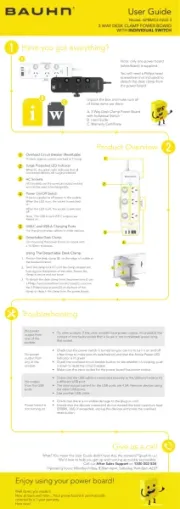
31 Juli 2025
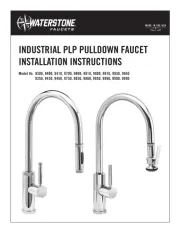
31 Juli 2025

31 Juli 2025
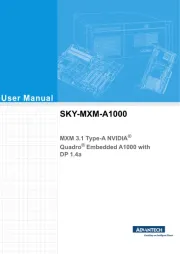
31 Juli 2025

31 Juli 2025

31 Juli 2025

31 Juli 2025

31 Juli 2025

31 Juli 2025