Aukey CP-R6 Handleiding
Aukey
Niet gecategoriseerd
CP-R6
Bekijk gratis de handleiding van Aukey CP-R6 (1 pagina’s), behorend tot de categorie Niet gecategoriseerd. Deze gids werd als nuttig beoordeeld door 97 mensen en kreeg gemiddeld 4.6 sterren uit 49 reviews. Heb je een vraag over Aukey CP-R6 of wil je andere gebruikers van dit product iets vragen? Stel een vraag
Pagina 1/1

Instructions Manual
Introduction
Thank you for choosing the AUKEY 5 Remote Control Outlets
with 2 Remote Controls . Please read this manual carefully
as it contains some important information. If you need any
further assistance, please contact our customer support at
support@aukey.com.
Package Contents
• 5x AUKEY 5 Remote Control Outlets with 2 Remote Controls
Control Electrical Outlet Switchs
• 2x Remote Controls
• 1x Dry Battery
• 1x Warranty Card
• 1x User Manual
Model
voltage
Current
power
Remote Control Distance
PA-R2
120V/60HZ
15A
1800W(Max)
100'
How to use?
1. Program The Remote Control Outlet
1) Open the back cover of the handhold remote control
to install the included battery.
2 P) lug the remote control outlet into AC wall outlet, and
press the button on the outlet, LED indicator will turn on.
3) Press and hold the button on remote control outlet for 3
seconds until LED indicator flashes slowly, then press any
desired number button (ON or OFF) on the handhold remote
control, the outlet’s LED indicator will flash quickly for 2
seconds. The socket is now programmed to the corresponding
number you selected on the remote control.
4) Additional remote control buttons(up to 5) can be added
to control additional outlets simultaneously.
2. Remotely Control the Electrical Appliance
1) Press the programed ON / OFF button on handhold remote
control to turn on or turn off the electrical appliance
plugged on the remote control outlet.
5 Remote Control Outlets with
2 Remote Controls
Model: PA-R2
Technical Specification
AUKEY International Ltd.
www.aukey.com | support@aukey.com
No.102, Building P09, Electronic Trade Center Huanan City, Pinghu
Town, Longgang District Shenzhen, Guangdong 518111 CN
AUKEY
2) Press the ALL ON / OFF button on handhold remote control
to turn on or turn off all electrical appliances plugged on
the remote control outlet at once.
3) Press the button on remote control outlet to turn on or turn
off the electrical appliance.
3. Reset Single Button Operation
1) To reset a numbered button on the remote control for an
individual outlet
Press and hold the button on remote control outlet for
approximately 7 seconds, the LED indicator on the outlet
will blink slowly, quickly, then slowly, and the individual
outlet will be reset and decoupled from the remote control.
2) Reset all outlets once
Press and hold the ALL OFF button on the handhold remote
control for approximately 7 seconds, the LED indicator
light on the outlets will start blink quickly, then slowly, then
all remote control outlets will be reset.
3) To re-program any or all of the outlets, please resume
the programming process from step 1.
Caution
• NOT waterproof, please keep away from water, liquid
and moisture.
• Keep away from fire, direct sunlight and extreme heat.
• Dispose of battery in accordance with local environmental
laws.
Warranty
AUKEY provides a 24 Month Warranty on all products starting
from the date of original purchase. If the device fails due to
manufacturer defects, please contact us to launch a warranty
claim with your order number at:
support@aukey.com (US Amazon orders) or
support.ca@aukey.com (Canada Amazon orders)
For all other inquiries, please contact our support team at the
applicable address above. Be sure to include your order
number so we can provide you with the best service and
resolve your issue quickly.
For products not purchased through Amazon, please contact
the point of sale where you purchased your product for
service claims. Made in China
Product specificaties
| Merk: | Aukey |
| Categorie: | Niet gecategoriseerd |
| Model: | CP-R6 |
Heb je hulp nodig?
Als je hulp nodig hebt met Aukey CP-R6 stel dan hieronder een vraag en andere gebruikers zullen je antwoorden
Handleiding Niet gecategoriseerd Aukey

14 December 2024

14 December 2024

14 December 2024

14 December 2024

14 December 2024

14 December 2024

14 December 2024

14 December 2024

14 December 2024

14 December 2024
Handleiding Niet gecategoriseerd
- Equip
- Morley
- Pitsos
- ECS
- Vivotek
- Navman
- Arlo
- Petsafe
- DriverGenius
- GMB Gaming
- Konyks
- Melchioni
- Cambo
- Rock N Roller
- Tams Elektronik
Nieuwste handleidingen voor Niet gecategoriseerd
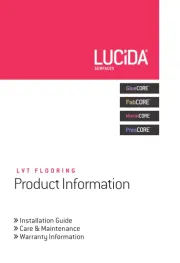
1 Augustus 2025

1 Augustus 2025
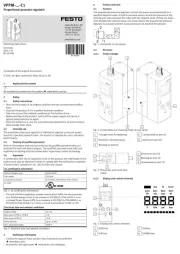
1 Augustus 2025

1 Augustus 2025

1 Augustus 2025

1 Augustus 2025

1 Augustus 2025

1 Augustus 2025

1 Augustus 2025

1 Augustus 2025