Audisse Netbox Handleiding
Bekijk gratis de handleiding van Audisse Netbox (91 pagina’s), behorend tot de categorie Radio. Deze gids werd als nuttig beoordeeld door 71 mensen en kreeg gemiddeld 4.3 sterren uit 36 reviews. Heb je een vraag over Audisse Netbox of wil je andere gebruikers van dit product iets vragen? Stel een vraag
Pagina 1/91

UK
NL
DE
FR
shokunin
netbox
● INSTRUCTIONMANUAL

1
The UNDOK App enables remote control of the Audisse Netbox running on your iPhone, iPod touch, iPad or Android smartphone. The UNDOK™
App is available for Android and iOS. You can easily control every SmartLink device from your Smartphone or tablet with our full function UNDOK™
App to stream your favourite music or station. Download and install free UNDOK™ App simply from the Apple iTunes App store or Android Google
Play store to control your music now.
The Bluetooth
®
word mark and logos are registered trademarks owned by Bluetooth SIG, Inc. and any use of such marks by Audisse is under
license.
WARNING!
WARRANTY BECOMES VOID ONCE THE DEVICE CABINET HAS BEEN OPENED OR ANY MODIFICATIONS OR ALTERATIONS TO THE
ORIGINAL DEVICE HAVE BEEN MADE.
NEVER OPEN THE DEVICE CASING. THE MANUFACTURER WILL NOT ACCEPT ANY LIABILITY FOR DAMAGE RESULTING FROM
IMPROPER HANDLING. THE TYPE PLATE IS LOCATED ON THE BACK OF THE DEVICE.
Product specificaties
| Merk: | Audisse |
| Categorie: | Radio |
| Model: | Netbox |
Heb je hulp nodig?
Als je hulp nodig hebt met Audisse Netbox stel dan hieronder een vraag en andere gebruikers zullen je antwoorden
Handleiding Radio Audisse

9 Mei 2024

24 Januari 2023
Handleiding Radio
- Alecto
- Madison
- Hager
- AMX
- Hitec
- SSV Works
- Essentiel B
- Einhell
- Sunwind
- Audizio
- Dcybel
- Pinell
- Revo
- Yamazen
- Bush
Nieuwste handleidingen voor Radio

16 September 2025

15 September 2025
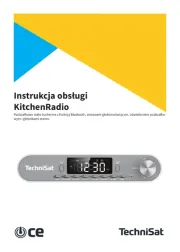
15 September 2025

15 September 2025
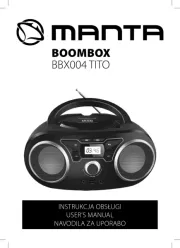
13 September 2025

13 September 2025

12 September 2025

9 September 2025
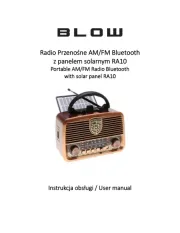
8 September 2025

8 September 2025