ATen VS172 Handleiding
Bekijk gratis de handleiding van ATen VS172 (12 pagina’s), behorend tot de categorie Splitter. Deze gids werd als nuttig beoordeeld door 72 mensen en kreeg gemiddeld 4.7 sterren uit 36.5 reviews. Heb je een vraag over ATen VS172 of wil je andere gebruikers van dit product iets vragen? Stel een vraag
Pagina 1/12

VS172 / VS174
2/4-Port DVI Dual Link Splitter with Audio
RS-232 Control Tool
User Manual
www.aten.com

VS172 / VS174 RS-232 Control Tool
2
FCC Information
This is an FCC Class A product. In a domestic environment this product may cause
radio interference in which case the user may be required to take adequate measures.
This equipment has been tested and found to comply with the limits for a Class A digital
device, pursuant to Part 15 of the FCC Rules. These limits are designed to provide
reasonable protection against harmful interference when the equipment is operated in a
commercial environment. This equipment generates, uses and can radiate radio
frequency energy and, if not installed and used in accordance with the instruction
manual, may cause harmful interference to radio communications. Operation of this
equipment in a residential area is likely to cause harmful interference in which case the
user will be required to correct the interference at his own expense.
RoHS
This product is RoHS compliant.
Safety
This product has been classified as Information Technology Equipment.
SJ/T 11364-2006
The following contains information that relates to China.

VS172 / VS174 RS-232 Control Tool
3
RS-232 Control Tool Operation
Overview
The VS172 / VS174 2/4-Port DVI Dual Link Splitter with Audio has a built-
in bi-directional RS-232 serial interface that allows system control through a
high-end controller, PC, and/or home automation / home theater software
package. RS-232 serial operations in a VS172 / VS174 installation can be
managed via a Graphical User Interface (GUI) on systems that are running
Windows. In order to use this Control Tool, two separate items of software
must be installed on all of the PCs in your installation – .NET Framework 2.0
and the Control Tool AP. This procedure is detailed in the following sections.
Before You Begin
.NET Framework 2.0
To install .NET Framework on your PC, do the following:
1. Download the executable file from the Microsoft Download Center online,
and run it.
2. Follow the instructions on the screen. The installation applet will
automatically detect the operating system and install the correct drivers
RS-232 Control Tool AP
To download the RS-232 Control AP in order to use the Browser GUI to
manage the serial commands in your VS172 / VS174 installation, do the
following:
1. Download the RS-232 Control Tool AP from the ATEN website
(www.aten.com).
2. Save the file to a convenient location.
3. Run the file to open the RS-232 Control Tool GUI.
Product specificaties
| Merk: | ATen |
| Categorie: | Splitter |
| Model: | VS172 |
| Kleur van het product: | Zwart |
| Gewicht: | 680 g |
| Materiaal behuizing: | Metaal |
| Maximum resolutie: | 2560 x 1600 Pixels |
| Aansluiting voor netstroomadapter: | Ja |
| Audio-ingangen: | 3.5mm |
| Audio-uitgang: | 3.5mm |
| Temperatuur bij opslag: | -20 - 60 °C |
| Power LED: | Ja |
| Video-ingang: | DVI-D DL |
| Verpakkingsinhoud: | RoHS |
| Maximale afstand: | 5 m |
| Afmetingen (B x D x H): | 88 x 210 x 55.5 mm |
| Video uit: | 3x DVI-D |
| Seriële poort(en): | 1 |
| Aansluiting video: | DVI |
| AC-ingangsspanning: | 5.3 V |
| Stroomverbruik (typisch): | 3.1 W |
| Bedrijfstemperatuur (T-T): | 0 - 50 °C |
| Relatieve vochtigheid in bedrijf (V-V): | 0 - 80 procent |
| Hoeveelheid Video ports: | 3 |
| Hoeveelheid Audio ports: | 3 |
Heb je hulp nodig?
Als je hulp nodig hebt met ATen VS172 stel dan hieronder een vraag en andere gebruikers zullen je antwoorden
Handleiding Splitter ATen

9 Juli 2023

8 Juli 2023

7 Juli 2023

6 Juli 2023

6 Juli 2023

5 Juli 2023

5 Juli 2023

4 Juli 2023

3 Juli 2023

2 Juli 2023
Handleiding Splitter
- Gefen
- AMX
- Omnitron Systems
- C2G
- Atlona
- Digitus
- Fujitsu
- Black Box
- Apc
- Televés
- Aluratek
- Rose Electronics
- MuxLab
- Ideal
- Advantech
Nieuwste handleidingen voor Splitter

25 Augustus 2025

1 Juli 2025

12 April 2025

7 April 2025

7 April 2025
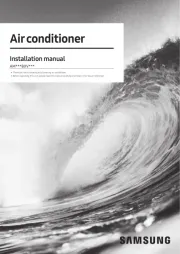
30 Maart 2025
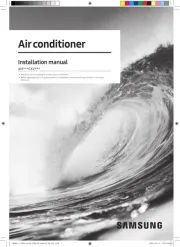
27 Maart 2025
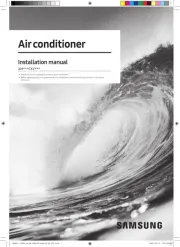
27 Maart 2025
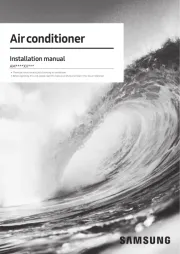
27 Maart 2025
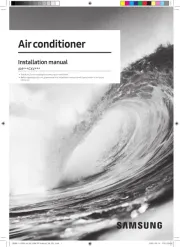
27 Maart 2025