Asus RT-AC1200 v.2 Handleiding
Bekijk gratis de handleiding van Asus RT-AC1200 v.2 (2 pagina’s), behorend tot de categorie Router. Deze gids werd als nuttig beoordeeld door 65 mensen en kreeg gemiddeld 4.6 sterren uit 33 reviews. Heb je een vraag over Asus RT-AC1200 v.2 of wil je andere gebruikers van dit product iets vragen? Stel een vraag
Pagina 1/2

Check the WAN and 2.4G / 5G LED lights to
ensure the hardware connection is ready
(see the picture above).
Connect your PC to the router via Wi-Fi or
using an additional network cable (not included).
Quick Start Guide
Fast. Easy. Setup!
1 2 3
Prepare your
Modem Power on your
Router Login and
Connect
Open a web browser. You will be redirected
to the ASUS Setup Wizard. If not, navigate to
http://router.asus.com
Power on the modem.
Plug modem to the
power outlet and power
on.
Power on your cable/
DSL modem.
Check your cable/DSL
modem LED lights to
ensure the connection
is active.
Plug in the power
adapter and press
the power button
at the back of your
router.
Security
Record your login information here.
Router
2.4 GHz
5 GHz
Login Name
Network Name(SSID)
Network Name(SSID)
Password
Password
Password
Connect your
modem to the
router with the
network cable
provided.
Set up the router login information. Assign
unique login name and password for your router
to prevent unauthorized access.
If you are using DSL for internet, you will need your username/password from your Internet service provider (ISP) to
properly configure your router.
LAN 2.4GHz 5GHzWAN Power
RT-AC1200_V2

Compruebe las luces de los LED WAN y 2,4G
/ 5G para asegurarse de que la conexión de
hardware está preparada (consulte la imagen
anterior).
Conectar su PC al router a través de WiFi o
utilizando un cable de red adicional (no incluido).
Guía de inicio rápido
Rápido. Sencillo. ¡Congurado!
1 2 3
Preparar el
módem Encienda el
router Iniciar sesión
y conectar
Abra un explorador Web.
Será redirigido al
Asistente para conguración de ASUS. Si no es
así, navegue a http://router.asus.com.
Encienda el módem.
Enchufe el módem a
la toma de corriente
eléctrica y enciéndalo.
Encienda su módem
de cable o DSL.
Compruebe las luces
de los LED del módem
de cable o DLS para
asegurarse de que la
conexión está activa.
Enchufe el adaptador
de alimentación y
presione el botón de
alimentación situado
en la parte posterior
del router.
Seguridad
Grabe aquí información de inicio de sesión.
Router
2.4 GHz
5 GHz
Nombre de inicio de sesión
Nombre de red (SSID)
Nombre de red (SSID)
Contraseña
Contraseña
Contraseña
Conecte el
módem al
router con el
cable de red
proporcionado.
Configure la información de inicio de sesión
del router. Asigne un nombre de inicio de sesión
único y una contraseña para el router con el fin
de evitar accesos no autorizados.
Si utiliza DSL para Internet, necesitará el nombre de usuario y la contraseña de su proveedor de servicio de Internet (ISP)
para configurar adecuadamente el router.
RT-AC1200_V2
LAN WAN 2.4GHz 5GHz Alimentación
Product specificaties
| Merk: | Asus |
| Categorie: | Router |
| Model: | RT-AC1200 v.2 |
| Kleur van het product: | Zwart |
| Gewicht: | 271 g |
| Breedte: | 117 mm |
| Diepte: | 126 mm |
| Hoogte: | 34 mm |
| LED-indicatoren: | LAN, Power, WAN, WLAN |
| Stroom: | 0.5 A |
| Aan/uitschakelaar: | Ja |
| Meegeleverde kabels: | LAN (RJ-45) |
| Snelstartgids: | Ja |
| Aantal Ethernet LAN (RJ-45)-poorten: | 5 |
| Intern geheugen: | 64 MB |
| Digital Living Network Alliance (DLNA) gecertifieerd: | Ja |
| SIM-kaartsleuf: | Nee |
| 3G/4G USB modem compatibiliteit: | Nee |
| Ethernet LAN, data-overdrachtsnelheden: | 10, 100 Mbit/s |
| Bekabelingstechnologie: | 10/100Base-T(X) |
| Netwerkstandaard: | IEEE 802.11a, IEEE 802.11ac, IEEE 802.11b, IEEE 802.11g, IEEE 802.11n, IEEE 802.3 |
| Ondersteunde beveiligingsalgoritmen: | 64-bit WEP, 128-bit WEP, SNMP, WPA-Enterprise, WPA-PSK, WPA2-Enterprise, WPA2-PSK, WPS |
| Ondersteunt Windows: | Windows 10, Windows 10 x64, Windows 8, Windows 8.1, Windows XP |
| Web-gebaseerd management: | Ja |
| Ondersteunt Mac-besturingssysteem: | Mac OS X 10.6 Snow Leopard, Mac OS X 10.7 Lion, Mac OS X 10.8 Mountain Lion, Mac OS X 10.9 Mavericks |
| Reset button: | Ja |
| Ethernet WAN: | Ja |
| Firewall: | Ja |
| Spanning: | 12 V |
| Flash memory: | 16 MB |
| Ethernet interface type: | Fast Ethernet |
| Universal Plug and Play ( UPnP ): | Ja |
| Quality of Service (QoS): | Ja |
| Access Control List (ACL): | Ja |
| DHCP client: | Ja |
| DMZ support: | Ja |
| DSL WAN: | Nee |
| WPS Push Button Security: | Ja |
| URL- filtering: | Ja |
| AC-ingangsspanning: | 110 - 240 V |
| AC-ingangsfrequentie: | 50/60 Hz |
| Code geharmoniseerd systeem (HS): | 85176990 |
| System event log: | Ja |
Heb je hulp nodig?
Als je hulp nodig hebt met Asus RT-AC1200 v.2 stel dan hieronder een vraag en andere gebruikers zullen je antwoorden
Handleiding Router Asus

14 Juli 2025

13 Mei 2025

13 Mei 2025

8 April 2025
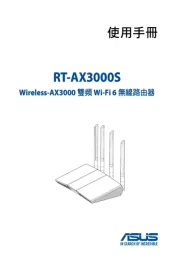
8 April 2025

26 Februari 2025

20 Februari 2025

18 December 2024

9 December 2024

9 December 2024
Handleiding Router
- Kathrein
- Sagem
- Airlive
- ATen
- F-Secure
- Metabo
- Hikoki
- Proximus
- Strong
- Schneider
- Tele 2
- BenQ
- Zolid
- Readynet
- Hercules
Nieuwste handleidingen voor Router

30 Juli 2025

29 Juli 2025

29 Juli 2025

29 Juli 2025

29 Juli 2025

28 Juli 2025

15 Juli 2025

7 Juli 2025

7 Juli 2025

7 Juli 2025