Asus AAM6000EV Handleiding
Bekijk gratis de handleiding van Asus AAM6000EV (17 pagina’s), behorend tot de categorie Router. Deze gids werd als nuttig beoordeeld door 53 mensen en kreeg gemiddeld 4.5 sterren uit 27 reviews. Heb je een vraag over Asus AAM6000EV of wil je andere gebruikers van dit product iets vragen? Stel een vraag
Pagina 1/17

Solwise Ltd.
Quick setup instructions for
Asus AAM6000EV
ADSL Router
(read these notes whilst also referring to the manual supplied with the product)
- 1 -

- 2 -

Quick setup instructions for
Asus AAM6000EV ADSL Router
(read these notes whilst also referring to the manual supplied with the product)
1. Passwords...............................................................................................................................................................................4
2. Connecting to your network and line .....................................................................................................................................4
3. Basic Configuration................................................................................................................................................................4
3.1. Installing TCP protocol on your PC ...............................................................................................................................4
3.2. Checking your TCP/IP settings ......................................................................................................................................5
3.3. Running your Browser ...................................................................................................................................................5
3.4. The Main Menu..............................................................................................................................................................6
3.4.1. Set Ethernet i.e. configure IP settings.....................................................................................................................6
3.4.2. Set ADSL Channel .................................................................................................................................................6
3.4.3. DNS Relay..............................................................................................................................................................8
3.4.4. Restarting................................................................................................................................................................8
3.5. Advanced........................................................................................................................................................................8
3.5.1. Altering Configuration User/Password...................................................................................................................8
3.6. Finishing off ...................................................................................................................................................................9
4. Testing..................................................................................................................................................................................10
5. Firmware Upgrade................................................................................................................................................................12
5.1.1. Setup BOOTP.......................................................................................................................................................12
5.1.2. Setup TFTP...........................................................................................................................................................13
5.1.3. Booting the Router ...............................................................................................................................................14
5.1.4. Activating the new Firmware ...............................................................................................................................16
- 3 -
Product specificaties
| Merk: | Asus |
| Categorie: | Router |
| Model: | AAM6000EV |
Heb je hulp nodig?
Als je hulp nodig hebt met Asus AAM6000EV stel dan hieronder een vraag en andere gebruikers zullen je antwoorden
Handleiding Router Asus

14 Juli 2025

13 Mei 2025

13 Mei 2025

8 April 2025
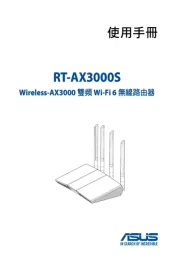
8 April 2025

26 Februari 2025

20 Februari 2025

18 December 2024

9 December 2024

9 December 2024
Handleiding Router
- Lantronix
- Readynet
- Atlona
- Nexxt
- MSI
- Cambium Networks
- Nec
- Nilox
- Belkin
- Skil
- Amped Wireless
- Marshall Electronics
- T-com
- Atlantis Land
- VigilLink
Nieuwste handleidingen voor Router

30 Juli 2025

29 Juli 2025

29 Juli 2025

29 Juli 2025

29 Juli 2025

28 Juli 2025

15 Juli 2025

7 Juli 2025

7 Juli 2025

7 Juli 2025