Arctic Cooling S113 BT Handleiding
Arctic Cooling
Cradle/docking station
S113 BT
Bekijk gratis de handleiding van Arctic Cooling S113 BT (6 pagina’s), behorend tot de categorie Cradle/docking station. Deze gids werd als nuttig beoordeeld door 56 mensen en kreeg gemiddeld 4.5 sterren uit 28.5 reviews. Heb je een vraag over Arctic Cooling S113 BT of wil je andere gebruikers van dit product iets vragen? Stel een vraag
Pagina 1/6

www.arctic.ac
S113 BT
Manual
EN
m.s113bt.man.arctic.ac
EN
PL
FR
DE ...
Dear Customer,
Thank you for choosing the ARCTIC S113 BT.
This smart little box allows you to bring your music
wherever you go. Lossless streaming of AAC and
mp3, aptX , bass radiators and high quality drivers
offer you a maximum of pleasure despite the small
size.
I hope you enjoy the S113 BT and we at ARCTIC
look forward to further enriching your life with our
products. If you would like to share how you use
ARCTIC's products please do so at
https://www.facebook.com/ARCTIC.en
ARCTIC is a fully carbon neutral company and your
support helps us to compensate every kilogram of
CO2 we produce. Thank You.
Sincerely,
Magnus Huber
ARCTIC CEO

Function Diagram
Power Switch
Micro-USB Charging Port
3.5 mm Audio Input
Volume up / Next Track
Multifunction button for Answer Phone / Pairing
Volume Down / Previous Track
POWEROFF/ON LINE IN
Packaging Contents
Speaker x 1
Carrying Case x 1
3.5 mm Cable
(30cm) x 1
Micro USB Cable
(80cm) x 1
Manual x 1

Getting Connected
The S113 BT allows you to pair with your mobile device in three
different ways:
Blue
Ÿ Blue light flashing means the speaker device is on and not
paired.
Ÿ Blue light flashing every five seconds means speaker is paired
to a device.
Red
Ÿ Red light flashing means battery is low
Ÿ Red light on constantly means charging
Red & Blue
Ÿ When both the red and the blue lights are rapidly flashing, it
means the speaker is searching for device to pair with.
LED Light Signals
Via Bluetooth
1. Switch on Bluetooth on phone.
2. Switch on S113 BT by sliding the power switch.
3. S113 BT will auto reconnect. If not the case, repeat
connection steps
Via NFC
1. Enable NFC on your phone
2. Switch on S113 BT by sliding the power button.
3. Tap your phone on the NFC tag.
Connection is automatic
Reconnection
Example: iOS
Switch
On BluetoothSelect Bluetooth
Click Settings
A. Bluetooth Pairing
1. Switch on S113 BT by sliding the power switch.
2. Ensure that your S113 BT is not connected to another phone by
turning off Bluetooth on other devices.
3. Switch on Bluetooth on your phone and pair it with the speaker.
Product specificaties
| Merk: | Arctic Cooling |
| Categorie: | Cradle/docking station |
| Model: | S113 BT |
| Kleur van het product: | Zwart |
| Breedte: | 58 mm |
| Diepte: | 46 mm |
| Hoogte: | 157 mm |
| Gewicht verpakking: | 290 g |
| Capaciteit van de accu/batterij: | 1200 mAh |
| Bluetooth: | Ja |
| Bluetooth-versie: | 4.0 |
| Connectiviteitstechnologie: | Draadloos |
| Type stroombron: | Batterij/Accu |
| Meegeleverde kabels: | Audio (3.5mm), USB |
| Gemiddeld vermogen: | 6 W |
| Aantal luidsprekers: | 1 |
| Levensduur accu/batterij: | 8 uur |
| Aanbevolen gebruik: | Universeel |
| Impedantie: | 4 Ohm |
| Audio-uitgangskanalen: | - kanalen |
| Aantal drivers: | 2 |
| Frequentiebereik: | 30 - 20000 Hz |
| Microphone direction type: | Omnidirectioneel |
| Reisetui: | Ja |
| Batterijtechnologie: | Lithium-Polymeer (LiPo) |
| Diameter driver subwoofer: | 38.1 mm |
Heb je hulp nodig?
Als je hulp nodig hebt met Arctic Cooling S113 BT stel dan hieronder een vraag en andere gebruikers zullen je antwoorden
Handleiding Cradle/docking station Arctic Cooling

15 Februari 2024

14 Februari 2024
Handleiding Cradle/docking station
- Xcellon
- Sitecom
- Teac
- X-Zero
- Highpoint
- Stereoboomm
- Raidsonic
- StarTech.com
- Lava
- Bunn
- Lenovo
- Esselte
- IDance
- Datalogic
- Marantz
Nieuwste handleidingen voor Cradle/docking station

16 September 2025
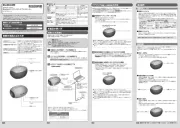
15 September 2025
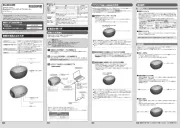
15 September 2025

15 September 2025

12 September 2025

8 September 2025

8 September 2025

8 September 2025

8 September 2025

1 September 2025