Appsys ProAudio ADX-16 Handleiding
Bekijk gratis de handleiding van Appsys ProAudio ADX-16 (6 pagina’s), behorend tot de categorie Niet gecategoriseerd. Deze gids werd als nuttig beoordeeld door 9 mensen en kreeg gemiddeld 4.5 sterren uit 5 reviews. Heb je een vraag over Appsys ProAudio ADX-16 of wil je andere gebruikers van dit product iets vragen? Stel een vraag
Pagina 1/6

ADX-16
Bidirectional Extender for ADAT® and
TOSLINK® connections over Cat5
User's Manual

User's Manual
1. DESCRIPTION
1.1. Foreword
The ADX-16 Kit has been designed to overcome the length limitations (5m/16 ft) of
optical TOSLINK® interconnects running ADAT Lightpipe®, S/PDIF® and other
protocols, and to provide a more robust alternative to sensitive Plastic Optical
Fiber (POF) cable. Although longer optical cables are sometimes available, they do
not guarantee a reliable connection because they attenuate optical signals too
much and make the proper distinction of 0's and 1's in the digital signal dicult. A
typical indication for such problems are clicks, pops and crackles appearing in the
transmitted audio signal.
The ADX-16 solves these problems by converting the optical signals to electrical
ones, which can be losslessly transmitted over up to 100 meters using ubiquitous
and cheap Cat5 cable. Moreover, the ADX-16 reduces cabling by transmitting a
bidirectional signal (that is, one TOSLINK connection in either direction) together
with power for the second unit over a single Cat5 cable.
1.2. Applications
Economic digital 8x8 snake with lowest latency
Recording of 8 channels from a remote location, with master clock transmitted
to the remote unit
Interconnection of ADAT enabled equipment (e.g. DAWs and digital mixers)
If analog conversion is needed at one or both ends, we recommend using 8-
channel ADC/DACs (e.g. Behringer ADA8000 or Focusrite Octopre mkII
Dynamics) on the respective ends
1.3. Box Contents
Converter Box ADX-16-S
(1xTOSLINK In + 1xTOSLINK Out to Cat5 with power supply)
Converter Box ADX-16-R
(1xTOSLINK In + 1xTOSLINK Out to Cat5)
AC adapter
This manual
2

ADX-16
2. SETUP
2.1. Precautions
Use the Cat5 network cable ONLY to connect the ADX-16
devices together. NEVER connect it to network devices, as this
could result in damage of both the ADX-16 and/or the network
device.
2.2. Connection scheme
First ADX-16 box (with power supply jack, “ADX-16-S”)
Connect the supplier AC adapter to the “Power” jack
Connect the optical output of your first device (e.g. mixing desk) to the
“TOSLINK In” jack, and the optical input to the “TOSLINK Out” jack.
Second ADX-16 box (“ADX-16-R”)
Connect the optical output of your second device (e.g. DAC/ADC) to the
“TOSLINK In” jack, and the optical input to the “TOSLINK Out” jack.
The second box does not need a separate power supply because it is powered
from the first one over the Cat5 cable.
3
Product specificaties
| Merk: | Appsys ProAudio |
| Categorie: | Niet gecategoriseerd |
| Model: | ADX-16 |
Heb je hulp nodig?
Als je hulp nodig hebt met Appsys ProAudio ADX-16 stel dan hieronder een vraag en andere gebruikers zullen je antwoorden
Handleiding Niet gecategoriseerd Appsys ProAudio

10 April 2025

10 April 2025

10 April 2025
Handleiding Niet gecategoriseerd
- IDance
- Gretsch
- Middle Atlantic Products
- Gardol
- ProfiCook
- QJ
- Audix
- OWI
- VAEMI
- Maxi-Cosi
- Noxon
- Jetson
- VariZoom
- Christopeit
- VU
Nieuwste handleidingen voor Niet gecategoriseerd

16 September 2025
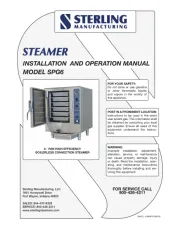
16 September 2025

16 September 2025

16 September 2025

16 September 2025

16 September 2025
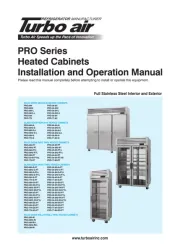
16 September 2025
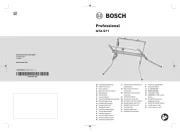
16 September 2025

16 September 2025

16 September 2025