Apc AR8123BLK Handleiding
Bekijk gratis de handleiding van Apc AR8123BLK (4 pagina’s), behorend tot de categorie Kast. Deze gids werd als nuttig beoordeeld door 35 mensen en kreeg gemiddeld 4.6 sterren uit 18 reviews. Heb je een vraag over Apc AR8123BLK of wil je andere gebruikers van dit product iets vragen? Stel een vraag
Pagina 1/4
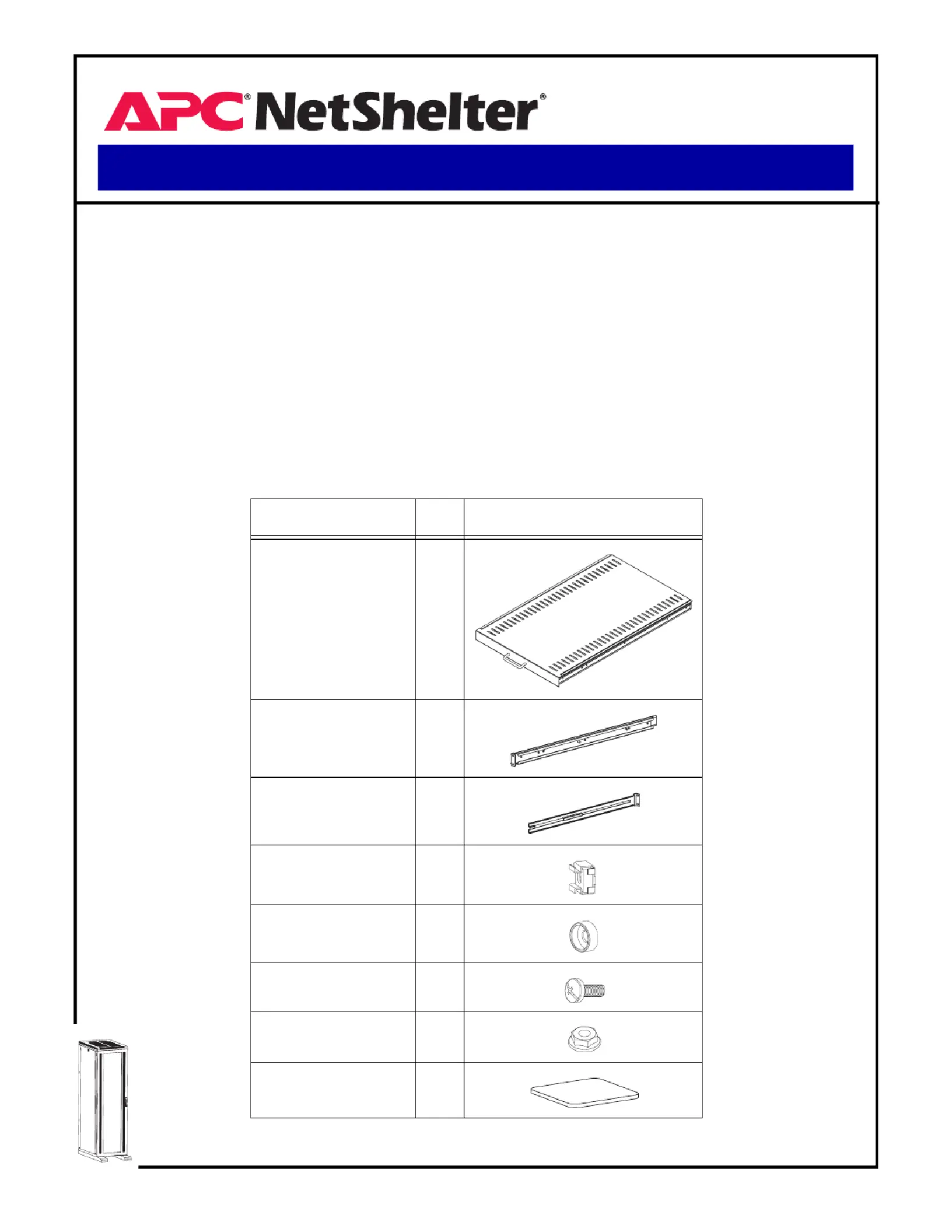
100-lb Sliding Shelf — AR8123
990-0816 1/4 8/00
Overview
The 100-lb Sliding Shelf (AR8123) mounts into an American Power Conversion (APC) NetShelter
enclosure. The Sliding Shelf:
• Holds servers and peripherals weighing up to 100 pounds
• Slides forward for access to mounted equipment
• Has adjustable rails (28–40 in.)
• Can be mounted upside down to function as a tray
• Comes with four friction pads for securing your equipment to the shelf
• Is ready for use with the APC Cable Management Arm (AR8129)
Inventory
Item Qty Figure
Sliding Shelf 1
Stationary Rail 2
Moveable Rail 2
M6 Caged Nut 8
M6 Plastic Cup Washer 8
M6 × 16 mm Pan Head
Slotted/Phillips Screw
8
M6 Flanged Nut 4
Friction Pad 4
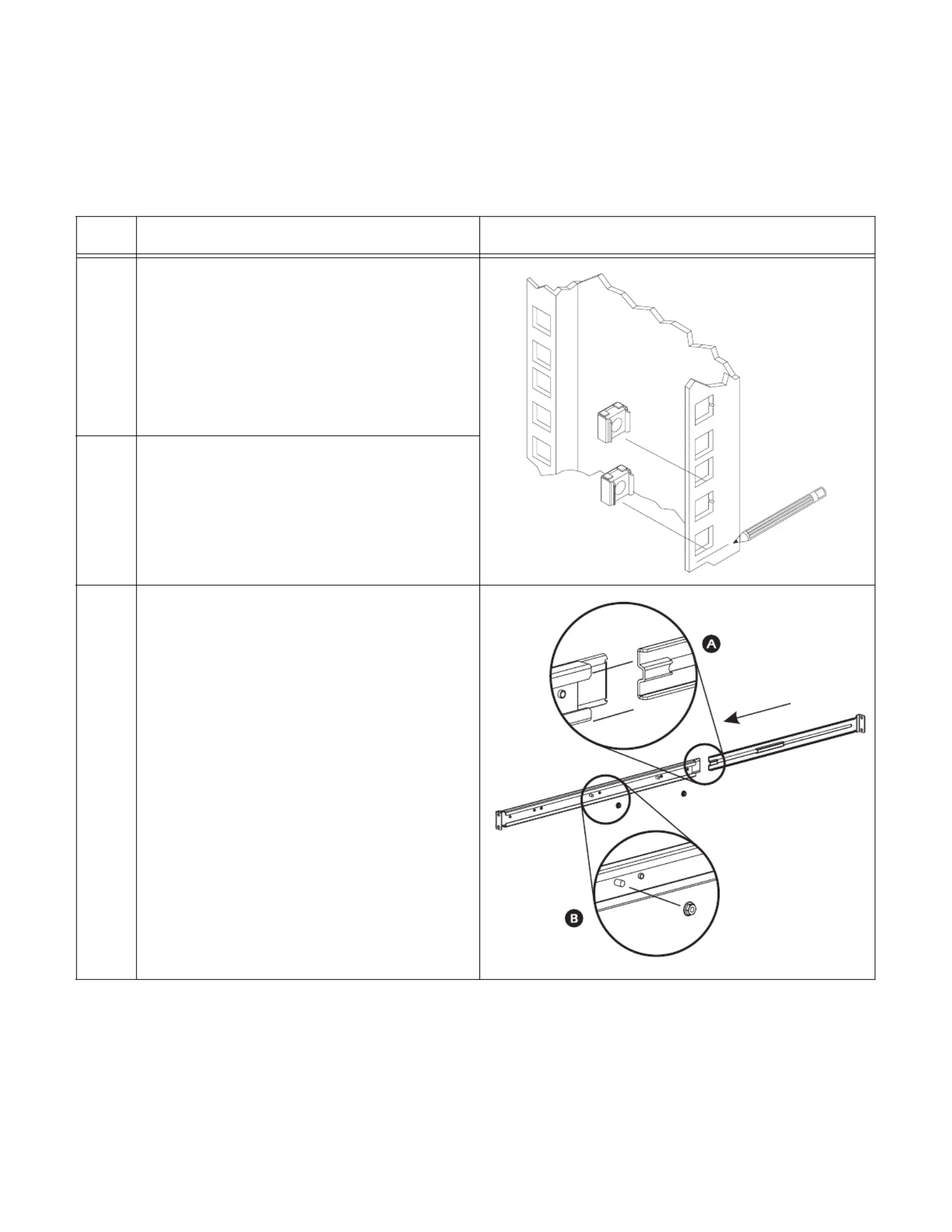
2/4
Tools Required
•Screwdriver (flat head)
•Pencil
Mounting Instructions
Step Action Figure
1 Choose the location for the Sliding Shelf on the
vertical mounting rails of the enclosure. Using a
pencil, mark the bottom mounting hole of the
chosen U-space on the front and rear vertical
mounting rails. (One U-space consists of a notched
mounting hole and one hole immediately above and
below it.)
Caution: Plan to place heavier components
towards the bottom of the enclosure.
2 Install a caged nut in the top and bottom mounting
holes of the U-space chosen in Step 1. Repeat for
each of the four vertical mounting rails.
Caution: Install the caged nuts horizontally,
as pictured; that is, the ears of each caged
nut should engage the sides of the
mounting hole, not the top and bottom.
3 Assemble the adjustable rails:
A. Slide a moveable rail into a slide-stationary
rail assembly.
B. Using two flanged nuts, fasten the rails loosely
enough to allow them to slide.
C. Repeat for the other adjustable rail.
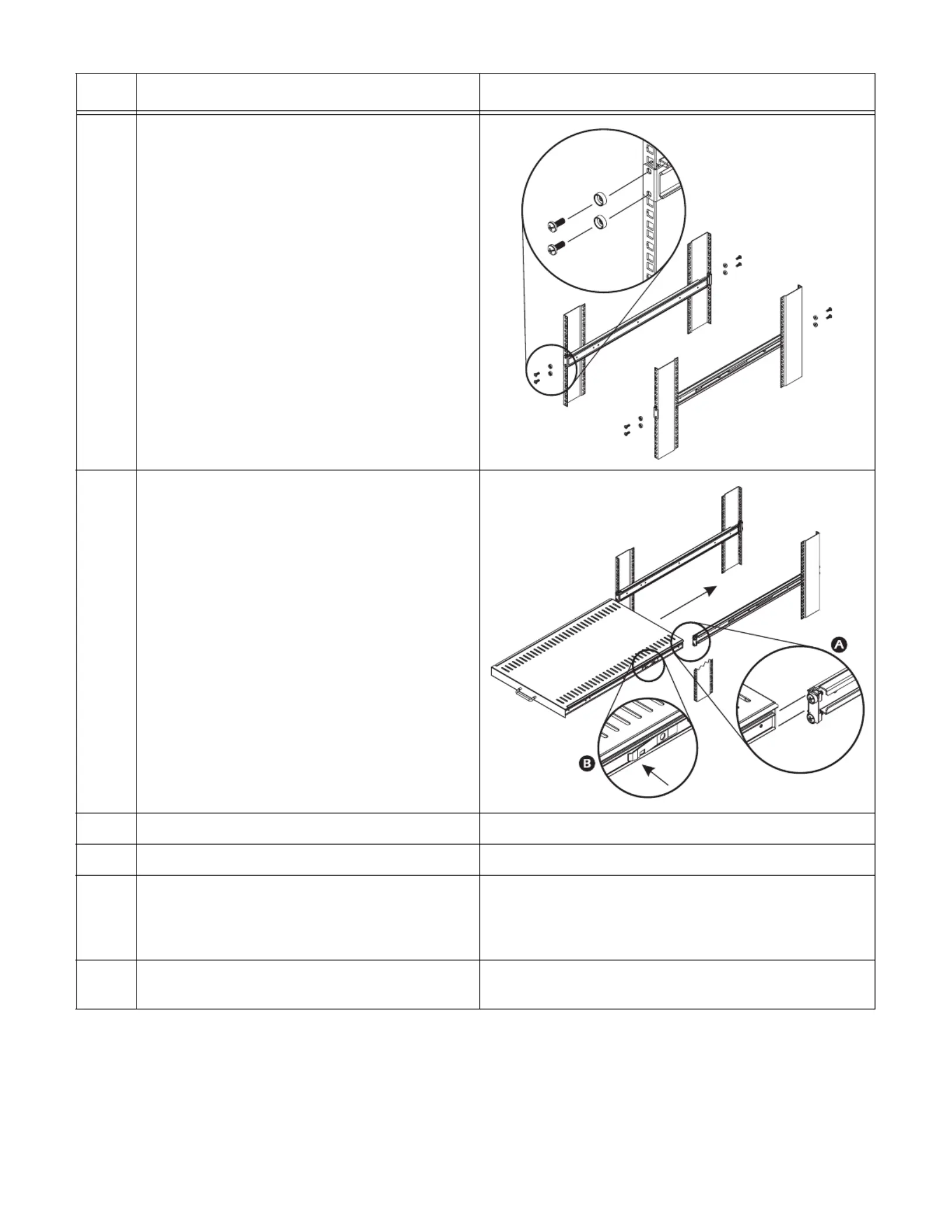
3/4
4 Align the holes at the end of each rail-slide
assembly with the caged nuts installed in Step 2.
Loosely fasten to the enclosure using the screws and
cup washers provided.
Note: The length of the Sliding Shelf rails should
adjust to match rack depth. Loosen the 3/8"
nuts, if necessary, to adjust the length.
5 Install the shelf assembly (refer to steps A and B
shown at right):
A. Fit the rear of the shelf slide into the front end
of the slide on the mounted rail-slide assembly
and slide forward until it stops with a click
(about 8").
B. Push the release lever on each side of the rail
assembly and push the shelf the rest of the way
forward.
6 Tighten the 8 screws on the vertical mounting rails.
7 Tighten the nuts on the adjustable rail.
8 Place the 4 friction pads on the shelf according to
the footprint of the equipment you are installing on
the shelf. Place the edges of the friction pads
parallel to the edges of the shelf.
9 Carefully lower the equipment onto the
friction pads.
Step Action Figure
Product specificaties
| Merk: | Apc |
| Categorie: | Kast |
| Model: | AR8123BLK |
| Kleur van het product: | Zwart |
| Gewicht: | 13180 g |
| Breedte: | 445 mm |
| Diepte: | - mm |
| Hoogte: | 44 mm |
| Gewicht verpakking: | 17730 g |
| Breedte verpakking: | 838 mm |
| Diepte verpakking: | 89 mm |
| Hoogte verpakking: | 813 mm |
| Soort: | Rekschap |
| Materiaal behuizing: | Metaal |
| Aan/uitschakelaar: | Nee |
| Ingebouwde ventilator: | Nee |
| Met slot: | Nee |
| Aantal per verpakking: | - stuk(s) |
| Ingangsspanning: | - V |
| Maat: | - " |
| Rackcapaciteit: | 1U |
| Code geharmoniseerd systeem (HS): | 85389099 |
| Zwenkwieltjes: | Nee |
| Dikte van materiaal: | - mm |
| Diepte (max): | 721 mm |
| Nuttige breedte: | - mm |
| Inbouwdiepte (max): | 40 mm |
| Verlengarm (max): | - mm |
| Inbouwdiepte (min): | 28 mm |
Heb je hulp nodig?
Als je hulp nodig hebt met Apc AR8123BLK stel dan hieronder een vraag en andere gebruikers zullen je antwoorden
Handleiding Kast Apc

20 Februari 2025
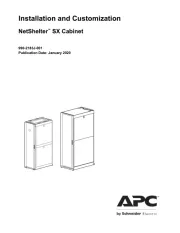
2 December 2024

2 December 2024

25 April 2023

11 April 2023

3 April 2023

16 Maart 2023

28 Februari 2023

21 Februari 2023

2 Februari 2023
Handleiding Kast
- Gami
- Bopita
- Kwantum
- Wehkamp
- Toomax
- Miomare
- Kohler
- Nolte
- Piranha
- HP
- BDI
- Hooker
- Marantz
- Handson
- BoConcept
Nieuwste handleidingen voor Kast

30 Juli 2025

30 Juli 2025
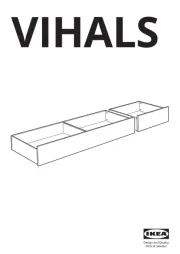
30 Juli 2025

30 Juli 2025

30 Juli 2025

29 Juli 2025

29 Juli 2025

29 Juli 2025

29 Juli 2025
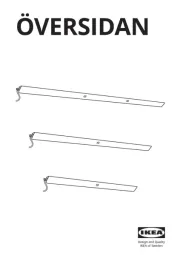
29 Juli 2025