Apc AP8959EU3 Handleiding
Bekijk gratis de handleiding van Apc AP8959EU3 (128 pagina’s), behorend tot de categorie Server. Deze gids werd als nuttig beoordeeld door 44 mensen en kreeg gemiddeld 4.2 sterren uit 22.5 reviews. Heb je een vraag over Apc AP8959EU3 of wil je andere gebruikers van dit product iets vragen? Stel een vraag
Pagina 1/128

User Guide
Switched Rack Power Distribution
Unit
AP89xx

Contents
Metered Rack PDU User Guide i
Introduction ..................................................................... 1
Product Features. . . . . . . . . . . . . . . . . . . . . . . . . . . . . . . . . . . . . . . . . . 1
Access Priorities for Logging on. . . . . . . . . . . . . . . . . . . . . . . . . . . . . 2
Types of User Accounts. . . . . . . . . . . . . . . . . . . . . . . . . . . . . . . . . . . . 2
Watchdog Features. . . . . . . . . . . . . . . . . . . . . . . . . . . . . . . . . . . . . . . . 3
Overview . . . . . . . . . . . . . . . . . . . . . . . . . . . . . . . . . . . . . . . . . . . . . . . 3
Network interface watchdog mechanism . . . . . . . . . . . . . . . . . . . . . 3
Resetting the network timer . . . . . . . . . . . . . . . . . . . . . . . . . . . . . . . . 3
Network Port Sharing . . . . . . . . . . . . . . . . . . . . . . . . . . . . . . . . . . . . . . 3
About the Network Port Sharing Feature . . . . . . . . . . . . . . . . . . . . . 3
Display ID . . . . . . . . . . . . . . . . . . . . . . . . . . . . . . . . . . . . . . . . . . . . . . . 3
Installation Instructions . . . . . . . . . . . . . . . . . . . . . . . . . . . . . . . . . . . 3
Getting Started . . . . . . . . . . . . . . . . . . . . . . . . . . . . . . . . . . . . . . . . . . . 4
Establish Network Settings . . . . . . . . . . . . . . . . . . . . . . . . . . . . . . . . . 4
TCP/IP configuration methods . . . . . . . . . . . . . . . . . . . . . . . . . . . . . 5
INI file utility . . . . . . . . . . . . . . . . . . . . . . . . . . . . . . . . . . . . . . . . . . . . . 5
DHCP and BOOTP configuration . . . . . . . . . . . . . . . . . . . . . . . . . . . . 5
Command Line Interface . . . . . . . . . . . . . . . . . . . . . . . . . . . . . . . . . . 6
Recovering from a Lost Password . . . . . . . . . . . . . . . . . . . . . . . . . . . 7
Rack PDU Front Panel .................................................... 8
Network Status LED . . . . . . . . . . . . . . . . . . . . . . . . . . . . . . . . . . . . . 10
10/100 LED . . . . . . . . . . . . . . . . . . . . . . . . . . . . . . . . . . . . . . . . . . . . . 10
Load indicator LED . . . . . . . . . . . . . . . . . . . . . . . . . . . . . . . . . . . . . . 10
Command Line Interface .............................................. 11
About the Command Line Interface . . . . . . . . . . . . . . . . . . . . . . . . . 11
Log on to the Command Line Interface . . . . . . . . . . . . . . . . . . . . . . 11
Remote access to the command line interface . . . . . . . . . . . . . . . 11
Local access to the command line interface . . . . . . . . . . . . . . . . . 12

Metered Rack PDU User Guide ii
About the Main Screen . . . . . . . . . . . . . . . . . . . . . . . . . . . . . . . . . . . . 12
Using the Command Line Interface. . . . . . . . . . . . . . . . . . . . . . . . . . 13
Command Syntax . . . . . . . . . . . . . . . . . . . . . . . . . . . . . . . . . . . . . . . . 14
Command Response Codes . . . . . . . . . . . . . . . . . . . . . . . . . . . . . . . 15
Network Management Card Command Descriptions . . . . . . . . . . . 16
about . . . . . . . . . . . . . . . . . . . . . . . . . . . . . . . . . . . . . . . . . . . . . . . . . 16
alarmcount . . . . . . . . . . . . . . . . . . . . . . . . . . . . . . . . . . . . . . . . . . . . . 16
appcli . . . . . . . . . . . . . . . . . . . . . . . . . . . . . . . . . . . . . . . . . . . . . . . . . 16
boot . . . . . . . . . . . . . . . . . . . . . . . . . . . . . . . . . . . . . . . . . . . . . . . . . . 17
cd . . . . . . . . . . . . . . . . . . . . . . . . . . . . . . . . . . . . . . . . . . . . . . . . . . . . 17
clrrst . . . . . . . . . . . . . . . . . . . . . . . . . . . . . . . . . . . . . . . . . . . . . . . . . . 17
console . . . . . . . . . . . . . . . . . . . . . . . . . . . . . . . . . . . . . . . . . . . . . . . 18
date . . . . . . . . . . . . . . . . . . . . . . . . . . . . . . . . . . . . . . . . . . . . . . . . . . . 19
delete . . . . . . . . . . . . . . . . . . . . . . . . . . . . . . . . . . . . . . . . . . . . . . . . . 20
dir . . . . . . . . . . . . . . . . . . . . . . . . . . . . . . . . . . . . . . . . . . . . . . . . . . . . 20
dns . . . . . . . . . . . . . . . . . . . . . . . . . . . . . . . . . . . . . . . . . . . . . . . . . . . 20
eventlog . . . . . . . . . . . . . . . . . . . . . . . . . . . . . . . . . . . . . . . . . . . . . . . 20
exit . . . . . . . . . . . . . . . . . . . . . . . . . . . . . . . . . . . . . . . . . . . . . . . . . . . 21
format . . . . . . . . . . . . . . . . . . . . . . . . . . . . . . . . . . . . . . . . . . . . . . . . . 21
FTP . . . . . . . . . . . . . . . . . . . . . . . . . . . . . . . . . . . . . . . . . . . . . . . . . . . 21
help . . . . . . . . . . . . . . . . . . . . . . . . . . . . . . . . . . . . . . . . . . . . . . . . . . . 21
netstat . . . . . . . . . . . . . . . . . . . . . . . . . . . . . . . . . . . . . . . . . . . . . . . . 21
ntp . . . . . . . . . . . . . . . . . . . . . . . . . . . . . . . . . . . . . . . . . . . . . . . . . . . 22
ping . . . . . . . . . . . . . . . . . . . . . . . . . . . . . . . . . . . . . . . . . . . . . . . . . . 22
portSpeed . . . . . . . . . . . . . . . . . . . . . . . . . . . . . . . . . . . . . . . . . . . . . 22
prompt . . . . . . . . . . . . . . . . . . . . . . . . . . . . . . . . . . . . . . . . . . . . . . . . 23
quit . . . . . . . . . . . . . . . . . . . . . . . . . . . . . . . . . . . . . . . . . . . . . . . . . . . 23
radius . . . . . . . . . . . . . . . . . . . . . . . . . . . . . . . . . . . . . . . . . . . . . . . . . 23
reboot . . . . . . . . . . . . . . . . . . . . . . . . . . . . . . . . . . . . . . . . . . . . . . . . . 24
resetToDef . . . . . . . . . . . . . . . . . . . . . . . . . . . . . . . . . . . . . . . . . . . . . 24
snmp, snmpv3 . . . . . . . . . . . . . . . . . . . . . . . . . . . . . . . . . . . . . . . . . . 24
system . . . . . . . . . . . . . . . . . . . . . . . . . . . . . . . . . . . . . . . . . . . . . . . . 25
tcpip . . . . . . . . . . . . . . . . . . . . . . . . . . . . . . . . . . . . . . . . . . . . . . . . . . 25
tcpip6 . . . . . . . . . . . . . . . . . . . . . . . . . . . . . . . . . . . . . . . . . . . . . . . . . 26
user . . . . . . . . . . . . . . . . . . . . . . . . . . . . . . . . . . . . . . . . . . . . . . . . . . 26
web . . . . . . . . . . . . . . . . . . . . . . . . . . . . . . . . . . . . . . . . . . . . . . . . . . . 27
xferINI . . . . . . . . . . . . . . . . . . . . . . . . . . . . . . . . . . . . . . . . . . . . . . . . . 27
xferStatus . . . . . . . . . . . . . . . . . . . . . . . . . . . . . . . . . . . . . . . . . . . . . 27
Product specificaties
| Merk: | Apc |
| Categorie: | Server |
| Model: | AP8959EU3 |
| Kleur van het product: | Zwart |
| Gewicht: | 5730 g |
| Snoerlengte: | 3 m |
| Gewicht verpakking: | 8590 g |
| Afmetingen verpakking (BxDxH): | 165 x 114 x 2002 mm |
| Certificering: | cUL, EN 55022 A, EN 55024, EN 61000-3-2, EN 61000-3-3, FCC 15 A, ICES-003, PSE, UL, VCCI A, VDE |
| Temperatuur bij opslag: | -25 - 65 °C |
| Luchtvochtigheid bij opslag: | 5 - 95 procent |
| Afmetingen (B x D x H): | 56 x 46 x 1791 mm |
| Rackcapaciteit: | 0U |
| AC-ingangsfrequentie: | 50 - 60 Hz |
| Bedrijfstemperatuur (T-T): | -5 - 45 °C |
| Relatieve vochtigheid in bedrijf (V-V): | 5 - 95 procent |
| Aantal AC uitgangen: | 24 AC-uitgang(en) |
| Input-connectietype: | IEC 309 16A 2P+E |
| PDU types: | Metered, Switched |
| Netspanning, in bedrijf: | 230 V |
| Output-aansluitingen: | (21) IEC 320 C13, (3) IEC 320 C19 |
| Maximale ingang stroom per fase: | 16 A |
| Maximum totaalstroomverbruik per fase: | 16 A |
Heb je hulp nodig?
Als je hulp nodig hebt met Apc AP8959EU3 stel dan hieronder een vraag en andere gebruikers zullen je antwoorden
Handleiding Server Apc

7 December 2024

2 December 2024

2 December 2024

3 Juni 2023

2 Juni 2023

19 Mei 2023

11 Mei 2023

15 April 2023

8 April 2023

30 Maart 2023
Handleiding Server
- Intel
- Conceptronic
- Hanwha
- SIIG
- Synology
- Iomega
- Digi
- Linksys
- Buffalo
- Lenovo
- HP
- Freecom
- Asrock
- Acti
- Hikvision
Nieuwste handleidingen voor Server

1 Augustus 2025

1 Augustus 2025

1 Augustus 2025

30 Juli 2025

30 Juli 2025

29 Juli 2025

29 Juli 2025
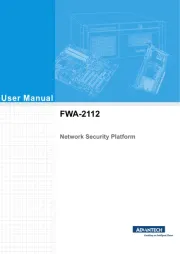
29 Juli 2025

29 Juli 2025

29 Juli 2025