AOC U34P2 Handleiding
Bekijk gratis de handleiding van AOC U34P2 (29 pagina’s), behorend tot de categorie Monitor. Deze gids werd als nuttig beoordeeld door 32 mensen en kreeg gemiddeld 4.9 sterren uit 16.5 reviews. Heb je een vraag over AOC U34P2 of wil je andere gebruikers van dit product iets vragen? Stel een vraag
Pagina 1/29

www.aoc.com
2020 AOC.All Rights Reserved©
TM
LCD Monitor
User Manual
U32P2

i
Safety 1 ...................................................................................................................................................................................
National Conventions 1 ................................................................................................................................................
Power 2 ........................................................................................................................................................................
Installation 3 .................................................................................................................................................................
Cleaning 4 ....................................................................................................................................................................
Other 5 .........................................................................................................................................................................
Setup 6 ....................................................................................................................................................................................
Contents in Box 6 .........................................................................................................................................................
Setup Stand & Base 7 ..................................................................................................................................................
Adjusting Viewing Angle ............................................................................................................................................ 8
Connecting the Monitor 9 .............................................................................................................................................
Wall Mounting.......................................................................................................................................................... 10
Adjusting ..............................................................................................................................................................................11
Hotkeys ....................................................................................................................................................................11
OSD Setting 13 ............................................................................................................................................................
Luminance 14 ...................................................................................................................................................
Color Setup 15 ..................................................................................................................................................
Picture Boost 16 ...............................................................................................................................................
OSD Setup 17 ...................................................................................................................................................
PIP Setting ................................................................................................................................................... 18
Game Setting 19 ...............................................................................................................................................
Extra 20 ............................................................................................................................................................
Exit 21 ...............................................................................................................................................................
LED Indicator 22 ..........................................................................................................................................................
Troubleshoot 23 .......................................................................................................................................................................
Specication ....................................................................................................................................................................... 24
General Specication .............................................................................................................................................. 24
Preset Display Modes 25 .............................................................................................................................................
Pin Assignments ...................................................................................................................................................... 26
Plug and Play 27 ..........................................................................................................................................................

1
Safety
National Conventions
The following subsections describe notational conventions used in this document.
Notes, Cautions, and Warnings
Throughout this guide, blocks of text may be accompanied by an icon and printed in bold type or in italic type. These
blocks are notes, cautions, and warnings, and they are used as follows:
NOTE: A NOTE indicates important information that helps you make better use of your computer system.
CAUTION: A CAUTION indicates either potential damage to hardware or loss of data and tells you how to avoid the
problem.
WARNING: A WARNING indicates the potential for bodily harm and tells you how to avoid the problem. Some warnings
may appear in alternate formats and may be unaccompanied by an icon. In such cases, the specic presentation of the
warning is mandated by regulatory authority.
Product specificaties
| Merk: | AOC |
| Categorie: | Monitor |
| Model: | U34P2 |
| Kleur van het product: | Zwart |
| Gewicht verpakking: | 12100 g |
| Breedte verpakking: | 924 mm |
| Diepte verpakking: | 225 mm |
| Hoogte verpakking: | 494 mm |
| LED-indicatoren: | Ja |
| Type verpakking: | Doos |
| In hoogte verstelbaar: | 150 mm |
| Beeldschermdiagonaal: | 34 " |
| Resolutie: | 3840 x 2160 Pixels |
| Touchscreen: | Nee |
| Oorspronkelijke beeldverhouding: | 21:9 |
| Type aansluitplug: | 3,5 mm |
| Kijkhoek, horizontaal: | 178 ° |
| Kijkhoek, verticaal: | 178 ° |
| Meegeleverde kabels: | AC, DisplayPort, HDMI |
| Beeldscherm vorm: | Flat |
| Typische contrastverhouding: | 1000:1 |
| Snel opladen: | Nee |
| Markt positionering: | Thuis |
| Aantal HDMI-poorten: | 2 |
| Bevestigingsmogelijkheid voor kabelslot: | Ja |
| Kabelslot sleuf type: | Kensington |
| Ingebouwde luidsprekers: | Nee |
| Stroomverbruik (in standby): | 0.5 W |
| Hoofdtelefoonuitgangen: | 1 |
| Beeldscherm, aantal kleuren: | 16,7 miljoen kleuren |
| Maximale refresh snelheid: | 60 Hz |
| HD type: | 4K Ultra HD |
| Ingebouwde microfoon: | Nee |
| Ingang stroom: | Ja |
| HDMI: | Ja |
| HDMI versie: | 2.0 |
| Display technologie: | LED |
| Responstijd: | 4 ms |
| Pixel pitch: | 0.2325 x 0.2325 mm |
| VESA-montage: | Ja |
| Paneelmontage-interface: | 100 x 100 mm |
| Antireflectiescherm: | Ja |
| Picture-in-Picture: | Ja |
| Duurzaamheidscertificaten: | WEEE |
| Helderheid (typisch): | 350 cd/m² |
| Digitale horizontale frequentie: | 30 - 140 kHz |
| Digitale verticale frequentie: | 40 - 60 Hz |
| Contrast ratio (dynamisch): | 50000000:1 |
| Ingebouwde camera: | Nee |
| On Screen Display (OSD)-talen: | CHI (SIMPL), CHI (TR), CRO, CZE, DEU, DUT, ENG, ESP, FIN, FRE, ITA, JPN, KOR, POL, POR, RUS, SWE, TUR, UKR |
| Aantal DisplayPorts: | 1 |
| Schermdiameter in centimeters: | 86.36 cm |
| Energieverbruik (HDR) per 1000 uur: | - kWu |
| Energie-efficiëntieklasse (SDR): | G |
| Energieverbruik (SDR) per 1000 uur: | - kWu |
| Breedte apparaat (met standaard): | 817.4 mm |
| Diepte apparaat (met standaard): | 275.1 mm |
| Hoogte apparaat (met standaard): | 611.9 mm |
| Gewicht (met standaard): | 9400 g |
| NVIDIA G-SYNC: | Nee |
| On Screen Display (OSD): | Ja |
| Aantal On Screen Display-talen: | 19 |
| Backlight type: | W-LED |
| Soort voeding: | Intern |
| Soort paneel: | IPS |
| Draaibaar: | Ja |
| Horizontaal draaibaar: | -175 - 175 ° |
| Hoofdtelefoon uit: | Ja |
| Frameloos ontwerp: | Ja |
| NTSC-dekking (normaal): | 72 procent |
| Recyclebaar verpakkingsmateriaal: | 100 procent |
| Grootte beeld (horizontaal): | 799.8 mm |
| Grootte beeld (verticaal): | 334.8 mm |
| Staander inbegrepen: | Ja |
| Rand voorzijde: | Zwart |
| Afneembare standaard: | Ja |
| Voetenkleur: | Zwart |
| Zonder zware metalen: | Hg (kwik) |
| sRGB-dekking (gemiddeld): | 119 procent |
| Knippervrije technologie: | Ja |
| Laag-blauw-licht-technologie: | Ja |
| VESA Adaptive Sync-ondersteuning: | Ja |
| DisplayPort versie: | 1.2 |
| Scharnier: | Ja |
| Compatibiliteit: | VESA-P2 |
| Ophangsysteem voor aan de muur: | Ja |
| Beeld naast beeld (PbP): | Ja |
| Hardheid oppervlak: | 3H |
| Adobe RGB dekking: | 88 procent |
| Glanstype buitenzijde: | Getextureerd |
| HDMI-kabellengte: | 1.8 m |
| AC-ingangsspanning: | 100 - 240 V |
| AC-ingangsfrequentie: | 50/60 Hz |
| Stroomverbruik (typisch): | 57 W |
| Bereik kantelhoek: | -5 - 22 ° |
| Lichteffecten: | Nee |
| DisplayPort-kabellengte: | 1.8 m |
| Lengte stroomkabel: | 1.8 m |
| Merk specifieke kenmerken: | False |
| kantel aanpassingen: | Ja |
Heb je hulp nodig?
Als je hulp nodig hebt met AOC U34P2 stel dan hieronder een vraag en andere gebruikers zullen je antwoorden
Handleiding Monitor AOC
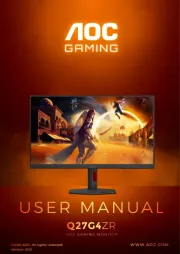
21 Juli 2025

7 Juli 2025
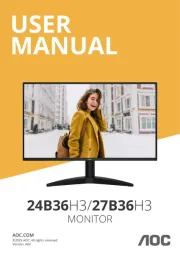
7 Juli 2025
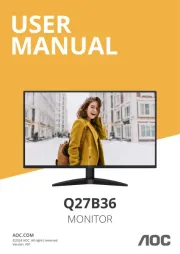
2 Juli 2025

1 Juli 2025

17 Juni 2025
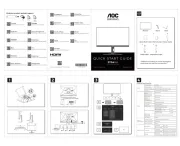
16 Juni 2025
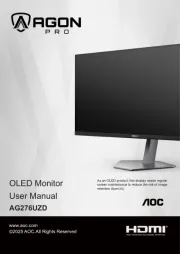
16 Juni 2025

16 Juni 2025

15 Juni 2025
Handleiding Monitor
- Maxell
- Mad Catz
- Alesis
- EverFocus
- CTOUCH
- Avantone Pro
- Blaupunkt
- Midas
- GeoVision
- Pyle
- Game Factor
- Focal
- Soundstream
- Orion
- ART
Nieuwste handleidingen voor Monitor

30 Juli 2025

30 Juli 2025

30 Juli 2025

30 Juli 2025

29 Juli 2025

29 Juli 2025

29 Juli 2025

29 Juli 2025

29 Juli 2025

29 Juli 2025