AOC 27B3QA2 Handleiding
Bekijk gratis de handleiding van AOC 27B3QA2 (31 pagina’s), behorend tot de categorie Monitor. Deze gids werd als nuttig beoordeeld door 26 mensen en kreeg gemiddeld 4.6 sterren uit 13.5 reviews. Heb je een vraag over AOC 27B3QA2 of wil je andere gebruikers van dit product iets vragen? Stel een vraag
Pagina 1/31

1
www.aoc.com
©2024
AOC.All Rights Reserved.
Version. A01
®
LCD Monitor
User Manual
27B3QA2

i
Safety ............................................................................................................................................................................................1
National Conventions .....................................................................................................................................................1
Power ................................................................................................................................................................................ 2
Installation .......................................................................................................................................................................3
Cleaning ............................................................................................................................................................................4
Other.................................................................................................................................................................................5
Setup ............................................................................................................................................................................................6
Contents in Box ...............................................................................................................................................................6
Setup Stand & Base ........................................................................................................................................................7
Adjusting Viewing Angle .................................................................................................................................................8
Connecting the Monitor .................................................................................................................................................9
Wall Mounting .............................................................................................................................................................. 10
Adaptive-Sync function ............................................................................................................................................... 11
Adjusting ................................................................................................................................................................................... 12
Hotkeys .......................................................................................................................................................................... 12
OSD Setting ................................................................................................................................................................... 14
Luminance ......................................................................................................................................................... 15
Image Setup ...................................................................................................................................................... 16
Color Setup ....................................................................................................................................................... 17
Picture Boost..................................................................................................................................................... 18
OSD Setup ......................................................................................................................................................... 19
Game Setting .................................................................................................................................................... 20
Extra ................................................................................................................................................................... 21
Exit...................................................................................................................................................................... 22
LED Indicator ................................................................................................................................................................ 23
Troubleshoot ............................................................................................................................................................................ 24
Specication ............................................................................................................................................................................. 25
General Specication ................................................................................................................................................... 25
Preset Display Modes .................................................................................................................................................. 26
Pin Assignments ........................................................................................................................................................... 27
Plug and Play ................................................................................................................................................................ 29
Product specificaties
| Merk: | AOC |
| Categorie: | Monitor |
| Model: | 27B3QA2 |
Heb je hulp nodig?
Als je hulp nodig hebt met AOC 27B3QA2 stel dan hieronder een vraag en andere gebruikers zullen je antwoorden
Handleiding Monitor AOC

16 September 2025
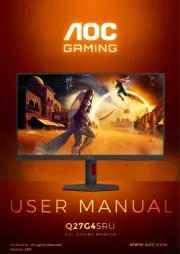
15 September 2025

8 September 2025

1 September 2025

1 September 2025
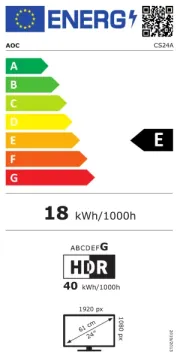
1 September 2025
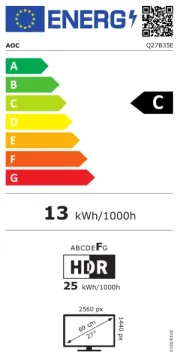
1 September 2025
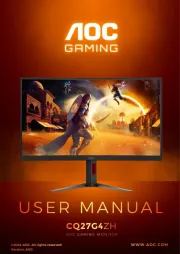
26 Augustus 2025

26 Augustus 2025

26 Augustus 2025
Handleiding Monitor
- BOOX
- Avantone Pro
- Hercules
- Delvcam
- Danfoss
- ElectriQ
- Wyse - Dell
- Alogic
- Nec
- Nixeus
- Christie
- Marshall
- Hannspree
- Honeywell
- Fluid
Nieuwste handleidingen voor Monitor
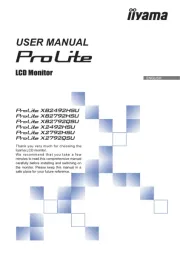
16 September 2025

15 September 2025

15 September 2025
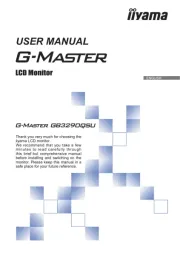
15 September 2025
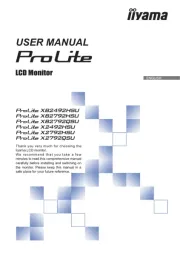
15 September 2025

14 September 2025

14 September 2025

12 September 2025

11 September 2025

9 September 2025