AOC U27G4R Handleiding
Bekijk gratis de handleiding van AOC U27G4R (36 pagina’s), behorend tot de categorie Monitor. Deze gids werd als nuttig beoordeeld door 23 mensen en kreeg gemiddeld 4.3 sterren uit 12 reviews. Heb je een vraag over AOC U27G4R of wil je andere gebruikers van dit product iets vragen? Stel een vraag
Pagina 1/36

1

i
Safety ..................................................................................................................................................................................................................................................................1
National Conventions ............................................................................................................................................................................................................1
Power.................................................................................................................................................................................................................................................2
Installation.....................................................................................................................................................................................................................................3
Cleaning ..........................................................................................................................................................................................................................................4
Other ................................................................................................................................................................................................................................................. 5
Setup ................................................................................................................................................................................................................................................................. 6
Contents in Box ........................................................................................................................................................................................................................6
Set-up Stand & Base .............................................................................................................................................................................................................7
Adjusting Viewing Angle .................................................................................................................................................................................................. 8
Connecting the Monitor ................................................................................................................................................................................................... 9
Wall Mounting ........................................................................................................................................................................................................................10
Adaptive-Sync function .....................................................................................................................................................................................................11
HDR ..................................................................................................................................................................................................................................................12
Adjusting ....................................................................................................................................................................................................................................................... 13
Hotkeys ..........................................................................................................................................................................................................................................13
OSD Setting ...............................................................................................................................................................................................................................14
Game Setting ...........................................................................................................................................................................................................15
Picture ............................................................................................................................................................................................................................17
PIP/PBP........................................................................................................................................................................................................................20
Settings .........................................................................................................................................................................................................................22
Audio ..............................................................................................................................................................................................................................23
OSD Setup .................................................................................................................................................................................................................24
Information .............................................................................................................................................................................................................. 25
LED Indicator .......................................................................................................................................................................................................................... 26
Troubleshoot .............................................................................................................................................................................................................................................27
Specication ............................................................................................................................................................................................................................................ 28
General Specication ....................................................................................................................................................................................................... 28
AOC Monitors Panel Pixel Defect Policy ..........................................................................................................................................................30
Preset Display Modes ........................................................................................................................................................................................................32
Pin Assignments ...................................................................................................................................................................................................................33
Plug and Play ...........................................................................................................................................................................................................................34
Product specificaties
| Merk: | AOC |
| Categorie: | Monitor |
| Model: | U27G4R |
Heb je hulp nodig?
Als je hulp nodig hebt met AOC U27G4R stel dan hieronder een vraag en andere gebruikers zullen je antwoorden
Handleiding Monitor AOC
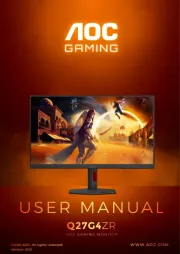
21 Juli 2025

7 Juli 2025
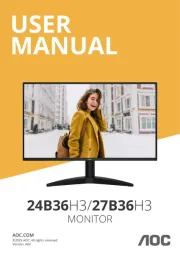
7 Juli 2025
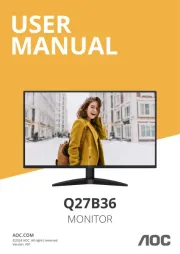
2 Juli 2025

1 Juli 2025

17 Juni 2025
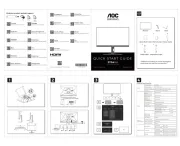
16 Juni 2025
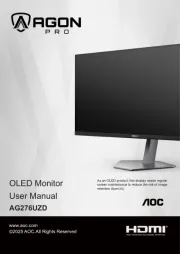
16 Juni 2025

16 Juni 2025

15 Juni 2025
Handleiding Monitor
- Advantech
- Eurolite
- BookIT
- GVision
- Asrock
- Yamaha
- PeakTech
- Ozone
- Transvideo
- Tesla
- Prowise
- Faytech
- Palmer
- Midas
- Samsung
Nieuwste handleidingen voor Monitor

30 Juli 2025

30 Juli 2025

30 Juli 2025

30 Juli 2025

29 Juli 2025

29 Juli 2025

29 Juli 2025

29 Juli 2025

29 Juli 2025

29 Juli 2025