AOC Q27G42ZE Handleiding
Bekijk gratis de handleiding van AOC Q27G42ZE (1 pagina’s), behorend tot de categorie Monitor. Deze gids werd als nuttig beoordeeld door 20 mensen en kreeg gemiddeld 4.8 sterren uit 10.5 reviews. Heb je een vraag over AOC Q27G42ZE of wil je andere gebruikers van dit product iets vragen? Stel een vraag
Pagina 1/1

1
3
2
4
M=4.0Max
Dk=8.0
H=2.0
L=10+X
D3.86-3.96
M4-P0.7
Wall Mounting: M4*(10+X)mm
(X=Thickness of Wall mount bracket)
X4
General Specification
Panel
Model Name Q27G42ZE
Driving System
Viewable Image Size 68.5cm diagonal(27’’ Wide Screen)
Pixel Pitch
0.2331mm(H) x 0.2331mm(V)
Others
Horizontal Scan
Range
Horizontal Scan
Size(Maximum)
596.736mm
Vertical Scan
Range
Vertical Scan
Size(Maximum)
335.664mm
Max Resolution
Plug & Play
VESA DDC2B/CI
Power Source 100-240V~ 50/60Hz 1.5A
Power Consumption
Typical (default brightness
and contrast)
35W
Max. (brightness =100,
contrast =100)
≤
56W
Standby Mode
≤
0.3W
Physical
Characteristics
Connector Type
Signal Cable Type Detachable
Temperature
Operating 0°C~ 40°C
Non-Operating -25°C~55°C
Humidity
Operating
Non-Operating 5%~93% (Non-Condensing)
Altitude
Operating 0m~5000m (0ft~16404ft)
Non-Operating 0m~12192m (0ft~40000ft)
Environmental
613.9X449.7X197.6mm(WxHxD)
3.84kg
Dimensions(with
stand)
Net Weight
30k-230kHz(HDMI)
30k-400kHz(DisplayPort)
48-144Hz(HDMI)
48-260Hz(DisplayPort)
TFT Color LCD
10%~85% (Non-Condensing)
2560X1440@144Hz(HDMI)
2560X1440@260Hz*(DisplayPort)
Standard
Gaming Mode
HDMI1
HDMI2
DP
HDMIx2/DisplayPort/Earphone
100mm
100mm
M4
Built-In Speaker
2Wx2
*Overclocking is achieved when resolution is at 2560x1440@260Hz. If any display error occurs
during overclocking, please adjust the refresh rate to 240Hz.
*
Monitor
Quick Start Guide
Warranty Card
Power Cable
HDMI Cable DisplayPort Cable
*
*
Display design may differ from that illustrated
*Different according to countries/regions
Stand Base
H41G27M361560A
®
Product information for EU/UK Energy
Philippines
https://ph.aoc.com/user_manual
Singapore
https://sg.aoc.com/user_manual
Việt Nam
https://vn.aoc.com/user_manual
South Africa
https://za.aoc.com/user_manual
FAQ Driver User
Manual
Hong Kong S.A.R.
https://hk.aoc.com/user_manual
日本
https://jp.aoc.com/user_manual
Malaysia
https://my.aoc.com/user_manual
Find your product and get support
Australia
https://au.aoc.com/user_manual
中國台灣
https://tw.aoc.com/user_manual
Europe
https://aoc.com/uk/support
Россия
https://aoc.com/ru/support
Myanmar
https://mm.aoc.com/user_manual
Indonesia
https://id.aoc.com/user_manual
India
https://aoc.com/in-en/support
Canada
https://aoc.com/ca-en/support
New Zealand
https://nz.aoc.com/user_manual
US
https://aoc.com/us/support
ประเทศไทย
https://th.aoc.com/user_manual
Brasil
https://aoc.portaltpv.com.br/
Middle East
https://me.aoc.com/user_manual
한국
https://kr.aoc.com/user_manual
A OC G A M I N G M O N I TO R
W W W . A O C . C O M
©2025 AOC. All rights reserved
Q27G42ZE
Q U I C K S TA R T G U I D E
RESOLUTION
2560x1440
REFRESH RATE
60 HZ
BRIGHTNESS
80
INPUT SOURCE
DP
GAMING MODE
Standard
Game Setting
Picture
Settings
Audio
OSD Setup
Information
HDMI2
HDMI1
Shadow Control
Sniper Scope
Dial Point
Adaptive-Sync
Game Color
Low Input Lag
Gaming Mode
23
-5
MBR
Product specificaties
| Merk: | AOC |
| Categorie: | Monitor |
| Model: | Q27G42ZE |
Heb je hulp nodig?
Als je hulp nodig hebt met AOC Q27G42ZE stel dan hieronder een vraag en andere gebruikers zullen je antwoorden
Handleiding Monitor AOC
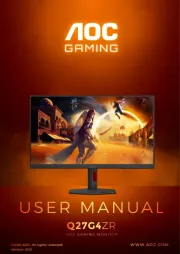
21 Juli 2025

7 Juli 2025
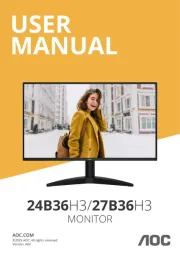
7 Juli 2025
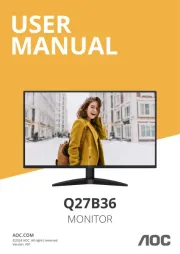
2 Juli 2025

1 Juli 2025

17 Juni 2025
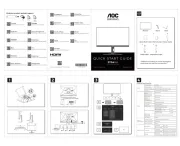
16 Juni 2025
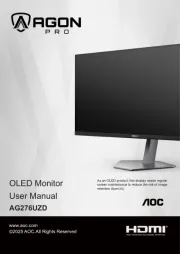
16 Juni 2025

16 Juni 2025

15 Juni 2025
Handleiding Monitor
- Wohler
- Minifire
- Alpine
- Stairville
- Kramer
- Koorui
- Xenarc
- Mybeo
- Dynaudio
- InFocus
- Kali Audio
- Corsair
- Vivitek
- Voxicon
- Vorago
Nieuwste handleidingen voor Monitor

30 Juli 2025

30 Juli 2025

30 Juli 2025

30 Juli 2025

29 Juli 2025

29 Juli 2025

29 Juli 2025

29 Juli 2025

29 Juli 2025

29 Juli 2025