AOC I2790PQU Handleiding
Bekijk gratis de handleiding van AOC I2790PQU (61 pagina’s), behorend tot de categorie Monitor. Deze gids werd als nuttig beoordeeld door 46 mensen en kreeg gemiddeld 4.6 sterren uit 23.5 reviews. Heb je een vraag over AOC I2790PQU of wil je andere gebruikers van dit product iets vragen? Stel een vraag
Pagina 1/61

1
LCD Monitor User Manual
I2490PXQU/I2790PQU/I2490 Z PX
LED backlight
www.aoc.com
©2017 AOC. All Rights Reserved.

2
Safety ........................................................................................................................................................................ 4
National Conventions ......................................................................................................................................... 4
Power 5................................................................................................................................................................
Installation .......................................................................................................................................................... 6
Cleaning 7.............................................................................................................................................................
Other .................................................................................................................................................................. 8
Setup 9........................................................................................................................................................................
Contents in Box ................................................................................................................................................. 9
Setup Base ...................................................................................................................................................... 10
Adjusting Viewing Angle ................................................................................................................................... 11
Connecting the Monitor .................................................................................................................................... 12
Wall Mounting ......................................................................................................................................................... 13
Adjusting ................................................................................................................................................................. 14
Setting Optimal Resolution .............................................................................................................................. 14
Windows 10 .............................................................................................................................................. 14
Windows 8 ................................................................................................................................................ 16
Windows 7 ................................................................................................................................................ 18
Hotkeys ............................................................................................................................................................ 20
OSD Setting ..................................................................................................................................................... 22
Luminance ................................................................................................................................................ 23
Image Setup ............................................................................................................................................. 24
Color Setup ............................................................................................................................................... 25
Picture Boost ............................................................................................................................................ 26
OSD Setup ............................................................................................................................................... 27
Extra ......................................................................................................................................................... 28
Exit ............................................................................................................................................................29
LED Indicator ................................................................................................................................................... 30
Driver ...................................................................................................................................................................... 31
Monitor Driver .................................................................................................................................................. 31
Windows 10 .............................................................................................................................................. 31
Windows 8 ................................................................................................................................................ 35
Windows 7 ................................................................................................................................................ 39
i-Menu .............................................................................................................................................................. 43
e-Saver ............................................................................................................................................................ 44
Screen+ ........................................................................................................................................................... 45
Troubleshoot ........................................................................................................................................................... 46
Specification ............................................................................................................................................................ 48
General Specification ....................................................................................................................................... 48
Preset Display Modes ...................................................................................................................................... 51
Pin Assignments .............................................................................................................................................. 52
Plug and Play ................................................................................................................................................... 54
Regulation ............................................................................................................................................................... 55
FCC Notice ...................................................................................................................................................... 55
WEEE Declaration ........................................................................................................................................... 56
WEEE Declaration for India ............................................................................................................................. 56
EPA Energy Star .............................................................................................................................................. 58

3
EPEAT Declaration .......................................................................................................................................... 58
Service .................................................................................................................................................................... 59
Warranty Statement for Europe ........................................................................................................................59
Warranty Statement for Middle East and Africa (MEA) ....................................................................................61
AOC International (Europe) B.V. ...................................................................................................................... 63
Warranty Statement for North & South America (excluding Brazil) ........................................................... 64
EASE PROGRAME ......................................................................................................................................... 66
TCO DOCUMENT(I2490PXQU/I2790PQU) .................................................................................................... 67
Product specificaties
| Merk: | AOC |
| Categorie: | Monitor |
| Model: | I2790PQU |
Heb je hulp nodig?
Als je hulp nodig hebt met AOC I2790PQU stel dan hieronder een vraag en andere gebruikers zullen je antwoorden
Handleiding Monitor AOC
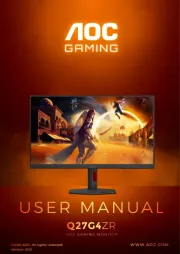
21 Juli 2025

7 Juli 2025
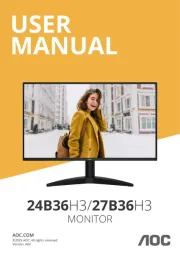
7 Juli 2025
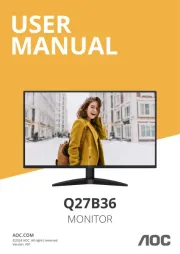
2 Juli 2025

1 Juli 2025

17 Juni 2025
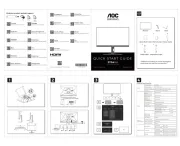
16 Juni 2025
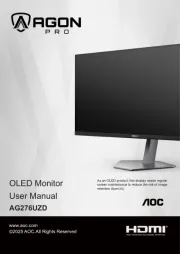
16 Juni 2025

16 Juni 2025

15 Juni 2025
Handleiding Monitor
- ONYX
- Skytronic
- Colormetrics
- Mobile Pixels
- Asrock
- Wortmann AG
- RCF
- Minifire
- Oecolux
- Edifier
- Akuvox
- Alogic
- EC Line
- Pioneer
- Ikan
Nieuwste handleidingen voor Monitor

30 Juli 2025

30 Juli 2025

30 Juli 2025

30 Juli 2025

29 Juli 2025

29 Juli 2025

29 Juli 2025

29 Juli 2025

29 Juli 2025

29 Juli 2025