Alpine INE-W970BT-TR Handleiding
Bekijk gratis de handleiding van Alpine INE-W970BT-TR (3 pagina’s), behorend tot de categorie Navigator. Deze gids werd als nuttig beoordeeld door 24 mensen en kreeg gemiddeld 5.0 sterren uit 12.5 reviews. Heb je een vraag over Alpine INE-W970BT-TR of wil je andere gebruikers van dit product iets vragen? Stel een vraag
Pagina 1/3

INE-W970BT- TR
Installation Manual
Trucking Software for
INE-W970BT
English
July 2013, Version 1.0

Installation instructions for INE- 70BT: W9
Insert the Micro SD card into the card slot on the right hand side of the unit.
See Owners Manual of main unit INE-W970BT.
Note: The original Micro SD card must be exchanged with the Micro
SD card “INE TR”.-W970BT- Do this before installation of the main
unit into the vehicle.
How to adjust truck specic settings in the Navigation Software
of INE-W970BT:
1) Press hard key “Navigation” and touch the “Settings” symbol
from the Navigation Main Menu.

2) Touch “Route Settings”, and then touch “Vehicle”.
3) Scroll down and select “Default Lorry”.
4) Touch the “Settings” symbol in the “Default Lorry” selection bar to access
the settings menus for the trucking feature allowing you to customize and
adjust values applicable to your vehicle.
Product specificaties
| Merk: | Alpine |
| Categorie: | Navigator |
| Model: | INE-W970BT-TR |
Heb je hulp nodig?
Als je hulp nodig hebt met Alpine INE-W970BT-TR stel dan hieronder een vraag en andere gebruikers zullen je antwoorden
Handleiding Navigator Alpine

26 Mei 2023

18 Mei 2023

17 Mei 2023

15 Mei 2023

9 Mei 2023

8 Mei 2023

7 Mei 2023

6 Mei 2023

5 Mei 2023

4 Mei 2023
Handleiding Navigator
- Mazda
- VDO Dayton
- Caliber
- Sony
- Hitachi
- LXNAV
- Cheetah
- JVC
- Eclipse
- Becker
- Blaupunkt
- Chrysler
- Dual
- GolfBuddy
- Viamichelin
Nieuwste handleidingen voor Navigator
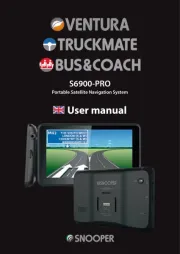
5 Juli 2025

3 Juli 2025

3 Juli 2025

3 Juli 2025

2 Juli 2025

2 Juli 2025

2 Juli 2025
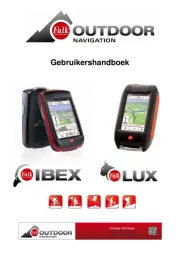
2 Juli 2025

2 Juli 2025

1 Juli 2025