Alpine iLX-W650BT Handleiding
Bekijk gratis de handleiding van Alpine iLX-W650BT (49 pagina’s), behorend tot de categorie Navigator. Deze gids werd als nuttig beoordeeld door 45 mensen en kreeg gemiddeld 4.4 sterren uit 23 reviews. Heb je een vraag over Alpine iLX-W650BT of wil je andere gebruikers van dit product iets vragen? Stel een vraag
Pagina 1/49

EN
Designed by ALPINE Japan
Printed in Korea
PART NO. M3514691010
JEIL Moon Hwa Co.
18-6, 3Ga, Pil_dong, Jung_gu, Seoul, Korea
7-INCH AUDIO/VIDEO RECEIVER
iLX-W650BT
• OWNER’S MANUAL
Please read before using this equipment.
1-7, Yukigaya-Otsukamachi, Ota-ku,
Tokyo 145-0067, JAPAN
Phone: 03-5499-4531
1500 Atlantic Blvd,
Auburn Hills, Michigan 48326 U.S.A.
Phone 1-800-ALPINE-1 (1-800-257-4631)
161-165 Princes Highway, Hallam
Victoria 3803, Australia
Phone 03-8787-1200
Ohmstraße 4
85716 Unterschleißheim, Germany
Phone: 089-32 42 640
Alpine House
Fletchamstead Highway, Coventry CV4 9TW, U.K.
www.alpine.co.uk
184 allée des Erables
CS 52016 – Villepinte
95 945 Roissy CDG cedex
FRANCE
Phone : + 33(0)1 48 63 89 89
Viale Cristoforo Colombo 8,
20090 Trezzano sul Naviglio MI, Italy
Phone +39 02 484781
Portal de Gamarra 36, Pabellón, 32
01013 Vitoria (Alava)-APDO 133, Spain
Phone 945-283588

2-EN
Contents
Operating Instructions
WARNING
Points to Observe for Safe Usage ........................ 4
WARNING ...................................................... 4
CAUTION ....................................................... 5
NOTICE .......................................................... 5
Getting Started
Location of Controls ............................................. 7
Turning Power On or Off .................................... 7
Turning the System On ........................................ 7
Adjusting the Volume .......................................... 7
Lowering Volume Quickly ................................... 7
Touch Screen Operation ...................................... 8
About the HOME Screen ..................................... 8
About the Indicator Display ................................ 9
How to Input Characters and Numbers
(Keypad) ............................................................. 9
Setup
Setup Operation .................................................. 10
Sound Setup
Simple Sound Settings ........................................ 10
Setting the Fader/Balance ............................... 10
Adjusting the Bass/Middle/Treble ................ 11
Setting an Equalizer ........................................ 11
Setting the Subwoofer ..................................... 11
Advanced sound settings ................................... 11
Adjusting the Crossover Settings
(X-Over) ........................................................ 12
Adjusting the Parametric Equalizer Curve
(P-EQ) ........................................................... 12
Adjusting the Time Correction (TCR) ......... 13
Setting the Media Xpander (MX) .................. 13
Setting Defeat ................................................... 13
About the Crossover ........................................... 14
About Time Correction ...................................... 14
Volume Setup
Phone Volume Setup .......................................... 15
Adjusting the Ring Tone Level ...................... 15
Adjusting the Caller Level .............................. 15
Adjusting the Microphone Level .................. 15
Volume Setup except for Phones (Other) ....... 16
Volume Setting ................................................ 16
System Setup
Clock Setup .......................................................... 16
Screen/Lighting Customize (Dimmer) ............ 16
Setting the Brightness of the Backlighting
(Dimmer) ...................................................... 17
Adjusting the Minimum Level of
Backlight ....................................................... 17
Adjusting the Dimmer of Button Lighting
at Night ......................................................... 17
Language Setup ................................................... 17
Reset ...................................................................... 17
Connectivity Setup
Bluetooth Setup
Device Setup ........................................................ 18
Pairing the Bluetooth Device ......................... 18
Setting the Bluetooth Device ......................... 18
Deleting a Bluetooth Device from the list .... 18
Displaying Bluetooth Information ............... 19
Searching for a Bluetooth Device .................. 19
Auto Connection ............................................. 19
Downloading the Phonebook ........................ 19
Camera Setup
Camera Primary and Secondary Setting ...... 19
Camera Picture Quality Setup ....................... 19
Setting the Camera Signal Input ................... 20
Turning the Rear Camera Guide On/Off .... 20
Adjusting the Rear Camera Guide ................ 20
Information
Apple CarPlay (Optional)
Access to Apple CarPlay .................................... 22
Android Auto (Optional)
What is Android Auto ........................................ 22
Activate Android Auto ....................................... 22

3-EN
Radio
Radio Basic Operation
Listening to the Radio ......................................... 23
Presetting Stations Manually ............................. 23
Presetting Stations Automatically ..................... 23
Tuning to Preset Station .................................... 23
Scanning Stations ................................................ 23
Scanning Preset Stations .................................... 23
USB Flash drive (Optional)
Playback ................................................................ 25
Fast-forwarding/Fast-reversing
(USB Video) ..................................................... 25
Repeat Play (USB Audio or USB Video) ......... 25
Shuffle Play (USB Audio or USB Video) ......... 25
Searching for a Desired Song/Video/Photo .... 25
Slide Show (USB Photo) ..................................... 25
About USB Video format ................................... 25
iPod mode on iPhone (Optional)
Playback ................................................................ 26
Searching for a Music File .................................. 27
Repeat Play ........................................................... 27
Shuffle Play ........................................................... 27
Bluetooth Operation
Setup Before Using .............................................. 28
About Bluetooth .............................................. 28
About the Hands-free Phone ......................... 28
Before Using Bluetooth .................................. 28
Hands-free Phone Control
Answering a Call ................................................. 29
Hanging up the Telephone ................................ 29
Calling ................................................................... 29
Making a phone call using the Phone
Menu ............................................................. 29
Using Voice Recognition function ................... 30
Using Siri .......................................................... 30
Voice Dial Function ........................................ 31
Phone Operation Screen .................................... 31
Adjusting the Speech Volume ....................... 31
Changing the Voice Output ........................... 31
DTMF (Touch-Tone) Function .................... 31
Phone Book Function ......................................... 32
Synchronizing the Phone Book ..................... 32
Searching in the Phone Book ......................... 32
Bluetooth Audio
Playback ................................................................ 33
Repeat Play ........................................................... 33
Shuffle Play ........................................................... 33
Camera Operation (Optional)
Camera Operation .............................................. 34
Displaying the Camera Image from the
Menu screen ................................................. 34
Displaying the rear view video while the
car is in reverse ............................................. 34
About the Rear Camera Guide .......................... 34
Information
Product Software Update ................................... 36
About the Supported Formats ........................... 36
About MP3/WMA/AAC/FLAC/WAV ........ 36
In Case of Difficulty ............................................ 38
If this Message Appears ...................................... 39
Specifications ....................................................... 40
Installation and
Connections
WARNING ................................................... 41
CAUTION ..................................................... 41
Precautions ................................................ 41
Accessory List ...................................................... 42
Installation ........................................................... 42
Caution concerning the installation
location .......................................................... 42
Mounting the Microphone ............................ 42
Installation example using the Original
Mounting Bracket ........................................ 42
Connections ......................................................... 43
If an ACC power supply is not available ...... 45
System Example ................................................... 46
Product specificaties
| Merk: | Alpine |
| Categorie: | Navigator |
| Model: | iLX-W650BT |
Heb je hulp nodig?
Als je hulp nodig hebt met Alpine iLX-W650BT stel dan hieronder een vraag en andere gebruikers zullen je antwoorden
Handleiding Navigator Alpine

26 Mei 2023

18 Mei 2023

17 Mei 2023

15 Mei 2023

9 Mei 2023

8 Mei 2023

7 Mei 2023

6 Mei 2023

5 Mei 2023

4 Mei 2023
Handleiding Navigator
- Honda
- Audiovox
- Raymarine
- Sanyo
- V7
- Chrysler
- Overmax
- Airis
- Bushnell
- Kapsys
- Zebra
- Grundig
- Uniden
- CarTrek
- TELE System
Nieuwste handleidingen voor Navigator
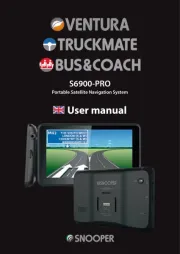
5 Juli 2025

3 Juli 2025

3 Juli 2025

3 Juli 2025

2 Juli 2025

2 Juli 2025

2 Juli 2025
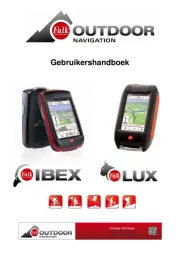
2 Juli 2025

2 Juli 2025

1 Juli 2025