Alora Harmony PD406414 Handleiding
Alora
Verlichting
Harmony PD406414
Bekijk gratis de handleiding van Alora Harmony PD406414 (1 pagina’s), behorend tot de categorie Verlichting. Deze gids werd als nuttig beoordeeld door 8 mensen en kreeg gemiddeld 4.7 sterren uit 4.5 reviews. Heb je een vraag over Alora Harmony PD406414 of wil je andere gebruikers van dit product iets vragen? Stel een vraag
Pagina 1/1
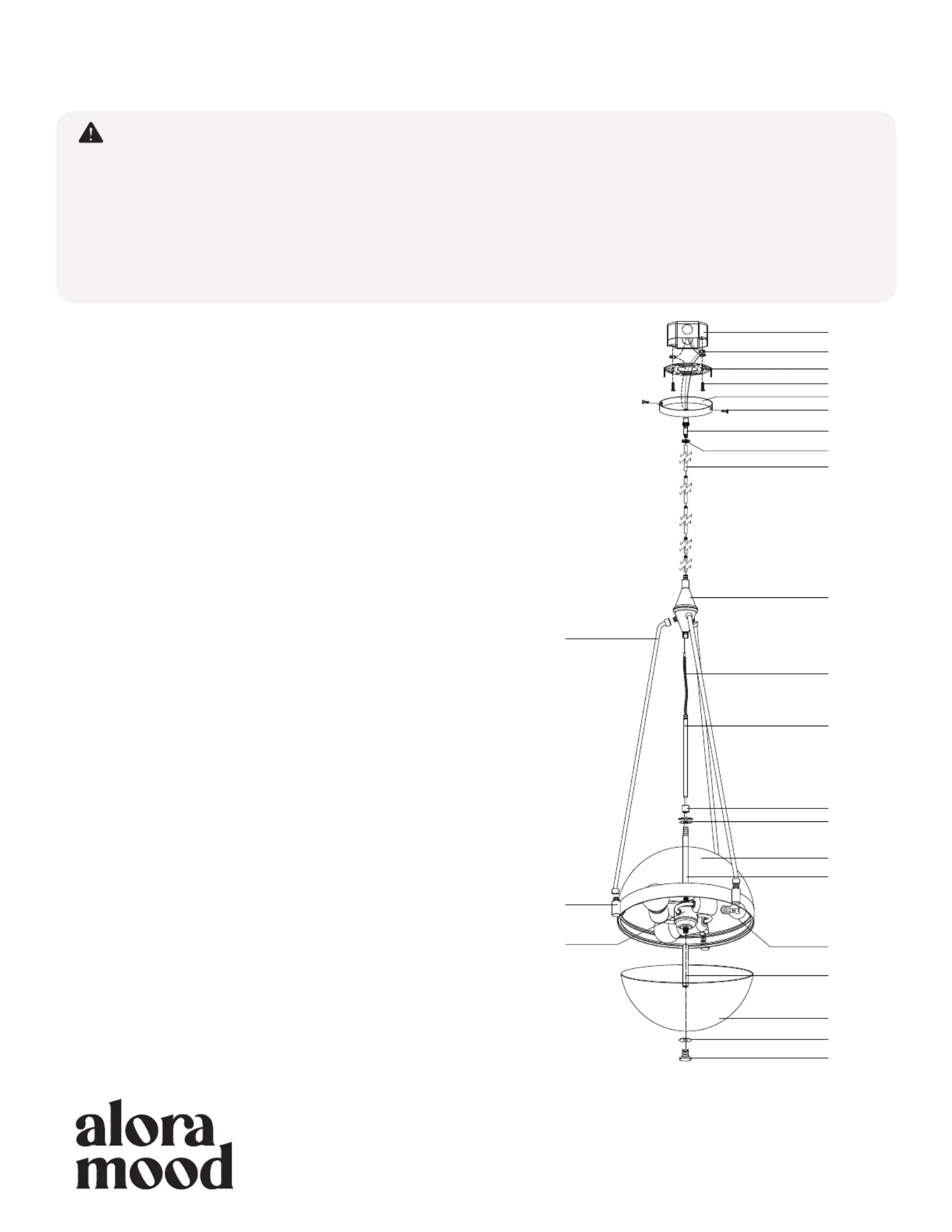
Step 1
Remove fixture from its original package.
Step 2
Separate mounting plate (1c) from canopy (2a) by removing canopy
screws (2b). Attach mounting plate (1c) to electrical junction box (1a)
using junction box screws provided (1e) in hardware package.
Step 3
Place the top shade (3a) on top of ring (3c). Secure suspension rods (2g)
to fixture hub (2f) and ring (3c) by threading clockwise. Run wires
through top stem (3b), washers (2k), lock nut (2j), center fixture rod (2i)
to fixture hub (2f). Attach center fixture rod (2i) to fixture hub (2f),
followed by lock nut (2j), washers (2k) and stem (3b) and secure to
socket assembly (3d) by threading clockwise.
Step 4
Secure canopy pivot (2c) to canopy (2a) with mounting collar nut (2e).
Determine hanging height of fixture by securing rods (2d) to canopy
pivot (2c) and fixture hub (2f) after feeding fixture wires through rods.
Step 5
Make proper electrical connections ( to “L”, to black hot white neutral
“N”, to ) with wire nuts (1b) provided in hardware ground “GND”
package. the black wire sleeve (2h) that is attached to the fixture Note:
wires can be removed after making proper electrical connections, as it is
not required to complete installation)
Step 6
Attach canopy (2a) to mounting plate (1c) with canopy screws (2b).
Step 7
Install the recommended lamp (4a) (not provided) (referred on the socket
label for maximum wattage and type) to fixture socket.
Step 8
Attach bottom stem (5a) to socket assembly (3d). Secure bottom shade
(5b) to ring (3c) with washer (5c) and finial (5d) by threading clockwise.
You are now ready to enjoy your fixture.
Harmony
PD406414
W D CA I SARNING ANS UT ON
· Make sure is at the fuse boxPOWER COMPLETELY OFF
· Have your fixture installed by a qualified licensed electrician
· Prepare everything in a clear area
· Wear gloves at all times during this installation
· Read instructions carefully before you start assembly
· Keep this installation sheet for future reference
TE C H NI C PO R TA L SU P
1.855.855.8926
t cal pp rt l r .cechni su o@a oalighting om
Please Note:
· 120V input
ASSEMBLY INSTRUCTIONS
NOT EIC
• T r f ar s uct out t et ca ot he impo tant sa egu ds and in tr ions lined in his she nn
cov le c t t that may occur. t st be er all possib ondi ions and situa ions I mu
unde ood hat tain be ol ed. hesrst t caut cerion and care factors ust m f low T e
in ions ided sa high endstruct ar rove p fo yor ur fet we y and ly recomm that a
li ensed, trician in tall his nic tra lecined e s t u t.
• T ur t ount correctl stall sta ard his fixt e is designed o be m ed on a y in ed nd
rou oc o throu r box ith a e r T box nd or tagon b x OR gh a wi ing w a pl st r f ame. he
mu be sec oun ed he e he ding. hest urely m t to t st cturru o tf buil T c
r nd ossbar a
ha pplied sho be used, di ing he herdware su uld rectly mount t fixture to t outlet
bo ma ke le to correctl t ure.x y ma it impossib y align he fixt
P.
C DA:ANA 19054 28 - Sur V3Z 6Mth Ave., rey, C B 3
USA: 3035 E L i Rd. V s, N 1. one Mounta n - Las ega V 8908
www.aloram .comood
1.855.855.8926
20230109
5a.
5d.
5c.
5b.
1a.
1b.
1e.
2a.
1c.
2b.
2c.
2d.
2e.
2f.
2g.
3c.
3d.
2h.
2i.
2j.
2k.
3b.
3a.
4a.
Product specificaties
| Merk: | Alora |
| Categorie: | Verlichting |
| Model: | Harmony PD406414 |
Heb je hulp nodig?
Als je hulp nodig hebt met Alora Harmony PD406414 stel dan hieronder een vraag en andere gebruikers zullen je antwoorden
Handleiding Verlichting Alora

1 April 2025

1 April 2025

1 April 2025
Handleiding Verlichting
- COLBOR
- Omnitronic
- Workzone
- Trio Lighting
- Dorr
- Logik
- Nitecore
- Klein Tools
- Hikoki
- Busch + Müller
- Altman
- Lowel
- Knog
- INKEE
- Vimar
Nieuwste handleidingen voor Verlichting

30 Juli 2025

29 Juli 2025

29 Juli 2025

29 Juli 2025

29 Juli 2025

29 Juli 2025

29 Juli 2025

29 Juli 2025
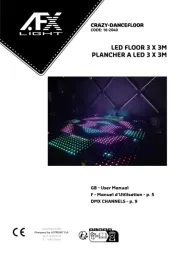
29 Juli 2025
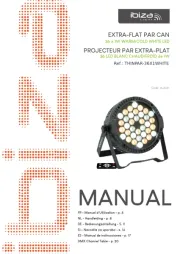
29 Juli 2025