Algo 8301 Handleiding
Bekijk gratis de handleiding van Algo 8301 (67 pagina’s), behorend tot de categorie Telefoon. Deze gids werd als nuttig beoordeeld door 37 mensen en kreeg gemiddeld 4.7 sterren uit 4 reviews. Heb je een vraag over Algo 8301 of wil je andere gebruikers van dit product iets vragen? Stel een vraag
Pagina 1/67
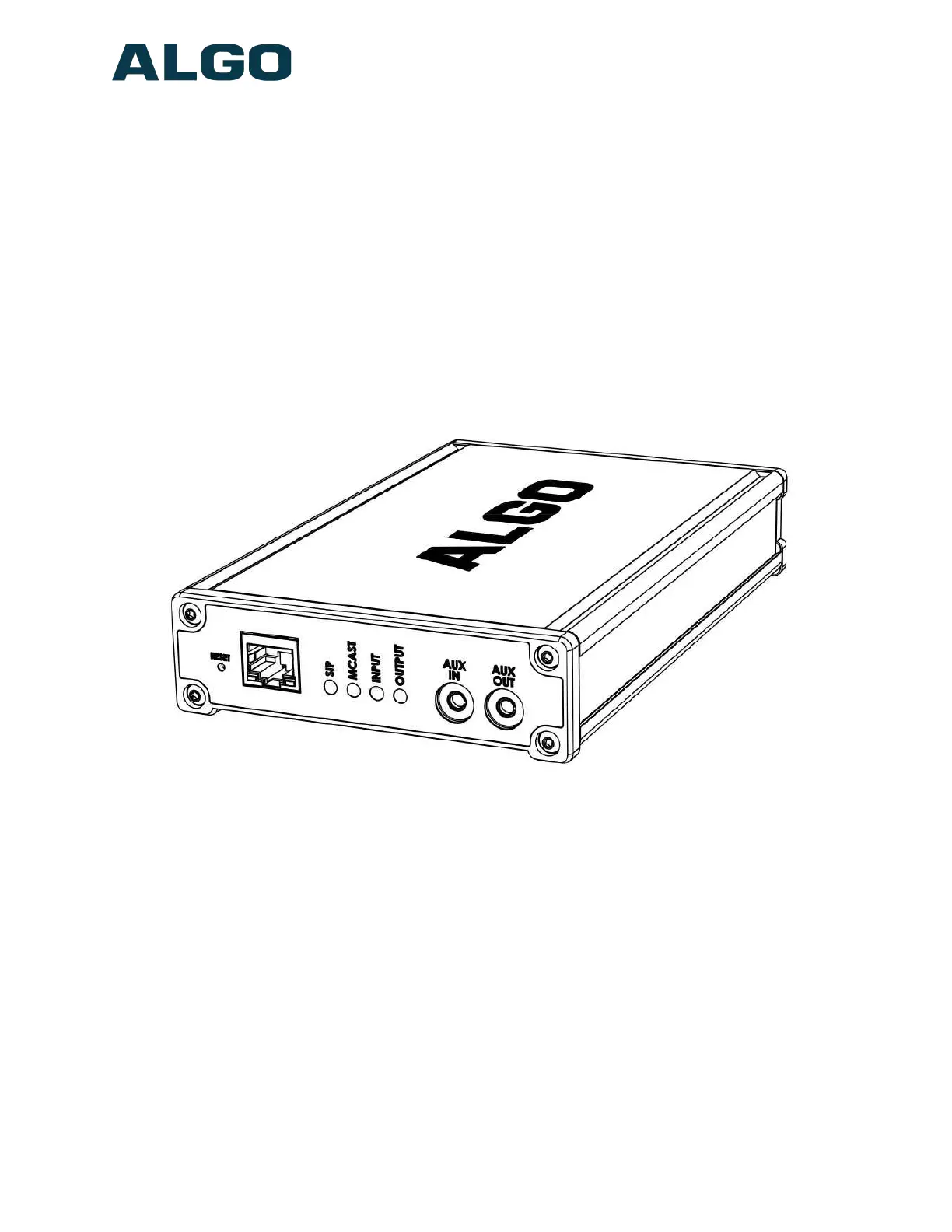
8301 Paging Adapter & Scheduler FW 1.7
8301 Paging Adapter & Scheduler
FW version 1.7
User Guide
Order Codes
8301Paging Adapter & Scheduler
Document 90-00070B
04/15/2020
Page 1
Algo Communication Products Ltd
4500 Beedie St Burnaby BC Canada V5J 5L2
www.algosolutions.com
(604) 454-3792
Product specificaties
| Merk: | Algo |
| Categorie: | Telefoon |
| Model: | 8301 |
| Gewicht: | 400 g |
| Breedte: | 172 mm |
| Diepte: | 109 mm |
| Hoogte: | 30 mm |
| Gewicht verpakking: | 700 g |
| Stemcodecs: | G.711alaw, G.711ulaw, G.722 |
| Type stroombron: | Power over Ethernet (PoE) |
| Ondersteunde beveiligingsalgoritmen: | HTTPS, TLS |
| Web-gebaseerd management: | Ja |
| Quality of Service (QoS): | Ja |
| Bedrijfstemperatuur (T-T): | 0 - 40 °C |
| Relatieve vochtigheid in bedrijf (V-V): | 10 - 95 procent |
Heb je hulp nodig?
Als je hulp nodig hebt met Algo 8301 stel dan hieronder een vraag en andere gebruikers zullen je antwoorden
Handleiding Telefoon Algo

7 Februari 2024
Handleiding Telefoon
Nieuwste handleidingen voor Telefoon

20 Januari 2026

19 Januari 2026

9 Januari 2026

5 Januari 2026

5 Januari 2026

2 Januari 2026

1 Januari 2026

31 December 2026

29 December 2026

27 December 2025