Akuvox C319A Handleiding
Bekijk gratis de handleiding van Akuvox C319A (4 pagina’s), behorend tot de categorie Monitor. Deze gids werd als nuttig beoordeeld door 143 mensen en kreeg gemiddeld 4.3 sterren uit 72 reviews. Heb je een vraag over Akuvox C319A of wil je andere gebruikers van dit product iets vragen? Stel een vraag
Pagina 1/4

Product Overview
Loudspeaker
Rear Panel
10 Pin Terminals
11 Pin Terminals
Network Interface POE( )
Loudspeaker
Plastic wall anchors x 4 ST4x20 screw x 4 M4x30 screw x 4
M3x10.5 screw x 1 Allen Wrench x 1
Wall bracket x 110 Pin cable x 1 11 Pin cable x 1
C319X x 1
M3x6 screw x 1
Camera (Optional)
Touch Screen
MIC
Micro SD slot
Right SideFront Panel
C319X
Diode x 2

Without embedded box in the wall
According to the position
of the cable in the wall,
dig out a square
hole(height*width*depth
=66*50*50 mm) that can
accommodate all cables.
Align the square holes of
the wall bracket with the
holes previously dug,
and then mark the four
fixing holes of the wall
bracket on the wall.
Once the fixing holes
were made, insert plastic
wall anchors provided.
Take down the bracket
and drill the four marked
fixing holes on the wall
(5 mm drill bit required).
Twist M3x10.5 screw into the bottom hole of the
bracket until the tail of which align to the edge. Then
fix the wall bracket on the wall with four ST4x20
screws. If there is a ground wire to be connected,
use M3x6 screw to fix it on the wall bracket.
With embedded box in the wall
Make sure all cables in
the embedded box .
Twist M3x10.5 screw into the
bottom hole of the wall
bracket until the tail of which
align to the edge. Then fix
the wall bracket on the wall
with two/four M4x30 screws.
If there is a ground wire to be
connected , use M3x6 screw
to fix it on the wall bracket.
12
43
5
Step 1: Wall Bracket Installa
1 2

Step 2: Device Moun
Connect the cables to device. Push down to fix the device securely. Use the Allen
wrench to tighten the device with one M3x10.5 screw.
Configura
1.Access basic information: After setting up network and power, enter to Setting -> System Info
check Account, Network,Version status.
2.Access the Website: Launch a browser and type in the IP address then enter the username and
password to login.(username/password: admin /admin by default)
3.Account Registration: On web UI, go to the path: Account -> Basic page to fill in the account
information,click Submit to confirm.(Please refer to user manual for more information)
1 2
C319X
Opera
Enter the callee’ s number, then press Dial icon to make a auido call or press video
video call. Press icon to hang up.
Receive a call:
Press icon to pick up the incoming call in video mode or press to pick up the call
Unlock:
During the talk, you can press the Unlock icon on the talking screen to unlock the door.
Monitor:
Press the Monitor icon to receive the video from the door phone or from third-party devices.
Make a call:
camera icon to make a
in audio mode.
Product specificaties
| Merk: | Akuvox |
| Categorie: | Monitor |
| Model: | C319A |
| Kleur van het product: | Zwart, zilver |
| Materiaal behuizing: | Kunststof |
| Ondersteunde mobiele besturingssystemen: | Android 9.0 |
| Beeldschermdiagonaal: | 10 " |
| Resolutie: | 1280 x 800 Pixels |
| Touchscreen: | Ja |
| Oorspronkelijke beeldverhouding: | 16:10 |
| Wi-Fi-standaarden: | 802.11b, 802.11g, Wi-Fi 4 (802.11n) |
| Inclusief besturingssysteem: | Android |
| Ethernet LAN: | Ja |
| Kijkhoek, horizontaal: | 80 ° |
| Kijkhoek, verticaal: | 80 ° |
| Beeldscherm vorm: | Flat |
| Typische contrastverhouding: | 900:1 |
| Helderheid: | 350 cd/m² |
| Aantal Ethernet LAN (RJ-45)-poorten: | 1 |
| Ingebouwde luidsprekers: | Ja |
| Gemiddeld vermogen: | 6 W |
| Aantal luidsprekers: | 2 |
| HD type: | HD |
| Intern geheugen: | 2000 MB |
| Display technologie: | LCD |
| Ondersteunde grafische resoluties: | 1280 x 800 |
| Beeldverhouding: | 16:10 |
| Ingebouwde camera: | Ja |
| Diepte ( zonder voet ): | 29.75 mm |
| Hoogte (zonder voet ): | 251 mm |
| Breedte ( zonder voet ): | 182.5 mm |
| AMD FreeSync: | Nee |
| NVIDIA G-SYNC: | Nee |
| Ethernet LAN, data-overdrachtsnelheden: | 10, 100 Mbit/s |
| Temperatuur bij opslag: | -20 - 70 °C |
| Soort paneel: | IPS |
| Ophangsysteem voor aan de muur: | Ja |
| Touchscreen technologie: | Projected capacitive-systeem |
| Wifi: | Ja |
| Bedrijfstemperatuur (T-T): | -10 - 45 °C |
| Relatieve vochtigheid in bedrijf (V-V): | 10 - 90 procent |
Heb je hulp nodig?
Als je hulp nodig hebt met Akuvox C319A stel dan hieronder een vraag en andere gebruikers zullen je antwoorden
Handleiding Monitor Akuvox

22 Mei 2023

20 Mei 2023
Handleiding Monitor
- Oecolux
- IStarUSA
- Adj
- Varad
- Chimei
- Sonifex
- Konig
- AOC
- Atlona
- Bauhn
- NZXT
- ONYX
- Pelco
- SMART Technologies
- Vizio
Nieuwste handleidingen voor Monitor

12 September 2025

11 September 2025

9 September 2025

9 September 2025

9 September 2025

8 September 2025

8 September 2025

8 September 2025
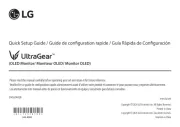
8 September 2025

8 September 2025