AIYIMA T8 Handleiding
Bekijk gratis de handleiding van AIYIMA T8 (2 pagina’s), behorend tot de categorie Receiver. Deze gids werd als nuttig beoordeeld door 13 mensen en kreeg gemiddeld 4.6 sterren uit 7 reviews. Heb je een vraag over AIYIMA T8 of wil je andere gebruikers van dit product iets vragen? Stel een vraag
Pagina 1/2

Telephone: 86-0755-28268551 VK: https://vk.com/aiyima
Location: 4F, Building 7 Hekan industrial park. Wuhe south road 41. Long-Gang district.
ShenZhen. CHINA. 518000
Website:www.aiyima.com Email: sale@aiyima.com
Shenzhen Yima Technology Co.,Ltd
4
Q & A
Bluetooth 5.0 TUBE 6N3
Headphone Preamplifier
USER MANUALS
Model T8:
① All my wires are connected. Why is there no sound?
1. Check whether the machine is turned on and whether it has switched to the
correspondinginput channel.
2.Check whether the back-end connection is correct and whether the volume is in
the minimum state.3. If all the above are normal, check whether the input playback
device is silent,paused,or the volume is at its minimum.
② Why can't I search for bluetooth pairing names?
Due to the design of this machine,bluetooth does not work when using other channels
for input.You just need to switch the input to Bluetooth mode.
④ Why is there a lot of electrical noise from the horn?
If you are not using the original standard power supply,please replace the power
supply andtest again.Many power supply ripple interference factor is large will cause
a lot of current sound.
③ ?Why does the sound break
Although this product is the front stage of DAC, it also has the function of amplification.
lf the volume of the rear stage device is turned up to the maximum, the volume of the
front stageis also turned up to the maximum, which is easy to distort. At this time,
you just need to turndown the volume of the front stage or the rear stage.
⑤ Why does the speaker make a loud buzzing sound when I plug in the input cord
and don't playthe audio source?
when the signal line without shield is used,the interference signal will enter the
poweramplifier for amplification. Replacing the signal line with shield can effectively
solve theinterference sound,or unplug the signal line.
Warning !
1. Do not open the shell without permission. Improper operation may damage the
machine or cause electric shock.
2. please use the regular manufacturer of switching power supply, otherwise there w
ill be the risk of damage to the machine.
3. Please do not change the vacuum tube at will, or it will burn out your vacuum tube
or machine.
4. Do not put the machine in a high temperature or humid environment.

Panel introduction
1 2
3
PC-USB 0peration instructions
1 OLED Display
2 IR
4
3.5mm Headphone Output(Priority)
Parameter
Chip
CM6642+ES9018+OPA1656+NJW1194
+QCC3031+6N3+MAX9722
PC-USB supports sampling rate
192K/24Bit
Distortion
RCA: 0.2%/HP: 0.003%
PC-USB support operating system
XP/W7/W8/W10/MAC/linux
Signal to noise ratio
RCA: 108dB/HP: 106dB
Headphone impedance
16~300Ω
Operating Voltage
DC 12V
Maximum output power
RCA:1.9V/HP: 120mW@32Ω
① Connect the PC-USB interface to the computer with the USB cable configured by
factory (USB supports hot plugging).
② Press the encoder knob to switch to PC-USB input.
③ As shown in the figure, find the icon with horn symbol in the lower right corner of
④ Right click the pop-up dialog box and click 【Playback devices】
⑤ Select the USB device recognized by PC from the pop-up dialog box (automatic
IDENTIFICATION of NATIVE USB; manual installation of driver is not required ).
⑥ Click the recognized digital output and set it as the default.
Remote Instruction
3 (1) Short Press:
* Power ON
* Input Mode Select
(2) Rotary Button: Volume Adjustment
(3) Long Press: Power OFF
(4) When the Headset and RCA output are connected at the same time:
* Double-click the button (Press it twice continuously) to switch to the
state of simultaneous output of the headset and RCA;
* Double-click again to switch back to the individual headphone output.
5 Bluetooth input
6 Audio output 7 Audio input
8 COA input
9 OPT input 10 PC-USB input
11 Power input(DC 12V)
Input sensitivity
2V
Frequency response
20Hz~20kHz(±0.5dB)
Operation steps
① Connect the audio source you need to use to the audio source input interface
(switch the input channel to Bluetooth input when connecting bluetooth)
② Connect the back-end equipment that needs external connection to the audio
source output interface (such as power amplifier,active speaker,etc.)
③ Connect power supply (DC voltage shall not be higher than 12V)
④ Press the encoder knob to start the machine.
⑤ .Short press the knob to switch to the corresponding input channel to be used
⑥ . Turn the knob clockwise to select the desired volume
1 ON/OFF
2 Input Select
3 Mute
4 Bass+
5 Treble-
6 Treble+
8 Bass-
11 VOL-
12 VOL+
13 OLED ON/OFF
Product specificaties
| Merk: | AIYIMA |
| Categorie: | Receiver |
| Model: | T8 |
Heb je hulp nodig?
Als je hulp nodig hebt met AIYIMA T8 stel dan hieronder een vraag en andere gebruikers zullen je antwoorden
Handleiding Receiver AIYIMA
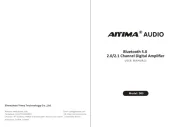
2 Mei 2025

2 Mei 2025
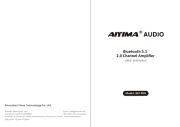
2 Mei 2025

2 Mei 2025
Handleiding Receiver
- PreSonus
- Maxview
- Bogen
- Devialet
- PAC
- BOYA
- Sonifex
- Pyle
- FoneStar
- Crest
- Audioengine
- DBX
- Toa
- Unison Research
- Shinybow
Nieuwste handleidingen voor Receiver
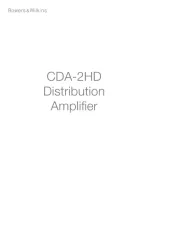
18 September 2025
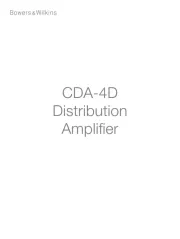
16 September 2025
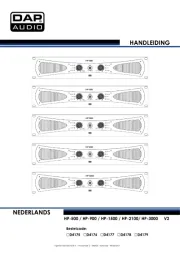
16 September 2025

16 September 2025

10 September 2025
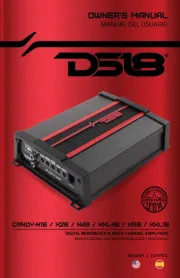
8 September 2025
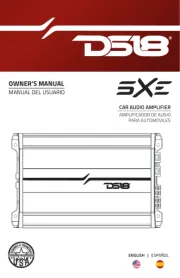
8 September 2025

8 September 2025
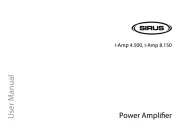
8 September 2025

8 September 2025