Ag Neovo RX-2402 Handleiding
Bekijk gratis de handleiding van Ag Neovo RX-2402 (56 pagina’s), behorend tot de categorie Monitor. Deze gids werd als nuttig beoordeeld door 21 mensen en kreeg gemiddeld 4.1 sterren uit 11 reviews. Heb je een vraag over Ag Neovo RX-2402 of wil je andere gebruikers van dit product iets vragen? Stel een vraag
Pagina 1/56
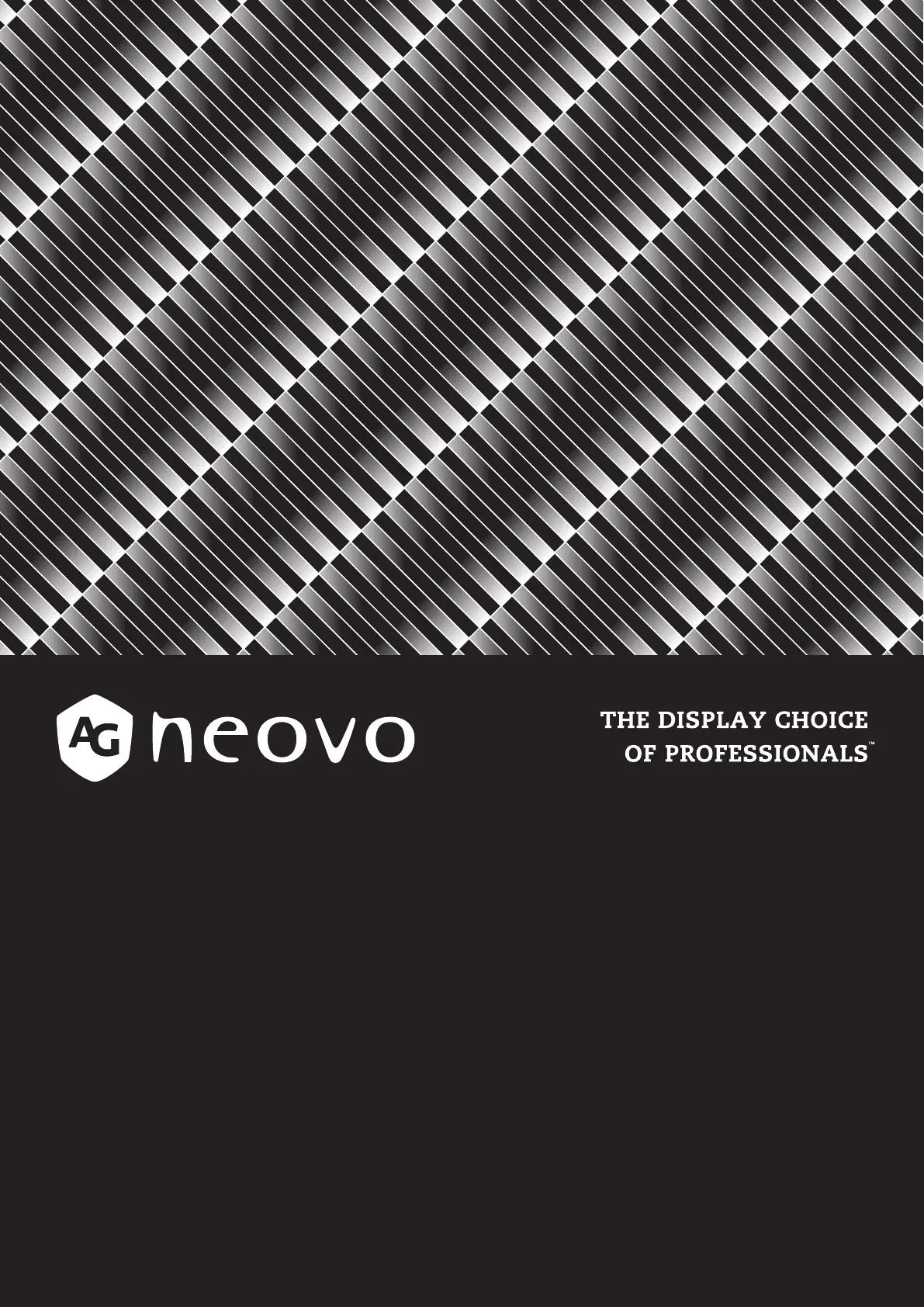
RX-2402 LCD Monitor
User Manual
www.agneovo.com

TABLE OF CONTENTS
2
Safety Information
Federal Communications Commission (FCC) Notice (U.S. Only) ............................................................ 4
WEEE ....................................................................................................................................................... 5
Precautions
Notice ....................................................................................................................................................... 6
Cautions When Setting Up ....................................................................................................................... 6
Cautions When Using ............................................................................................................................... 7
Cleaning and Maintenance ....................................................................................................................... 7
Notice for the LCD Display ....................................................................................................................... 8
Chapter 1: Product Description
1.1 Package Contents .............................................................................................................................. 9
1.2 Wall Mounting Installation Preparation ............................................................................................... 10
1.2.1 Wall Mounting .......................................................................................................................... 10
1.2.2 Removing the Base Stand....................................................................................................... 11
1.3 LCD Display Overview ....................................................................................................................... 12
1.3.1 Front View and Keypad Buttons .............................................................................................. 12
1.3.2 Rear View ................................................................................................................................ 13
Chapter 2: Making Connections
2.1 Connecting the Power ........................................................................................................................ 14
2.2 Connecting Input Source Signals ....................................................................................................... 15
2.2.1 Connecting a Computer .......................................................................................................... 15
Using VGA Cables ......................................................................................................................... 15
Using DVI Cables ........................................................................................................................... 15
Using HDMI Cables ........................................................................................................................ 16
Using DisplayPort Cables .............................................................................................................. 16
Using RS232 Cables ...................................................................................................................... 17
Using Audio Cables ........................................................................................................................ 17
2.2.2 Connecting a Video Device ..................................................................................................... 18
Using Composite (CVBS) Cables .................................................................................................. 18
Using S-Video Cables .................................................................................................................... 19
Using HDMI Cables ........................................................................................................................ 19
Using DisplayPort Cables .............................................................................................................. 20
Chapter 3: Using the LCD Display
3.1 Turning on the Power ......................................................................................................................... 21
3.2 Selecting the Input Source Signal ...................................................................................................... 21
3.3 Adjusting the Volume .......................................................................................................................... 22
3.3.1 Muting the Audio...................................................................................................................... 22
3.4 Choosing Your Preferred Picture Settings .......................................................................................... 22
3.5 Using Picture-in-Picture (PIP) ............................................................................................................ 23
3.5.1 PIP/PBP Options ..................................................................................................................... 23
3.5.2 PIP/PBP Swap ........................................................................................................................ 24
3.6 Using FREEZE Function .................................................................................................................... 24
Product specificaties
| Merk: | Ag Neovo |
| Categorie: | Monitor |
| Model: | RX-2402 |
Heb je hulp nodig?
Als je hulp nodig hebt met Ag Neovo RX-2402 stel dan hieronder een vraag en andere gebruikers zullen je antwoorden
Handleiding Monitor Ag Neovo

14 Augustus 2025

14 Augustus 2025

14 Augustus 2025
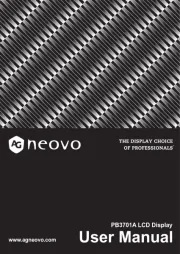
3 Juli 2025

1 Juli 2025

26 Februari 2025

25 Februari 2025

25 Februari 2025

14 Januari 2025

14 Januari 2025
Handleiding Monitor
- Salora
- Positivo
- Samsung
- PeakTech
- Prestigio
- IFM
- Corsair
- Neewer
- GlobalTronics
- Shure
- Motrona
- Mitsai
- Newstar
- Fujitsu
- Optoma
Nieuwste handleidingen voor Monitor

16 September 2025
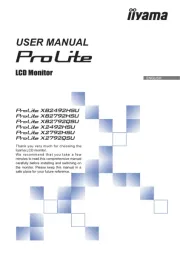
16 September 2025

15 September 2025

15 September 2025
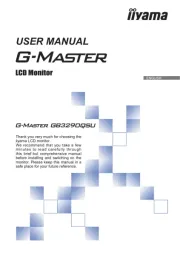
15 September 2025
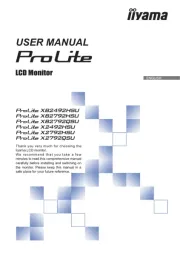
15 September 2025
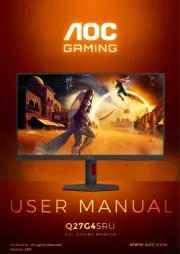
15 September 2025

14 September 2025

14 September 2025

12 September 2025