Ag Neovo PM-48 Handleiding
Bekijk gratis de handleiding van Ag Neovo PM-48 (65 pagina’s), behorend tot de categorie Monitor. Deze gids werd als nuttig beoordeeld door 51 mensen en kreeg gemiddeld 4.9 sterren uit 26 reviews. Heb je een vraag over Ag Neovo PM-48 of wil je andere gebruikers van dit product iets vragen? Stel een vraag
Pagina 1/65

PM-48 LCD Display
User Manualwww.agneovo.com

TABLE OF CONTENTS
SAFETY INFORMATION 1 ..............................................................................
Federal Communications Commission (FCC) Notice (U.S. Only) 1 ............................................................
CE 1 ............................................................................................................................................................
Polish Center for Testing and Certication Notice .................................................................................... 2
Electric, Magnetic and Electromagnetic Fields (“EMF”) 2 ...........................................................................
Information for U.K. only 3 ...........................................................................................................................
North Europe (Nordic Countries) Information 4 ...........................................................................................
End-of-Life Disposal 5 .................................................................................................................................
Waste Electrical and Electronie Equipment-WEEE 5 ..................................................................................
Turkey RoHS ............................................................................................................................................ 6
Ukraine RoHS 6 ..........................................................................................................................................
PRECAUTIONS 7 ............................................................................................
Cautions When Setting Up 7 .......................................................................................................................
Cautions When Using 8 ...............................................................................................................................
Cleaning and Maintenance 8 .......................................................................................................................
Notice for the LCD Display 9 .......................................................................................................................
CHAPTER 1: PRODUCT DESCRIPTION 10 .....................................................
1.1 Unpacking 10 ..........................................................................................................................................
1.2 Package Contents 10 ..............................................................................................................................
1.3 Preparing for the Installation .............................................................................................................. 11
1.4 Wall Mounting Installation ................................................................................................................... 11
1.4.1 VESA Grid 12 ...............................................................................................................................
1.4.2 Ventilation Requirements for Enclosure Locating 12 ....................................................................
1.5 Using the Remote Sensor and Power Status Indicator 13 ......................................................................
1.6 LCD Display Overview 14 .......................................................................................................................
1.6.1 Control Panel 14 ...........................................................................................................................
1.6.2 Input/Output Terminals ............................................................................................................ 15
1.7 Remote Control 16 ..................................................................................................................................
1.7.1 General Functions 16 ...................................................................................................................
1.7.2 Inserting the Batteries in the Remote Control 17 .........................................................................
1.7.3 Handling the Remote Control 17 ..................................................................................................
1.7.4 Operating Range of the Remote Control 17 .................................................................................
CHAPTER 2: MAKING CONNECTIONS 18 ......................................................
2.1 Connecting the Power 18 ........................................................................................................................
2.2 Connecting a Computer 19 .....................................................................................................................
2.2.1 Using VGA Input 19 .....................................................................................................................
2.2.2 Using DVI Input 19 .......................................................................................................................
2.2.3 Using HDMI Input 20 ....................................................................................................................
2.3 Connecting External Equipment (DVD/VCR/VCD) 21 .............................................................................
2.3.1 Using COMPONENT Video Input 21 ...........................................................................................
2.3.2 Using Video Source Input 21 ........................................................................................................
2.3.3 Using HDMI Video Input ......................................................................................................... 22

TABLE OF CONTENTS
2.4 Connecting Audio Equipment 22 .............................................................................................................
2.4.1 Connecting an External Audio Device 22 .....................................................................................
2.5 Connecting Multiple Displays in a Daisy-chain Conguration ............................................................ 23
2.5.1 Display Control Connection 23 .....................................................................................................
2.6 IR Connection 24 .....................................................................................................................................
2.7 IR Pass-Through Connection 24 .............................................................................................................
2.8 Connecting to Wired Network 25 .............................................................................................................
CHAPTER 3: USING THE LCD DISPLAY 26 ....................................................
3.1 Turning on the Power 26 .........................................................................................................................
3.2 Selecting the Input Source Signal 26 ......................................................................................................
3.3 Adjusting the Volume 27 ..........................................................................................................................
3.4 Changing the Picture Format 27 .............................................................................................................
3.5 Choosing Your Preferred Picture Settings 28 ..........................................................................................
3.6 Choosing Your Preferred Sound Settings 28 ...........................................................................................
3.7 Playing Multimedia Files via Local Area Network 29 ...............................................................................
3.7.1 Set Up the Network 29 .................................................................................................................
3.7.2 How to Use DLNA-DMP .......................................................................................................... 30
3.7.3 How to Use DLNA-DMR from PC 31 ............................................................................................
3.8 Playing Multimedia Files from USB Device 32 ........................................................................................
3.9 Play Options 34 .......................................................................................................................................
3.9.1 Playing Music Files 34 ..................................................................................................................
3.9.2 Playing Movie Files 35 .................................................................................................................
3.9.3 Playing Photo Files 36 ..................................................................................................................
CHAPTER 4: ON SCREEN DISPLAY MENU 37 ...............................................
4.1 Using the OSD Menu 37 .........................................................................................................................
4.2 OSD Menu Tree 39 .................................................................................................................................
CHAPTER 5: ADJUSTING THE LCD DISPLAY 41 ..........................................
5.1 Picture Settings 41 ..................................................................................................................................
5.2 Sound Settings 45 ...................................................................................................................................
5.3 General Settings 46 .................................................................................................................................
5.4 Network Settings 52 ................................................................................................................................
CHAPTER 6: APPENDIX .............................................................................. 54
6.1 Warning Messages 54 .............................................................................................................................
6.2 USB Device Compatibility 55 ..................................................................................................................
6.3 Supported Resolution 58 .........................................................................................................................
6.4 Cleaning 59 .............................................................................................................................................
6.5 Troubleshooting .................................................................................................................................. 60
CHAPTER 7: SPECIFICATIONS 61 ..................................................................
7.1 Display Specications ........................................................................................................................ 61
7.2 Display Dimensions 62 ............................................................................................................................
7.2.1 PM-48 Dimensions 62 ..................................................................................................................
Product specificaties
| Merk: | Ag Neovo |
| Categorie: | Monitor |
| Model: | PM-48 |
| Kleur van het product: | Zwart |
| Gewicht: | 11500 g |
| Breedte: | 1081.8 mm |
| Diepte: | 59.9 mm |
| Hoogte: | 623.4 mm |
| Gewicht verpakking: | 16400 g |
| Breedte verpakking: | 1192 mm |
| Diepte verpakking: | 171 mm |
| Hoogte verpakking: | 773 mm |
| Gebruikershandleiding: | Ja |
| Beeldschermdiagonaal: | 47.6 " |
| Resolutie: | 1920 x 1080 Pixels |
| Touchscreen: | Nee |
| Oorspronkelijke beeldverhouding: | 16:9 |
| USB-poort: | Ja |
| Ondersteuning voor plaatsing: | Binnen |
| Ethernet LAN: | Ja |
| Kijkhoek, horizontaal: | 178 ° |
| Kijkhoek, verticaal: | 178 ° |
| Meegeleverde kabels: | AC, RS-232, VGA |
| Typische contrastverhouding: | 4000:1 |
| Helderheid: | 350 cd/m² |
| Frequentiebereik horizontaal: | 31 - 92 kHz |
| Frequentiebereik verticaal: | 48 - 85 Hz |
| Aantal HDMI-poorten: | 1 |
| Audio-ingang (L, R): | 1 |
| PC audio ingang: | Ja |
| Composiet video-ingang: | 1 |
| Componentingang video (YPbPr/YCbCr): | 1 |
| DVI-poort: | Ja |
| Aantal Ethernet LAN (RJ-45)-poorten: | 1 |
| Ingebouwde luidsprekers: | Ja |
| Gemiddeld vermogen: | 20 W |
| Aantal ingebouwde luidsprekers: | 2 |
| Stroomverbruik (in standby): | 0.5 W |
| Aantal USB-aansluitingen: | 1 |
| Certificering: | CB, CE, FCC, WEEE, RoHS, REACH, BSMI |
| Beeldscherm, aantal kleuren: | 1,07 miljard kleuren |
| Stroomverbruik (indien uit): | 0.5 W |
| USB-versie: | 2.0 |
| HD type: | Full HD |
| HDMI versie: | 1.3b |
| Display technologie: | VA |
| Responstijd: | 5 ms |
| Pixel pitch: | 0.549 x 0.549 mm |
| Ondersteunde grafische resoluties: | 1920 x 1080 (HD 1080) |
| VESA-montage: | Ja |
| Paneelmontage-interface: | 200 x 200,400 x 400 mm |
| Bezel breedte (onderkant): | 14.7 mm |
| Bezel breedte (zijkant): | 11.9 mm |
| Bezel breedte (bovenkant): | 11.9 mm |
| Model: | Horizontaal |
| Antireflectiescherm: | Ja |
| Bedoeld voor: | Vervoer |
| Bedrijfsuren (uren/dagen): | 16/7 |
| DVI-D poorten: | 1 |
| Aantal HDMI-invoerpoorten: | 1 |
| Remote (IR) ingang: | 1 |
| Duurzaamheidscertificaten: | RoHS |
| Computersysteem: | Nee |
| Contrast ratio (dynamisch): | 20000000:1 |
| Geïntegreerde TV Tuner: | Nee |
| VGA (D-Sub) invoer ports: | 1 |
| Audio (L,R) out: | 1 |
| Energie-efficiëntieklasse (SDR): | G |
| Energieverbruik (SDR) per 1000 uur: | 100 kWu |
| Ruisonderdrukking: | Ja |
| Kleurbereik: | 68 procent |
| RS-232: | Ja |
| Temperatuur bij opslag: | -20 - 60 °C |
| Soort paneel: | LCD |
| Luchtvochtigheid bij opslag: | 5 - 90 procent |
| Remote (IR) uitgang: | 1 |
| RS-232 ingangspoorten: | 1 |
| RS-232 uitgangspoorten: | 1 |
| Hardheid oppervlak: | 2H |
| Planningsfunctie: | Ja |
| Afstandsbediening inbegrepen: | Ja |
| Productontwerp: | Digitale signage flatscreen |
| Wifi: | Nee |
| AC-ingangsspanning: | 100 - 240 V |
| AC-ingangsfrequentie: | 50 - 60 Hz |
| Stroomverbruik (typisch): | 102 W |
| Bedrijfstemperatuur (T-T): | 5 - 40 °C |
| Relatieve vochtigheid in bedrijf (V-V): | 20 - 80 procent |
| Batterijen inbegrepen: | Ja |
| Energie-efficiëntieschaal: | A tot G |
| Code geharmoniseerd systeem (HS): | 85285210 |
| Waasniveau: | 2.3 procent |
| Compatibiliteit::USB-weergave::: | Ja |
| USB-functies Audio: | Ja |
| USB-functies::Beeld (USB)::: | Ja |
| USB-functies::Video (USB)::: | Ja |
Heb je hulp nodig?
Als je hulp nodig hebt met Ag Neovo PM-48 stel dan hieronder een vraag en andere gebruikers zullen je antwoorden
Handleiding Monitor Ag Neovo
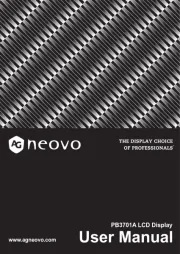
3 Juli 2025

1 Juli 2025

26 Februari 2025

25 Februari 2025

25 Februari 2025

14 Januari 2025

14 Januari 2025

11 December 2024

11 November 2024

11 November 2024
Handleiding Monitor
- ARRI
- Ricoh
- Aputure
- Skytronic
- Allen & Heath
- Elvid
- Krom
- LG
- PreSonus
- Fostex
- Triton
- Ganz
- Delvcam
- Cooler Master
- Yorkville
Nieuwste handleidingen voor Monitor

30 Juli 2025

30 Juli 2025

30 Juli 2025

30 Juli 2025

29 Juli 2025

29 Juli 2025

29 Juli 2025

29 Juli 2025

29 Juli 2025

29 Juli 2025