Ag Neovo LE-27E Handleiding
Bekijk gratis de handleiding van Ag Neovo LE-27E (31 pagina’s), behorend tot de categorie Monitor. Deze gids werd als nuttig beoordeeld door 51 mensen en kreeg gemiddeld 4.3 sterren uit 26 reviews. Heb je een vraag over Ag Neovo LE-27E of wil je andere gebruikers van dit product iets vragen? Stel een vraag
Pagina 1/31

LE-22E, LE-24E & LE-27E LED-Backlit Display
User Manual

TABLE OF CONTENTS
2
Contents
SAFETY INFORMATION
FCC Declaimers 3 ...........................................................................................................................................
WEEE 3 ...........................................................................................................................................................
PRECAUTIONS
Notice 4 ...........................................................................................................................................................
Cautions When Setting Up 4 ...........................................................................................................................
Cautions When Using 5 ...................................................................................................................................
Cleaning and Maintenance 6 ...........................................................................................................................
Notice for the LCD Display 6 ...........................................................................................................................
Transporting the LCD Display 7 ......................................................................................................................
CHAPTER 1: PRODUCT DESCRIPTION
1.1 Package Contents 8 ..................................................................................................................................
1.2 Installation 9 ..............................................................................................................................................
1.2.1 Installing the Stand 9 ......................................................................................................................
1.2.2 Adjusting the Viewing Angle and Height 10 ....................................................................................
1.2.3 Wall Mounting ............................................................................................................................ 11
1.3 Control Buttons 12 .....................................................................................................................................
1.4 Overview 14 ..............................................................................................................................................
1.4.1 Front View .................................................................................................................................14
1.4.2 Rear View ..................................................................................................................................15
CHAPTER 2: MAKING CONNECTIONS
2.1 Connecting the AC Power ....................................................................................................................16
2.2 Connecting Input Source Signals 17 .........................................................................................................
2.3 Connecting Audio Devices ...................................................................................................................18
CHAPTER 3: ON SCREEN DISPLAY MENU
3.1 Using the OSD Menu 19 ...........................................................................................................................
3.2 OSD Menu Tree ...................................................................................................................................20
CHAPTER 4: ADJUSTING THE LCD DISPLAY
4.1 Luminance Setting 22 ................................................................................................................................
4.2 Image Setup Setting 23 .............................................................................................................................
4.3 Color Temperature Setting 24 ...................................................................................................................
4.4 OSD Setup Setting 25 ...............................................................................................................................
4.5 Extra Setting 26 .........................................................................................................................................
CHAPTER 5: APPENDIX
5.1 Warning Messages 27 ...............................................................................................................................
5.2 Troubleshooting .................................................................................................................................... 28
CHAPTER 6: SPECIFICATIONS
6.1 Display Specications .......................................................................................................................... 29
6.2 Display Dimensions 30 ..............................................................................................................................

3
SAFETY INFORMATION
Safety Information
This device complies with part 15 of the FCC Rules. Operation is subject to the
following two conditions: (1) This device may not cause harmful interference, and
(2) this device must accept any interference received, including interference that
may cause undesired operation.
FCC Declaimers
This equipment has been tested and found to comply with the limits for a Class B digital device, pursuant
to part 15 of the FCC Rules. These limits are designed to provide reasonable protection against harmful
interference in a residential installation. This equipment generates, uses and can radiate radio frequency
energy and, if not installed and used in accordance with the instructions, may cause harmful interference
to radio communications. However, there is no guarantee that interference will not occur in a particular
installation. If this equipment does cause harmful interference to radio or television reception, which can be
determined by turning the equipment off and on, the user is encouraged to try to correct the interference by
one or more of the following measures:
• Reorient or relocate the receiving antenna.
• Increase the separation between the equipment and receiver.
• Connect the equipment into an outlet on a circuit different from that to which the receiver is connected.
• Consult the dealer or an experienced radio/TV technician for help.
WARNING:
Making changes or modications to the device without the permission from an authorized
dealer may void the warranty of this device.
WEEE
Information for users applicable in European Union countries
The symbol on the product or its packaging signies that this product has to be disposed
separately from ordinary household wastes at its end of life. Please kindly be aware that
this is your responsibility to dispose electronic equipment at recycling centers so as to help
conserve natural resources. Each country in the European Union should have its collection
centers for electrical and electronic equipment recycling. For information about your recycling
drop off area, please contact your local related electrical and electronic equipment waste
management authority or the retailer where you bought the product.
Product specificaties
| Merk: | Ag Neovo |
| Categorie: | Monitor |
| Model: | LE-27E |
| Kleur van het product: | Zwart |
| Gewicht verpakking: | 10100 g |
| Breedte verpakking: | 753 mm |
| Diepte verpakking: | 307 mm |
| Hoogte verpakking: | 473 mm |
| In hoogte verstelbaar: | Ja |
| Beeldscherm: | LCD |
| Beeldschermdiagonaal: | 27 " |
| Resolutie: | 1920 x 1080 Pixels |
| Touchscreen: | Nee |
| Oorspronkelijke beeldverhouding: | 16:9 |
| Ondersteunde video-modi: | 1080p |
| Kijkhoek, horizontaal: | 170 ° |
| Kijkhoek, verticaal: | 160 ° |
| Meegeleverde kabels: | AC, Audio (3.5mm), VGA |
| Beeldscherm vorm: | Flat |
| Snelstartgids: | Ja |
| Frequentiebereik horizontaal: | 30 - 83 kHz |
| Frequentiebereik verticaal: | 56 - 76 Hz |
| VGA (D-Sub)poort(en): | 1 |
| Aantal HDMI-poorten: | 1 |
| DVI-poort: | Nee |
| Bevestigingsmogelijkheid voor kabelslot: | Ja |
| Kabelslot sleuf type: | Kensington |
| Ingebouwde luidsprekers: | Ja |
| Gemiddeld vermogen: | 4 W |
| Stroomverbruik (in standby): | - W |
| Aantal luidsprekers: | 2 |
| Certificering: | CB, CE, FCC, BSMI, RoHS, WEEE, REACH |
| Beeldscherm, aantal kleuren: | 16.78 miljoen kleuren |
| Stroomverbruik (indien uit): | 0.5 W |
| HD type: | Full HD |
| 3D: | Nee |
| Audio-ingangen: | Ja |
| Audio-uitgang: | Ja |
| Display technologie: | LCD |
| Responstijd: | 3 ms |
| Pixel pitch: | 0.311 x 0.311 mm |
| Ondersteunde grafische resoluties: | 1920 x 1080 (HD 1080) |
| VESA-montage: | Ja |
| Paneelmontage-interface: | 100 x 100 mm |
| Helderheid (typisch): | 300 cd/m² |
| Contrast ratio (dynamisch): | 20000000:1 |
| Ingebouwde camera: | Nee |
| Aantal DisplayPorts: | 1 |
| Breedte apparaat (met standaard): | 642 mm |
| Diepte apparaat (met standaard): | 249 mm |
| Hoogte apparaat (met standaard): | 533.7 mm |
| Gewicht (met standaard): | 7500 g |
| Backlight type: | LED |
| Temperatuur bij opslag: | -20 - 60 °C |
| Soort paneel: | TFT |
| Draaibaar: | Ja |
| Horizontaal draaibaar: | -130 - 130 ° |
| Luchtvochtigheid bij opslag: | 10 - 85 procent |
| Ingebouwde USB-hub: | Nee |
| Staander inbegrepen: | Ja |
| Scharnier: | Ja |
| Pivot hoek: | 0 - 90 ° |
| AC-ingangsspanning: | 100 - 240 V |
| AC-ingangsfrequentie: | 50 - 60 Hz |
| Stroomverbruik (typisch): | 40 W |
| Bedrijfstemperatuur (T-T): | 0 - 40 °C |
| Relatieve vochtigheid in bedrijf (V-V): | 10 - 85 procent |
| Bereik kantelhoek: | -3.5 - 21.5 ° |
| Code geharmoniseerd systeem (HS): | 85285210 |
| kantel aanpassingen: | Ja |
Heb je hulp nodig?
Als je hulp nodig hebt met Ag Neovo LE-27E stel dan hieronder een vraag en andere gebruikers zullen je antwoorden
Handleiding Monitor Ag Neovo
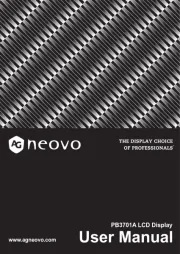
3 Juli 2025

1 Juli 2025

26 Februari 2025

25 Februari 2025

25 Februari 2025

14 Januari 2025

14 Januari 2025

11 December 2024

11 November 2024

11 November 2024
Handleiding Monitor
- Toshiba
- SMART Technologies
- Bosch
- Colormetrics
- Haier
- QIXZOCV
- Monkey Banana
- Daewoo
- Iadea
- AMCV
- ViewZ
- Hamlet
- Tripp Lite
- Swissonic
- OSEE
Nieuwste handleidingen voor Monitor

30 Juli 2025

30 Juli 2025

30 Juli 2025

30 Juli 2025

29 Juli 2025

29 Juli 2025

29 Juli 2025

29 Juli 2025

29 Juli 2025

29 Juli 2025