Ag Neovo HX-24E Handleiding
Bekijk gratis de handleiding van Ag Neovo HX-24E (44 pagina’s), behorend tot de categorie Monitor. Deze gids werd als nuttig beoordeeld door 36 mensen en kreeg gemiddeld 3.5 sterren uit 18.5 reviews. Heb je een vraag over Ag Neovo HX-24E of wil je andere gebruikers van dit product iets vragen? Stel een vraag
Pagina 1/44

HX-24E Security LED-Backlit Display
User Manual

TABLE OF CONTENTS
Safety Information
WEEE 1 .......................................................................................................................................................
Notice 2 ..................................................................................................................................................
Precautioons
Cautions When Setting Up 2 .......................................................................................................................
Cautions When Using 3 ...............................................................................................................................
Cleaning and Maintenance 3 .......................................................................................................................
Notice for the LCD Display 4 .......................................................................................................................
Chapter 1: Product Description
1.1 Package Contents 5 ..............................................................................................................................
1.2 Wall Mounting Installation Preparation 6 ...............................................................................................
1.2.2 Removing the Base Stand....................................................................................................... 6
1.2.1 Wall Mounting 6 ..........................................................................................................................
1.3 LCD Display Overview 7 .......................................................................................................................
1.3.1 Front View and Keypad Buttons .............................................................................................. 7
1.3.2 Rear View ................................................................................................................................ 8
Chapter 2: Making Connections
2.1 Connecting the Power 9 ........................................................................................................................
2.2 Connecting Input Source Signals 10 .......................................................................................................
2.2.1 Connecting a Computer 10 ..........................................................................................................
Using VGA Cables 10 .........................................................................................................................
Using DVI Cables 10 ...........................................................................................................................
Using RS-232 Cables ..................................................................................................................... 11
Connecting an Audio Device .......................................................................................................... 11
2.2.2 Connecting a Camera or Video Device 12 ...................................................................................
Using CVBS Cables 12 .......................................................................................................................
Using SDI Cables 12 ...........................................................................................................................
Using HDMI Cables 13 ........................................................................................................................
Using DisplayPort Cables 13 ..............................................................................................................
2.3 Connecting a USB Storage Device (For Firmware Update) 14 ...............................................................
Chapter 3: Using the LCD Display
3.1 Turning on the Power ......................................................................................................................... 15
3.2 Selecting the Input Source Signal 15 ......................................................................................................
3.3 Adjusting the Volume 16 ..........................................................................................................................
3.3.1 Muting the Audio...................................................................................................................... 16
3.4 Locking the OSD Menu 16 ......................................................................................................................
3.5 Using FREEZE Function 17 ....................................................................................................................
3.6 Using Auto Adjustment Function ........................................................................................................ 17

TABLE OF CONTENTS
Chapter 4: On Screen Display Menu
4.1 Using the OSD Menu 18 .........................................................................................................................
4.2 OSD Menu Tree 20 .................................................................................................................................
Chapter 5: Adjusting the Settings
5.1 Brightness 23 ..........................................................................................................................................
5.2 Colour Temp. ...................................................................................................................................... 25
5.3 Image Setting 26 .....................................................................................................................................
5.4 Aspect Ratio ....................................................................................................................................... 29
5.5 Anti-Burn-In ........................................................................................................................................ 30
5.6 OSD Setting 31 .......................................................................................................................................
5.7 Audio Setting ...................................................................................................................................... 32
5.8 System 33 ...............................................................................................................................................
5.9 EcoSmart 35 ............................................................................................................................................
5.10 Input Select 36 ......................................................................................................................................
Chapter 6: Appendix
6.1 Warning Messages 37 .............................................................................................................................
6.2 Troubleshooting .................................................................................................................................. 38
6.3 Transporting the LCD Display 39 ............................................................................................................
Chapter 7: Specications
7.1 Display Specications ........................................................................................................................ 40
7.2 Display Dimensions 41 ............................................................................................................................
7.2.1 HX-24E Dimensions 41 ...................................................................................................................
Product specificaties
| Merk: | Ag Neovo |
| Categorie: | Monitor |
| Model: | HX-24E |
| Kleur van het product: | Zwart |
| Gewicht: | 7900 g |
| Breedte: | 562.4 mm |
| Diepte: | 155 mm |
| Hoogte: | 396.8 mm |
| Gewicht verpakking: | 9900 g |
| Breedte verpakking: | 655 mm |
| Diepte verpakking: | 205 mm |
| Hoogte verpakking: | 505 mm |
| Beeldschermdiagonaal: | 23.6 " |
| Resolutie: | 1920 x 1080 Pixels |
| Touchscreen: | Nee |
| USB-poort: | Ja |
| Ethernet LAN: | Nee |
| Kijkhoek, horizontaal: | 178 ° |
| Kijkhoek, verticaal: | 178 ° |
| Typische contrastverhouding: | 3000:1 |
| Helderheid: | 250 cd/m² |
| Frequentiebereik horizontaal: | 15 - 83 kHz |
| Frequentiebereik verticaal: | 48 - 85 Hz |
| Aantal HDMI-poorten: | 1 |
| Composiet video-ingang: | 1 |
| DVI-poort: | Ja |
| Ingebouwde luidsprekers: | Ja |
| Gemiddeld vermogen: | 4 W |
| Aantal ingebouwde luidsprekers: | 2 |
| Stroomverbruik (in standby): | - W |
| Aantal USB-aansluitingen: | 2 |
| Certificering: | CE, WEEE, RoHS, REACH, ErP |
| Beeldscherm, aantal kleuren: | 16.78 miljoen kleuren |
| USB-versie: | 2.0 |
| Aansluiting voor netstroomadapter: | Ja |
| HD type: | Full HD |
| HDMI versie: | 1.4 |
| Display technologie: | LED |
| Responstijd: | 5 ms |
| Pixel pitch: | 0.272 x 0.272 mm |
| VESA-montage: | Ja |
| Paneelmontage-interface: | 75 x 75, 100 x 100 mm |
| Aantal DisplayPorts: | 1 |
| VGA (D-Sub) invoer ports: | 1 |
| RS-232: | Ja |
| Temperatuur bij opslag: | -20 - 60 °C |
| Luchtvochtigheid bij opslag: | 5 - 95 procent |
| Composiet video-uitgang: | 2 |
| Stroomverbruik (typisch): | 30 W |
| Bedrijfstemperatuur (T-T): | - °C |
| Relatieve vochtigheid in bedrijf (V-V): | - procent |
| Code geharmoniseerd systeem (HS): | 85285210 |
Heb je hulp nodig?
Als je hulp nodig hebt met Ag Neovo HX-24E stel dan hieronder een vraag en andere gebruikers zullen je antwoorden
Handleiding Monitor Ag Neovo
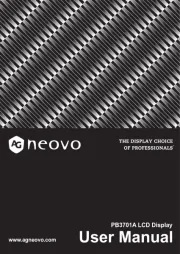
3 Juli 2025

1 Juli 2025

26 Februari 2025

25 Februari 2025

25 Februari 2025

14 Januari 2025

14 Januari 2025

11 December 2024

11 November 2024

11 November 2024
Handleiding Monitor
- CTOUCH
- Shure
- Swissonic
- Yamaha
- TVLogic
- AIS
- Antelope Audio
- Desview
- IK Multimedia
- Japannext
- JVC
- RGBlink
- ProXtend
- ELO
- GlobalTronics
Nieuwste handleidingen voor Monitor

30 Juli 2025

30 Juli 2025

30 Juli 2025

30 Juli 2025

29 Juli 2025

29 Juli 2025

29 Juli 2025

29 Juli 2025

29 Juli 2025

29 Juli 2025