ADATA SU650 Handleiding
Bekijk gratis de handleiding van ADATA SU650 (3 pagina’s), behorend tot de categorie Solid state drives (ssd). Deze gids werd als nuttig beoordeeld door 73 mensen en kreeg gemiddeld 4.1 sterren uit 37 reviews. Heb je een vraag over ADATA SU650 of wil je andere gebruikers van dit product iets vragen? Stel een vraag
Pagina 1/3

SSD Installation Guide for Notebook Computers
Handling Precautions
Please ground yourself before handling the solid state drive, as
electrostatic discharge (ESD) can cause damage to the drive and other
computer components. It is recommended to wear an antistatic wrist strap
or glove to prevent damage.
Step 1- Before the installation commences, be sure to shut down your
notebook disconnect the power cord, remove the battery , and
.
Step 2- Locate the hard drive bay on your notebook and remove screws
and slide the drive out of the notebook (Please refer to your notebook
system's user manual for information on how to remove the existing hard
drive.

SSD Installation Guide for Notebook Computers
2
Step 3- Remove bracket from drive and set aside.
Step 4- Attach drive bracket to the new Solid-State Drive. Slide the drive
into the bay until fully seated (Make sure to align the SATA plugs and solid
state drive connectors).

SSD Installation Guide for Notebook Computers
3
Step 5- Replace screws to secure the drive.
Step 6- Reconnect the power cord or battery. Switch on the computer
system for the installation verification.
Product specificaties
| Merk: | ADATA |
| Categorie: | Solid state drives (ssd) |
| Model: | SU650 |
| Kleur van het product: | Black, Green |
| Gewicht: | 47.5 g |
| Breedte: | 69.85 mm |
| Diepte: | 100.45 mm |
| Hoogte: | 7 mm |
| Type verpakking: | Doos |
| Interface: | SATA III |
| Duurzaamheidscertificaten: | RoHS |
| Temperatuur bij opslag: | -40 - 85 °C |
| SSD capaciteit: | 960 GB |
| ECC: | Ja |
| SSD-vormfactor: | 2.5" |
| Mean time between failures (MTBF): | 2000000 uur |
| Type geheugen: | SLC |
| Leessnelheid: | 520 MB/s |
| Schrijfsnelheid: | 450 MB/s |
| Component voor: | PC/notebook |
| Overdrachtssnelheid: | 6 Gbit/s |
| Schokbestendigheid: | 1500 G |
| Bedrijfstemperatuur (T-T): | 0 - 70 °C |
| Relatieve vochtigheid in bedrijf (V-V): | 5 - 95 procent |
| NAND-flashtype: | SLC (Single Level Cell) |
| Trillingsbestendigheid: | 20 G |
Heb je hulp nodig?
Als je hulp nodig hebt met ADATA SU650 stel dan hieronder een vraag en andere gebruikers zullen je antwoorden
Handleiding Solid state drives (ssd) ADATA

25 Maart 2025

27 December 2024

27 December 2024

30 November 2024

30 November 2024

30 November 2024

30 November 2024

30 November 2024

30 November 2024

30 November 2024
Handleiding Solid state drives (ssd)
- Apacer
- Aluratek
- Emtec
- Kingston
- Freecom
- Nedis
- Goodram
- Philips
- Pioneer
- Intenso
- LaCie
- Seagate
- Fantec
- Trekstor
- Kioxia
Nieuwste handleidingen voor Solid state drives (ssd)

9 Augustus 2025

9 Augustus 2025

9 Augustus 2025

14 Juli 2025

4 Juli 2025

4 Juli 2025

25 Juni 2025

25 Juni 2025
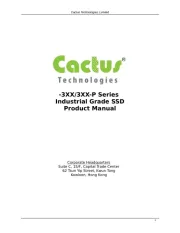
20 Juni 2025
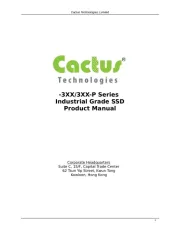
20 Juni 2025