Adastra CS-5 Handleiding
Bekijk gratis de handleiding van Adastra CS-5 (2 pagina’s), behorend tot de categorie Microfoon. Deze gids werd als nuttig beoordeeld door 54 mensen en kreeg gemiddeld 4.3 sterren uit 27.5 reviews. Heb je een vraag over Adastra CS-5 of wil je andere gebruikers van dit product iets vragen? Stel een vraag
Pagina 1/2

CS-5
CALL STATION
FOR RZ45 AUDIO MATRIX
Item ref: 3.0 95 49UK
User Manual
Version 1.1
Caution: Please read this manual carefully before operating
Damage caused by misuse is not covered by the warranty
Introduction
The Adastra -5 call station is designed specifically to operate with the RZ45 Remote Zoning Audio Matrix. Please CS
read through the following information to avoid incorrect operation and keep this manual for future reference.
Safety
• Only connect as described directly to the RZ45 main unit via 8P8C (RJ45) connection
• For extended power, use only a regulated 24Vdc power supply
Placement
• The -5 is a free-standing unit and should be placed on a solid, stable surface. CS
• Ensure adequate space behind the panel for the RJ45 connector and any other connected wiring
• Keep the housing and connections protected from moisture and dust ingress
Cleaning
• Use a soft cloth with a neutral detergent to clean the front panel as required
• Do not use solvents for cleaning the unit
Connections & controls
1
Gooseneck microphone XLR connection
7
Auxiliary line input
2
Signal indicator
8
Auxiliary line level
3
Select all zones
9
Mic level
4
Status indicators
10
Chime level
5
Call button
11
RJ45 connection to RZ45
6
Zone select buttons
12
DC power inp ut
13
Chime setting DIP switches

95 493.0 UK User Manual
Setting up
Connect the CS-5 call station via network cable ( ) to the RZ45 before powering up to avoid damage to the system. 11
The CS-5 call station requires a separate 24Vdc supply if the network cable run is longer than 100m.
This can enable the CS-5 call station to operate up to 1km away from the main RZ45 unit when 24Vdc power is
supplied to it ( ). 12
Connect the CS-5 gooseneck microphone to the base unit, ensuring that it is secured and properly connected (1 ).
The underside of the CS-5 base has DIP switches ( to set the internal chime that is activated when a call is made. 13)
There is a 3.5mm AUX input on the rear of the CS-5 base unit (7) with a dedicated volume control (8) .
Connect a line level audio source, such as smart phone or laptop, to play back recorded audio messages or music to
paged zones.
Also on the rear of the base unit are volume controls for the call station microphone and internal chime (9, 10).
Once all connections are made, power up the RZ45 and connected equipment and set volume levels as required.
Operation
To page to any combination of zones from the CS-5, select the zones on the zone select buttons (6) and the relevant
LEDs will light. way of selecting all zones together (3) An “ALL” button is provided as a quick
When the required zones are selected, press the call button (5) and if a chime is set, this will be played to the selected
zones. The CS- its TR86 remote and 5 microphone will now be live to these zones and each zone will show “BUSY” on
its audio will be muted.
The call status is confirmed by LED indicators above the call button (4 )
Pressing the Page button again will deactivate the microphone and all zones will be reset back to the previous settings.
Specificatio ns
Power supply
24Vdc, 500mA from RJ45 or optional adaptor
Max. connection length
100m (CAT5 cable) or 1km with optional 24Vdc adaptor
Capsule
Back electret condenser
Polar pattern
Cardioid
Controls
Aux/Mic/Chime levels, chime DIP switches, zone/page buttons
Connectors
XLR, RJ45 to RZ45, 24Vdc power jack, 3.5mm aux in
Frequency response : -3dB
150Hz - 22kHz
Input level
Mic: -46dBV, Aux: -10dBV
Input impedance
Mic: 600 Ohms, Aux: 50k Ohms
Output level
10dBV
Output impedance : balanced
600 Ohms
S/N ratio
-60dB (all channels selected)
Interface
RS-485 control
Zone assign
5 zones, any combination
Dimensions
460 x 140 x 115mm
Weight
670g
Disposal: The “Crossed Wheelie Bin” symbol on the product means that the product is classed as
Electrical or Electronic equipment and should not be disposed with other household or commercial waste
at the end of its useful life. The goods must be disposed of according to your local council guidelines.
Errors and omissions excepted. Copyright© 2021. SL Group Ltd. AV
Unit 2-4 Bridgewater Park, Taylor Rd. Manchester. M41 7JQ
AVSL (EUROPE) Ltd, Unit 3D North Point House, North Point Business Park, New Mallow Road, Cork, Ireland
Product specificaties
| Merk: | Adastra |
| Categorie: | Microfoon |
| Model: | CS-5 |
Heb je hulp nodig?
Als je hulp nodig hebt met Adastra CS-5 stel dan hieronder een vraag en andere gebruikers zullen je antwoorden
Handleiding Microfoon Adastra

14 Juni 2023

21 Mei 2023

16 Mei 2023

12 Mei 2023

12 Mei 2023
Handleiding Microfoon
- Phenyx Pro
- Eikon
- Niceboy
- Gembird
- Steelseries
- NUX
- Samson
- Palmer
- OneConcept
- DAP
- Sound Devices
- IDance
- Citronic
- Fishman
- BOYA
Nieuwste handleidingen voor Microfoon

29 Juli 2025

29 Juli 2025

29 Juli 2025

29 Juli 2025

28 Juli 2025

28 Juli 2025

28 Juli 2025
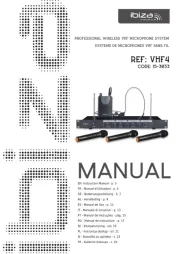
28 Juli 2025
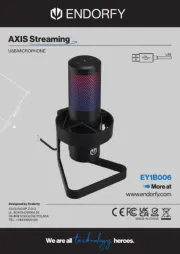
23 Juli 2025

22 Juli 2025