Acti VMGB-359 Handleiding
Acti
Niet gecategoriseerd
VMGB-359
Bekijk gratis de handleiding van Acti VMGB-359 (20 pagina’s), behorend tot de categorie Niet gecategoriseerd. Deze gids werd als nuttig beoordeeld door 48 mensen en kreeg gemiddeld 4.5 sterren uit 24.5 reviews. Heb je een vraag over Acti VMGB-359 of wil je andere gebruikers van dit product iets vragen? Stel een vraag
Pagina 1/20

Metadata Camera
Hardware Manual
VMGB-359
Ver. 2024/06/07
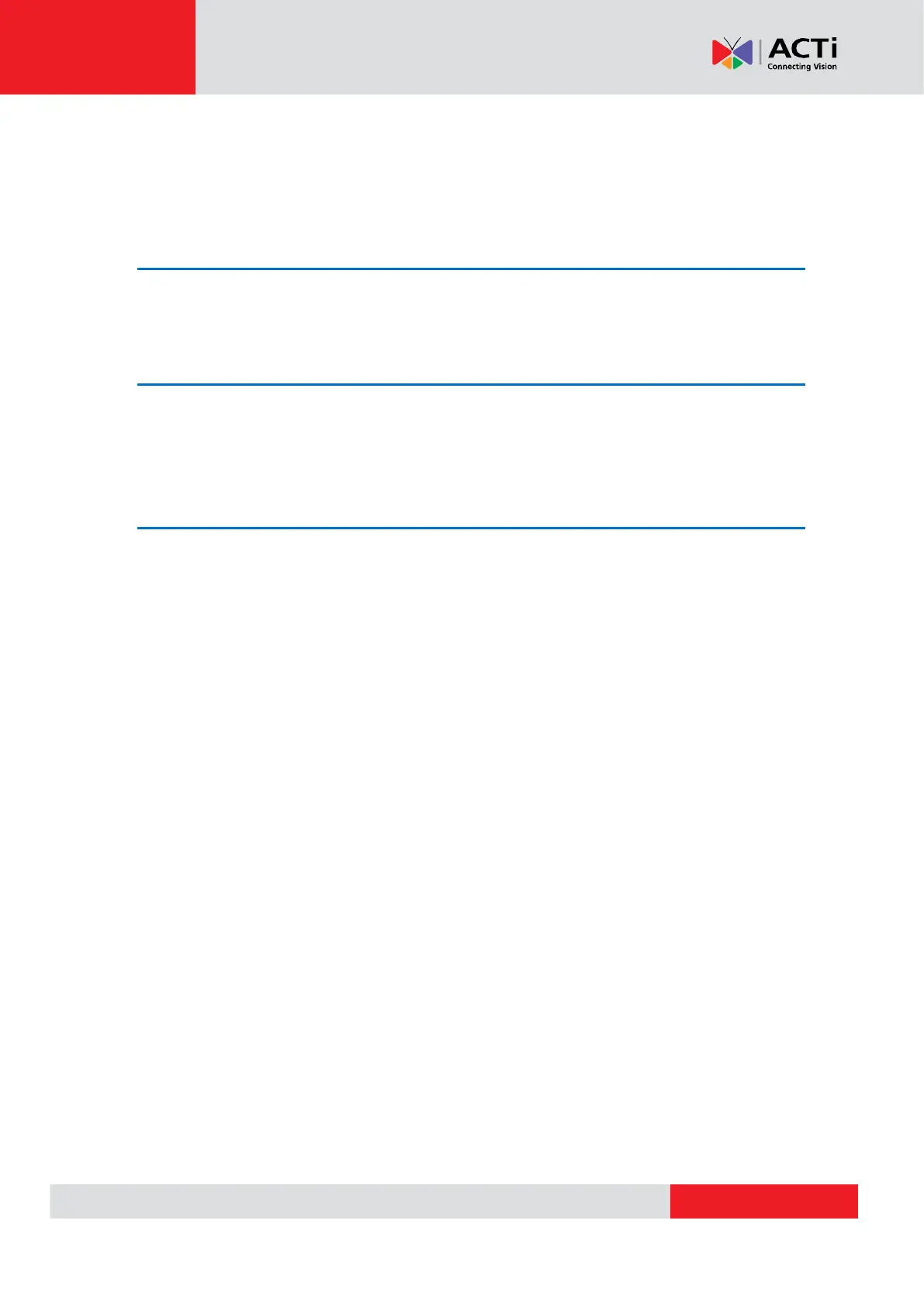
www.acti.com
Hardware Manual
2
Table of Contents
Precautions 3
Safety Instructions .......................................................................... 7
Introduction 9
Package Contents ........................................................................... 9
Physical Description ...................................................................... 10
Installation Procedures 11
Before Installation ........................................................................ 11
Install the Memory Card ............................................................... 12
Determine Wide Range Coverage ................................................ 13
Install the Camera......................................................................... 14
Manage the Cables ....................................................................... 15
Using the Cable Gland ................................................................. 15
Using a Power Adapter (Optional) ................................................ 18
Waterproof Other Cables ............................................................. 18
Connect to Network ..................................................................... 19
Product specificaties
| Merk: | Acti |
| Categorie: | Niet gecategoriseerd |
| Model: | VMGB-359 |
Heb je hulp nodig?
Als je hulp nodig hebt met Acti VMGB-359 stel dan hieronder een vraag en andere gebruikers zullen je antwoorden
Handleiding Niet gecategoriseerd Acti
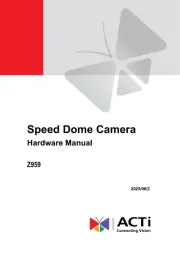
9 Juni 2025

5 Juli 2024
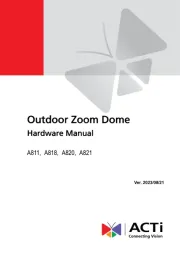
6 Juni 2024

6 Juni 2024
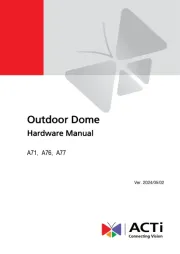
6 Juni 2024

6 Juni 2024

6 Juni 2024

6 Juni 2024
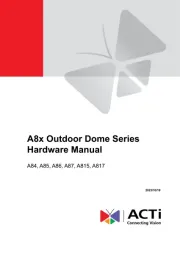
6 Juni 2024
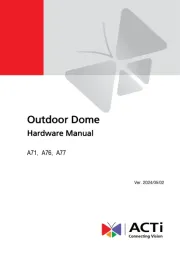
6 Juni 2024
Handleiding Niet gecategoriseerd
- Mixx
- JL Audio
- EVOLVEO
- Shadow
- Cata
- Baby Lock
- UNGO
- MK
- Nordic Winter
- Vornado
- Velux
- LC-Power
- Campomatic
- Puky
- Brentwood
Nieuwste handleidingen voor Niet gecategoriseerd
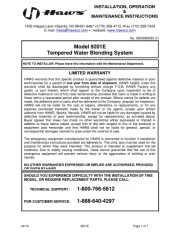
16 September 2025

16 September 2025

16 September 2025

16 September 2025

16 September 2025

16 September 2025
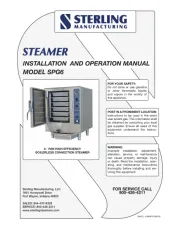
16 September 2025

16 September 2025

16 September 2025

16 September 2025