Acti KCM-5611 Handleiding
Acti
Bewakingscamera
KCM-5611
Bekijk gratis de handleiding van Acti KCM-5611 (22 pagina’s), behorend tot de categorie Bewakingscamera. Deze gids werd als nuttig beoordeeld door 37 mensen en kreeg gemiddeld 4.5 sterren uit 19 reviews. Heb je een vraag over Acti KCM-5611 of wil je andere gebruikers van dit product iets vragen? Stel een vraag
Pagina 1/22

K
K
K
KK -5
-5
-5
-5-5611
611
611
611611
CM
CM
CM
CMCM
18
18
18
1818x
x
x
x x Zoom
Zoom
Zoom
Zoom Zoom H.26
H.26
H.26
H.26H.264
4
4
4 4 2-Mega
2-Mega
2-Mega
2-Mega2-Megapi
pi
pi
pipixel
xel
xel
xel xel IP
IP
IP
IP IP D/N
D/N
D/N
D/N D/N
IR
IR
IR
IR IR
PoE
PoE
PoE
PoE PoE Outdoo
Outdoo
Outdoo
OutdooOutdoor
r
r
r r Box
Box
Box
Box Box Came
Came
Came
CameCamera
ra
ra
ra ra with
with
with
with with ExDR
ExDR
ExDR
ExDRExDR
Hardwa
Hardwa
Hardwa
HardwaHardware
re
re
re re User’
User’
User’
User’User’s
s
s
s s Manual
Manual
Manual
ManualManual
(DC
(DC
(DC
(DC (DC 12V
12V
12V
12V 12V /
/
/
/ / PoE)
PoE)
PoE)
PoE) PoE)
Ver. 2012/4/12

www.acti.com
KCM-56
KCM-56
KCM-56
KCM-56KCM-56 Hardware User
Hardware User
Hardware User
Hardware UserHardware User
11
11
11
11 11 ’
’
’
’’s Manual
s Manual
s Manual
s Manual s Manual
2
Table of Contents
0.
0.
0.
0.0. Precautions
Precautions
Precautions
Precautions Precautions 3
3
3
33
1.
1.
1.
1.1. Introductio
Introductio
Introductio
IntroductioIntroduction
n
n
n n 4
4
4
44
Package Contents
Package Contents
Package Contents
Package ContentsPackage Contents
...........................................................................
...........................................................................
...........................................................................
......................................................................................................................................................
4
4
4
44
Features and Benef
Features and Benef
Features and Benef
Features and BenefFeatures and Benefits
its
its
its its
.....................................................................
.....................................................................
.....................................................................
..........................................................................................................................................
5
5
5
55
Safety Instructions
Safety Instructions
Safety Instructions
Safety InstructionsSafety Instructions
..........................................................................
..........................................................................
..........................................................................
....................................................................................................................................................
6
6
6
66
Physical descripti
Physical descripti
Physical descripti
Physical descriptiPhysical description
on
on
on on
8
8
8
88
........................................................................
........................................................................
........................................................................
................................................................................................................................................
Preparing for Install
Preparing for Install
Preparing for Install
Preparing for InstallPreparing for Installation
ation
ation
ation ation .............................................................
.............................................................
.............................................................
..........................................................................................................................
11
11
11
1111
How to Do the Waterproof Installation
How to Do the Waterproof Installation
How to Do the Waterproof Installation
How to Do the Waterproof InstallationHow to Do the Waterproof Installation
.......................................
.......................................
.......................................
..............................................................................
11
11
11
1111
Basic Connections
Basic Connections
Basic Connections
Basic ConnectionsBasic Connections
.........................................................................
.........................................................................
.........................................................................
..................................................................................................................................................
15
15
15
1515
Product Specifi
Product Specifi
Product Specifi
Product SpecifiProduct Specification
cation
cation
cation cation
....................................................................
....................................................................
....................................................................
........................................................................................................................................
16
16
16
1616
2.
2.
2.
2.2. Accessing
Accessing
Accessing
Accessing Accessing Camera
Camera
Camera
Camera Camera 18
18
18
1818
If you have DHCP se
If you have DHCP se
If you have DHCP se
If you have DHCP seIf you have DHCP server / router in your netw
rver / router in your netw
rver / router in your netw
rver / router in your netwrver / router in your network:
ork:
ork:
ork: ork:
......................
......................
......................
............................................ 18
18
18
1818
If you do
If you do
If you do
If you do If you do
NOT
NOT
NOT
NOTNOT
have DHCP server / router in your ne
have DHCP server / router in your ne
have DHCP server / router in your ne
have DHCP server / router in your ne have DHCP server / router in your network:
twork:
twork:
twork: twork: .........
.........
.........
..................
18
18
18
1818

www.acti.com
KCM-56
KCM-56
KCM-56
KCM-56KCM-56 Hardware User
Hardware User
Hardware User
Hardware UserHardware User
11
11
11
11 11 ’
’
’
’’s Manual
s Manual
s Manual
s Manual s Manual
3
0.
0.
0.
0.0.
Precauti
Precauti
Precauti
PrecautiPrecautions
ons
ons
ons ons
Read these instructions
You should read all the safety and operating instructions before using this product.
Heed all warnings
You must adhere to all the warnings on the product and in the instruction manual. Failure to
follow the safety instruction given may directly endanger people, cause damage to the system
or to other equipment.
Servicing
Do not attempt to service this video device yourself as opening or removi covers may ng
expose you to dangerous voltage or other hazards. Refer all servicing to qualified service
personnel.
Trademarks
All names used in this manual are probably registered trademarks of respective companies.
Liability
Every reasonable care has been taken during the writing of this manual. Please inform your
local office if you find any inaccuracies or omissions. We cannot be held responsible for any
typographical or technical errors and reserve the right to make changes to the product and
manuals without prior notice.
FCC/CE Regulation
NOTE: This equipment has been tested and found to comply with the limits for a Class A digital
device, pursuant to Part 15 of the FCC Rules. These limits are designed to provide reasonable
protection against harmful interference when the equipment is operated in a commercial
environment. This equipment generates, uses, and can radiate radio frequency energy and, if
not installed and used in accordance with the instruction manual, may cause harmful
interference to radio communications. Operation of this equipment in a residential area is likely
to cause harmful interference in which case the users will be required to correct the
interference at their own expense.
Product specificaties
| Merk: | Acti |
| Categorie: | Bewakingscamera |
| Model: | KCM-5611 |
| Kleur van het product: | Black, White |
| Gewicht: | 1324 g |
| Breedte: | 115.2 mm |
| Diepte: | 195 mm |
| Hoogte: | 130.6 mm |
| Soort: | IP-beveiligingscamera |
| Materiaal behuizing: | Metaal |
| Internationale veiligheidscode (IP): | IP66 |
| Bluetooth: | Nee |
| Stemcodecs: | G.711 |
| Vormfactor: | Doos |
| Automatisch scherpstellen: | Ja |
| Ondersteuning voor plaatsing: | Buiten |
| Connectiviteitstechnologie: | Bedraad |
| Ethernet LAN: | Ja |
| Montagewijze: | Plafond/muur/paal |
| Maximum resolutie: | 1920 x 1080 Pixels |
| Totaal aantal megapixels: | 2 MP |
| Videocompressieformaten: | H.264, M-JPEG, MPEG4 |
| Type stroombron: | DC, PoE |
| Stroomuitvoer (volt): | 12 |
| Minimale belichting: | 0.1 Lux |
| Aantal cameras: | 1 |
| Geïntegreerde geheugenkaartlezer: | Ja |
| Compatibele geheugenkaarten: | MicroSDHC |
| Ingebouwde HDD: | Nee |
| Nachtvisie: | Ja |
| LED-type: | IR |
| Infrarood wavelength: | 850 nm |
| Video bewegings-detectie: | Ja |
| HTTPS-encryptie: | Ja |
| Zoomcapaciteit: | Ja |
| E-mail: | Ja |
| Microfoon, line-in ingang: | Ja |
| Aantal Ethernet LAN (RJ-45)-poorten: | 1 |
| Focus: | Gemotoriseerd |
| Brandpuntbereik: | 4.7 - 84.6 mm |
| Wachtwoordbeveiliging: | Ja |
| Vermogensverbruik (max): | 8.5 W |
| Hoofdtelefoonuitgangen: | 1 |
| Certificering: | CE, FCC |
| Volledige HD: | Ja |
| Omvang optische sensor: | 1/2.8 " |
| Aansluiting voor netstroomadapter: | Ja |
| Type beeldsensor: | CMOS |
| Optische zoom: | 18 x |
| Camera sluitertijd: | 1/5 - 1/10000 s |
| Witbalans: | Auto, Manual |
| Password bescherming: | Gebruiker |
| Ondersteunde grafische resoluties: | 640 x 480 (VGA), 1280 x 720 (HD 720), 1920 x 1080 (HD 1080) |
| Plug and play: | Ja |
| Ruisonderdrukking: | Ja |
| Bekabelingstechnologie: | 10/100Base-T(X) |
| Ondersteunde beveiligingsalgoritmen: | 802.1x RADIUS |
| Effectieve sensorresolutie: | 974 Pixels |
| Maximaal 30 frames per seconde: | 30 fps |
| Web-gebaseerd management: | Ja |
| Reset button: | Ja |
| Audio-uitgangskanalen: | 1 kanalen |
| Op afstand bedienbaar: | Ja |
| IP-adresfilter: | Ja |
| Progressive scan: | Ja |
| Ethernet interface type: | Fast Ethernet |
| Sample rate: | 8 kHz |
| Type sterkteregeling: | Auto |
| Dag/nacht modus: | Ja |
| Aantal lenzen: | 1 |
| Maximum aperture number: | 2.8 |
| Minimum aperture number: | 1.6 |
| Methode voor streaming: | Multicast |
| RS-422 ports: | 1 |
| Aantal sensoren: | 1 |
| Videostreaming: | Ja |
| Bewegingssensor: | Ja |
| Weerbestendig: | Ja |
| Nachtkijker afstand: | 20 m |
| Aantal verlichtingen LEDS: | 24 |
| Infrarood (IR)-afsluitingsfilter: | Ja |
| Op afstand bekijken: | Ja |
| Aanpassing van de afbeeldingskwaliteit: | Brightness, Contrast, Saturation, Sharpness |
| Stroomverbruik (voeding via Ethernet (PoE)): | 10.7 W |
| Privacybescherming: | Ja |
| Wide Dynamic Range (WDR): | Ja |
| Bitrate: | 28 Kbps - 6 Mbps |
| Wifi: | Nee |
| Bedrijfstemperatuur (T-T): | -40 - 50 °C |
| Relatieve vochtigheid in bedrijf (V-V): | 10 - 85 procent |
| Aanpassing sluitertijd: | Automatisch/handmatig |
| Privézone maskeren: | Ja |
| Spiegel: | Ja |
| RS-485 ports: | 1 |
| Kijkhoek lens, horizontaal: | 48.9 ° |
| Draaien & spiegelen: | Ja |
| Audio invoer kanalen: | 1 |
| Type waarschuwingsnotificatie: | |
| Digital Wide Dynamic Range (DWDR): | Ja |
| Ruisonderdrukkingstechnologie: | Ultra 2D noise reduction, Ultra 3D noise reduction |
| Anti-flikkering: | Ja |
| Hartslag: | Ja |
| Digitaal watermerk: | Ja |
| Auto-flip: | Ja |
| 3D-geluidsreductie: | Ja |
| Automatische versterking control: | Ja |
| Tekstoverlay: | Ja |
| Klemmenblokpoort: | Ja |
Heb je hulp nodig?
Als je hulp nodig hebt met Acti KCM-5611 stel dan hieronder een vraag en andere gebruikers zullen je antwoorden
Handleiding Bewakingscamera Acti

14 November 2024

6 Januari 2024

6 December 2023

15 Augustus 2023

15 Augustus 2023

15 Augustus 2023

15 Augustus 2023

7 Juli 2023

7 Juli 2023

28 Juni 2023
Handleiding Bewakingscamera
- Illustra
- Lorex
- Marshall Electronics
- Brickcom
- Guxou
- Philips
- Iget
- Trebs
- Kerbl
- WyreStorm
- Honeywell
- Ring
- Pentatech
- Yale
- Ecobee
Nieuwste handleidingen voor Bewakingscamera
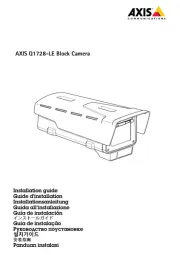
29 Juli 2025
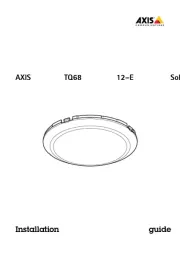
29 Juli 2025

29 Juli 2025
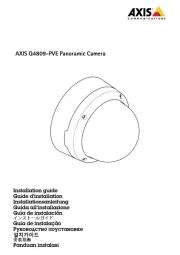
29 Juli 2025

29 Juli 2025
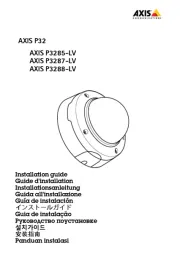
29 Juli 2025
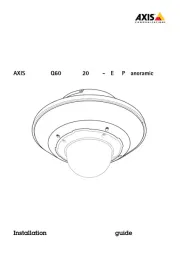
29 Juli 2025
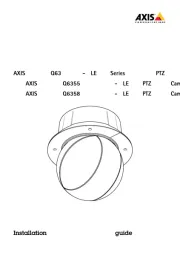
29 Juli 2025
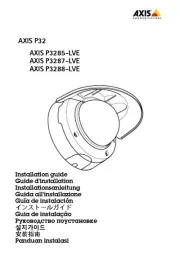
29 Juli 2025
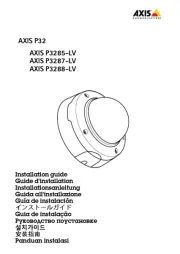
29 Juli 2025