Acti E89 Handleiding
Acti
Bewakingscamera
E89
Bekijk gratis de handleiding van Acti E89 (64 pagina’s), behorend tot de categorie Bewakingscamera. Deze gids werd als nuttig beoordeeld door 48 mensen en kreeg gemiddeld 4.4 sterren uit 24.5 reviews. Heb je een vraag over Acti E89 of wil je andere gebruikers van dit product iets vragen? Stel een vraag
Pagina 1/64

2022/11/ 17
Outdoor Dome
Mounting a Straight Wall on
using the Accessory Sets of
PMAX- 0314
Installation Guide
For Models:
B8x
E89
B9xx

www.acti.com
Installation Guide
2
Table of Contents
Accessory Set Solutions ............................................................ 4
Heavy Duty Wall Mount Installation Procedures
(Cable Passing Through the Wall) 5.............................................
Step 1: Prepare for Installation 6..........................................................................
Step 2: Prepare for Waterproof Installation ........................................................ 7
Waterproof Solution with Naked Cable 8...................................................
Waterproof Solution with Conduit .......................................................... 10
Step 3: Route the Cable Through the Wall Mount ............................................. 12
Step 4: Install the Wall Mount .......................................................................... 14
Step 5: Prepare the Camera for Installation ...................................................... 15
Step 6: Install the Camera to the Wall Mount ................................................... 17
Step 7: Connect the Cable(s) ............................................................................ 18
Step 8: Access the Camera Live View ................................................................ 19
Step 9: Adjust the Viewing Angle ..................................................................... 19
Step 10: Close the Dome Cover ........................................................................ 20
Heavy Duty Wall Mount Installation Procedures
(Cable Goes Along the Wall) ................................................... 21
Step 1: Install the Wall Mount .......................................................................... 22
Step 2: Prepare for Waterproof Installation ...................................................... 23
Waterproof Solution with Naked Cable ................................................. 24
Waterproof Solution with Conduit .......................................................... 26
Step 3: Route the Cable Through the Wall Mount ............................................. 28
Step 4: Prepare the Camera for Installation ...................................................... 30
Step 5: Install the Camera to the Wall Mount ................................................... 32
Step 6: Connect the Cable(s) ............................................................................ 33
Step 7: Access the Camera Live View ................................................................ 34
Step 8: Adjust the Viewing Angle and Focus ..................................................... 34
Step 9: Close the Dome Cover .......................................................................... 34

www.acti.com
Installation Guide
3
Heavy Duty Wall Mount with Junction Box
Installation Procedures .......................................................... 35
Step 1: Install the Junction Box ........................................................................ 36
Step 2: Install the Wall Mount .......................................................................... 37
Step 3: Install the Power Adapter (Optional) .................................................... 38
Step 4: Prepare for Waterproof Installation ...................................................... 39
Waterproof Solution with Naked Cable ................................................. 40
Waterproof Solution with Conduit .......................................................... 42
Step 5: Route the Cable Through the Junction Box and Wall Mount .................. 44
Step 6: Prepare the Camera for Installation ...................................................... 46
Step 7: Install the Camera to the Wall Mount ................................................... 48
Step 8: Connect the Cable(s) ............................................................................ 49
Step 9: Access the Camera Live View ................................................................ 50
Step 10: Adjust the Viewing Angle ................................................................... 50
Step 11: Close the Dome Cover ........................................................................ 51
Appendices ............................................................................ 52
Accessing the Camera Live View ....................................................................... 52
Focus and Viewing Angle Adjustments ............................................................. 59
B8x Series ............................................................................................. 59
E89 ....................................................................................................... 60
Safety Information ................................................................. 62
Product specificaties
| Merk: | Acti |
| Categorie: | Bewakingscamera |
| Model: | E89 |
| Kleur van het product: | Black, White |
| Gewicht: | 1785 g |
| Hoogte: | 128.5 mm |
| Soort: | IP-beveiligingscamera |
| Internationale veiligheidscode (IP): | IP67 |
| Bluetooth: | Nee |
| Stemcodecs: | G.711 |
| Vormfactor: | Dome |
| Ondersteuning voor plaatsing: | Buiten |
| Connectiviteitstechnologie: | Bedraad |
| Ethernet LAN: | Ja |
| Montagewijze: | Plafond/muur/paal |
| Maximum resolutie: | 3648 x 2736 Pixels |
| Totaal aantal megapixels: | 10 MP |
| Videocompressieformaten: | H.264, M-JPEG |
| Diameter: | 152.8 mm |
| Type stroombron: | Power over Ethernet (PoE) |
| Minimale belichting: | 0.1 Lux |
| Aantal cameras: | 1 |
| Geïntegreerde geheugenkaartlezer: | Ja |
| Compatibele geheugenkaarten: | MicroSDHC, MicroSDXC |
| Ingebouwde HDD: | Nee |
| Nachtvisie: | Ja |
| LED-type: | IR |
| Infrarood wavelength: | 850 nm |
| Video bewegings-detectie: | Ja |
| HTTPS-encryptie: | Ja |
| E-mail: | Ja |
| Aantal Ethernet LAN (RJ-45)-poorten: | 1 |
| Focus: | Handmatig |
| Brandpuntbereik: | 3.1 - 13.3 mm |
| Wachtwoordbeveiliging: | Ja |
| Volledige HD: | Ja |
| Omvang optische sensor: | 1/2.3 " |
| Type beeldsensor: | CMOS |
| Camera sluitertijd: | 1/5-1/10000 s |
| Interface: | RJ-45 |
| Password bescherming: | Gebruiker |
| Ondersteunde grafische resoluties: | 320 x 240,640 x 480 (VGA),800 x 600 (SVGA),1280 x 720 (HD 720),1920 x 1080 (HD 1080),2048 x 1536 (QXGA),2592 x 1944,3648 x 2736 |
| Plug and play: | Ja |
| Ruisonderdrukking: | Ja |
| Bekabelingstechnologie: | 10/100Base-T(X) |
| Netwerkstandaard: | IEEE 802.1x |
| Ondersteunde beveiligingsalgoritmen: | 802.1x RADIUS |
| Maximaal 30 frames per seconde: | 30 fps |
| Upgraden van firmware mogelijk: | Ja |
| Ondersteunde netwerkprotocollen: | TCP, UDP, HTTP, HTTPS, DHCP, PPPoE, RTP, RTSP, IPv4, IPv6, DNS, DDNS, NTP, ICMP, ARP, IGMP, SMTP, FTP, UPnP, SNMP, Bonjour |
| Web-gebaseerd management: | Ja |
| Audio-uitgangskanalen: | 1 kanalen |
| Op afstand bedienbaar: | Ja |
| IP-adresfilter: | Ja |
| Progressive scan: | Ja |
| Ethernet interface type: | Fast Ethernet |
| IK code: | IK10 |
| Sample rate: | 8 kHz |
| Type sterkteregeling: | Auto |
| Draaihoek: | 350 ° |
| Pan bereik: | 0 - 300 ° |
| Dag/nacht modus: | Ja |
| Aantal lenzen: | 1 |
| Maximum aperture number: | 1.4 |
| Methode voor streaming: | Multicast |
| Aantal sensoren: | 1 |
| Videostreaming: | Ja |
| Weerbestendig: | Ja |
| Nachtkijker afstand: | 30 m |
| Aantal verlichtingen LEDS: | 10 |
| Infrarood (IR)-afsluitingsfilter: | Ja |
| Aantal effectieve pixels (H x V): | 3856 x 2764 Pixels |
| Op afstand bekijken: | Ja |
| Aanpassing van de afbeeldingskwaliteit: | Brightness, Contrast, Sharpness |
| Stroomverbruik (voeding via Ethernet (PoE)): | 5.28 W |
| Privacybescherming: | Ja |
| Wide Dynamic Range (WDR): | Ja |
| Bitrate: | 28Kbps - 6Mbps |
| Wifi: | Nee |
| Bedrijfstemperatuur (T-T): | -40 - 50 °C |
| Relatieve vochtigheid in bedrijf (V-V): | 10 - 85 procent |
| Bereik kantelhoek: | 5 - 175 ° |
| Aanpassing sluitertijd: | Automatisch/handmatig |
| Privézone maskeren: | Ja |
| Gedragsanalyse: | Intrusion detection, Line crossing detection, Object removal detection, Unattended baggage detection |
| Spiegel: | Ja |
| Systeemfuncties intelligente videobewaking (IVS): | Crossing line, Face detection, Missing object, People counting, Scene change |
| Mistbestendig: | Ja |
| Kijkhoek lens, horizontaal: | 100.5 ° |
| Audio invoer kanalen: | 1 |
| Type waarschuwingsnotificatie: | |
| Digital Wide Dynamic Range (DWDR): | Ja |
| Ruisonderdrukkingstechnologie: | Ultra 2D-ruisonderdrukking |
| Anti-flikkering: | Ja |
| Hartslag: | Ja |
| Digitaal watermerk: | Ja |
| Kijkhoek lens, verticaal: | 75.8 ° |
| Actieve ombevoegde demontage alarm: | Ja |
| Functie voor het tellen van personen: | Ja |
| Automatische versterking control: | Ja |
| Tekstoverlay: | Ja |
| Thermische module: | Ja |
| Klemmenblokpoort: | Ja |
Heb je hulp nodig?
Als je hulp nodig hebt met Acti E89 stel dan hieronder een vraag en andere gebruikers zullen je antwoorden
Handleiding Bewakingscamera Acti

14 November 2024

6 Januari 2024

6 December 2023

15 Augustus 2023

15 Augustus 2023

15 Augustus 2023

15 Augustus 2023

7 Juli 2023

7 Juli 2023

28 Juni 2023
Handleiding Bewakingscamera
- Gembird
- Costar
- Western Digital
- Caliber
- HiLook
- DataVideo
- Grandstream
- Luis Energy
- Axis
- Planet
- Summer Infant
- IC Intracom
- Netgear
- Bolin Technology
- Night Owl
Nieuwste handleidingen voor Bewakingscamera

2 Augustus 2025

2 Augustus 2025

2 Augustus 2025
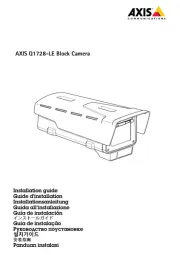
29 Juli 2025
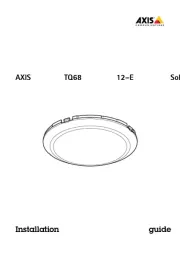
29 Juli 2025

29 Juli 2025
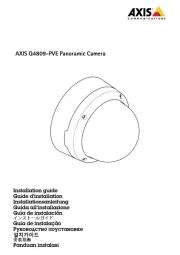
29 Juli 2025

29 Juli 2025
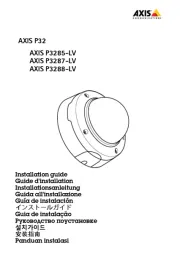
29 Juli 2025
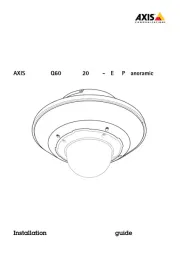
29 Juli 2025