Acti E61 Handleiding
Acti
Bewakingscamera
E61
Bekijk gratis de handleiding van Acti E61 (77 pagina’s), behorend tot de categorie Bewakingscamera. Deze gids werd als nuttig beoordeeld door 68 mensen en kreeg gemiddeld 4.2 sterren uit 34.5 reviews. Heb je een vraag over Acti E61 of wil je andere gebruikers van dit product iets vragen? Stel een vraag
Pagina 1/77

www.acti.com
Encoder Firmware V
Encoder Firmware V
Encoder Firmware V
Encoder Firmware VEncoder Firmware V4.06.09
4.06.09
4.06.09
4.06.094.06.09
User’
User’
User’
User’User’s Manual
s Manual
s Manual
s Manuals Manual
1
Firmware User Manual ’s
A1D-500- - V6 3..0 03 AC
201 063/03/

www.acti.com
Firmware User
Firmware User
Firmware User
Firmware UserFirmware User’
’
’
’’s Manual V6.03
s Manual V6.03
s Manual V6.03
s Manual V6.03s Manual V6.03 3
3
3
3 3
.0
.0
.0
.0.0
2
Table of Contents
Recommended PC
Recommended PC
Recommended PC
Recommended PC Recommended PC Specification
Specification
Specification
SpecificationSpecifications
s
s
s s
............................
............................
............................
........................................................
4
4
4
44
Preparation
Preparation
Preparation
Preparation Preparation
.............................................................
.............................................................
.............................................................
..........................................................................................................................
5
5
5
55
Connect the Equipment
Connect the Equipment
Connect the Equipment
Connect the EquipmentConnect the Equipment
5
5
5
55
...........................................................................
...........................................................................
...........................................................................
......................................................................................................................................................
Configure the IP
Configure the IP
Configure the IP
Configure the IPConfigure the IP Addresses
Addresses
Addresses
Addresses Addresses
5
5
5
55
......................................................................
......................................................................
......................................................................
............................................................................................................................................
Access the Camera
Access the Camera
Access the Camera
Access the Camera Access the Camera ...................................................................................
...................................................................................
...................................................................................
......................................................................................................................................................................
9
9
9
99
Live View
Live View
Live View
Live View Live View
...............................................................
...............................................................
...............................................................
..............................................................................................................................
11
11
11
1111
Login
Login
Login
Login Login
......................................................................................................
......................................................................................................
......................................................................................................
............................................................................................................................................................................................................
11
11
11
1111
Live View
Live View
Live View
Live View Live View ...............................................................................................
...............................................................................................
...............................................................................................
..............................................................................................................................................................................................
12
12
12
1212
Setup
Setup
Setup
Setup Setup
................................................................
................................................................
................................................................
.....................................................................................................................................
.....
.....
..........
15
15
15
1515
Access the Setup Page
Access the Setup Page
Access the Setup Page
Access the Setup PageAccess the Setup Page
...........................................................................
...........................................................................
...........................................................................
......................................................................................................................................................
15
15
15
1515
Host
Host
Host
Host Host
.......................................................................................................
.......................................................................................................
.......................................................................................................
.............................................................................................................................................................................................................. 16
16
16
1616
Date & T
Date & T
Date & T
Date & TDate & Time
ime
ime
ime ime
...........................................................................................
...........................................................................................
...........................................................................................
......................................................................................................................................................................................
17
17
17
1717
Network
Network
Network
Network Network
................................................................................................
................................................................................................
................................................................................................
.................................................................................................................................................................................................
.
.
..
19
19
19
1919
IP Address Filtering ............................................................................... 19
Port Mapping ......................................................................................... 21
HTTPS .................................................................................................. 22
IEEE 802.1X ......................................................................................... 23
SNMP Setting ....................................................................................... 25
RTP ....................................................................................................... 27
Network (ToS, UPnP, Bonjour, ONVIF) .................................................. 28
IP Settings
IP Settings
IP Settings
IP Settings IP Settings ..............................................................................................
..............................................................................................
..............................................................................................
............................................................................................................................................................................................
31
31
31
3131
Connection Type ................................................................................... 31
DNS ...................................................................................................... 33
DDNS .................................................................................................... 34
Video
Video
Video
Video Video ................................................................
................................................................
................................................................
.....................................................................................................................................................................
.....................................
.....................................
..........................................................................
37
37
37
3737

www.acti.com
Firmware User
Firmware User
Firmware User
Firmware UserFirmware User’
’
’
’’s Manual V6.03
s Manual V6.03
s Manual V6.03
s Manual V6.03s Manual V6.03 3
3
3
3 3
.0
.0
.0
.0.0
3
Compression ......................................................................................... 38
Motion Detection ................................................................................... 40
Day/Night .............................................................................................. 45
Image .................................................................................................... 46
Exposure / White Balance ..................................................................... 47
OSD/Privacy Mask ................................................................................ 51
On-Screen Graphics ............................................................................. 54
Audio ..................................................................................................... 56
Event
Event
Event
Event Event
......................................................................................................
......................................................................................................
......................................................................................................
............................................................................................................................................................................................................
57
57
57
5757
Event Server ......................................................................................... 57
Event Configuration ............................................................................... 60
Event List .............................................................................................. 66
Manual Event ........................................................................................ 69
System
System
System
System System
....................................................................................................
....................................................................................................
....................................................................................................
........................................................................................................................................................................................................
70
70
70
7070
User Account ........................................................................................ 70
System Info ........................................................................................... 71
Factory Default ...................................................................................... 72
Firmware Upload ................................................................................... 73
Save & Reboot ...................................................................................... 74
Logout
Logout
Logout
Logout Logout ...................................................................................................
...................................................................................................
...................................................................................................
......................................................................................................................................................................................................
75
75
75
7575
T
T
T
TTroubleshooting
roubleshooting
roubleshooting
roubleshooting roubleshooting ................................
................................
................................
...................................................................................
...................
...................
......................................
76
76
76
7676
Product specificaties
| Merk: | Acti |
| Categorie: | Bewakingscamera |
| Model: | E61 |
| Kleur van het product: | Black, White |
| Gewicht: | 503 g |
| Hoogte: | 113.9 mm |
| Soort: | IP-beveiligingscamera |
| Gebruikershandleiding: | Ja |
| Ondersteunde videoformaten: | H.264, M-JPEG |
| Vormfactor: | Dome |
| Ondersteuning voor plaatsing: | Binnen |
| Connectiviteitstechnologie: | Bedraad |
| Ethernet LAN: | Ja |
| Montagewijze: | Vloer |
| Ondersteunde video-modi: | 720p |
| Maximum resolutie: | 1280 x 720 Pixels |
| Totaal aantal megapixels: | 1 MP |
| Diameter: | 146 mm |
| Type stroombron: | Power over Ethernet (PoE) |
| Minimale belichting: | 0.1 Lux |
| Geïntegreerde geheugenkaartlezer: | Ja |
| Compatibele geheugenkaarten: | MicroSDHC, MicroSDXC |
| Ingebouwde HDD: | Nee |
| Nachtvisie: | Ja |
| LED-type: | IR |
| Video bewegings-detectie: | Ja |
| HTTPS-encryptie: | Ja |
| Aantal Ethernet LAN (RJ-45)-poorten: | 1 |
| Brandpuntbereik: | 2.8 - 12 mm |
| Certificering: | CE, FCC |
| Omvang optische sensor: | 1/4 " |
| Type beeldsensor: | CMOS |
| Optische zoom: | - x |
| Camera sluitertijd: | 0.2 s |
| Interface: | RJ-45 |
| Type camerasluiter: | Elektronisch |
| Password bescherming: | Gebruiker |
| Ondersteunde grafische resoluties: | 320 x 240,1280 x 720 (HD 720),640 x 480 (VGA) |
| Bekabelingstechnologie: | 10/100Base-T(X) |
| Maximaal 30 frames per seconde: | 30 fps |
| Ondersteunde netwerkprotocollen: | TCP, UDP, HTTP, HTTPs, DHCP, PPPoE, RTP, RTSP, IPv6, DNS, DDNS, NTP, ICMP, ARP, IGMP, SMTP, FTP, UPnP, SNMP, Bonjour |
| Reset button: | Ja |
| IP-adresfilter: | Ja |
| Progressive scan: | Ja |
| Signaal/ruis-verhouding: | 74 dB |
| Power over Ethernet (PoE): | Ja |
| Scherpstellen: | 1.4 |
| PTZ control: | Ja |
| Maximale afstand: | 30 m |
| Draaihoek: | 350 ° |
| Pan bereik: | 0 - 350 ° |
| Dag/nacht modus: | Ja |
| Wide Dynamic Range (WDR): | Ja |
| Wifi: | Nee |
| Stroomverbruik (typisch): | 4.22 W |
| Bedrijfstemperatuur (T-T): | -10 - 50 °C |
| Relatieve vochtigheid in bedrijf (V-V): | 10 - 85 procent |
| Bereik kantelhoek: | 17 - 163 ° |
| Kijkhoek lens, horizontaal: | 59.8 ° |
| Actieve ombevoegde demontage alarm: | Ja |
Heb je hulp nodig?
Als je hulp nodig hebt met Acti E61 stel dan hieronder een vraag en andere gebruikers zullen je antwoorden
Handleiding Bewakingscamera Acti

14 November 2024

6 Januari 2024

6 December 2023

15 Augustus 2023

15 Augustus 2023

15 Augustus 2023

15 Augustus 2023

7 Juli 2023

7 Juli 2023

28 Juni 2023
Handleiding Bewakingscamera
- GVI Security
- Aigis
- SMC
- Hanwha
- Telycam
- Revo
- Tapo
- Advantech
- Illustra
- 7Links
- Reolink
- Axis
- IOIO
- Annke
- Laxihub
Nieuwste handleidingen voor Bewakingscamera
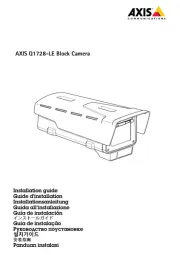
29 Juli 2025
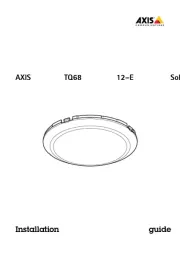
29 Juli 2025

29 Juli 2025
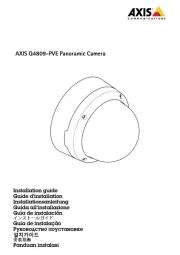
29 Juli 2025

29 Juli 2025
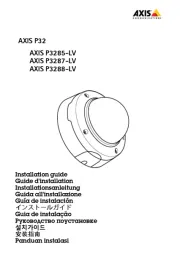
29 Juli 2025
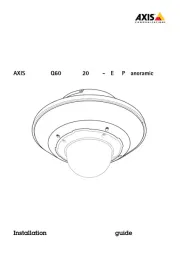
29 Juli 2025
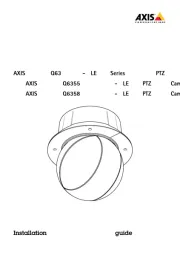
29 Juli 2025
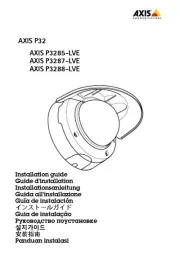
29 Juli 2025
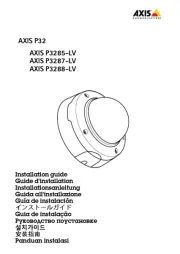
29 Juli 2025