Acer X27U Handleiding
Bekijk gratis de handleiding van Acer X27U (43 pagina’s), behorend tot de categorie Monitor. Deze gids werd als nuttig beoordeeld door 16 mensen en kreeg gemiddeld 5.0 sterren uit 8.5 reviews. Heb je een vraag over Acer X27U of wil je andere gebruikers van dit product iets vragen? Stel een vraag
Pagina 1/43

Quick Guide
PREDATOR X27U


English
Acer OLED Monitor Quick Start Guide (QSG)
Important safety instructions
Please read the following instructions carefully.
1. To clean the OLED monitor screen:
• TurnotheOLEDmonitorandunplugthepowercord.
• Sprayanon-solventcleaningsolutionontoaragandcleanthescreengently.
2. Donot placethe OLEDmonitor neara window.Exposing themonitortorain,moistureorsunlightcan severely
damage it.
3. DonotapplypressuretotheOLEDscreen.Excessivepressuremaycausepermanentdamagetothedisplay.
4. Donot removethecoverorattempttoservicethisunityourself.Anauthorizedtechnicianshouldperformservicingof
any nature.
5. Store theOLEDmonitorinaroomwithatemperature of -20°Cto60°C(-4°Fto140°F).StoringtheOLEDmonitor
outsidethisrangemayresultinpermanentdamage.
6. Immediatelyunplugyourmonitorandcallanauthorizedtechnicianifanyofthefollowingcircumstancesoccur:
• Monitor-to-PCsignalcableisfrayedordamaged.
• LiquidspillsontotheOLEDmonitororthemonitorisexposedtorain.
• The OLED monitor or case is damaged.
7. InordertopreventdamagetotheOLEDpanel,donotplacethemonitorfacedownonasurface.
Installing the Monitor Base
1. Removethemonitorfromthepackaging.
2. Attachthefootstandtothebase.(forselectedmodels).
3. Turnclockwisetolock.Ensurethatthebaseinlockedontothestand.(forselectedmodels)
4. Securethebasetothestandbyturningthescrewusingtheintergratedtaborasuitablecoin.(forselectedmodels)
Connecting your monitor to a computer
1. Turnoyourcomputerandunplugyourcomputer’spowercord.
2. ConnectthesignalcabletotheDP(optional)and/orHDMI
(optional)inputsocketofthemonitor,andtheDP(optional)and/or
HDMI(optional)outputsocketofthegraphicscardonthecomputer.
3. ConnecttheUSBCable(Optional)
ConnecttheUSB3.2cabletoport.
4. ConnecttheTypeCCable(Optional)
ConnecttheTypeCCabletoportforfastcharge
.
5. Insertthemonitorpowercableintothepowerportatthebackofthe
monitor.
6. Connectthepoweradapterandpowercordtothemonitor,thentoa
properlygroundedACoutlet.
7. ConnectingHDMI/DP+USB-Btocomputer1andUSB-Ctocomputer
2whenControlupto2computersfromasinglesetofkeyboardand
mouse connected to the monitor.
DP
USB Type C
USB
USB Type A
5V/3A, 9V/3A, 12V /3A, 15V/3A, 20V/4.5A
5V/1.0A 5V/1.0A
Note:
Audiooutputisonlyforaudiooutputmodel.Pleasecheckusermanualformoreinstruction.
IfyourcomputerUSB-CdonothaveDP-Alt,plsconnectHDMI/DP+USB-Btocomputer1andHDMI/DP+USB-Cto
computer2.
AMD FreeSync Premium:
ItcanallowaAMDFreeSyncPremiumsupportedgraphicssourcetodynamicallyadjustdisplay
refreshratebasedontypicalcontentframeratesforpowerecient,virtuallystutterfreeandlow-latencydisplayupdate.
KVM switch: Thebuilt-inKVMswitchallowsyoutocontrolupto2computersfromasinglesetofkeyboardandmouse
connected to the monitor.
Product specificaties
| Merk: | Acer |
| Categorie: | Monitor |
| Model: | X27U |
Heb je hulp nodig?
Als je hulp nodig hebt met Acer X27U stel dan hieronder een vraag en andere gebruikers zullen je antwoorden
Handleiding Monitor Acer
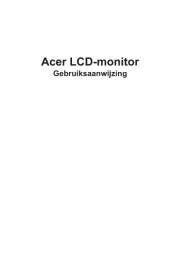
20 Juni 2025
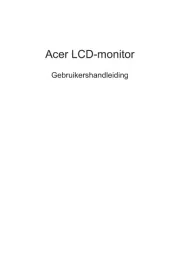
18 Juni 2025
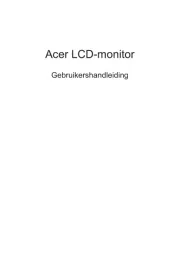
18 Juni 2025

17 Juni 2025

17 Juni 2025

17 Juni 2025
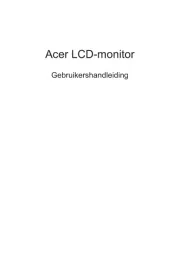
17 Juni 2025
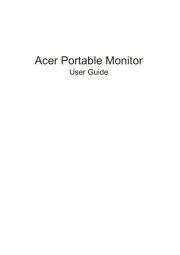
17 Juni 2025

16 Juni 2025
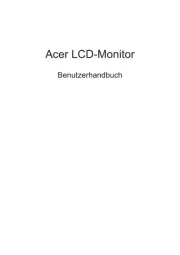
16 Juni 2025
Handleiding Monitor
- Bosch
- AORUS
- Nec
- Xoro
- Dahua Technology
- Blaupunkt
- Huawei
- Sanyo
- MicroTouch
- Skytronic
- Eurolite
- Kogan
- EverFocus
- Samson
- Genelec
Nieuwste handleidingen voor Monitor

30 Juli 2025

30 Juli 2025

30 Juli 2025

30 Juli 2025

29 Juli 2025

29 Juli 2025

29 Juli 2025

29 Juli 2025

29 Juli 2025

29 Juli 2025