Acer Veriton Z4810G Handleiding
Bekijk gratis de handleiding van Acer Veriton Z4810G (68 pagina’s), behorend tot de categorie Desktop. Deze gids werd als nuttig beoordeeld door 54 mensen en kreeg gemiddeld 4.6 sterren uit 27.5 reviews. Heb je een vraag over Acer Veriton Z4810G of wil je andere gebruikers van dit product iets vragen? Stel een vraag
Pagina 1/68

- 1
Veriton All-in-one
Computer
คูมื ู อผใช

2 -
© 2013. สงวนลิ ิ ิ์ขสทธ
Veriton All-in-one Computer
ใชไดกั ุนบร : Touch-enabled all-in-one models
เวอรชั่ ี้นน: October 2013
ลงชื่ ที่ ูหอเขาใช Acer ID และเปดใชงานไฟล อย างไกล
Acer
1. ตรวจสอบวาคุ ํ ั ื่ ิ ็ ูณกาลงเชอมตออนเตอรเนตอย
2. ไปที่ www.acer.com แล ื ุณวเลอกประเทศของค
3. คลิก ลงทะเบี ิ ั ยนผลตภณฑ
4. สมั ื ื่ ถ ุ ีคร Acer ID หรอลงชอเขาใช าคณม Acer ID อยู วแล
ลงทะเบี ิ ั ุณยน Acer ผลตภณฑของค
หลั ี่ รังจากทเราได บการลงทะเบี ิ ั ุณ คุ รั ียนผลตภณฑของค ณจะได บอเมลยื ั นยนพรอมดวย
ข ู ํ ัญ ็ ี นี้ ดีอมลสาค เกบอเมล ไวให
บริ ั ิ ั ที่ ี ุณหารจดการผลตภณฑ ลงทะเบยนของค
หลั ี่คุ ี ว คุงจากท ณลงทะเบยนแล ณสามารถล็ ู อกออกเขาส account.acer.com โดยใช Acer ID
และรหั ื่ ู ิ ั ิ ั ทสผานเพอดและบรหารจดการผลตภณฑ ั้ ี่ ี ุณงหมดทลงทะเบยนของค
หมายเหตุ: อาจใช พเดตไปท ั ี่ข ู ุ รั ัเวลาหลายวนท อมลของคณจะได บการอ ี่ ูลฐานขอม
หมายเลขรุน: ____________________________________
ซี ี ั เรยลนมเบอร: __________________________________
วั ี่ซื้อนท : _______________________________________
สถานที่ซื้อ: _____________________________________

สารบัญ - 3
สารบัญ
ลงทะเบี ิ ั ุณยน Acer ผลตภณฑของค .............. 2
บริ ั ิ ั ที่ ีหารจดการผลตภณฑ ลงทะเบยนของคุณ ... 2
ก ื่นอนอ 5
คูมือ ..................................................... 5
การดู ั ื้ ็ ับแลรกษาเบองตนและเคลดล
ในการใชงาน
คอมพิ ุณวเตอรของค ................................. 5
การเปดและป ิ ุณดคอมพวเตอรของค ............... 5
การดู ัแลรกษาคอมพิ วเตอรของคุณ ................ 6
การดู ัแลรกษาอแดปเตอร AC........................ 6
การทํ าความสะอาดและการซอมแซม.............. 7
การเรี ืนยกค 8
การสร ํ ู ี ืนางการสารองขอมลเรยกค ................ 8
การสร ํ ู างสารองขอมลไดรเวอรและ
แอพพลิ ันเคช ........................................ 10
การเรี ื ุณยกคนคาระบบของค ..................... 12
การติ ั้ ื ิ ั่ ซําดตงไดรเวอรหรอแอพพลเคชนใหม ... 13
การกลั ู าบสสถานะระบบกอนหน ................... 15
เร เปี ื ุ ยกคนระบบของคณให นสถานะ
ที่ตั้งมาจากโรงงาน................................... 16
การเรี ืยกคนระบบจาก Windows.................. 16
การเร อมี ื ยกคนจากข ู ี่สํ ื่อลท ารองไวเพ
การเรี ื ุณยกคนของค .................................. 19
การเชื่ ิ ็ตอมตออนเตอรเน 23
การเชื่ ิลอมตอดวยสายเคเบ ...................... 23
คุ ัติ ื ี่มี ัวณสมบ เครอขายท ในต ....................... 23
Acer ProShield 25
ภาพรวม .............................................. 25
การติ ั้งดต Acer ProShield....................... 25
ไดรฟรั ั ัวกษาความปลอดภยสวนต ................ 27
Credential Manager ............................. 28
การป ั ูลองกนขอม ................................... 28
การลบข ูลอม ........................................ 29
BIOS ยูทิลิตี้ 30
ลํ ั ูตาดบการบ ......................................... 30
การตั้ ั งคารหสผาน.................................. 30
การปกป ิ ุณองคอมพวเตอรของค 31
การใช ั รหสผาน...................................... 31
การป ั อนรหสผาน ..................................... 31
เครื่ ื ั ัองมอจดการพลงงาน 33
การประหยั ัดพลงงาน .............................. 33
พอร ั ื่ตและตวเชอมตอ 36
ข ู ี่ ับอมลเกยวก USB 3.0............................. 36
แผงด ั ีานหลงพอรตระบบเสยง ..................... 37
เมมโมรี่ ี การดรดเดอร 38
ตั ื ื่ อวเลอกในการเชอมต ........................... 38
ตั ื่ ิดี ีวเชอมตอว โอและระบบเสยง 40
HDMI 41
Universal Serial Bus (USB) 42
คําถามที่ถู กถามบอย 44
การขอรั ิบการบรการ ............................... 46
เคล็ ั ํ ํ ดลบและคาแนะนาในการใช
Windows 8.1 ...................................... 48
ฉั ั ู ิ่ม นจะไปยงเมน เร ไดอยางไร.................... 48
"ชุ ัดดทางล " คืออะไร?............................... 48
ฉั ู ี่ นจะสามารถบตโดยตรงไปทเดสกทอป
หรื อไม? ................................................. 49
ฉั ั นจะสลบระหวางโปรแกรมไดอยางไร?......... 49
ฉั ิ นจะปดคอมพวเตอรของฉั นไดอยางไร? ....... 49
ฉั ็ ิ ันนจะปลดลอคคอมพวเตอรของฉ
ได อยางไร?............................................. 49
ฉั ั ิ ันนจะปรบแตงคอมพวเตอรของฉ
ได อยางไร?............................................. 50
แอพพลิ ั่ ั ูที่เคชนตางๆ ของฉนอย ไหน? ........... 52
Microsoft ID (บั ญชี คื) ออะไร .................... 53
ฉั ิ่นจะเพมรายการโปรดลงไปใน
Internet Explorer ได อยางไร?................... 54
ฉั ันจะตรวจหาการอพเดตของ Windows
ได อยางไร.............................................. 54
ฉั ู ิ่ ิ ที่นจะหาขอมลเพมเตมได ไหน .................. 54
การแก ไขปญหา.................................... 55
เคล็ ั ดลบการแกไขปญหา............................ 55
ข ิอความแสดงขอผดพลาด ......................... 55
อิ ็ ัยนเตอรเนตและความปลอดภ
ในระบบออนไลน 57
ขั้นตอนแรกบนเน็ต ................................ 57
การป ัองกนคอมพิ ุณวเตอรของค ................... 57
เล เนื ผู ิ ิ อก ใหบรการอนเตอร ็ต...................... 57
การเชื่ ื อมตอเครอขาย................................ 58
ท ิ ็ตองอนเตอรเน ! ..................................... 60
ความปลอดภัย......................................... 61
การฉายภาพยนตร นจากแผ
Blu-ray หรือ DVD 68
Product specificaties
| Merk: | Acer |
| Categorie: | Desktop |
| Model: | Veriton Z4810G |
| Kleur van het product: | Zwart |
| Bluetooth: | Ja |
| Beeldschermdiagonaal: | 23 " |
| Resolutie: | 1920 x 1080 Pixels |
| Touchscreen: | Ja |
| Oorspronkelijke beeldverhouding: | 16:9 |
| Frequentie van processor: | 2 GHz |
| Processorfamilie: | Intel® Core™ i7 |
| Processormodel: | i7-4765T |
| Aantal processorkernen: | 4 |
| Wi-Fi-standaarden: | 802.11a,802.11b,802.11g |
| Bluetooth-versie: | 4.0 |
| Inclusief besturingssysteem: | Windows 7 Professional |
| Ethernet LAN: | Ja |
| Totaal aantal megapixels: | - MP |
| Touch technologie: | Multi-touch |
| Processor lithografie: | 22 nm |
| LED backlight: | Ja |
| Aantal USB 2.0-poorten: | 4 |
| VGA (D-Sub)poort(en): | 1 |
| Aantal HDMI-poorten: | 1 |
| Aantal Ethernet LAN (RJ-45)-poorten: | 1 |
| Ingebouwde luidsprekers: | Ja |
| Volledige HD: | Ja |
| AC-adapter, vermogen: | 90 W |
| HD type: | Full HD |
| Intern geheugen: | 16 GB |
| Opslagmedia: | HDD+SSD |
| Intern geheugentype: | DDR3-SDRAM |
| Duurzaamheidscertificaten: | RoHS |
| Ingebouwde camera: | Ja |
| Breedte apparaat (met standaard): | 385 mm |
| Diepte apparaat (met standaard): | 59 mm |
| Hoogte apparaat (met standaard): | 566 mm |
| Gewicht (met standaard): | - g |
| Ethernet LAN, data-overdrachtsnelheden: | 10,100 Mbit/s |
| Intel® Wireless Display (Intel® WiDi): | Ja |
| Aantal poorten USB 3.2 Gen 1 (3.1 Gen 1) Type A: | 2 |
| Processor socket: | LGA 1150 (Socket H3) |
| Stepping: | C0 |
| Systeembus: | - GT/s |
| Processor aantal threads: | 8 |
| PCI Express slots versie: | 3.0 |
| Processor operating modes: | 64-bit |
| Processor cache: | 8 MB |
| Bus type: | QPI |
| PCI Express configuraties: | 1x16,2x8,1x8+2x4 |
| Thermal Design Power (TDP): | 35 W |
| Codenaam processor: | Haswell |
| Maximaal aantal PCI Express-lijnen: | 16 |
| Processor cache type: | Smart Cache |
| ECC ondersteund door processor: | Nee |
| Processorfabrikant: | Intel |
| Architectuur besturingssysteem: | 64-bit |
| Maximum intern geheugen: | 16 GB |
| Totale opslagcapaciteit: | 1256 GB |
| Soort optische drive: | DVD Super Multi |
| Ingebouwde grafische adapter: | Ja |
| Familie ingebouwde grafische adapter: | Intel® HD Graphics |
| On-board graphics adapter model: | Intel® HD Graphics 4600 |
| Basisfrequentie ingebouwde grafische adapter: | 350 MHz |
| Graphics on-board -adapter dynamische frequentie (max): | 1200 MHz |
| On-board grafische adapter ID: | 0x412 |
| Maximaal geheugen ingebouwde grafische adapter: | 1.74 GB |
| On-board grafische adapter DirectX-versie: | 11.1 |
| Ondersteunde instructie sets: | AVX 2.0,SSE4.1,SSE4.2 |
| Intel® My WiFi Technology (Intel® MWT): | Ja |
| Intel® Hyper Threading Technology (Intel® HT Technology): | Ja |
| Intel® Turbo Boost Technology: | 2.0 |
| Intel® Quick Sync Video Technology: | Ja |
| Intel® InTru™ 3D Technology: | Ja |
| Intel® Clear Video HD Technology (Intel® CVT HD): | Ja |
| Intel® Insider™: | Ja |
| Intel® Flex Memory Access: | Nee |
| Intel® AES New Instructions (Intel® AES-NI): | Ja |
| Enhanced Intel SpeedStep Technology: | Ja |
| Execute Disable Bit: | Ja |
| Idle States: | Ja |
| Thermal Monitoring Technologies: | Ja |
| CPU configuratie (max): | 1 |
| Intel® Enhanced Halt State: | Ja |
| Intel® Clear Video Technology for Mobile Internet Devices (Intel® CVT for MID): | Nee |
| Intel® VT-x with Extended Page Tables (EPT): | Ja |
| Ingebouwde opties beschikbaar: | Nee |
| Graphics & IMC lithografie: | 22 nm |
| Intel® Secure Key: | Ja |
| Intel® 64: | Ja |
| Intel® OS Guard: | Ja |
| Intel® Virtualization Technology for Directed I/O (VT-d): | Ja |
| Intel® Clear Video-technologie: | Nee |
| Intel® Virtualization Technology (VT-x): | Ja |
| Verpakkingsgrootte processor: | 37.5 x 37.5 mm |
| Conflictvrije processor: | Ja |
| Intel® Identity Protection Technology (Intel® IPT): | Ja |
| Versie Intel® Identity Protection Technology: | 1.00 |
| Versie Intel® Secure Key Technology: | 1.00 |
| ARK ID processor: | 75121 |
| Intel® Trusted Execution Technology: | Ja |
| Intel® TSX-NI: | Nee |
| Intel® Stable Image Platform Program (SIPP): | Ja |
| Versie Intel® Stable Image Platform Program (SIPP): | 1.00 |
| Versie Intel® TSX-NI: | 0.00 |
| Intel® Anti-Theft Technology (Intel® AT): | Ja |
| Toetsenbord inbegrepen: | Nee |
| Maximale turbofrequentie van processor: | 3 GHz |
| Processorcode: | SR14Q |
| Aantal geïnstalleerde SSD's: | 1 |
| SSD capaciteit: | 256 GB |
| Inclusief muis: | Nee |
| Maximaal intern geheugen ondersteund door processor: | 32 GB |
| Geheugentypen ondersteund door processor: | DDR3-SDRAM |
| Klokgeheugen-snelheden ondersteund door processor: | 1333,1600 MHz |
| Kloksnelheid geheugen: | - MHz |
| SSD interfaces: | SATA III |
| Aantal displays ondersteund (door on-board grafische adapter): | 3 |
| Geheugenbandbreedte ondersteund door de processor ( max): | 25.6 GB/s |
| Schaalbaarheid: | 1S |
| Thermal solution specificatie: | PCG 2013A |
| HDD interface: | SATA |
| FSB Parity: | Nee |
| Front-side bus processor: | - MHz |
| Tcase: | 66.35 °C |
| Intel® Demand Based Switching: | Nee |
| Optische drive type: | DVD+R,DVD+RW,DVD-R,DVD-RW |
| Geheugenkanalen ondersteund door processor: | Dual |
| PCI Express x1 slots: | 1 |
| Processorserie: | Intel Core i7-4700 Desktop series |
| Intel® Dual Display Capable Technology: | Ja |
| Intel® FDI Technology: | Ja |
| Intel® Rapid Storage Technology: | Nee |
| Intel® Fast Memory Access: | Nee |
| Opslag schijf-interface: | SATA |
| Intel® Small Business Advantage (SBA)-versie: | 1.00 |
| Intel® segment tagging: | Enterprise,Small Business |
| Intel® Virtualization Technology (Intel® VT): | VT-d,VT-x |
| aantal QPI links: | 1 |
| Mini PCI Express slots: | 2 |
| Wifi: | Ja |
| Type product: | Alles-in-één-pc |
| Processorgeneratie: | Vierde generatie Intel® Core™ i7 |
Heb je hulp nodig?
Als je hulp nodig hebt met Acer Veriton Z4810G stel dan hieronder een vraag en andere gebruikers zullen je antwoorden
Handleiding Desktop Acer

6 Augustus 2025
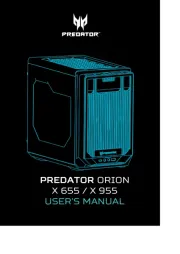
8 April 2025

8 April 2025

8 April 2025

8 April 2025
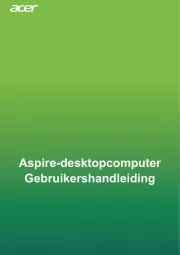
8 April 2025

8 April 2025

8 April 2025

8 April 2025

8 April 2025
Handleiding Desktop
- Altra
- Elitegroup
- Sony
- Jysk
- Fujitsu
- Moxa
- Promethean
- LG
- Axis
- Samsung
- ViewZ
- Wehkamp
- ZOTAC
- Lenovo
- Seagate
Nieuwste handleidingen voor Desktop

4 Augustus 2025

29 Juli 2025

29 Juli 2025

28 Juli 2025

28 Juli 2025

14 Juli 2025

17 Juni 2025

17 Juni 2025

17 Juni 2025

6 Juni 2025