Acer Veriton VZ4860G i7 Handleiding
Bekijk gratis de handleiding van Acer Veriton VZ4860G i7 (68 pagina’s), behorend tot de categorie Desktop. Deze gids werd als nuttig beoordeeld door 10 mensen en kreeg gemiddeld 4.5 sterren uit 5.5 reviews. Heb je een vraag over Acer Veriton VZ4860G i7 of wil je andere gebruikers van dit product iets vragen? Stel een vraag
Pagina 1/68

- 1
Veriton Desktop Computer
User’s Manual

2 -
© 2013. All Rights Reserved.
Veriton Desktop Computer
Covers: Tower models
This revision: October 2013
Sign up for an Acer ID and enable Acer Remote Files
1. Ensure you are connected to the Internet.
2. Open www.acer.com and select your country.
3. Click REGISTER A PRODUCT.
4. Sign up for an Acer ID or sign in if you already have an Acer ID.
Register your Acer product
After we receive your product registration, you will be sent a confirmation email with
important data. Keep this email in a safe place.
Manage your registered products
Once you have completed the registration process, you can log onto account.acer.com
using your Acer ID and password to see and manage all your registered products.
Note: It may take a few days for your information to be updated to the database.
Model number: _________________________________
Serial number: _________________________________
Date of purchase: ______________________________
Place of purchase: ______________________________

Table of contents - 3
T ABLE OF CONTENTS
Register your Acer product ......................... 2
Manage your registered products ............... 2
First things first 5
Your guides ............................................. 5
Basic care and tips for using your
computer.................................................. 5
Turning your computer on and off............... 5
Taking care of your computer ..................... 6
Power cord information ............................... 6
Cleaning and servicing................................ 7
Recovery 8
Creating a recovery backup..................... 8
Creating a drivers and applications
backup................................................... 10
Recovering your system........................ 12
Reinstalling drivers and applications......... 13
Returning to an earlier system snapshot .. 15
Returning your system to its factory
condition.................................................... 16
Recovering from Windows ........................ 16
Recovering from a recovery backup ......... 19
Connecting to the Internet 23
Connecting with a cable ........................ 23
Built-in network feature ............................. 23
Acer ProShield 25
Overview................................................ 25
Setting up Acer ProShield ..................... 25
Personal Secure Drive .............................. 27
Credential Manager ............................... 28
Data Protection...................................... 28
Data Removal........................................ 29
BIOS utility 30
Boot sequence....................................... 30
Setting passwords ................................. 30
Securing your computer 31
Using passwords ................................... 31
Entering passwords .................................. 31
Power management 33
Saving power ......................................... 33
Ports and connectors 36
Information on USB 3.0............................. 37
Rear panel audio ports.............................. 37
Memory card reader 38
Connectivity options............................... 38
Video and audio connectors 40
HDMI 41
Universal Serial Bus (USB) 42
Frequently asked questions 44
Requesting service ................................ 46
Tips and hints for using Windows 8.1 .... 48
How do I get to Start? ............................... 48
What are "Charms?" ................................. 48
Can I boot directly to the desktop? ........... 49
How do I jump between apps?.................. 49
How do I turn off my computer?................ 49
How do I unlock my computer?................. 49
How do I personalize my computer?......... 50
Where are my apps?................................. 52
What is a Microsoft ID (account)?............. 53
How do I add a favorite to Internet
Explorer?................................................... 54
How do I check for Windows updates?..... 54
Where can I get more information?........... 54
Troubleshooting ..................................... 55
Troubleshooting tips.................................. 55
Error messages......................................... 55
Internet and online security 57
First steps on the net ............................. 57
Protecting your computer.......................... 57
Choose an Internet Service Provider........ 57
Network connections................................. 58
Surf the Net!.............................................. 60
Security ..................................................... 61
Playing Blu-Ray or DVD movies 68
Product specificaties
| Merk: | Acer |
| Categorie: | Desktop |
| Model: | Veriton VZ4860G i7 |
| Kleur van het product: | Zwart |
| Bluetooth: | Ja |
| Beeldschermdiagonaal: | 23.8 " |
| Resolutie: | 1920 x 1080 Pixels |
| Touchscreen: | Nee |
| Oorspronkelijke beeldverhouding: | 16:9 |
| Frequentie van processor: | 3.2 GHz |
| Processorfamilie: | Intel® Core™ i7 |
| Processormodel: | i7-8700 |
| Aantal processorkernen: | 6 |
| Wi-Fi-standaarden: | 802.11a, Wi-Fi 5 (802.11ac), Wi-Fi 6 (802.11ax), 802.11b, 802.11g |
| Bluetooth-versie: | 5.0 |
| Inclusief besturingssysteem: | Windows 10 Pro |
| Ethernet LAN: | Ja |
| Totaal aantal megapixels: | 2 MP |
| Geïntegreerde geheugenkaartlezer: | Ja |
| Compatibele geheugenkaarten: | SD |
| Beeldscherm vorm: | Flat |
| Helderheid: | 250 cd/m² |
| Processor lithografie: | 14 nm |
| LED backlight: | Ja |
| VGA (D-Sub)poort(en): | 1 |
| Aantal HDMI-poorten: | 1 |
| Microfoon, line-in ingang: | Nee |
| Aantal Ethernet LAN (RJ-45)-poorten: | 1 |
| Bevestigingsmogelijkheid voor kabelslot: | Ja |
| Kabelslot sleuf type: | Kensington |
| Ingebouwde luidsprekers: | Ja |
| Gemiddeld vermogen: | 4 W |
| Aantal luidsprekers: | 2 |
| AC-adapter, vermogen: | 135 W |
| HD type: | Full HD |
| Intern geheugen: | 8 GB |
| 3D: | Nee |
| Opslagmedia: | SSD |
| Intern geheugentype: | DDR4-SDRAM |
| VESA-montage: | Ja |
| Duurzaamheidscertificaten: | RoHS, ENERGY STAR |
| Ingebouwde camera: | Ja |
| Aantal DisplayPorts: | 1 |
| Breedte apparaat (met standaard): | 541 mm |
| Diepte apparaat (met standaard): | 47.8 mm |
| Hoogte apparaat (met standaard): | 367.93 mm |
| Gewicht (met standaard): | 12700 g |
| Wifi-standaard: | Wi-Fi 5 (802.11ac) |
| Ethernet LAN, data-overdrachtsnelheden: | 10,100,1000 Mbit/s |
| Soort antenne: | 2x2 |
| Soort paneel: | IPS |
| Aantal poorten USB 3.2 Gen 1 (3.1 Gen 1) Type A: | 2 |
| Processor socket: | LGA 1151 (Socket H4) |
| Systeembus: | 8 GT/s |
| Processor aantal threads: | 12 |
| PCI Express slots versie: | 3.0 |
| Processor operating modes: | 64-bit |
| Processor cache: | 12 MB |
| Tjunction: | 100 °C |
| Bus type: | DMI3 |
| PCI Express configuraties: | 1x16, 1x8+2x4, 2x8 |
| Thermal Design Power (TDP): | 65 W |
| Codenaam processor: | Coffee Lake |
| Maximaal aantal PCI Express-lijnen: | 16 |
| Processor cache type: | Smart Cache |
| ECC ondersteund door processor: | Nee |
| Processorfabrikant: | Intel |
| Architectuur besturingssysteem: | 64-bit |
| Maximum intern geheugen: | 8 GB |
| Totale opslagcapaciteit: | 256 GB |
| Soort optische drive: | DVD-RW |
| Ingebouwde grafische adapter: | Ja |
| Aparte grafische adapter: | Nee |
| On-board graphics adapter model: | Intel® UHD Graphics 630 |
| Basisfrequentie ingebouwde grafische adapter: | 350 MHz |
| Graphics on-board -adapter dynamische frequentie (max): | 1200 MHz |
| On-board grafische adapter ID: | 0x3E92 |
| Maximaal geheugen ingebouwde grafische adapter: | 64 GB |
| On-board grafische adapter DirectX-versie: | 12.0 |
| On-board grafische adapter OpenGL versie: | 4.5 |
| Ondersteunde instructie sets: | AVX 2.0, SSE4.1, SSE4.2 |
| Intel® Hyper Threading Technology (Intel® HT Technology): | Ja |
| Intel® Turbo Boost Technology: | 2.0 |
| Intel® Quick Sync Video Technology: | Ja |
| Intel® InTru™ 3D Technology: | Ja |
| Intel® Clear Video HD Technology (Intel® CVT HD): | Ja |
| Intel® AES New Instructions (Intel® AES-NI): | Ja |
| Enhanced Intel SpeedStep Technology: | Ja |
| Execute Disable Bit: | Ja |
| Idle States: | Ja |
| Thermal Monitoring Technologies: | Ja |
| CPU configuratie (max): | 1 |
| Intel® Enhanced Halt State: | Ja |
| Intel® Clear Video Technology for Mobile Internet Devices (Intel® CVT for MID): | Ja |
| Intel® VT-x with Extended Page Tables (EPT): | Ja |
| Ingebouwde opties beschikbaar: | Ja |
| Intel® Secure Key: | Ja |
| Intel® 64: | Ja |
| Intel® OS Guard: | Ja |
| Intel® Virtualization Technology for Directed I/O (VT-d): | Ja |
| Intel® Clear Video-technologie: | Ja |
| Intel® Software Guard Extensions (Intel® SGX): | Ja |
| Intel® Virtualization Technology (VT-x): | Ja |
| Verpakkingsgrootte processor: | 37.5 x 37.5 mm |
| Conflictvrije processor: | Ja |
| Intel® Identity Protection Technology (Intel® IPT): | Ja |
| Versie Intel® Identity Protection Technology: | 1.00 |
| Versie Intel® Secure Key Technology: | 1.00 |
| ARK ID processor: | 126686 |
| Intel® Trusted Execution Technology: | Ja |
| Intel® TSX-NI: | Ja |
| Intel® Stable Image Platform Program (SIPP): | Ja |
| Versie Intel® Stable Image Platform Program (SIPP): | 1.00 |
| Versie Intel® TSX-NI: | 1.00 |
| Combo koptelefoon/microfoon port: | Ja |
| Maximale turbofrequentie van processor: | 4.6 GHz |
| Processorcode: | SR3QS |
| Discreet grafische adapter model: | Niet beschikbaar |
| Aantal geïnstalleerde SSD's: | 1 |
| SSD capaciteit: | 256 GB |
| Aantal poortenUSB 3.2 Gen 1 (3.1 Gen 1) Type C: | 1 |
| Maximaal intern geheugen ondersteund door processor: | 64 GB |
| Geheugentypen ondersteund door processor: | DDR4-SDRAM |
| Klokgeheugen-snelheden ondersteund door processor: | 2666 MHz |
| Kloksnelheid geheugen: | 2666 MHz |
| SSD interfaces: | NVMe 3.0, PCI Express |
| WLAN-controller-model: | Intel Dual Band Wireless-AC 9560 |
| Aantal displays ondersteund (door on-board grafische adapter): | 3 |
| Camera HD-type: | Full HD |
| Geheugenbandbreedte ondersteund door de processor ( max): | 41.6 GB/s |
| Chipset moederbord: | Intel® B360 |
| Schaalbaarheid: | 1S |
| Thermal solution specificatie: | PCG 2015C |
| Aantal verwerkingseenheden: | 24 |
| Aantal poorten USB 3.2 Gen 2 (3.1 Gen 2) Type A: | 3 |
| Trusted Platform Module (TPM): | Ja |
| Ophangsysteem voor aan de muur: | Ja |
| Geheugen slots type: | SO-DIMM |
| Afneembaar scherm: | Nee |
| Autonome modus: | Nee |
| Geheugenkanalen ondersteund door processor: | Dual |
| Inclusief pen: | Nee |
| Processorserie: | Intel Core i7-8700 Desktop Series |
| Wifi: | Ja |
| Type product: | Alles-in-één-pc |
| Bereik kantelhoek: | -5 - 30 ° |
| Processorgeneratie: | Intel® 8de generatie Core™ i7 |
| NVMe: | Ja |
Heb je hulp nodig?
Als je hulp nodig hebt met Acer Veriton VZ4860G i7 stel dan hieronder een vraag en andere gebruikers zullen je antwoorden
Handleiding Desktop Acer

6 Augustus 2025
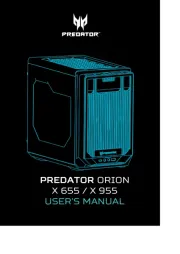
8 April 2025

8 April 2025

8 April 2025

8 April 2025
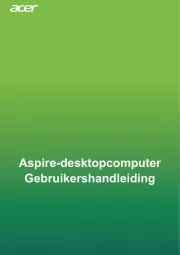
8 April 2025

8 April 2025

8 April 2025

8 April 2025

8 April 2025
Handleiding Desktop
- ViewZ
- Mio
- System76
- Shuttle
- Intel
- Samsung
- Zoostorm
- Foxconn
- Cybernet
- Ibm
- Sharkoon
- ELO
- Advance
- Kendall Howard
- Apple
Nieuwste handleidingen voor Desktop

4 Augustus 2025

29 Juli 2025

29 Juli 2025

28 Juli 2025

28 Juli 2025

14 Juli 2025

17 Juni 2025

17 Juni 2025

17 Juni 2025

6 Juni 2025