Acer UL5310W Handleiding
Bekijk gratis de handleiding van Acer UL5310W (54 pagina’s), behorend tot de categorie Beamer. Deze gids werd als nuttig beoordeeld door 9 mensen en kreeg gemiddeld 3.5 sterren uit 5 reviews. Heb je een vraag over Acer UL5310W of wil je andere gebruikers van dit product iets vragen? Stel een vraag
Pagina 1/54
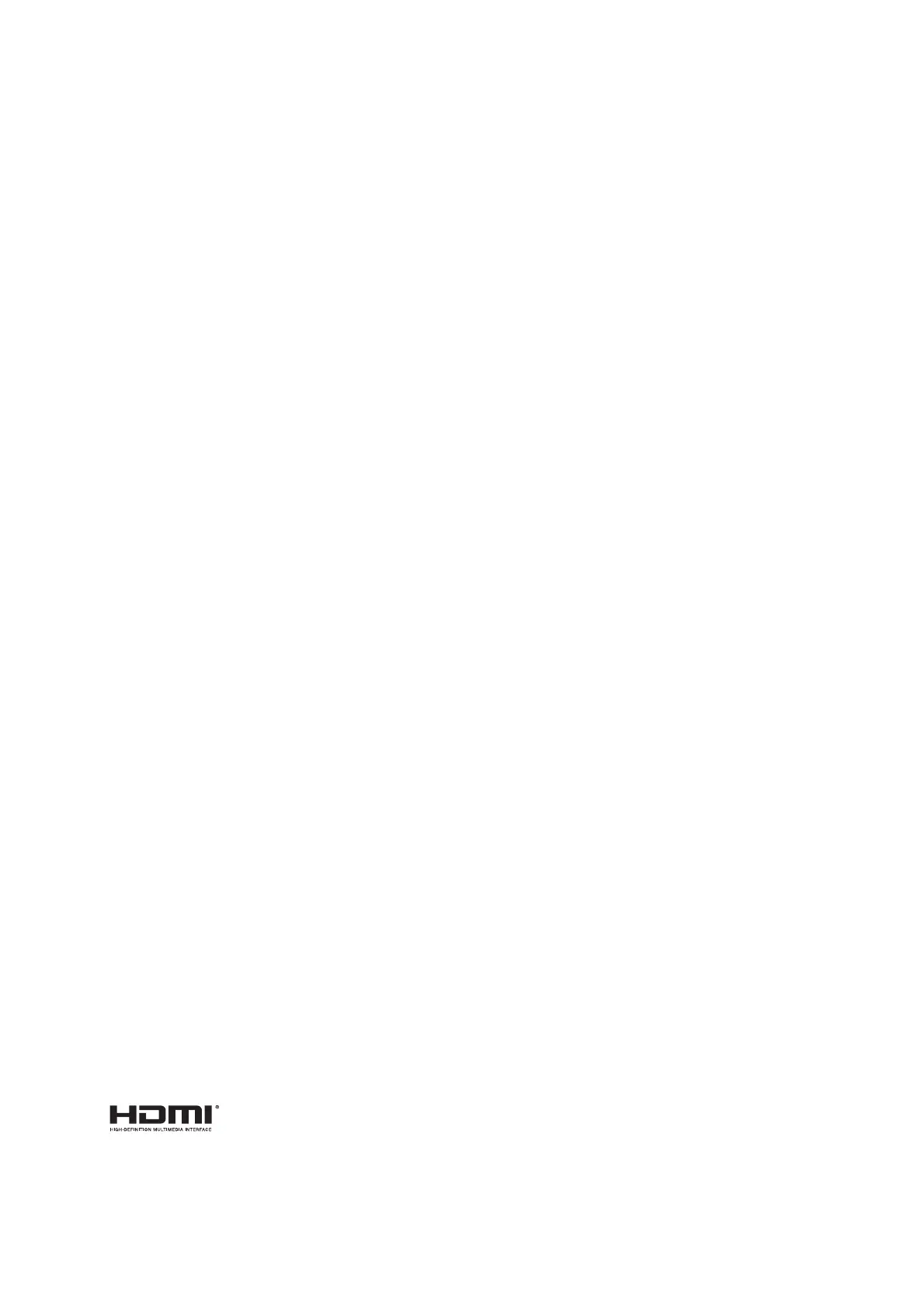
UL6500/RL350/LU-U500/SL550/FL-440/
F1P1702/UL5530/RL153/LU-U400/
SL450/FL-423/F1P1706/UL5510/RL150/
LU-U300/SL350/FL-420/F1P1710/
UL6300W/RL320/LU-W500/SL530/
FL-340/FWX1703/UL5330W/RL123/
LU-W400/SL430/FL-323/FWX1707/
UL5310W/RL120/LU-W300/SL330/
FL-320/FWX1711/UL6200/RL310/
LU-X500/SL510/FL-140/FNX1704/
UL5230/RL113/LU-X400/SL410/FL-123/
FNX1708/UL5210/RL110/LU-X300/
SL310/FL-120/FNX1712 Series
Laser Projector
User's Guide

1
Safety instructions
Read all of these instructions before you operate your projector and save for future
reference.
1. Read instructions
All the safety and operating instructions should be read before the appliance is
operated.
2. Notes and warnings
All notes and warnings in the operating instructions should be adhered to.
3. Cleaning
Unplug the projector from the wall socket before cleaning. Use a damp cloth for
cleaning the projector housing. Do not use liquid or aerosol cleaners.
4. Accessories
Do not place this product on an unstable cart, stand, or table. The product may fall,
causing serious damage to the product.
Keep the plastic packing materials (from the projector, accessories and optional
parts) out of the reach of children as these bags may result in death by suffocation.
Be particularly careful around the small children.
5. Ventilation
The projector is equipped with ventilation holes (intake) and ventilation holes
(exhaust).
Do not block or place anything near these slots, or internal heat build-up may
occur, causing picture degradation or damage to the projector.
6. Power sources
Check that the operating voltage of your unit is identical with the voltage of your
local power supply.
7. Servicing
Do not attempt to service this projector yourself. Refer all servicing to qualified
service personnel.
8. Replacement parts
When replacement parts are required, be sure that the replacement parts are
specified by the manufacture. Unauthorized substitutions may result in fire, electric
shock or other hazards.
9. Moisture Condensation
Never operate this projector immediately after moving it from a cold location to a
warm one. When the projector is exposed to such a change in temperature,
moisture may condense on the lens and the crucial internal parts. To prevent the
unit from possible damage, do not use the projector.
WARNING:
This is a Class A product. In a domestic environment this product may cause radio
interference in which case the user may be required to take adequate measures.
Product specificaties
| Merk: | Acer |
| Categorie: | Beamer |
| Model: | UL5310W |
| Kleur van het product: | Black, White |
| Ingebouwd display: | Nee |
| Gewicht: | 8200 g |
| Geluidsniveau: | - dB |
| Aantal lampen: | 1 lampen |
| Stroombron: | AC |
| Plaatsing: | Plafond |
| Oorspronkelijke beeldverhouding: | 16:10 |
| Ethernet LAN: | Ja |
| Meegeleverde kabels: | AC |
| Geïntegreerde geheugenkaartlezer: | Nee |
| Typische contrastverhouding: | 20000:1 |
| Zoomcapaciteit: | Ja |
| Projector helderheid: | 3600 ANSI lumens |
| Projectietechnologie: | DLP |
| Projector native resolution: | WXGA (1280x800) |
| Keystone correctie, verticaal: | -30 - 30 ° |
| Keystone correctie, horizontaal: | -30 - 30 ° |
| Geschikt voor schermmaten: | - " |
| Projectie-afstand objectief: | 0.43 - 0.81 m |
| Aantal kleuren: | 1.073 biljoen kleuren |
| Aantal USB 2.0-poorten: | 1 |
| VGA (D-Sub)poort(en): | 3 |
| Aantal HDMI-poorten: | 2 |
| Soort serieële aansluiting: | RJ-45 |
| Audio-ingang (L, R): | 2 |
| S-Video ingang: | 1 |
| DVI-poort: | Nee |
| Aantal Ethernet LAN (RJ-45)-poorten: | 1 |
| Smart TV: | Nee |
| Brandpuntbereik: | - mm |
| Levensduur van de lichtbron: | 20000 uur |
| Type lichtbron: | Laser |
| Bevestigingsmogelijkheid voor kabelslot: | Ja |
| Kabelslot sleuf type: | Kensington |
| Ingebouwde luidsprekers: | Ja |
| Gemiddeld vermogen: | 10 W |
| Aantal ingebouwde luidsprekers: | 1 |
| Stroomverbruik (in standby): | - W |
| Ondersteunde beeldverhoudingen: | 4:3, 16:10, 16:9 |
| Throw ratio: | 0.24 (2540 mm@540 mm) |
| Formaat analoog signaal: | NTSC, PAL, SECAM |
| Volledige HD: | Nee |
| Ondersteunde grafische resoluties: | 1280 x 800 (WXGA), 1920 x 1200 (WUXGA) |
| Audio (L,R) out: | 1 |
| Mobile High-Definition Link ( MHL ): | Nee |
| Compatibele besturingssystemen: | Mac\nWindows |
| Horizontale synchronisatie (min): | 15 kHz |
| Horizontale synchronisatie (max): | 102 kHz |
| Verticale synchronisatie ( min): | 0.023 kHz |
| Verticale synchronisatie (max): | 0.12 kHz |
| Projectiemodi: | Ceiling, Front, Rear |
| Afstandsbediening inbegrepen: | Ja |
| Wifi: | Nee |
| AC-ingangsspanning: | 120 - 230 V |
| Stroomverbruik (typisch): | 280 W |
| Bedrijfstemperatuur (T-T): | 0 - 35 °C |
| Relatieve vochtigheid in bedrijf (V-V): | 0 - 85 procent |
| Batterijen inbegrepen: | Ja |
| Type product: | Plafondgemonteerde projector |
Heb je hulp nodig?
Als je hulp nodig hebt met Acer UL5310W stel dan hieronder een vraag en andere gebruikers zullen je antwoorden
Handleiding Beamer Acer
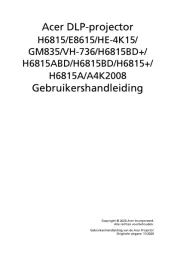
8 April 2025

5 Maart 2025

5 Maart 2025
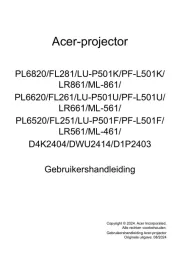
10 Februari 2025
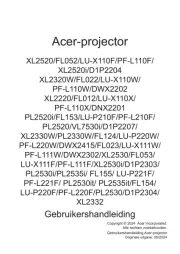
10 Februari 2025
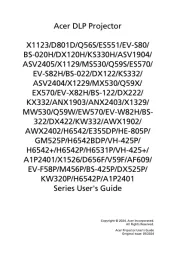
10 Februari 2025

10 Februari 2025
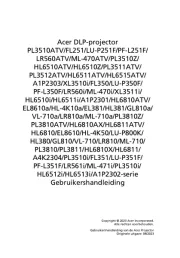
10 Februari 2025

10 Februari 2025

30 Januari 2025
Handleiding Beamer
- Steren
- Adj
- Oki
- Dahua Technology
- Vankyo
- XGIMI
- OK
- Celexon
- Polaroid
- RCA
- Smart Tech
- Ultimea
- Blaupunkt
- Tracer
- Mimio
Nieuwste handleidingen voor Beamer
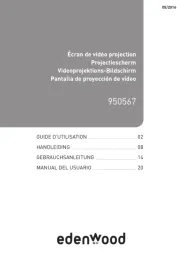
4 Augustus 2025

29 Juli 2025

29 Juli 2025

29 Juli 2025

28 Juli 2025

28 Juli 2025

28 Juli 2025

28 Juli 2025

28 Juli 2025

28 Juli 2025